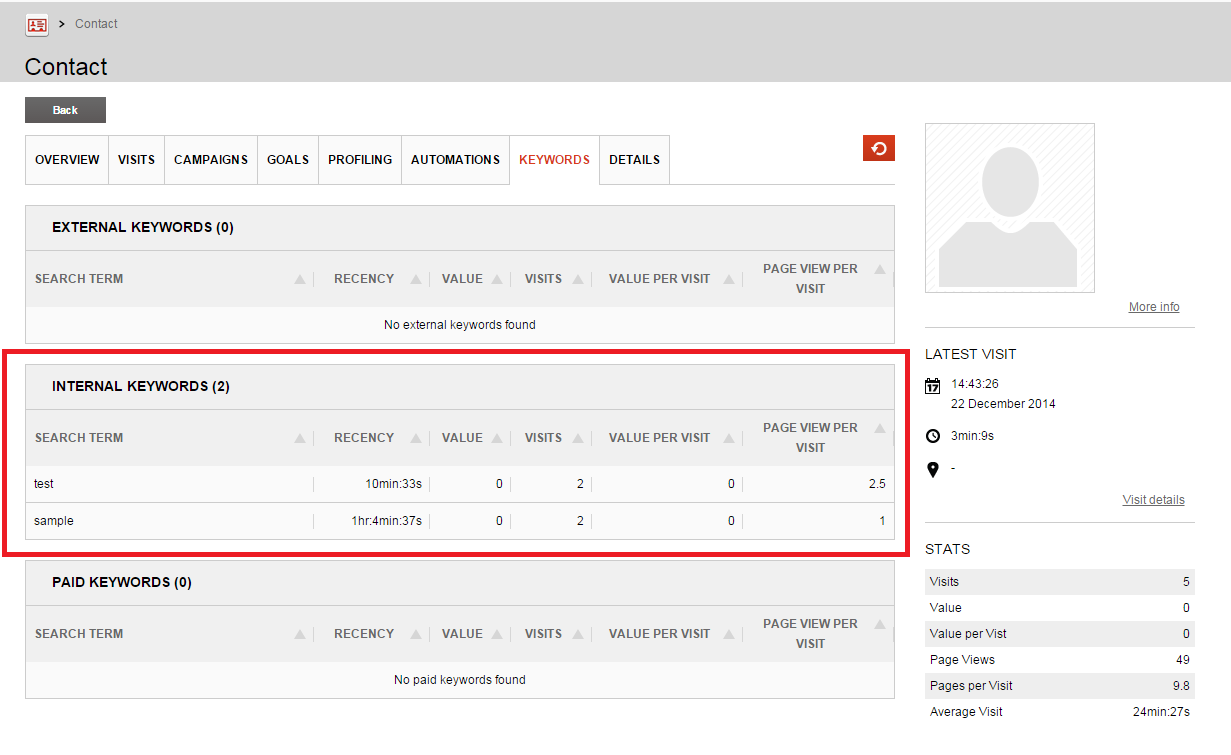Understanding the Experience Profile
Understanding the Experience Profile
The Sitecore Experience Profile has been introduced in Sitecore 7.5. You can access it from the Sitecore Launch Pad. Underneath, the Experience Profile leverages the sitecore_analytics_index by using the Search Provider API.
This section explains some parts of the Experience Profile and how Coveo interacts with them.
Latest Visitors
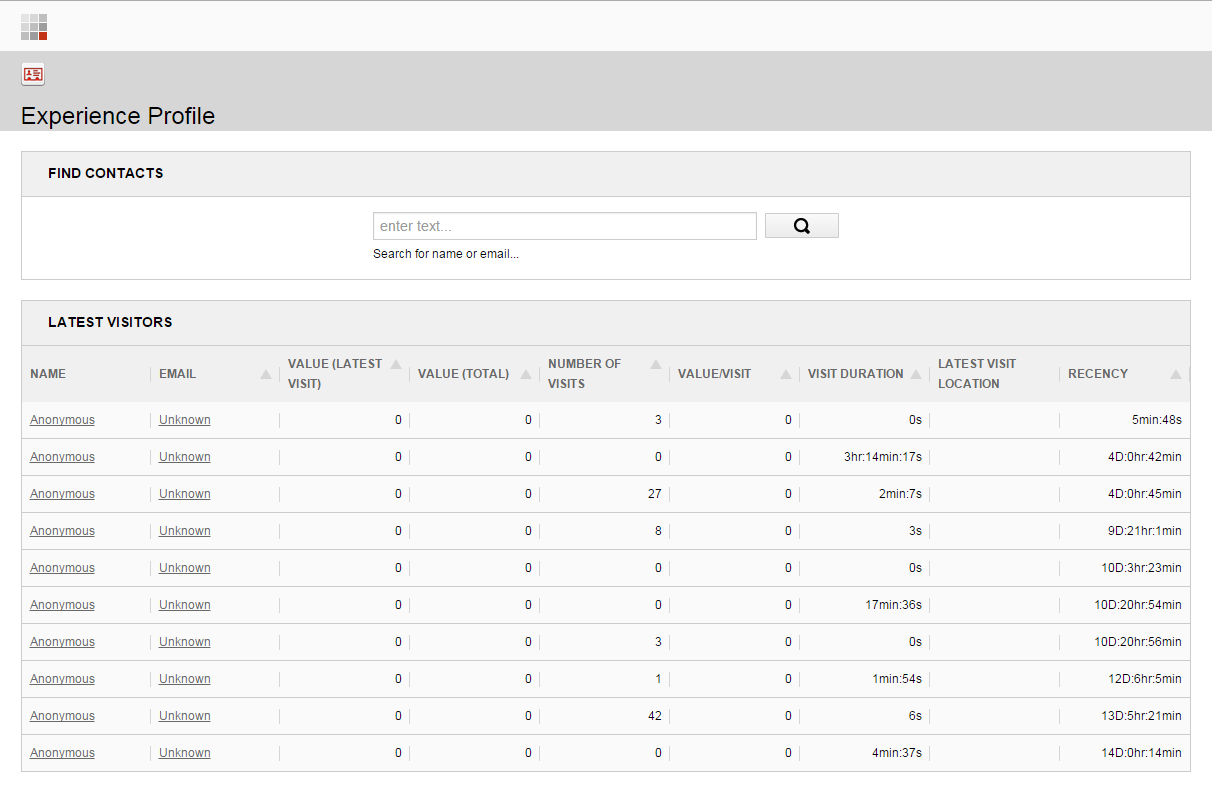
The Latest Visitors panel is the first thing you can see when accessing the Experience Profile. Underneath, it’s based on all the contacts that have been stored in the xDB.
It actually queries the Analytics index to retrieve these contacts and their different visits.
Specific Contact Information
Clicking a single contact will open what’s called the Contact Card, which offers a complete overview of the information that has been logged for a single user. A contact is identified by a single Contact ID. When the contact isn’t identified, it’s logged as Anonymous, but data such as events, visits, goals etc. can still be tracked.
In the Overview tab, you can take a look at the Latest Events that have been triggered by pages and visits. When the Coveo Analytics component is enabled on a search page, you’re able to see Coveo Page Events logged in there.
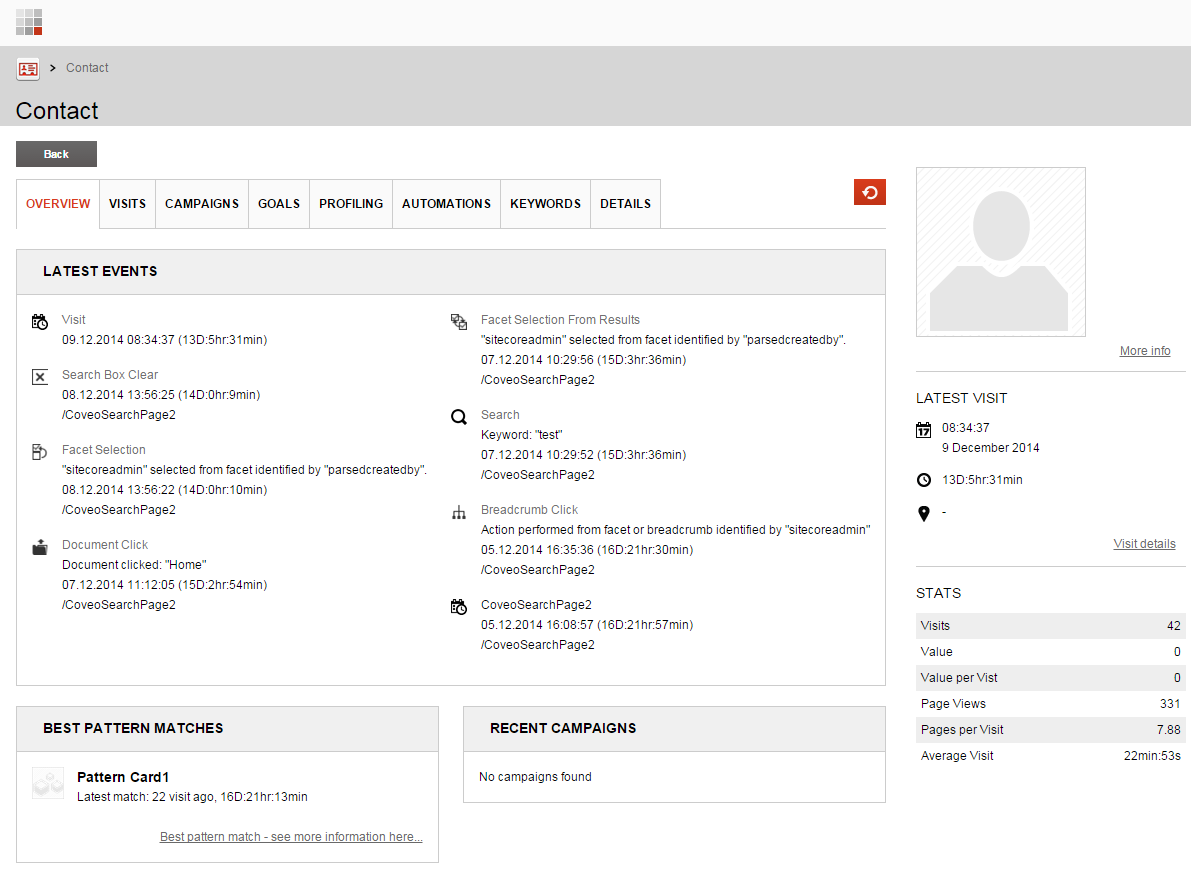
Only specific events appear in the Latest Events section. This is defined directly on a Page Event item. For example, if you take a look at the Search Box Clear event located under /sitecore/System/Settings/Analytics/Page Events/Coveo/Query, you can see the following properties :
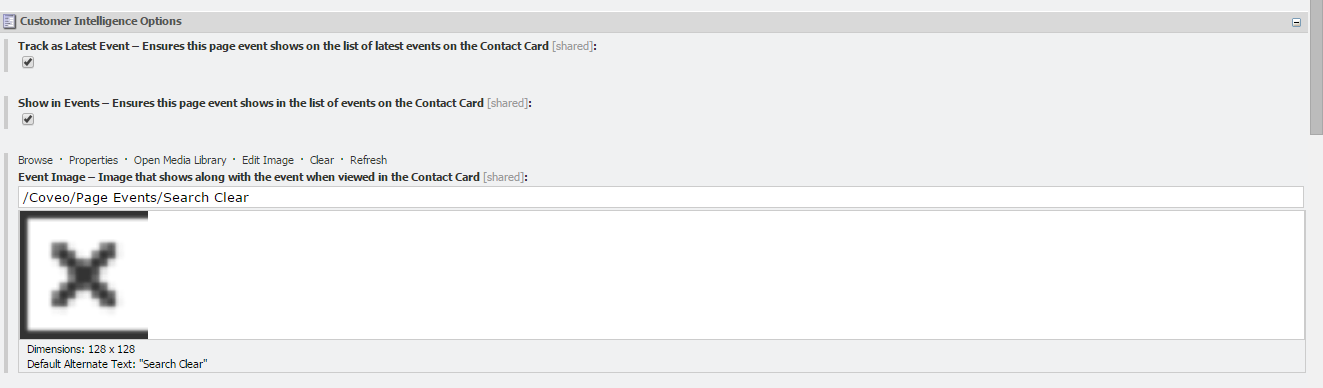
The description of these properties are self-explanatory. Remember that if you define your own custom events such as the ones described in Handling Custom Events, you should set those properties starting from Sitecore 7.5.
In the Visits tab of the Experience Profile, you can see the details about all visits that have been performed by this contact, such as their duration, location, number of page views, etc.
With the Coveo Analytics component enabled, you can see all the events that have been logged from the search pages or components, with an appropriate description for each of them.
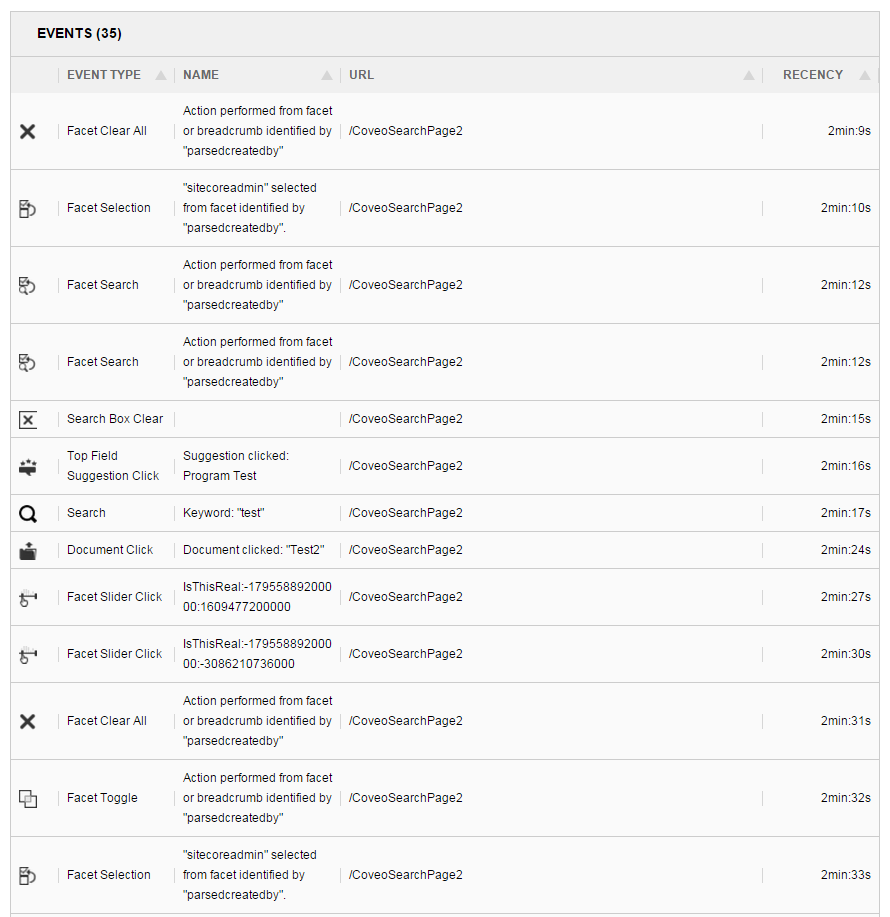
Another section that’s relevant for Coveo is the Keywords section. Sitecore 7.5 offers the possibility to track Internal Keywords, which are queries that are performed on the site, such as a query on a Coveo-Powered Search Page. These keywords are directly related to Search page events, which are described in Sitecore Page Events Logged by Coveo for Sitecore.