Understanding Organization Provisioning
Understanding Organization Provisioning
This page contains information about organization provisioning.
Why is it Provisioning ?
The Coveo Platform organization provisioning is a one-time process that creates the structure required to accept your data and queries. once it’s done, you can start searching documents.
How Long Will it Take ?
It usually takes around 15-30 minutes to provision, depending on the current load of the Coveo Platform.
Can I Start Indexing Documents ?
Yes. Documents pushed to an existing organization that isn’t yet provisioned are stacked and processed once the provisioning is completed. They will be indexed and searchable when the organization is done provisioning.
How Can I Check the Provisioning Status ?
-
In the Coveo Administration Console (Control Panel > Coveo Search > Coveo Admin UI) header, click the notification center (
 ). A progress bar should be displayed next to Organization Status. Once provisioning is done, it should look like this.
). A progress bar should be displayed next to Organization Status. Once provisioning is done, it should look like this.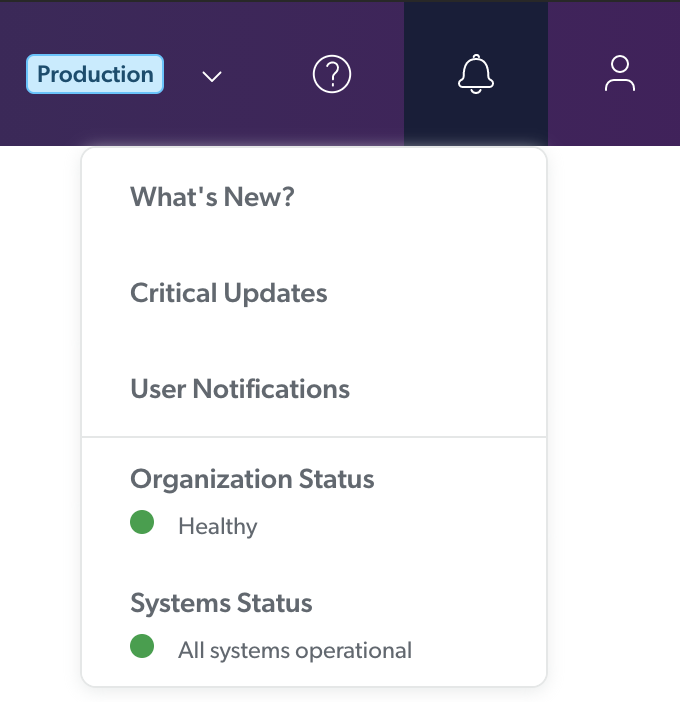
-
The Coveo Diagnostic Page also shows whether the organization is provisioning in the Cloud Service Organization component status.