Adding custom usage analytics metadata in Coveo for Sitecore
Adding custom usage analytics metadata in Coveo for Sitecore
The Coveo Usage Analytics (Coveo UA) module allows you to log custom metadata in addition to the metadata already being logged by default.
This page explains how you can easily add custom metadata for your Coveo-Powered Search Page.
-
Ensure that you’ve enabled and configured the Coveo UA module beforehand (see Coveo Usage Analytics).
-
In Sitecore, using the Content Editor or Experience/Page Editor, edit the properties of the Coveo for Sitecore Analytics (Coveo Search component for the Legacy UI framework) component present in your Coveo-Powered Search Page.
-
In the Coveo Usage Analytics Custom Metadata section, add the name of your custom metadata with its corresponding value.
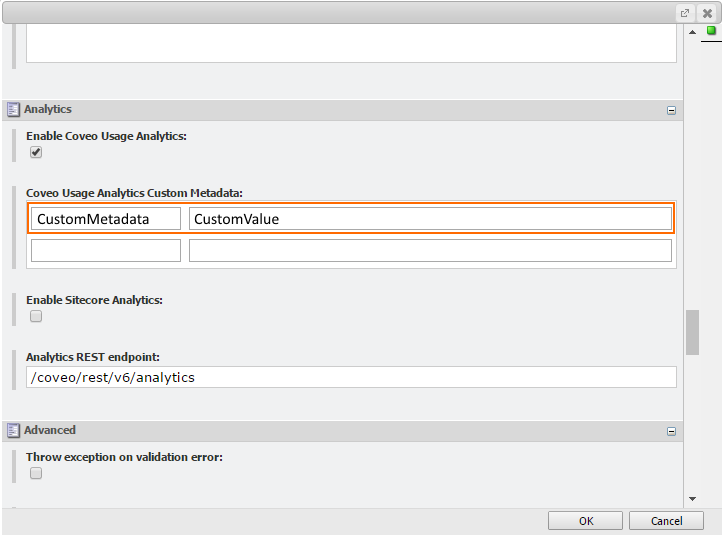
-
Click OK.
-
Save and publish your page.
-
Perform a query and verify that it’s properly logged in the Coveo UA module.
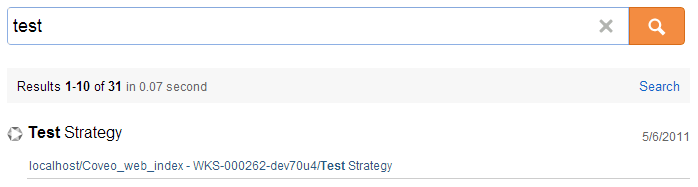
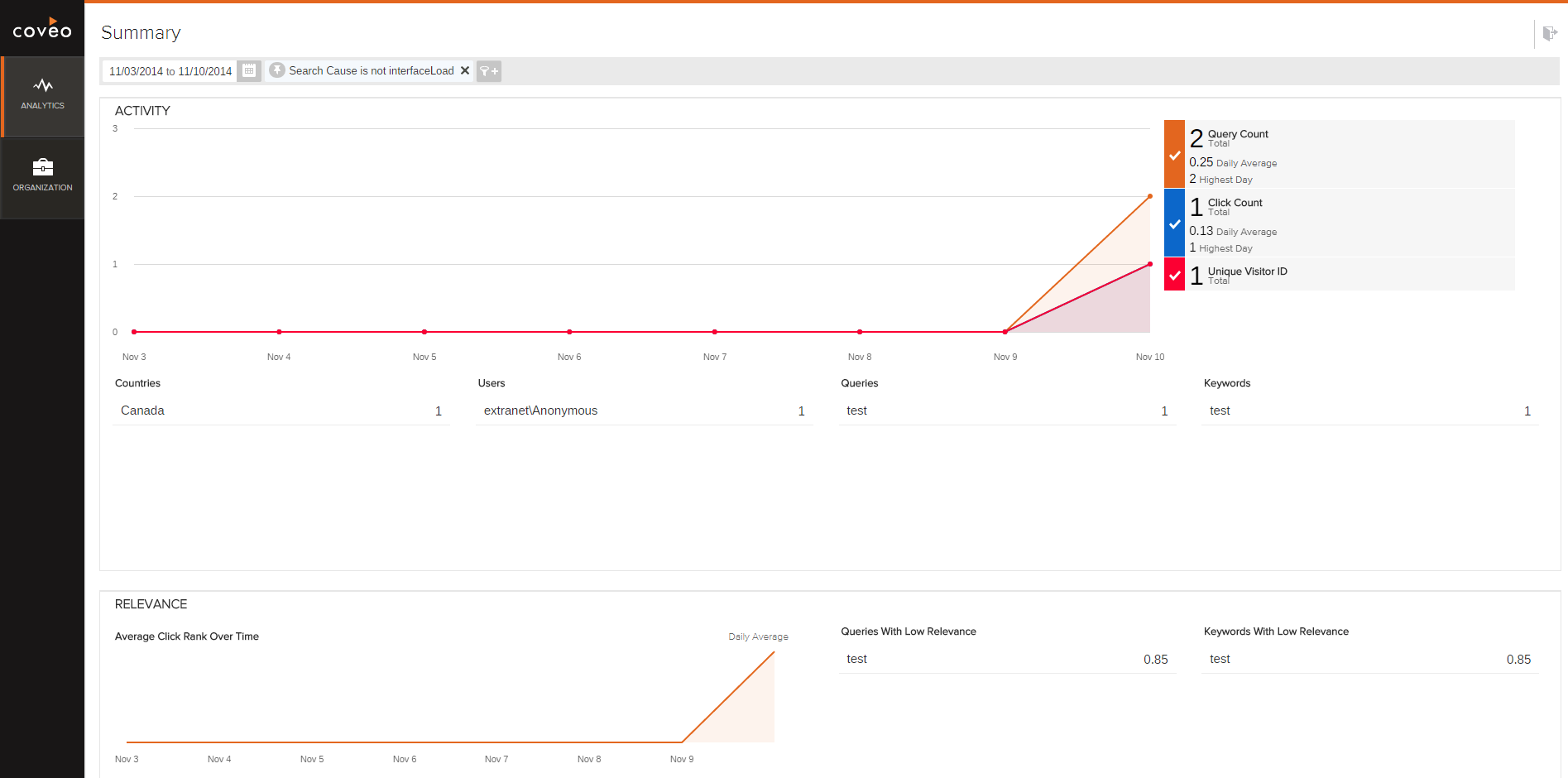
If you have just done the configuration, you should see a query count of 2.
-
Once a query is sent to Coveo UA module, the dimension name will be suggested in the Add a Dimension section.
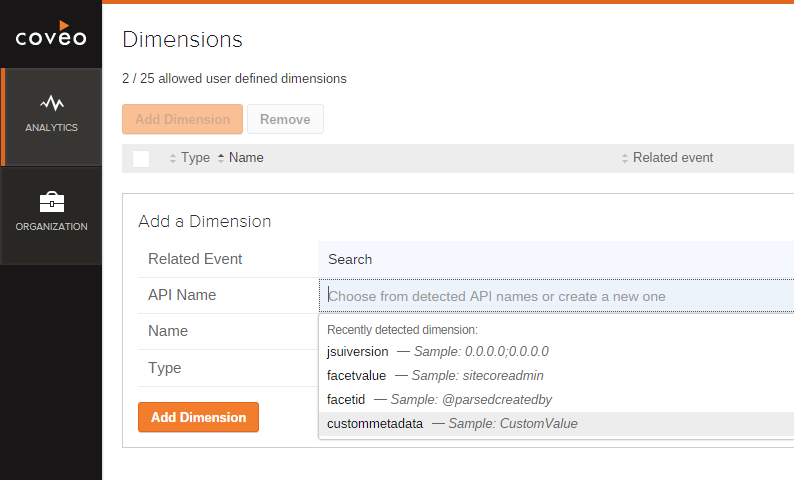
Note that the name of the custom metadata is in lower case. This means that metadata names aren’t case sensitive. Assigning a value to either
custommetadataorCustomMetadatawill end up as the same dimension. -
Validate that you now have a value appearing for the newly added custom metadata.
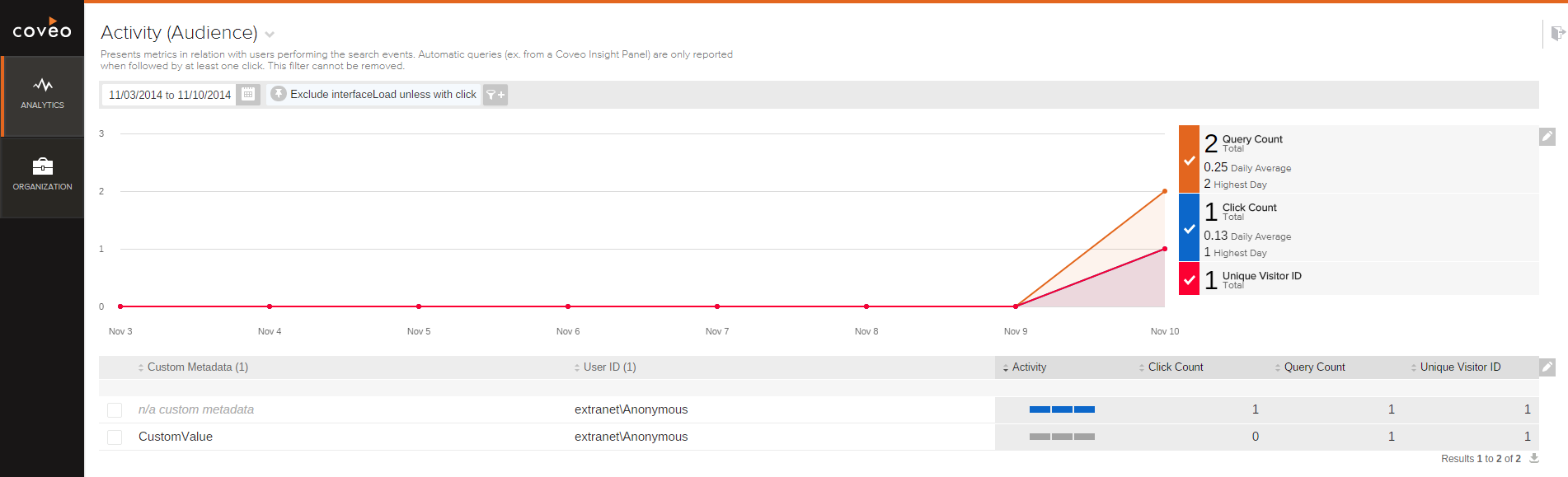
As you can see, the first query done in the configuration doesn’t have a value for
CustomMetadata, but the second one does have the valueCustomValue.