Managing Your CES License
Managing Your CES License
On-Premises only
When you install Coveo for Sitecore, a license code is kept in the Coveo Platform for you. This license is for Coveo for Sitecore itself.
However, Coveo Enterprise Search (CES) also has its own license, which is automatically and transparently configured as soon as you install Coveo for Sitecore. The type of CES license you will end up having depends on your Coveo for Sitecore license.
Purpose of the CES License
The CES license is used to control:
- which features and crawlers are enabled
- how many documents/items are allowed to be indexed
When used in a standard Enterprise Search context, CES requires that you manually manage its license. However, Coveo for Sitecore is designed in such a way that you normally won’t need to take care of the CES license.
Features of the CES License
- By using a Coveo for Sitecore Free Edition license, you end up with a limited CES license:
- Only the Queue and Active Directory crawlers are enabled.
- The advanced features of CES are disabled (Super Users, Text Analytics, etc.).
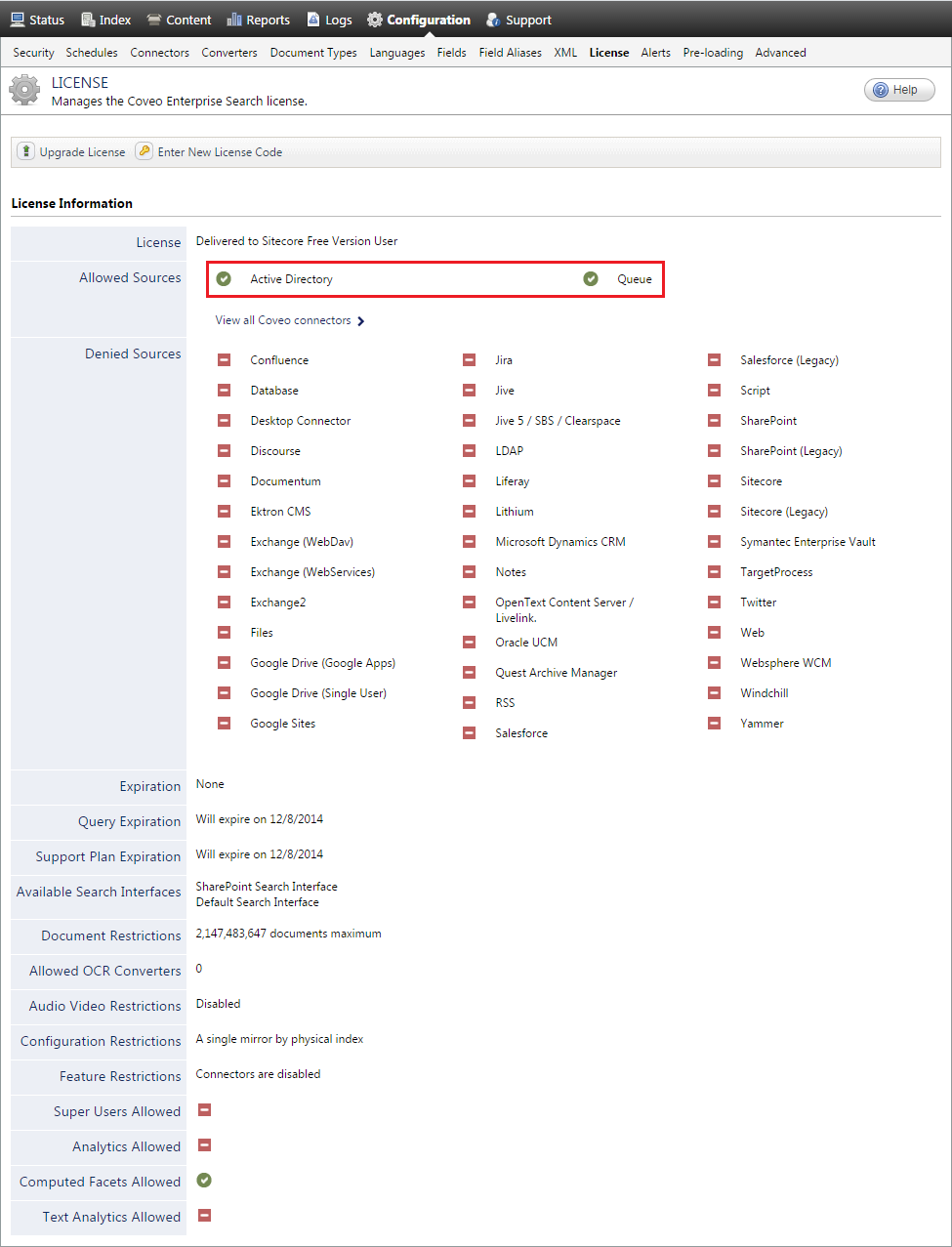
- By using or upgrading to a Coveo for Sitecore Pro or Enterprise Edition license, you will get a more complete CES license:
-
The Queue and Active Directory crawlers are enabled by default.
-
With a Pro Edition license, the Web crawler will be enabled as well.
-
With an Enterprise Edition license, the Web, Database, and Files crawlers will be enabled as well.
-
By starting with either one of these licenses, you can still upgrade your license to enable even more features and crawlers. For example, this can be very useful when working with external content in Coveo for Sitecore. For more information, see Displaying External Content in a Search Interface.
Further Details
For more information about managing your CES license, see Administration Tool - License Menu.