Custom Multi-Sort Tutorial - Adding Other Options
Custom Multi-Sort Tutorial - Adding Other Options
This page covers how to add other options to the Multi-Sort component.
Adding the fields in the Data Source Template
Add two fields: string field SecondField and checkbox Descending.
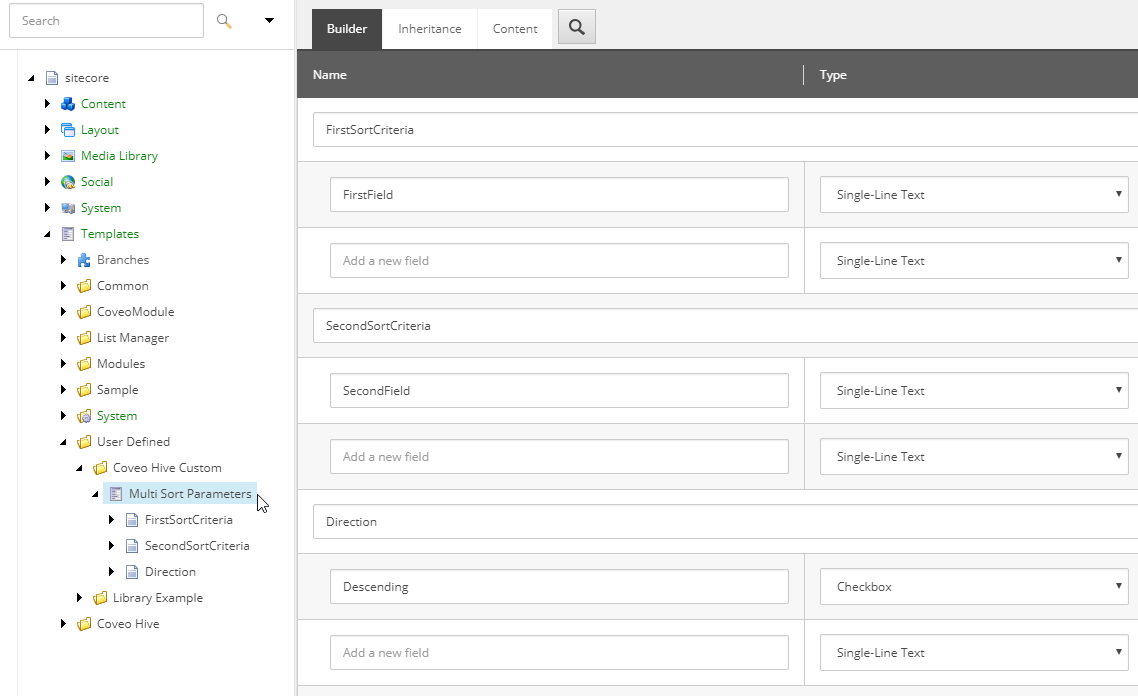
Mapping the new fields in the ModelProperties
In your MultiSortModelProperties, add properties for the new fields:
public class MultiSortModelProperties : IModelProperties
{
[SitecoreProperty("FirstField")]
public string FirstField { get; set; }
[SitecoreProperty("SecondField")]
public string SecondField { get; set; }
[SitecoreProperty("Descending")]
public bool Descending { get; set; }
}
The Descending property is a checkbox in Sitecore. However, the Coveo JavaScript Search Framework requires a string value.
It would be useful to front this property as a string instead. Add the following code in:
public string Direction => Descending ? "descending" : "ascending";
Save the project, and make sure to copy the DLL!
Setting the values on the Data Source
There are no out-of-the-box fields that are really useful in a multi-sort. However, for testing purposes, let’s assume some items might have the same name.
Change the FirstField value to @fnameXXXXX (where XXXXX is the hash value for your coveo_master_index)
Set the SecondField value to @indexeddate.
Check the Descending checkbox.
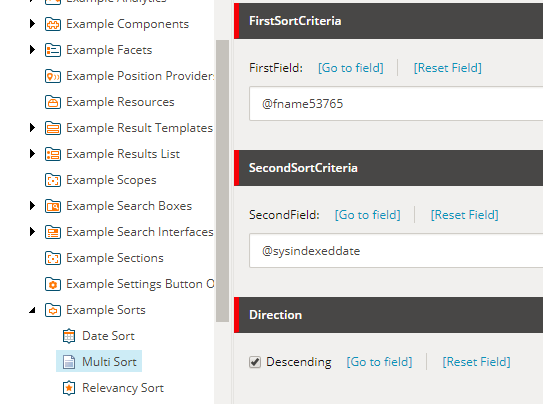
Adding the new fields in the rendering
Add the properties to construct the sort criteria.
@model Coveo.Custom.MultiSortModel
<div class="CoveoSort"
data-caption="My Multi-Sort"
data-sort-criteria="@Model.Properties.FirstField @Model.Properties.Direction, @Model.Properties.SecondField @Model.Properties.Direction"></div>
Note that we used the Direction property to output either the descending or ascending string directly.
Result
Your sort should now have a multi-sort criteria.
By inspecting your DOM element, you can validate that it uses your data source properly. It should give you a result similar to the following code:
<div class="CoveoSort scEnabledChrome coveo-selected coveo-descending" data-caption="My Multi-Sort" data-sort-criteria="@fname53765 descending, @indexeddate descending" sc-part-of="placeholder rendering" tabindex="0"></div>
The next step will cover how to improve the experience of this component by automatically translating the fields.