Coveo Hive Versus Legacy UI
Coveo Hive Versus Legacy UI
Coveo for Sitecore 4.1 introduced the Coveo Hive framework. Whereas the Legacy UI was a basic framework made up of one large component, Coveo Hive splits up the search interface into numerous components.
|
|
Legacy feature
This article pertains to the Coveo Hive framework which is now in maintenance mode. Choose one of Coveo’s more modern, lightweight, and responsive libraries for any future search interface development. See the search interface Implementation guide for more details. |
To learn more about specific points of Coveo Hive, refer to Coveo for Sitecore Hive: What Is It? from the Tech Blog.
| Legacy UI | Coveo Hive | |
|---|---|---|
JavaScript Search Framework version |
1.0 |
2.0 |
Caching |
No caching |
All UI components are cacheable. |
Loading Type |
Eager loading |
Eager or Lazy loading |
Layout Flexibility |
Layout can only be modified through the code |
Separate components allow for a flexible layout. |
Search Interface Format |
One large component |
Search Interface is divided into numerous components |
Component Configuration |
Rendering Parameters or Data Source |
Data Source Only |
Page Editing |
Preconfigured settings in the Experience Editor |
Block by block, in the Experience Editor |
Visuals |
Regular icons |
SVG icons |
Supported Framework |
Web Forms and MVC |
MVC only |
Two Major Differences
Coveo Hive differs from the Legacy UI in terms of download speed and layout flexibility.
Page Loading Speed
When you load a page built with the Legacy UI, it takes more time than if it had been created with Coveo Hive. Why? Because the Legacy UI uses the JavaScript Search Framework V1, which downloads the whole code of a page every time, even though the page is very basic and holds only a few components.
Therefore, it takes the same time to load a page holding four components or a page that holds a hundred. This process is called "Eager Loading".
Hive works with the JavaScript Search Framework V2, which uses lazy loading. If the page you want to load holds three component types, like a few facets, one result list and one search box, V2 will only download the code related to these. The speed to which a page is loaded is then improved.
|
|
Note
Lazy loading is especially useful if your machine lacks power, your Wi-FI is slow or if you use a mobile device to browse the web. |
Lazy loading is more complex than eager loading, as it requires two distinct downloads. The first one loads the whole page to identify its component types. The second one consists of consecutive HTTP requests, one for each component type. For in-depth descriptions of both loading methods, see Lazy Versus Eager Component Loading.
Caching also varies from the Legacy UI framework to the Hive framework.
In the Legacy UI, no components are cacheable because the search interface is formatted as one large component, which depends on non-cacheable elements, such user context. This is why all code needs to be executed to view a page.
|
|
Note
User context is non-cacheable because it’s prone to constant variation. |
In Hive, a limited number of components aren’t cacheable as they depend on Sitecore and the current context. In turn, this allows the other components to be put in a cache and use the values provided by the contextual components.
Here is a list of components that aren’t cacheable:
-
Coveo Search Resources
-
Coveo User Context
-
Coveo Page View Analytics
Layout Flexibility
Component Size
When you build a page using the Legacy UI, your whole page is indexed as one large component. This means that all features are controlled by properties on the main Coveo Search component. Additionally, if you want to move components around on your search interface, you need to modify the code. Building a search page with Legacy UI is simple as you only need to set up the components once.
With Hive, all features are indexed separately, therefore separately configurable. When using Hive, all features on your page are separated as an equal number of small components in the Experience Editor. This means that you need to build your page manually, which takes more time, but allows for more flexibility when it comes to modifying features. Instead of opening the code, you use the Experience Editor to modify whatever needs to be changed.
However, Coveo Hive’s Data Source-only approach allows you to configure most of the components once, and reuse those Data Sources through your site. In the long run, this will save you time over the Legacy UI!
Page Editing
Let’s say the recommendation box is at the top right of your search interface in Legacy UI. You can’t move it around in the Experience Editor as it’s set to be at the upper right of the page. You have to edit a property in the search interface to move it around, which can be counter-intuitive.
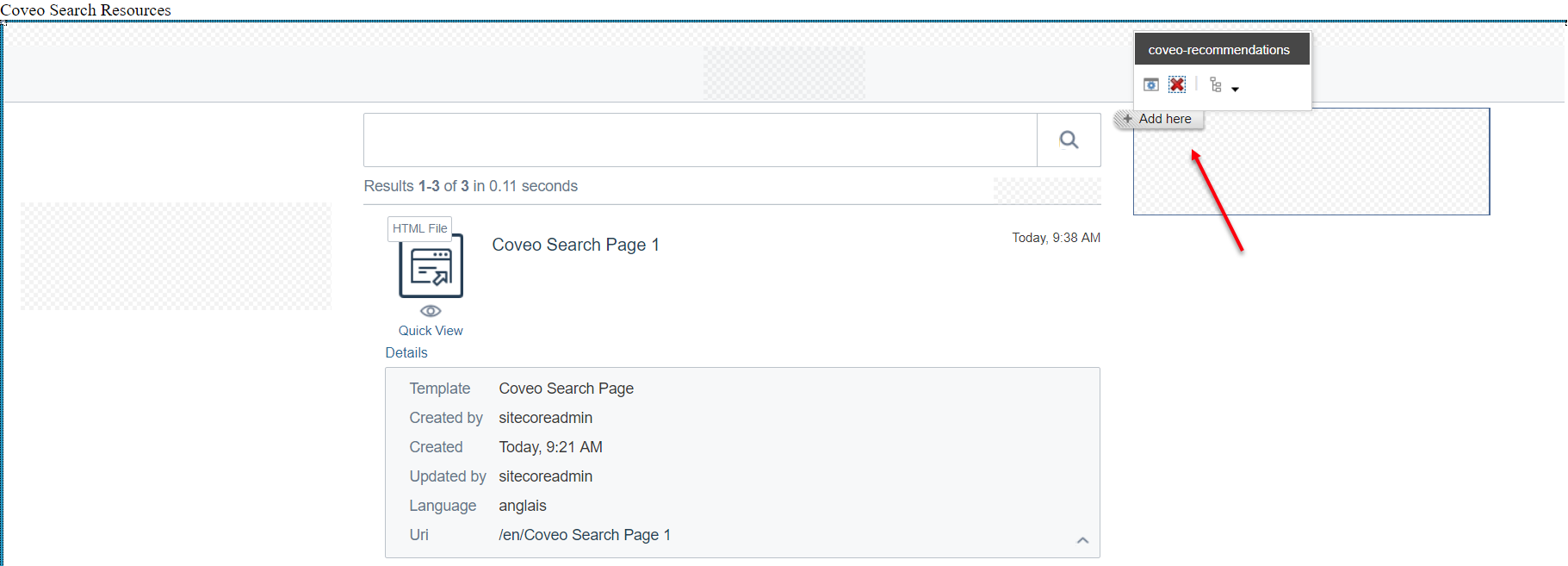
Using Hive, you can move the recommendation box of your search interface almost anywhere on the page, directly from the Experience Editor.