Configuring the Coveo for Sitecore Indexing Queue Connection
Configuring the Coveo for Sitecore Indexing Queue Connection
On-Premises only
As the QueuePassword element of the Coveo.SearchProvider.Custom.config file is encrypted, the Indexing Queue Connection Configuration Wizard allows you to update your RabbitMQ URI, username, and password. This wizard is intended to be used by Sitecore Administrators.
Using the Indexing Queue Connection Configuration Wizard
-
Open the Coveo Search section of the Sitecore Control Panel (see Opening the Coveo Search Control Panel Section).
-
Choose Configuration.
-
In the Coveo for Sitecore Configuration dialog, choose Indexing Queue Connection.
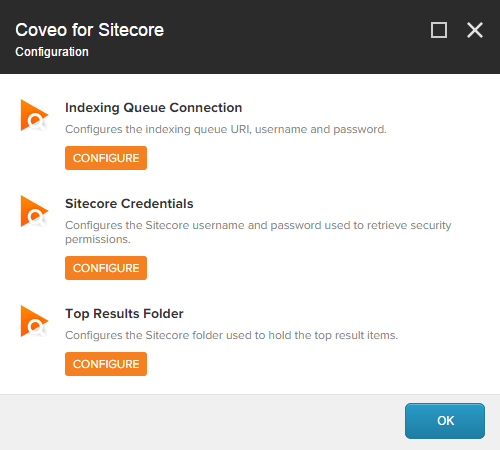
-
In the Indexing Queue Connection Configuration Wizard, update the values, enter the password, and choose Next.
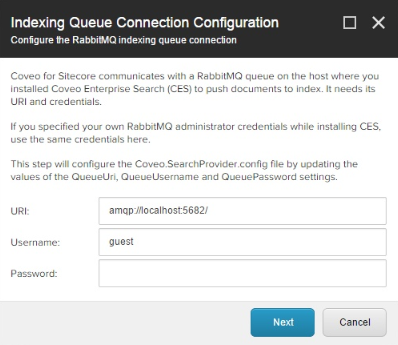
-
In the next screen, choose Close.
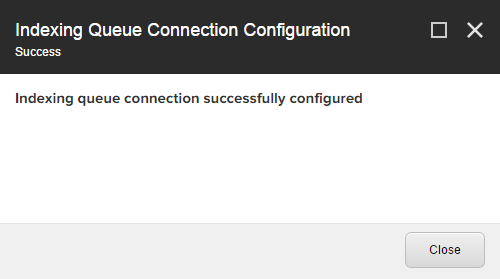
-
Your
Coveo.SearchProvider.Custom.configfile (orCoveo.SearchProvider.Custom.config.examplefile if the former doesn’t exist) is updated and the next connection to the indexing queue will use the updated values.