THIS IS ARCHIVED DOCUMENTATION
Coveo Control Panel Administration Access
Coveo Control Panel Administration Access
All Sitecore administrators have access to the Coveo Search section of the Sitecore Control Panel.
If a user needs to have access to the Coveo Search section without being a Sitecore administrator, you can assign it to the sitecore\Coveo Admin role.
Add a User/Role to the Coveo Admin Role
- Open the Role Manager.
-
Select the sitecore\Coveo Admin role and choose the Members menu item.
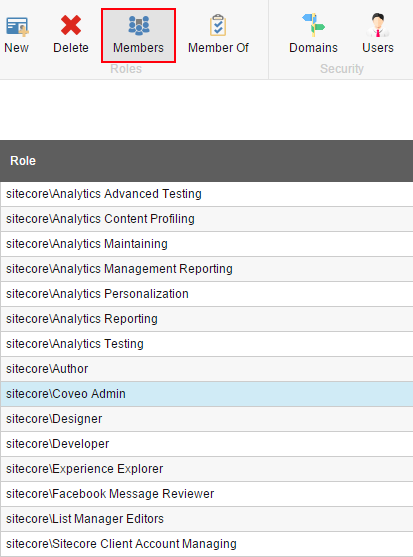
-
The Members dialog will be displayed. Choose Add.
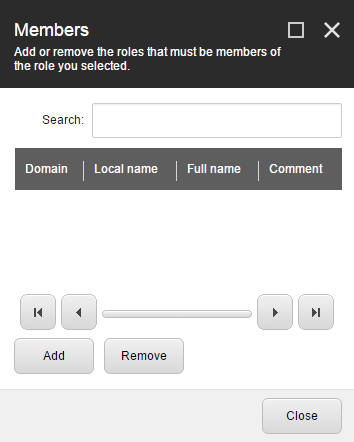
-
The Add an Account dialog will be displayed. Choose the Account Type and select the User or Role you want to add.
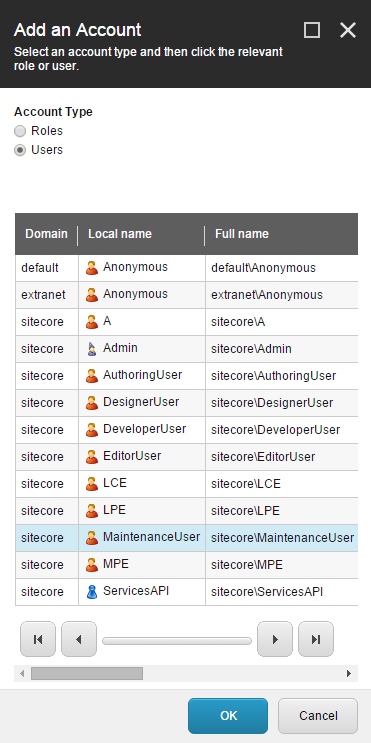
- Click OK and then Close.