Features of 2018
Features of 2018
Coveo for Salesforce updates are regularly made available to offer new and improved features. This page presents the main new features of 2018.
-
The latest features are available in Coveo for Salesforce New Features.
-
Coveo for Salesforce application updates are made available from the AppExchange.
-
You can also review the detailed product Release Notes for more information.
Coveo for Salesforce (3.16) - August 6, 2018 update
Lightning Console: Support for Live Agent Chat
The Coveo Insight Panel Lightning Component is now compatible with Lightning Live Agent. Support Agents can therefore find the most relevant information related to their chat conversation and even post information directly into the chat with a single click. Relevance is controlled from the Coveo Administration Console, which provides easy and flexible configuration with no need to edit the page code.
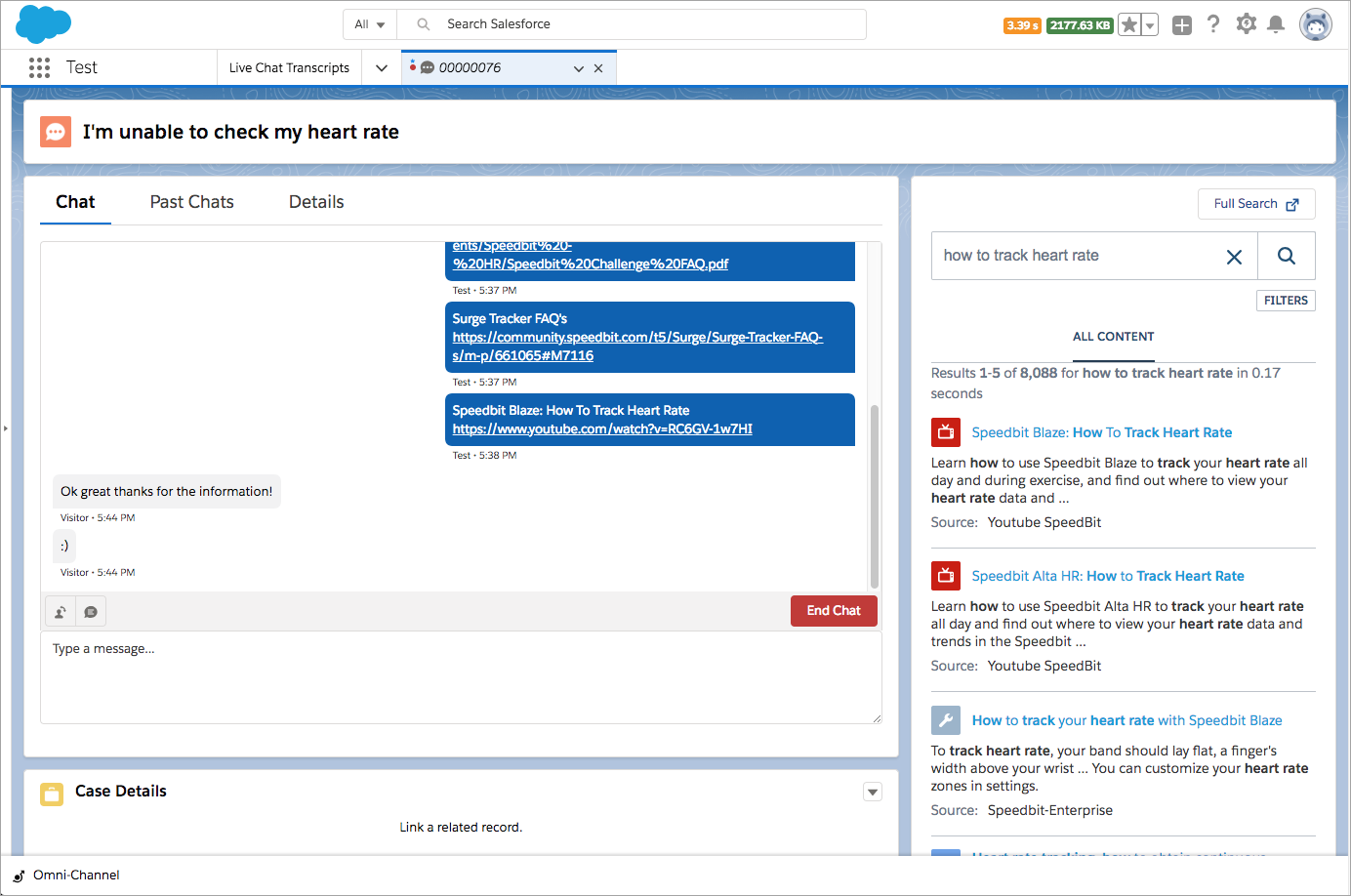
Lightning Console: New Result Actions
The Coveo Insight Panel Lightning Component now includes new dynamic result actions that enable agents to quickly share results with customers while working on a case or engaged in a Live Agent chat. The Post to Feed, Send as Email, and Post to Chat buttons are only displayed when relevant to your setup (for example, Send as Email will only show when email is enabled on your case layout).
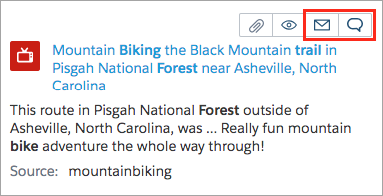
One-Click Upgrade (Free to Pro Edition)
One-Click Upgrade helps your administrators switch from a Coveo for Salesforce Free edition to a Pro Trial to compare both editions. The widget allows you to easily preview each edition.
The One-Click Upgrade widget is however a pilot feature. Contact Coveo Support to access it.
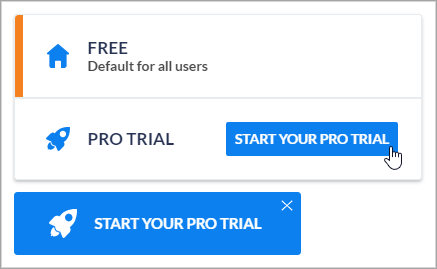
Custom Scripts in Lightning (Locker Service Compliant)
You can also use custom scripts in your Coveo Insight Panel Lightning Component, Attached Results, and Full Search components in the Lightning Console. This lets you add your own custom logic inside those components, giving you more freedom as to how they behave and how they’re displayed.
New Default Templates for Salesforce Objects
The new default search interface templates for Coveo for Salesforce Enterprise and Free editions are now improved and allow you to efficiently use the same Salesforce Objects.
Coveo for Salesforce (3.10) - May 23, 2018 update
JavaScript Search V2
As part of the Spring 2018 release, we now include the latest version of our JavaScript Search Framework (V2). This brings a set of new features such as lazy loading, improved loading animation, improved default result templates, and much more. Read the Release Notes for more details.
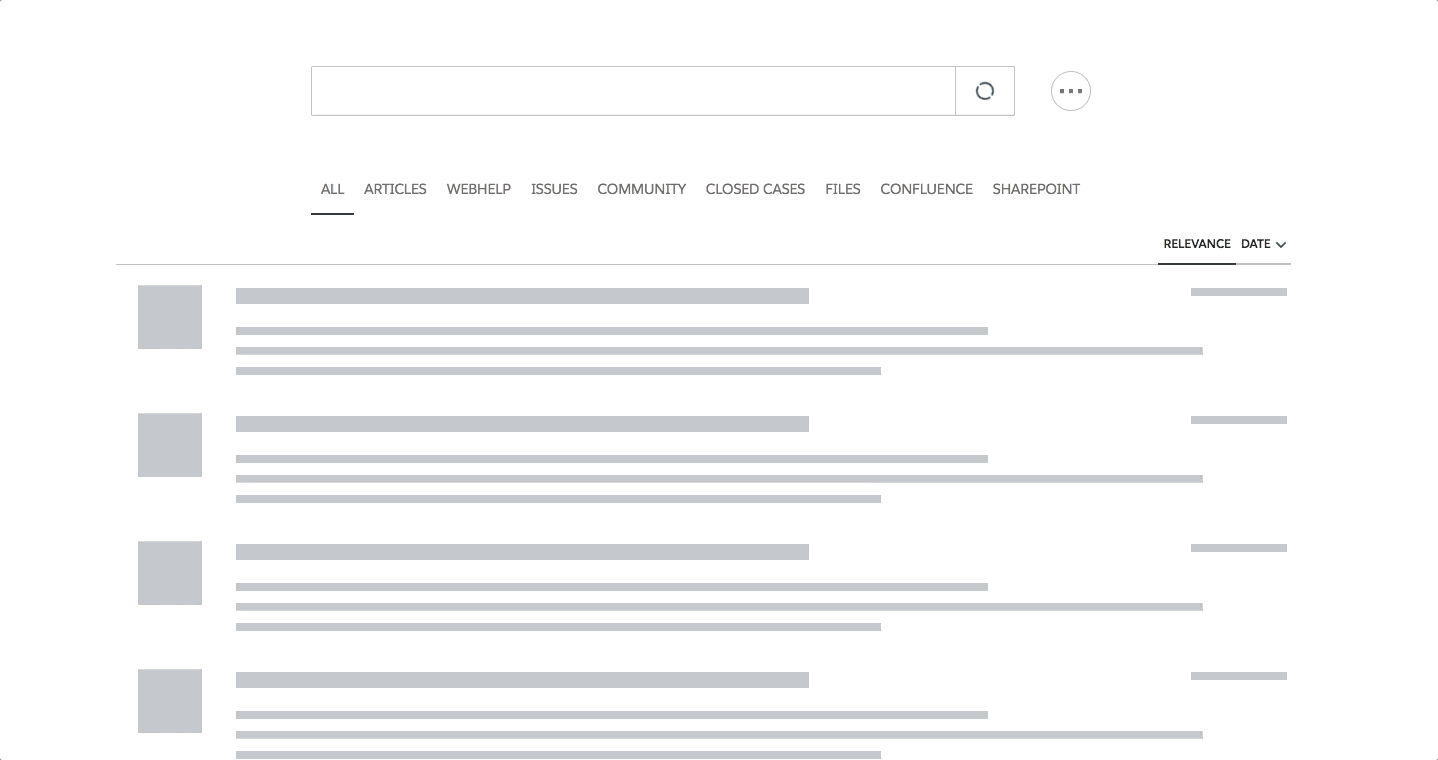
Lightning Console: Insight Panel for Case
With our brand new Coveo Insight Panel Lightning Component, we add native support for the Lightning Service Cloud Console. With this new version, we rethought the way context gets injected into Service Cloud and we give you more flexibility on relevance configuration using Coveo’s Query Pipelines and context variables. This new Coveo Insight Panel is also compatible with both Lightning Knowledge and Classic Knowledge. This feature is currently in Pilot.
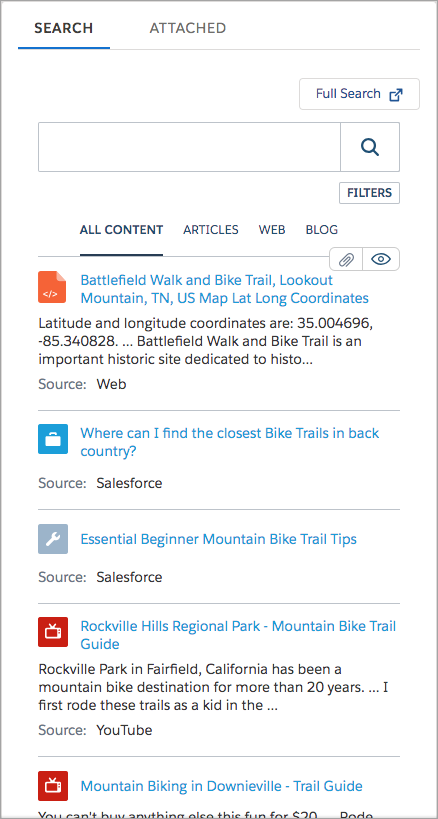
Lightning Console: Attached Results Component
As part of the Spring 2018 Release, we also added a new Lightning component to display attached results of any type (for example, PowerPoints, PDFs, YouTube links, Knowledge articles) within the Service Cloud page. You can drag and drop this component anywhere on the screen. It gets updated in real time as you attach and detach results. This feature is currently in Pilot.
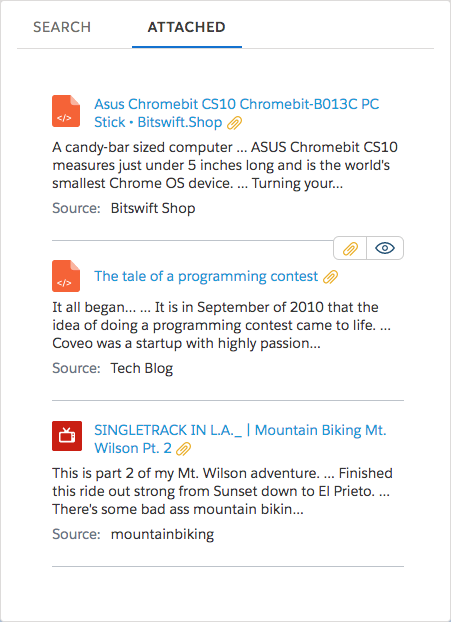
Lightning Console: Full Search Page
This release will also include a native Lightning full search page. From the Coveo Insight Panel Lightning Component, you will be able to launch the full search page directly within the Service Cloud Console Lightning Experience. Take advantage of advanced filtering features such as facets as well as the greater real estate that the full search page provides. This feature is currently in Pilot.
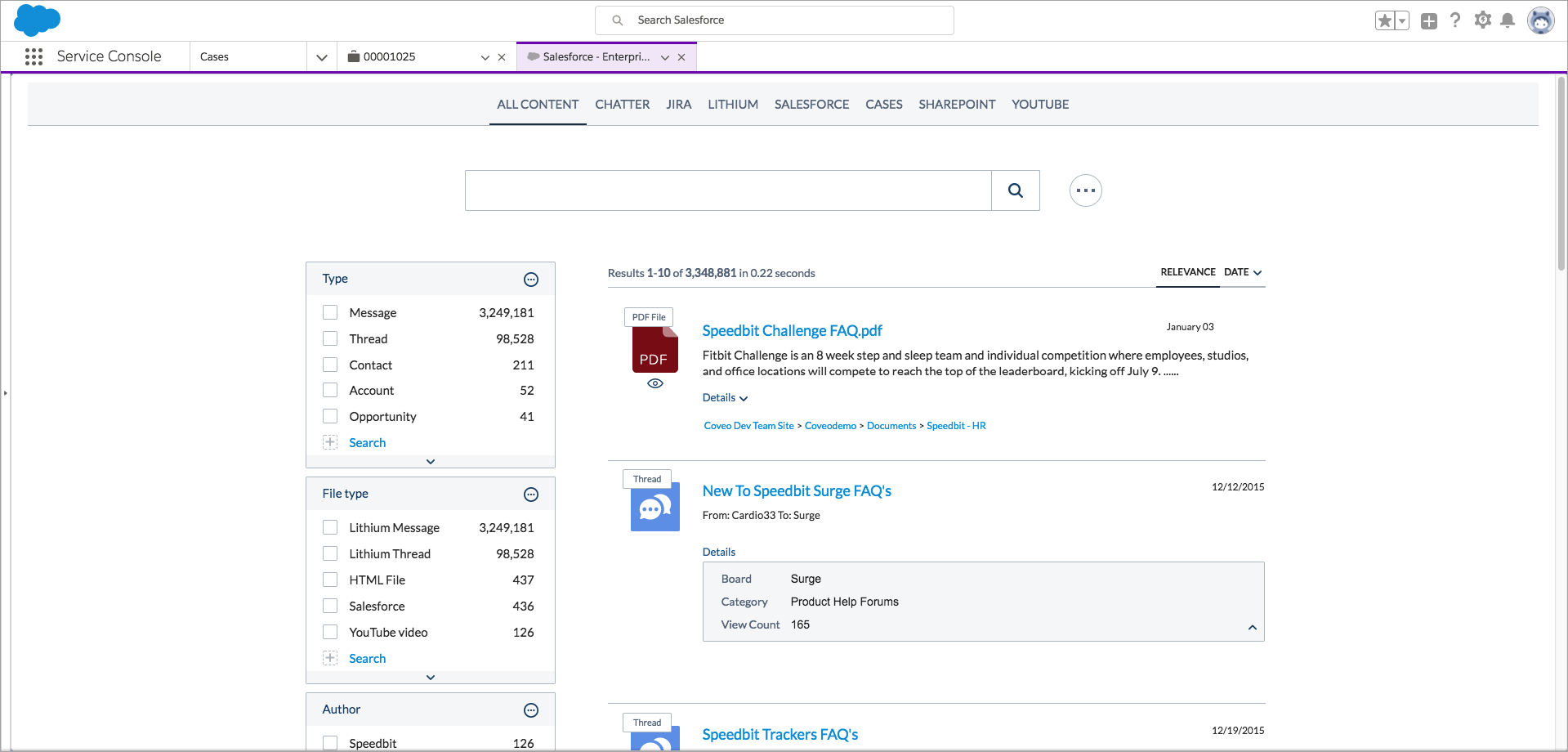
Lightning Communities: Case Deflection for Communities
With this release, we are making a new Case Deflection component available to simplify the integration of Coveo into your case creation and deflection workflows. Previously, both the Case Creation form and the results had to be configured in Coveo. Starting in the Spring 2018 Release, you will be able to attach our new Lightning component to Salesforce’s default Case Creation form directly from the Lightning App Builder. Coveo will listen to input changes on the default Salesforce form and suggest the most relevant content to solve the issue regardless of where that content resides. Contact Coveo Support to get this feature activated. This feature is currently in Pilot.
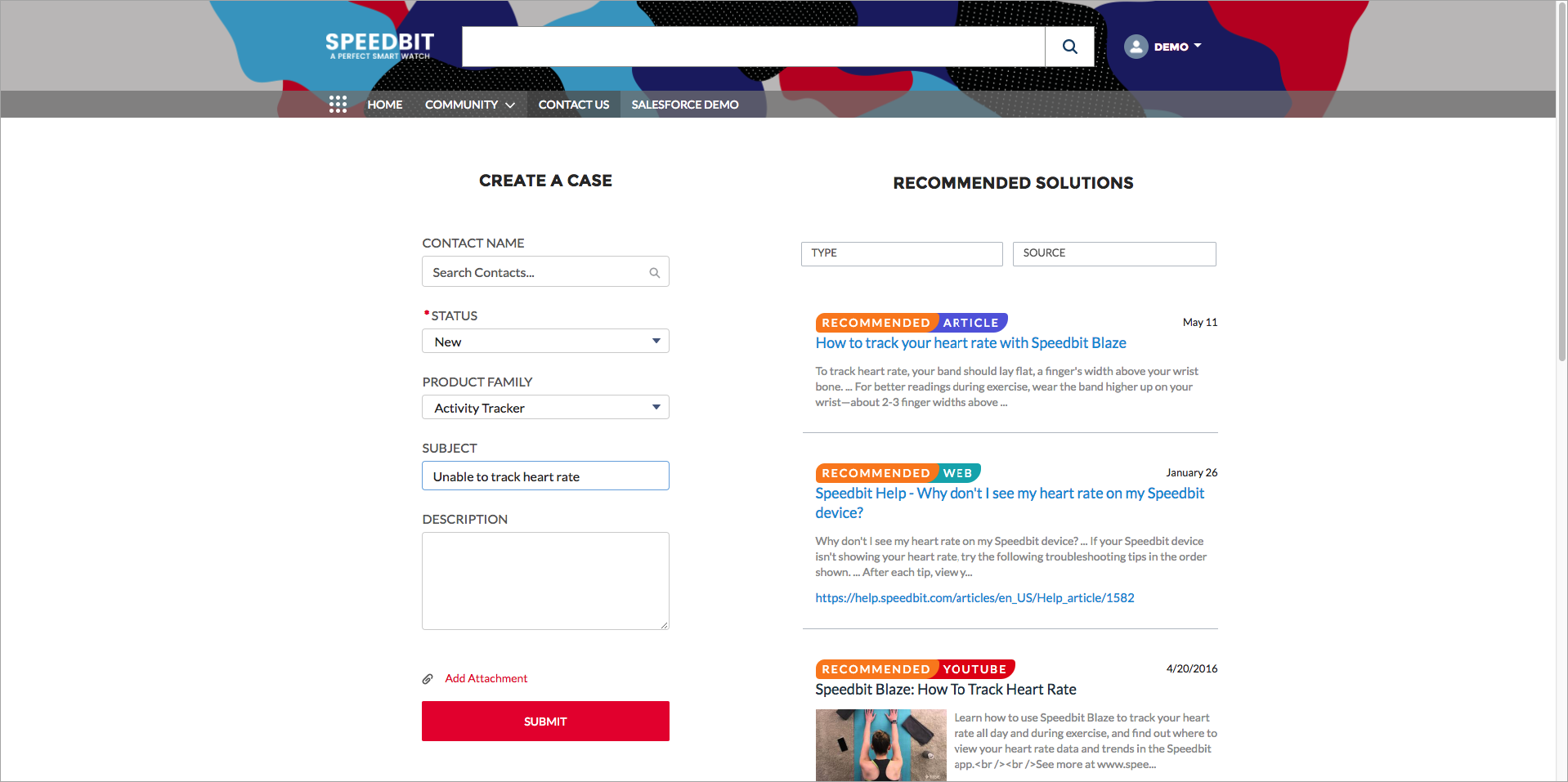
Sales Cloud: Support for Sales Cloud
The Coveo Insight Panel now supports Sales Cloud Objects by recommending the most relevant content for your sales reps as they’re working on their opportunity. Content like similar opportunities, top contacts, as well as relevant assets used to close similar opportunities can be surfaced in the Insights Panel using Coveo Machine Learning. This feature is currently in Pilot.
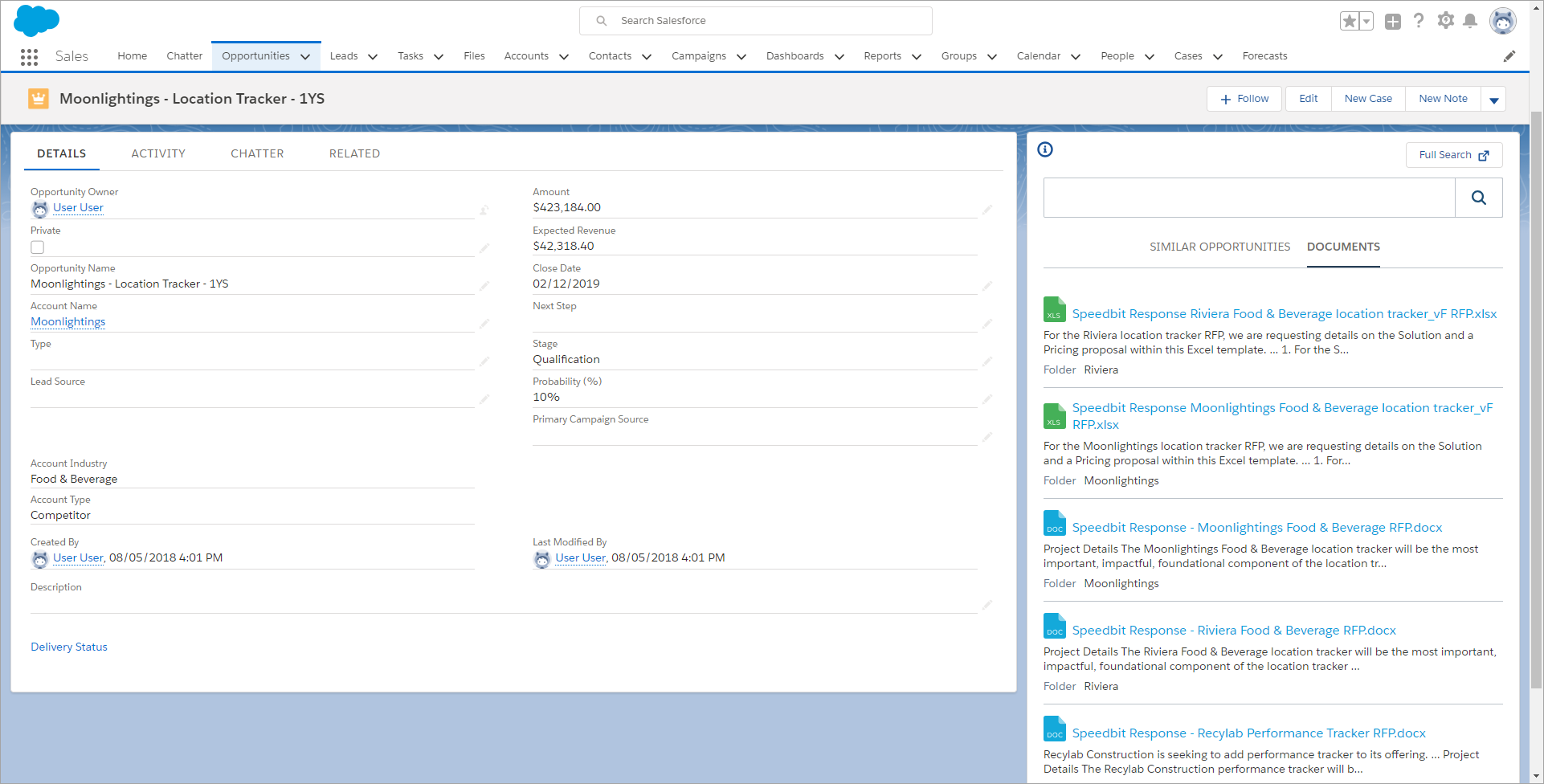
Coveo for Salesforce Pro Edition: Easier Pro Trials
It will be easier than ever to try the Pro edition. With the new “One-Click Upgrade” feature, you will be able to start a Pro edition trial directly from your Free edition. Coveo will automatically scan your search pages and pre-configure your index in just a few clicks. This feature is currently in Beta. Contact your Coveo Customer Success Manager (CSM) or Coveo Support to learn how to join the Beta program.
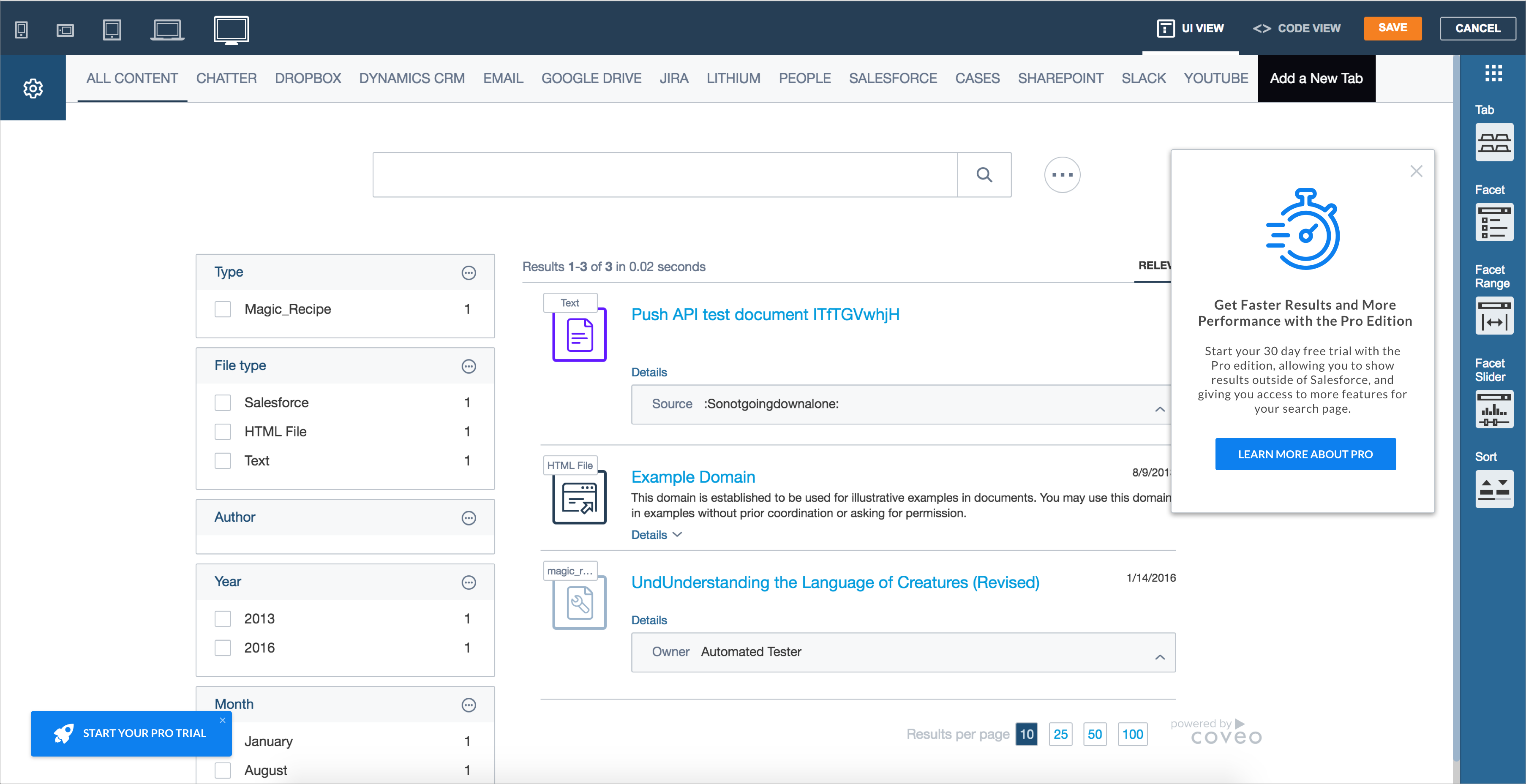
Lightning Console: Support for Lightning Knowledge
You can now index record types and show Lightning Knowledge content as part of the Lightning Console.
Lightning Console: Support for Classic Knowledge
You can now use the Lightning Console to show and attach Classic Salesforce Knowledge articles right within Lightning. To edit articles, you will still have to go back to Salesforce Classic.
Salesforce Connector: Remove Modify All Data Requirement
With this release, we removed the error message when you use a user that doesn’t have the Modify All Data permission. Modify All Data is still required if you want to index permissions, but it’s not required anymore if you want to index public content.