Features of 2019
Features of 2019
Coveo for Salesforce updates are regularly made available to offer new and improved features. This page presents the main new features of 2019.
-
The latest features are available in Coveo for Salesforce New Features.
-
Coveo for Salesforce application updates are made available from the AppExchange.
-
You can also review the detailed product Release Notes for more information.
Coveo for Salesforce (3.39) - Summer ‘19 Release - September 4, 2019
Lightning User Actions
Contact us to enable this feature.
Empower agents with visibility of user actions from any page or component that generates usage analytics. With the UserActions component on the Coveo Insight Panel Lightning Component, agents can see a summary of clicked documents and queries performed by the customer as well as a full timeline of up to 2,000 recent events, so they can understand the customer’s journey and provide effective, personalized support.
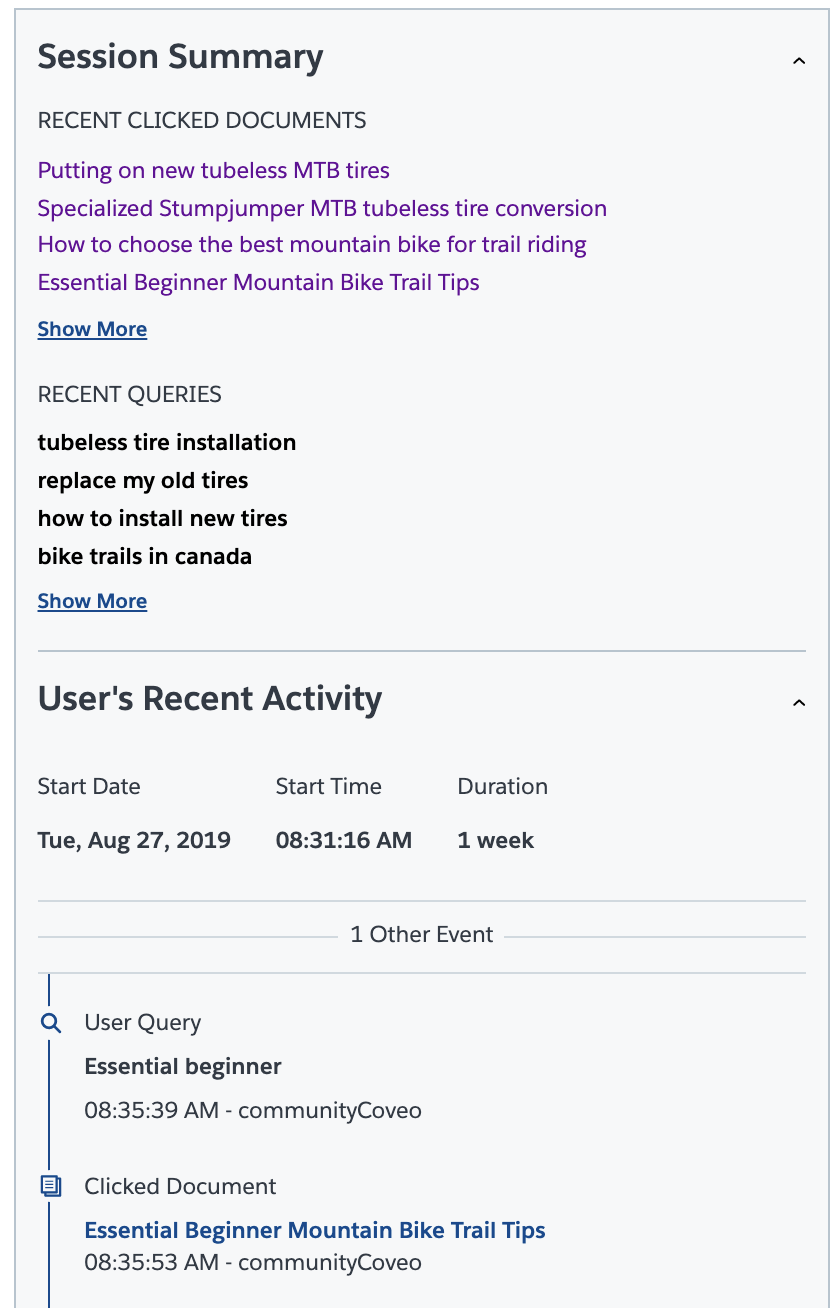
![]()
Viewed by Customer Icon
Contact us to enable this feature.
Enhance search results with inline user action data using the Viewed by Customer icon. The Viewed by Customer component can be added to any result template to show agents which content the customer has already viewed. This way, the agent can be prepared to answer questions about the relevant documents and share insight on other content the customer has not yet viewed.
Community Recommendations
Engage customers with relevant supporting content using AI-Powered Recommendations. The Community Recommendations component displays what other users like you have viewed in similar sessions, based on their recorded search, click, and view events. This Lightning component is easy to add to any page in your Experience Cloud site and works in conjunction with the Page View Tracker component.
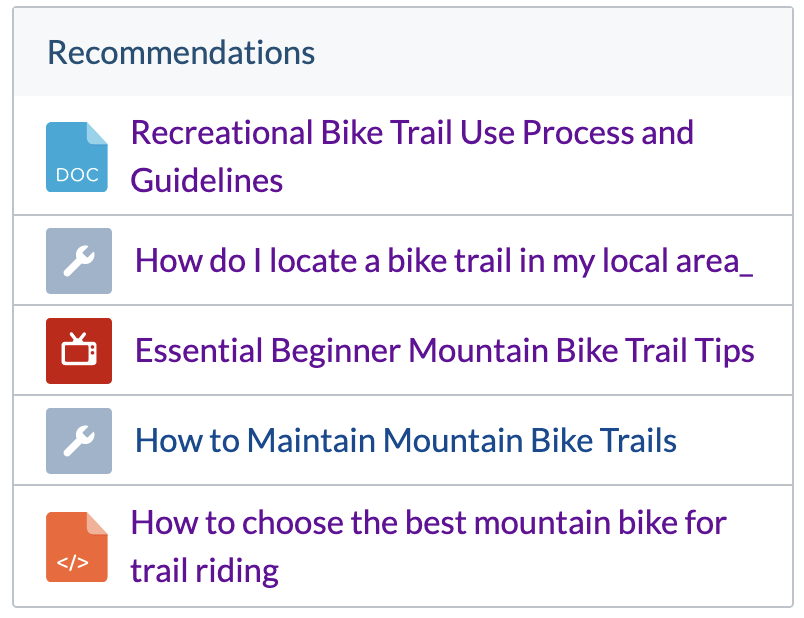
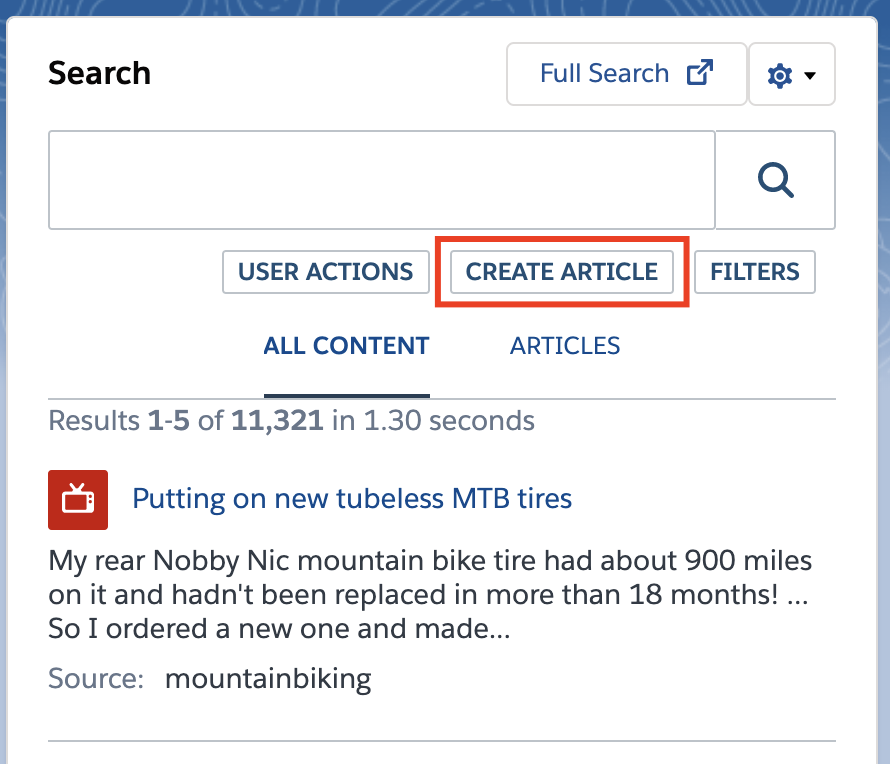
Create Article Button
Agents can easily create knowledge articles in Lightning Experience with the Create Article button on the Coveo Insight Panel Lightning Component. When a content gap is found, agents can now start writing a new knowledge article without navigating away from the case.
Lightning Flows in Search Results
Guide agents and customers to the right steps by surfacing relevant Flows in Coveo-Powered Search Pages. Flows can now be indexed and made searchable so agents and customers can take the right action when it’s needed most. You can add relevant keywords to each custom flow object to ensure that the right relevance based on the customer or agent’s query and flows can be launched directly from the search results.
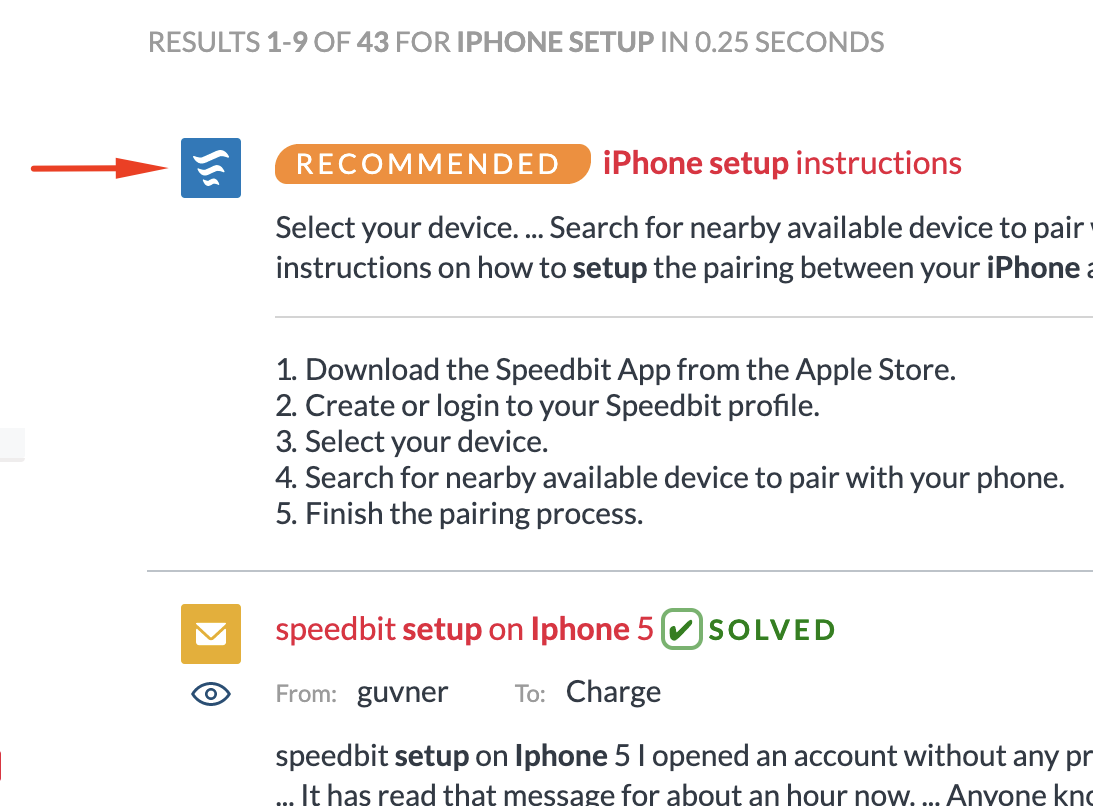
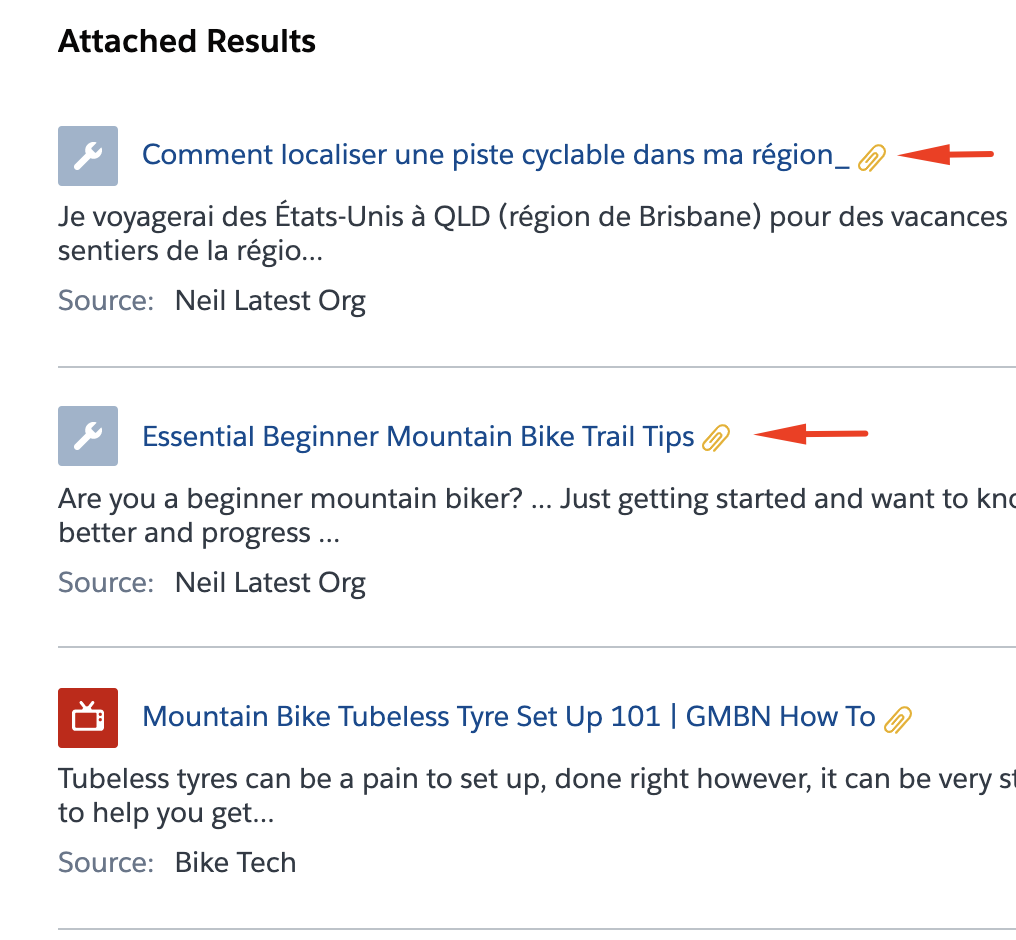
Attach Knowledge Articles in Many Languages
Agents can better support global customers with the ability to attach knowledge articles in many languages. The Attached Results component now shows the article in the specific language that was attached by the agent. This means agents can attach the same article in more than one language, or several articles in different languages.
Coveo for Einstein Bots (General Availability)
Coveo’s integration with Salesforce Einstein Bots brings relevant results from your entire ecosystem, that is, content from inside and outside of Salesforce, into your bot experience. It’s a pre-packaged set of Apex classes for use with Einstein Bots that leverages Coveo APIs to retrieve results from your Coveo index and send usage analytics. This enables rich reporting with the ability to follow the user’s journey across many interfaces, from your bot to your support site, to your contact page.
Coveo for Einstein Bots was previously a beta feature and is now generally available.
Custom Result Actions
Build custom result actions to enable better agent productivity using the new Result Quick Action. To enable Coveo customers to create result actions that meet their specific business needs, Coveo has created a base result action component that can be customized as needed.
Support Parent Record Fields for Contextual Results
Deliver contextual recommendations using Parent record field values for even better Relevance. Parent records, up to five levels, can now be used to provide contextual results. This means you can show show relevant content beyond just the case fields for better possible solutions.
Component Performance Metrics
Better understand and visualize how your Coveo Lightning components are performing in your organization. Add a URL string in the URL bar to compute the load times of existing Coveo Lightning components. This enables the Coveo console timer, which provides information about the critical steps of each out-of-the-box Coveo components displayed on the page.
Coveo for Salesforce B2B Commerce
Bring all the great AI-powered Search and Recommendation features of Coveo to Salesforce B2B Commerce, including rich search UIs with ability to customize the experience. Boost revenue and conversions by offering a search experience & personalized product recommendations that customers expect on your B2B store. Maintain complete control of product assortment and promotions, plus get complete visibility into what’s working and what could be improved with powerful analytics. Deliver a real omni-channel experience by unifying your commerce and community search and recommendations.
Health Cloud Certification
Create more personalized and connected experiences using Coveo in Salesforce Health Cloud. Coveo is now certified for use in Health Cloud. You’ll notice our new “Designed to Work With” designation on our AppExchange listing. Use Coveo Lightning components and index your Health Cloud content along with content across your enterprise ecosystem. Provide your care teams and patients with exceptional experiences. Moreover, Coveo also offers a HIPAA Compliant environment, to ensure that the protection of electronic personal health information (PHI) handled in the platform.
Additional Coveo Capabilities Now Available in Coveo for Salesforce
Dynamic Navigation Experience
You can now leverage Dynamic Navigation Experience (DNE) models. This new Coveo Machine Learning (Coveo ML) feature can modify search requests to fine-tune the ordering of facets and facet values, and provide slight ranking score boosts to items with relevant field values. Therefore, DNE contributes to automatically increase the visibility of the most relevant items, facets, and facet values.
Promoted Result Badges
The PromotedResultsBadge component adds a badge to promoted results in your interface so that ML boosted content or featured results are visually identified to the user.
Improved Featured Results Panel
For organizations created after June 10, 2019, the query pipeline Featured Results component tab and panel have been improved. When creating a featured result rule in such an organization, you can now enter more than one statement, such as if query is "Coveo", and select more than one item to display when a query matches one of these statements.
Missing Terms Component
This result template component renders a list of query terms that were not matched by the associated result item and allows the user to click the term to force a new query which includes the missing term.
Coveo for Salesforce (3.29) - Winter ‘19 Release - March 20, 2019
Enhance Your Salesforce Experience Cloud site With New Lightning components
Coveo has introduced three new Lightning components available now in the Lightning Experience Builder: Coveo Community Searchbox, Coveo Community Search, and Coveo Case Deflection. These Lightning Locker compliant components reinforce Coveo’s commitment on security while enabling new and interesting use cases, like embedding Coveo in a Lightning Flow.
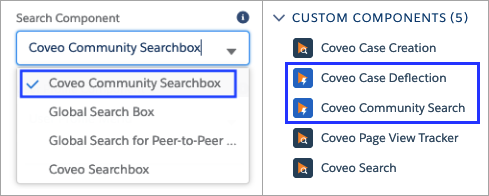
Deflect More Cases in Your Experience Cloud site
The new Coveo Case Deflection component provides contextually relevant solutions to Community users while they create a case. It leverages the native Salesforce Contact Support Form in your community and allows users to find self-serve content easily. Coveo Machine Learning uses Intelligent Term Detection (ITD) to display the most relevant results across your enterprise content, and learns and improves over time.
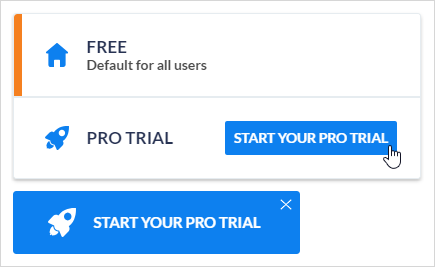
Upgrade Your Coveo Free Edition Users’ Search Experience to a Coveo Pro Trial With One Click
The One-Click Upgrade feature allows Coveo Free Edition administrators to easily start a Coveo Pro Edition Trial. This trial offers users the opportunity to experience the benefits of the Coveo unified index and to retrieve external content from over 30 sources such as YouTube, SharePoint, and Web. During the trial, administrators can easily switch between the two experiences. If you’re ready to move to Coveo Pro Edition, contact Coveo Sales.
Provide Best-in-Class Search and Recommendations in Financial Services Cloud
Create more personalized and connected experiences using Coveo for Salesforce in Salesforce Financial Services Cloud. Coveo is now certified for use in Financial Services Cloud and now has “Designed to Work With” designation on its AppExchange listing. Use Coveo Lightning components and index your Financial Services Cloud content along with content across your enterprise ecosystem. Provide your employees, partners, and customers with exceptional experiences.
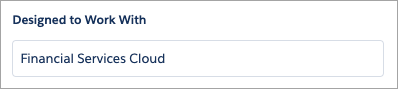
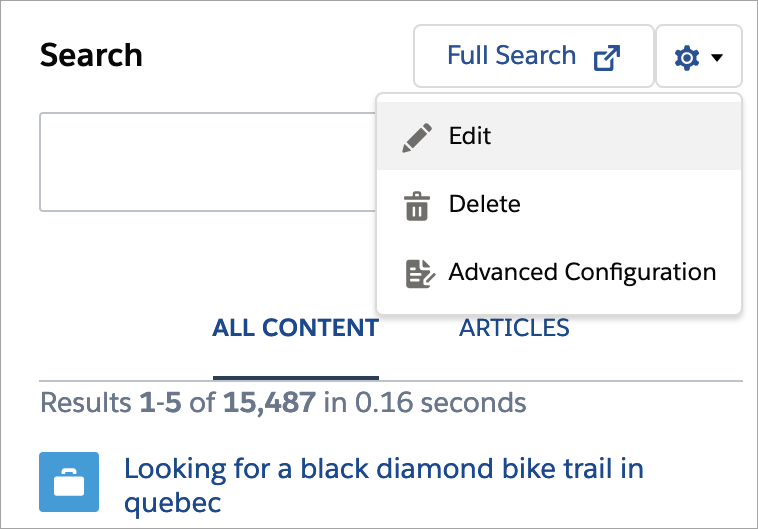
Build Dynamic Search Interfaces With the Coveo Interface Editor in Lightning
The Interface Editor can now be easily accessed in Lightning! This allows for simple customization of Coveo components using click-to-code, drag-and-drop configuration instead of complex code. The Edit, Delete, and Advanced Configuration options are all available via the Settings (cogwheel) icon in the upper-right corner of each component.
Deliver Relevant Experiences With Coveo for Einstein Bots (Beta)
Coveo’s integration with Salesforce Einstein Bots brings relevant results from your entire ecosystem, that is, content from inside and outside of Salesforce, into your bot experience. It’s a pre-packaged set of Apex classes for use with Einstein Bots that leverages Coveo APIs to retrieve results from your Coveo index and send usage analytics. This enables rich reporting with the ability to follow the user’s journey across many interfaces, from your bot to your support site, to your contact page.
This integration is still a beta feature. Contact Coveo Sales if you’re interested.