Synchronize Coveo for Sitecore Configuration
Synchronize Coveo for Sitecore Configuration
Automatic Synchronization
Coveo for Sitecore automatically synchronizes its configuration with the Coveo platform:
-
At the beginning of each Sitecore item indexing operation.
-
When the Coveo for Sitecore license is updated (see Upgrading Your License).
A Sitecore item indexing operation happens when:
-
A Sitecore index is rebuilt.
-
A re-index tree is triggered.
-
A publish is triggered.
-
An item is created, modified, or deleted.
Manual Synchronization
Coveo for Sitecore configuration sometimes needs to be manually synchronized with Coveo Cloud when:
-
The Sitecore credentials are updated (see Configuring the Sitecore Credentials).
-
A Coveo for Sitecore configuration file is modified to add, modify, or remove options.
Coveo for Sitecore configuration sometimes needs to be manually synchronized with Coveo Enterprise Search (CES) when:
-
The Sitecore credentials are updated (see Configuring the Sitecore Credentials).
-
A Coveo for Sitecore configuration file is modified to add, modify, or remove options.
-
The indexing queue connection values are updated (see Configuring the Coveo for Sitecore Indexing Queue Connection - On-Premises).
To manually synchronize the Coveo for Sitecore configuration:
-
Open the Coveo Search section of the Sitecore Control Panel (see Opening the Coveo Search Control Panel Section).
-
Choose Actions.
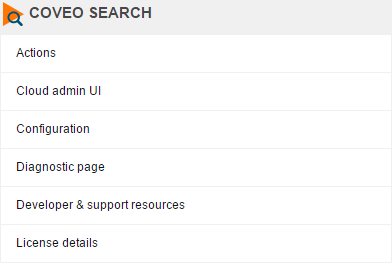
-
The Coveo for Sitecore Actions dialog will be displayed. Choose Synchronize Coveo Enterprise Search Configuration.
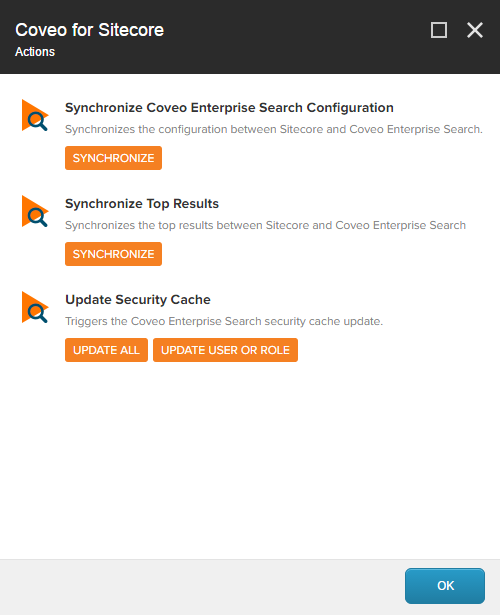
The Coveo for Sitecore Actions dialog will be displayed. Choose Synchronize Coveo Cloud Configuration.
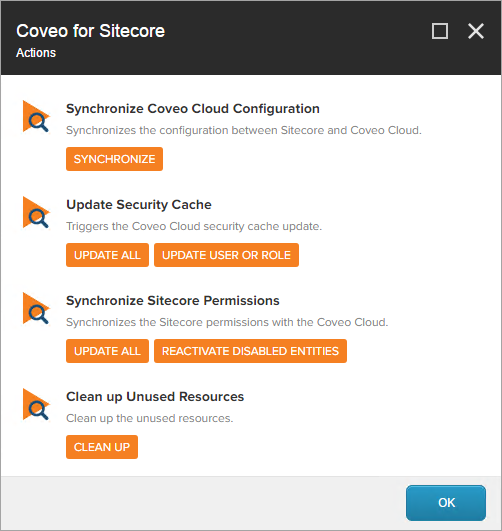
-
The Synchronize Configuration Wizard will be displayed. Select the indexes you want to synchronize and choose Synchronize.
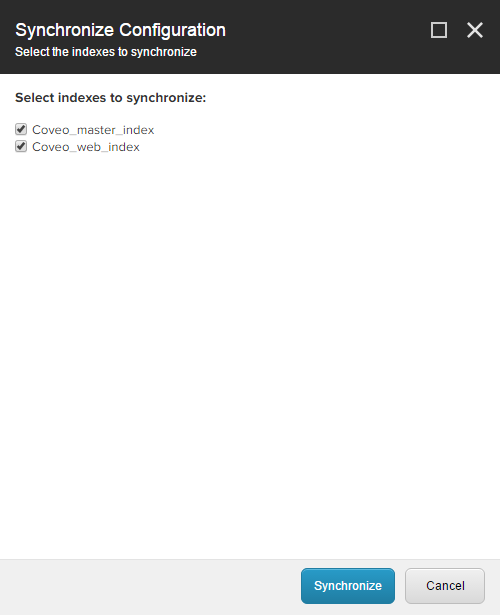
-
In the next screen, choose Close.
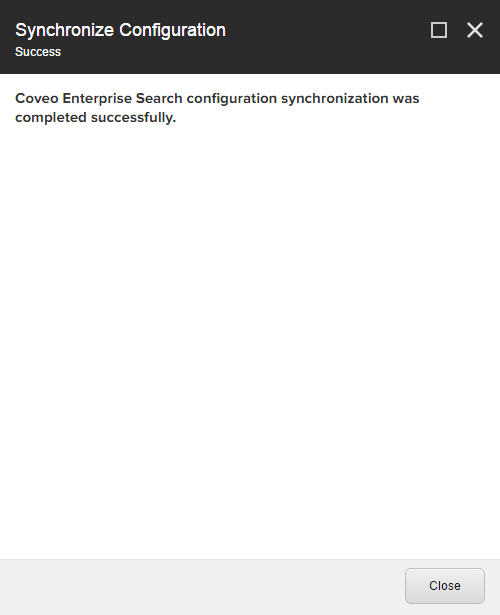
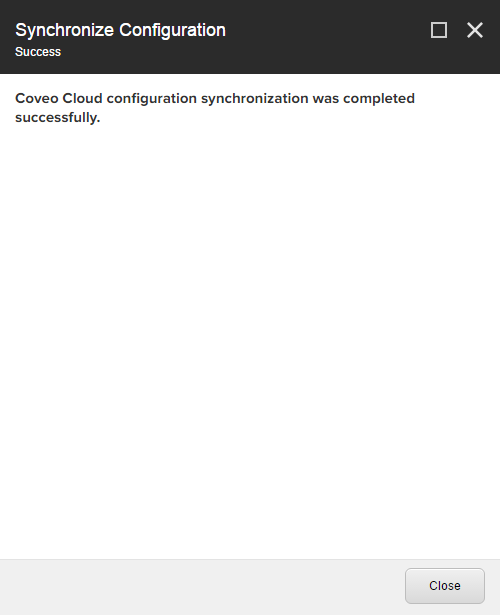
You can also use the synchronize call from the Coveo Indexes Service API to update your Coveo Cloud security provider, sources, and field information based on your Sitecore instance configurations. Documentation for this API call is available by accessing the https://<INSTANCE_HOSTNAME>/coveo/api/index/docs/index#!/Indexes/IndexesV1_Synchronize page.