THIS IS ARCHIVED DOCUMENTATION
Editing the Properties of a Coveo Search MVC Component Freezes the Page Editor in IE11
Editing the Properties of a Coveo Search MVC Component Freezes the Page Editor in IE11
Symptoms
When selecting a Coveo Search MVC component in Edit mode, the Page Editor freezes (as well as the whole browser). The usual floating toolbar appears, and then the browser becomes completely unresponsive. This occurs only when using the IE11 web browser and editing a MVC Coveo-Powered Search Page.

You may also see the iexplore.exe process peak at 10-30% of CPU usage in the Task Manager.
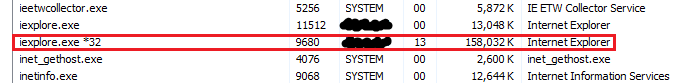
This behavior prevents you from editing a Coveo-powered search page altogether.
Cause
This is caused by an undocumented issue in Sitecore 7.5.
Resolution
As of now, there are no fix or available workaround. You’re strongly advised to use a different web browser, such as Google Chrome or Firefox.