Coveo Platform overview
Coveo Platform overview
Welcome to the Coveo Platform!
The Coveo Platform is the cloud service that makes the intelligent search experience possible. The platform is unparalleled at matching intent with results and thus provides the most relevant content to each user.
Main capabilities
One box to search them all
The Coveo Platform unifies the content of your cloud and on-premises repositories in a single index. By centralizing access to your websites, knowledge bases, and catalogs, you improve the discoverability of your data, no matter its format or location.
Cross-platform compatibility
The Coveo Platform layers over your existing systems to enhance your search everywhere, from your website and customer-facing channels to enterprise search in internal portals and CRM software.
Dynamic search interface
Coveo-powered search pages automatically adjust to each query, reordering results and filters in the most relevant way. While basic search only matches keywords to text in an index, AI-powered search also considers previous actions and context to rank results. Filtering options also move around so that the most susceptible to be used appear at the top.
Proactive AI-powered recommendations
Whether it’s to provide relevant query suggestions, personalize the result ranking, enrich the navigation, or recommend additional products or content, there’s a machine learning algorithm for that. Relevance and findability constantly improve as Coveo learns from user behavior and recognizes intent patterns.
Workflow
The following flowchart shows how your Coveo organization receives, analyzes, and returns information.
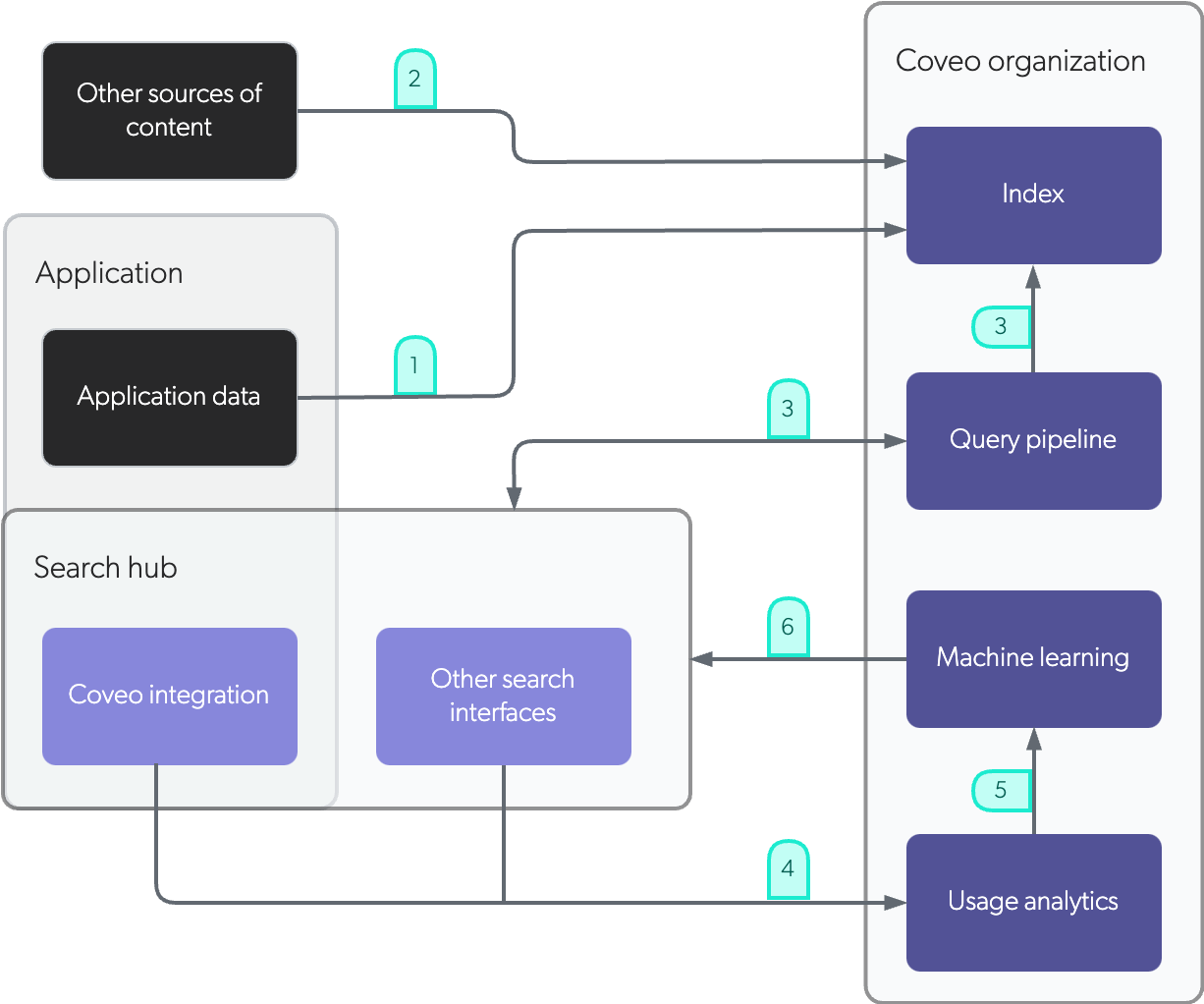
-
If you integrate Coveo to your instance of Salesforce, Sitecore, ServiceNow, etc., Coveo retrieves its content and stores it in your Coveo organization index.
-
Similarly, content pulled from other sources is also stored in your unified index. If your content is secured in its original repository, Coveo also retrieves the corresponding permissions, that is, who is allowed or forbidden to see each item. See Management of security identities and item permissions for details.
-
Whenever a query is made in your search hub, that is, in one of your search interfaces, it passes through a query pipeline for optimization. The optimized query is then sent to the Coveo index, which returns matching items to display in the search interface.
-
As users make queries, Coveo gathers usage analytics data on the events performed in your search interface, such as their query, how they filter their search results, and the items they click. See Usage analytics concepts for details.
-
Coveo Machine Learning (Coveo ML) analyzes this data and learns from user behavior.
-
Coveo ML provides your search hub with means to improve the search experience based on the usage analytics data. It enables search interfaces to suggest queries, recommend items, and display items that users are likely to find the most useful at the top of the search results. Your Coveo organization therefore evolves as your end users interact with your search interfaces to offer them a better, more efficient search experience. See Coveo Machine Learning for details.