Understanding the Relevance Manager
Understanding the Relevance Manager
Coveo for Sitecore (August 2018)
This feature is experimental and is subject to change.
Several powerful and valuable features of Coveo are only available in the Coveo Cloud Administration Console. The Relevance Manager section of the Command Center provides information about these features and links to the associated pages in the Coveo Cloud Administration Console.
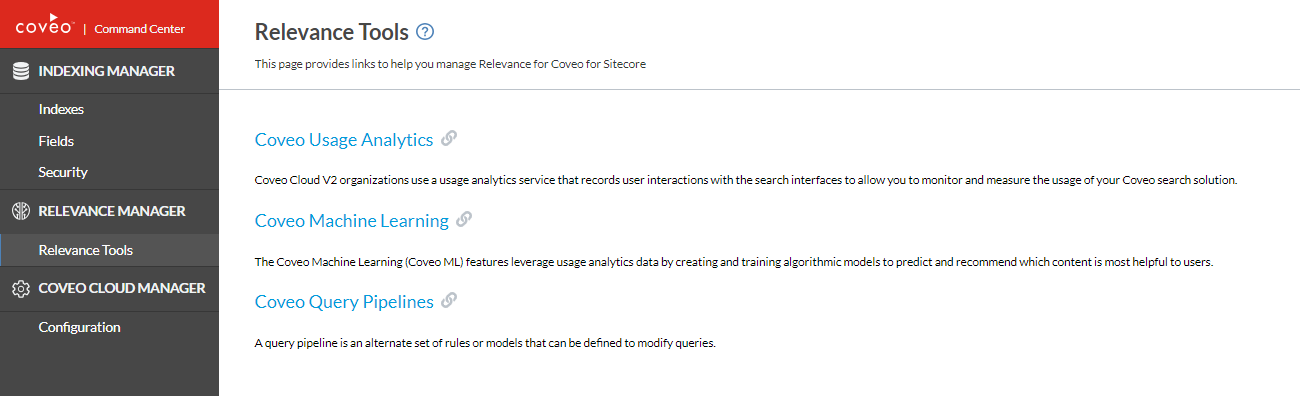
Relevance tools
The Relevance Tools section briefly describes the features that are available in the Coveo Cloud Administration Console. You can access this section at http://<INSTANCE_HOSTNAME>/coveo/command-center/index.html#l#relevance-tools. Replace <INSTANCE_HOSTNAME> by your Sitecore instance name.
You can click the feature name or its link icon to reach the associated page in the Coveo Cloud Administration Console.
It contains the following information:
-
Coveo Usage Analytics (Coveo UA): For more details about this feature, see Leverage Coveo Usage Analytics.
-
Coveo Machine Learning: For more details about this feature, see Coveo Machine Learning.
-
Coveo Query Pipelines: For more details about this feature, see Manage query pipelines.
When a Coveo trial organization has been idle for some time, it’s paused automatically. If you try to access the Relevance Manager when your organization is paused, the following dialog box will be displayed:
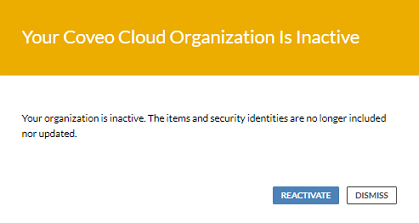
You can click Reactivate in the dialog box to resume using your index-related features.
You can also reactivate your organization by logging in to the Coveo Administration Console.