THIS IS ARCHIVED DOCUMENTATION
Synchronizing Top Results Manually
Synchronizing Top Results Manually
On-Premises only
With Coveo Cloud, Top Results have been renamed Featured Results and are managed from the Query Pipelines. See Manage Featured Result Rules.
Sometimes, you may want to synchronize the Top Results manually. To do so, follow these steps.
-
Open the top result synchronization wizard (Control Panel > Coveo Search > Actions Synchronize Top Results).
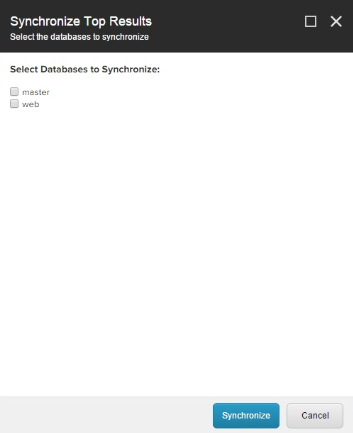
-
Select the database(s) to synchronize, and then click Synchronize.
What’s Next?
- You can now proceed to Localizing Top Results.