THIS IS ARCHIVED DOCUMENTATION
Localizing Top Results
Localizing Top Results
On-Premises only
With Coveo Cloud, Top Results have been renamed Featured Results and are managed from the Query Pipelines. See Manage Featured Result Rules.
You can localize Top Results if your site uses many languages. In the following example, the languages being used are English (en) and French Canada (fr-CA). Here are the required steps:
- Navigate to the top result item.
-
Select the “French Canada” version.
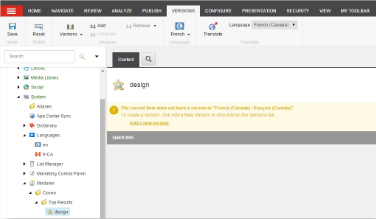
- The
designtop result doesn’t have a French version yet. Create one by clicking the Add a new version link. - Add the French queries. In this case, the query
designtranslates toconception. - The selected items are the same in all versions. The synchronization task takes care of matching the item language with the top result language.
If you want a different list of items depending on the language, you should create a new top result item.
What’s next?
- Having issues with top results? See Troubleshooting Top Result Issues.