Welcome to Coveo!
Welcome to Coveo!
Welcome to Coveo!
We’re thrilled to have you on board.
This page will help you log in to the Coveo Administration Console.
You should have received a welcome email from Coveo with a link to the Coveo Administration Console. The email looks like this:
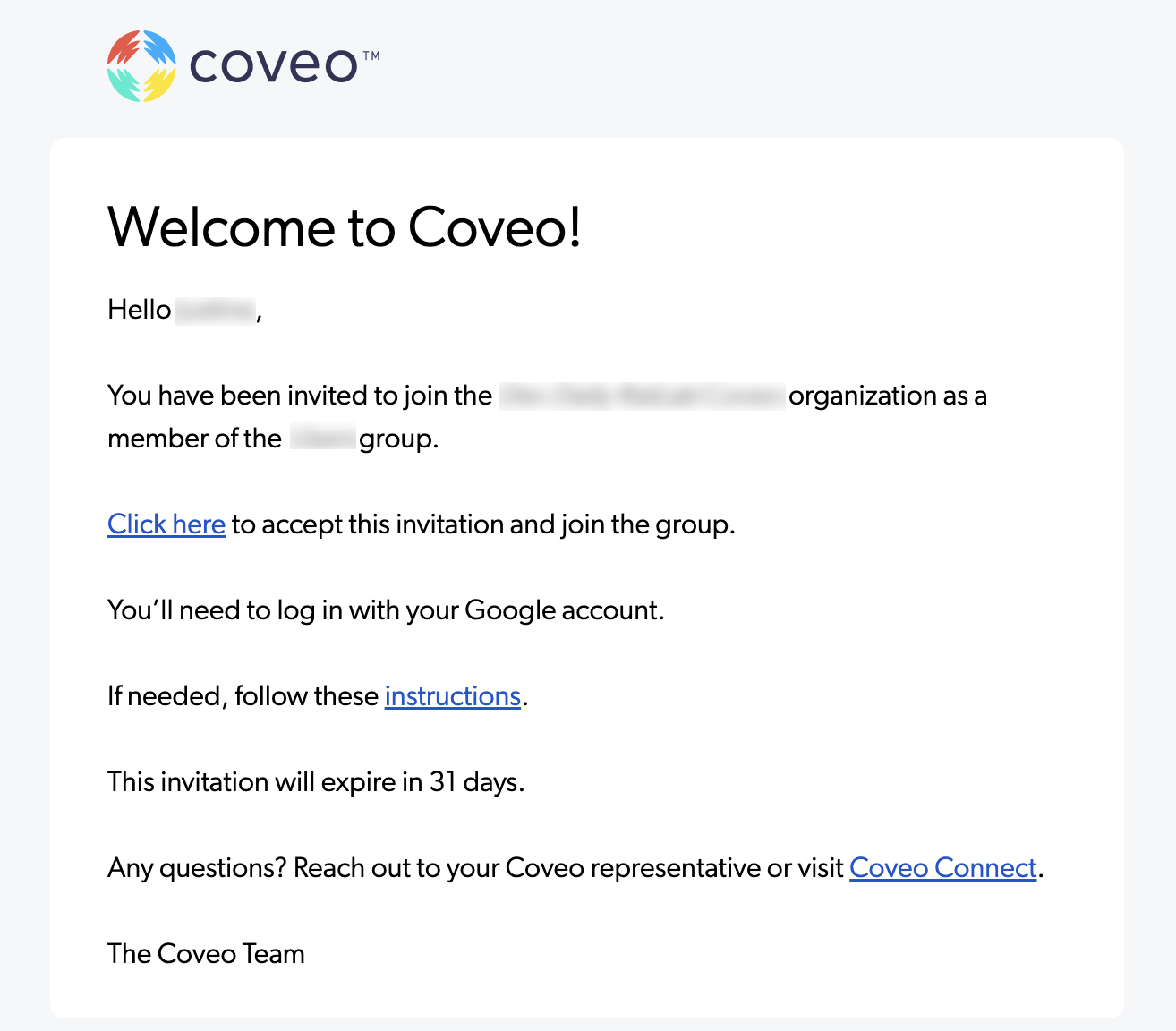
To get started, click the first link to open the Coveo login page.
Then, select the login method you want to use. Typically, you’ll log in with the Google, Microsoft, or Salesforce account you use at work.
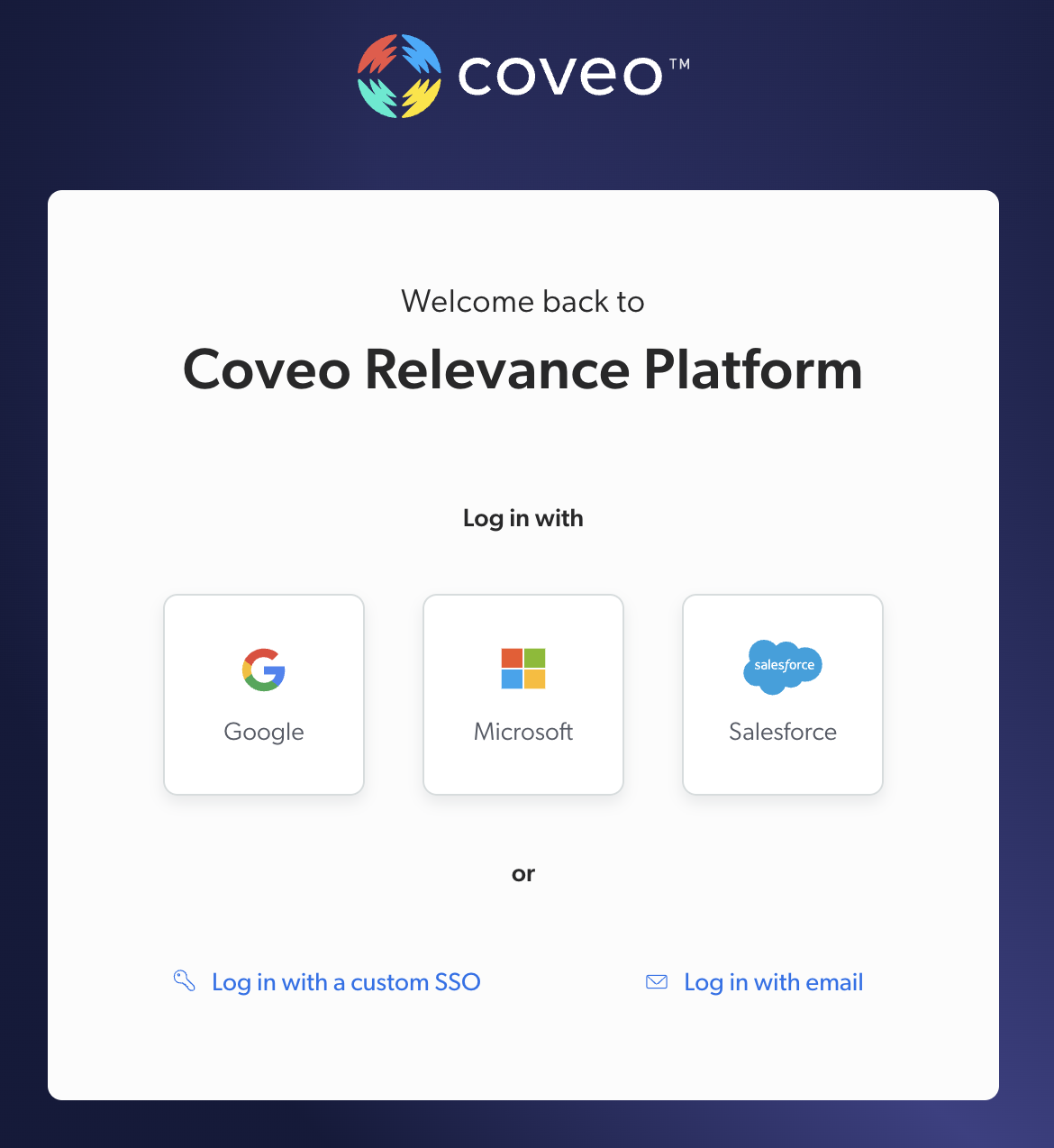
When you’re invited to join Coveo, you’re added to a group. Administrators can manage the privileges of each group, that is, what the group members can view and edit. After you log in for the first time, you’ll be prompted to accept the invitation to join the group.
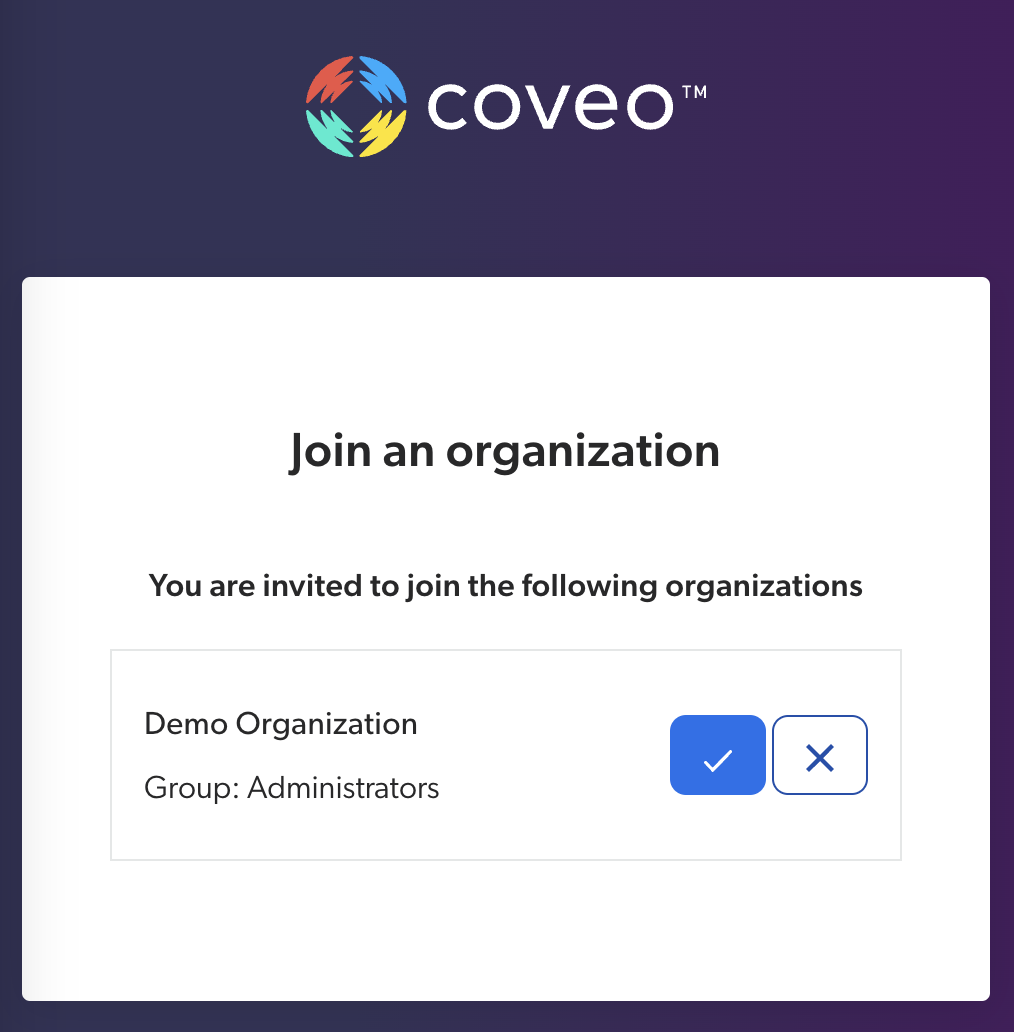
In addition, if it’s your first time logging in, you’ll get an email asking you to click a link to confirm your email address.
Then, you’re ready to start using Coveo and take advantage of its powerful capabilities!
To help you get started with your Coveo journey, we recommend the following documentation:
What if I didn’t get the email?
Sometimes, it may take one or two minutes for the email to arrive in your inbox. If you still don’t see the email, try the following steps.
-
Check your spam or junk mail folder. The email may have ended up there.
-
Reach out to your IT department. Emails from Coveo may be blocked at the network level. This means the organization treats them as spam before they reach your inbox.
-
Find a coworker who can log in to the Administration Console. They will also be able to log in to Coveo Connect, our community portal, as the login mechanism is the same. Ask them to contact Coveo Support on your behalf.
-
If you can’t reach out to a coworker for assistance, use Coveo’s contact form.