Configuring Coveo events in Sitecore Analytics
Configuring Coveo events in Sitecore Analytics
Coveo events to Sitecore Analytics Requirements
To track the search interface usage analytics, the following requirements must be met:
-
The MVC framework must be enabled (see Sitecore MVC Developer’s Reference Guide).
-
You must have the Sitecore Experience Platform (XP) edition. For more information, see Sitecore Experience Platform.
-
For Sitecore 7.2, the Sitecore DMS must be installed (see DMS installation guide).
-
The Page Events located under
/sitecore/system/Settings/Analytics/Page Events/Coveomust be published to thewebdatabase.
Enabling or Disabling Coveo events in the Sitecore Analytics using the Coveo for Sitecore Hive UI Framework
To send Coveo analytics events to the Sitecore xDB/DMS reporting database, add the Coveo Send Analytics To Sitecore component to the page.
If you have a global search box, add the component to each pages where the box is present, or add it to a common layout by referencing the presentation item in the code of the layout.
Enabling or Disabling Coveo events in the Sitecore Analytics using the Coveo for Sitecore Legacy UI Framework
To enable or disable the Analytics feature, follow these steps:
- Open your
Coveo Searchcomponent properties in the Experience Editor or Content Editor. -
Toggle the
Enable Sitecore Analyticsfield, as shown below: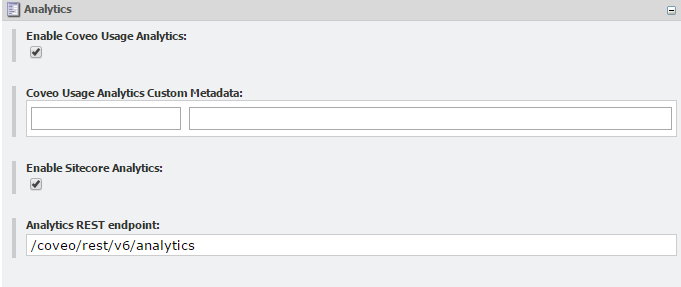
-
Validate that the Analytics feature is enabled or disabled by performing a query and querying the
PageEventstable of your analytics database (see Querying Page Events in the Analytics Database).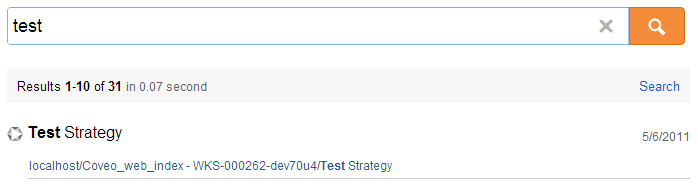
Enabling or Disabling Coveo events in the Sitecore Analytics in a Coveo for Sitecore Legacy UI Framework global search box
The Analytics feature can also be enabled in a global Coveo Search Box, although the possible types of logged events are limited.
To enable or disable the Analytics feature for the search box, follow these steps:
- Open your
Coveo Search Boxcomponent properties in the Experience Editor or Content Editor. -
Toggle the
Enable Sitecore Analyticsfield as shown below: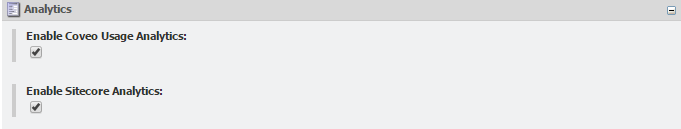
- Validate that the Analytics feature is enabled or disabled by performing a query and querying the
PageEventstable of your analytics database.