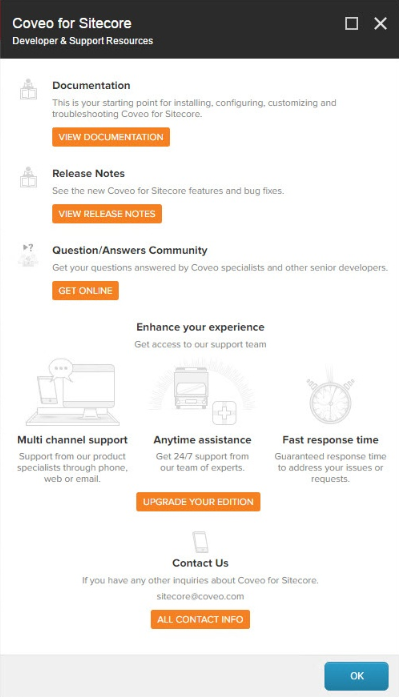THIS IS ARCHIVED DOCUMENTATION
Embedded Developer and Support Resources
Embedded Developer and Support Resources
Coveo for Sitecore provides a list of resources to help you get answers to your questions and troubleshooting problems. These resources are intended to be used by administrators.
Accessing the Help & Troubleshooting Resources
- Open the Coveo Search section of the Sitecore Control Panel (see Opening the Coveo Search Control Panel Section).
-
Choose Developer & Support Resources.
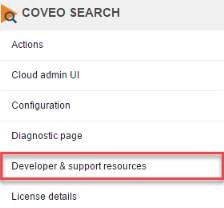
-
The Developer & Support Resources dialog will be displayed. It contains all the help & troubleshooting resources that you may need.
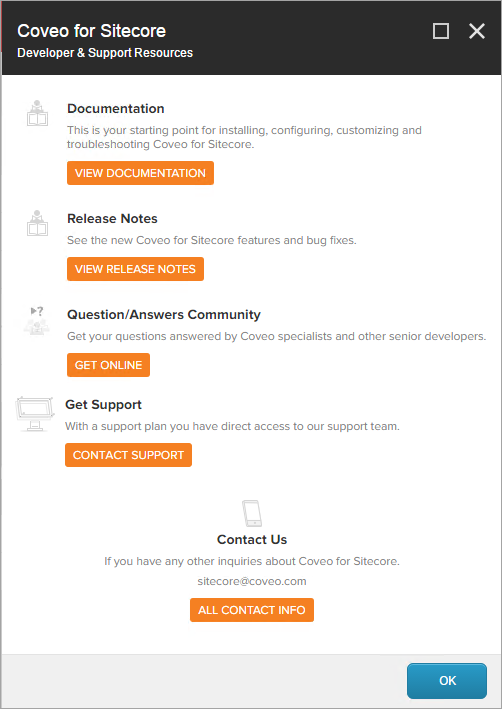
If you don’t have a support plan, or if you have one but it’s expired, the third link will appear as Subscribe to a Support Plan.