THIS IS ARCHIVED DOCUMENTATION
Viewing the Coveo for Sitecore License Details
Viewing the Coveo for Sitecore License Details
A Coveo for Sitecore license contains information about the advanced features that are enabled and the support plan that you have chosen.
To View the Details of Your License
-
Open the Coveo Search section of the Sitecore Control Panel (see Opening the Coveo Search Control Panel Section).
-
Choose License details.
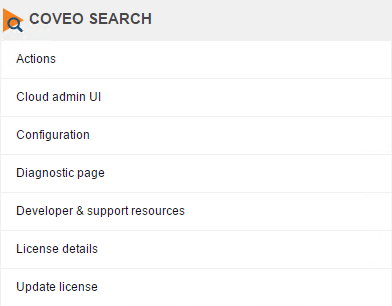
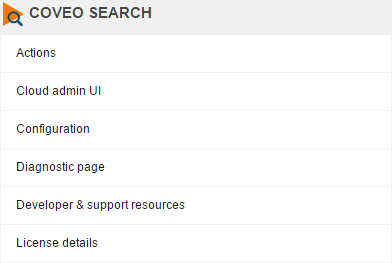
-
The Coveo for Sitecore License dialog will be displayed. It contains all the details of your license.
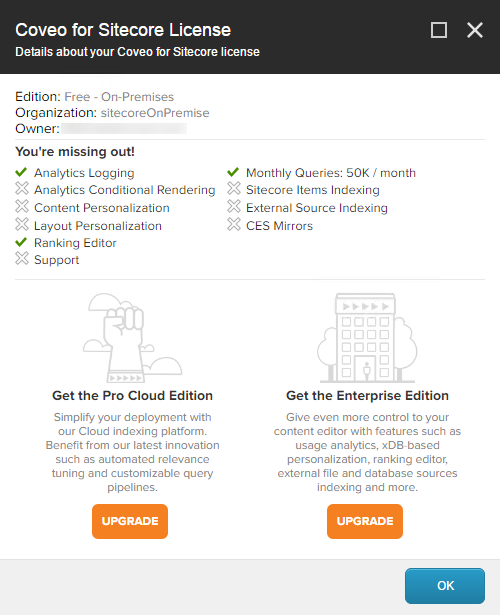
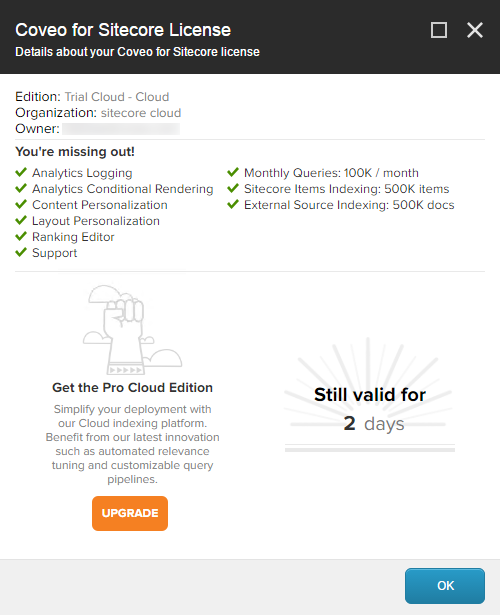
-
Clicking Upgrade leads to the Coveo website, where you can contact the Coveo staff to choose and upgrade your license.