THIS IS ARCHIVED DOCUMENTATION
Configuration Wizard error - Unable to add the certificate to the Root store. Access is denied.
Configuration Wizard error - Unable to add the certificate to the Root store. Access is denied.
Symptoms
When installing the Coveo for Sitecore package and checking Use a secure Admin Service in the Configuration Wizard, you may get the following error:
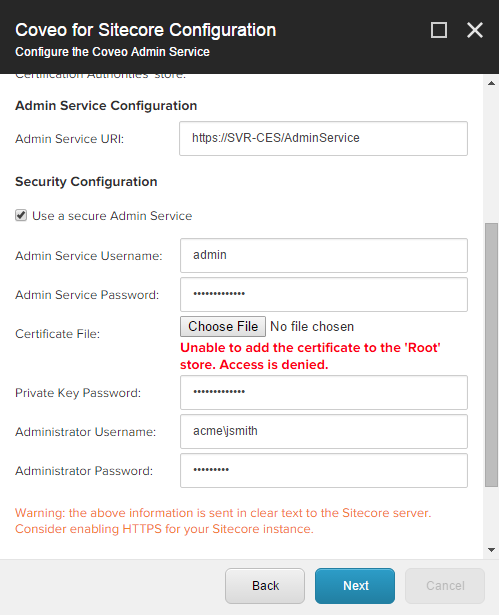
Causes
To be able to import the specified certificate, Coveo for Sitecore needs to impersonate the administrator account that you specified, so the error may have one of the following causes:
- The user account that you specified may not be a member of the local Administrators group.
- If UAC is enabled, importing the certificate requires that the administrator account also has elevated privileges, which is impossible while impersonating a user.
Resolution
- Make sure that the user account that you specified is a member of the local Administrators group.
- If UAC is enabled, you need to temporarily disable it by using this method.
- Log into the Sitecore server.
- Open the Registry Editor (
regedit.exe). - Expand the following key:
HKEY_LOCAL_MACHINE\SOFTWARE\Microsoft\Windows\CurrentVersion\Policies\System - Modify the value of
EnableLUAto0x00000000. - Restart the server.
- Coveo for Sitecore (April 2017) Reconfigure the Admin Service through the Sitecore Control Panel, see Configuring the Admin Service After Install.
- For earlier releases, reinstall the Coveo for Sitecore package using the Sitecore Installation Wizard. There shouldn’t be any error anymore.
- Using the Registry Editor, modify the value of
EnableLUAto0x00000001. -
Restart the server.
Lowering the User Account Control Settings slider to Never notify isn’t enough, as UAC is still enabled when you do so.