Browsing Through Indexed Fields
Browsing Through Indexed Fields
The Index Browser of the CES Administration Tool (Content > Index Browser) allows you to browse through all the fields indexed by Coveo for Sitecore. You can use it to validate whether any field that you configured is properly indexed.
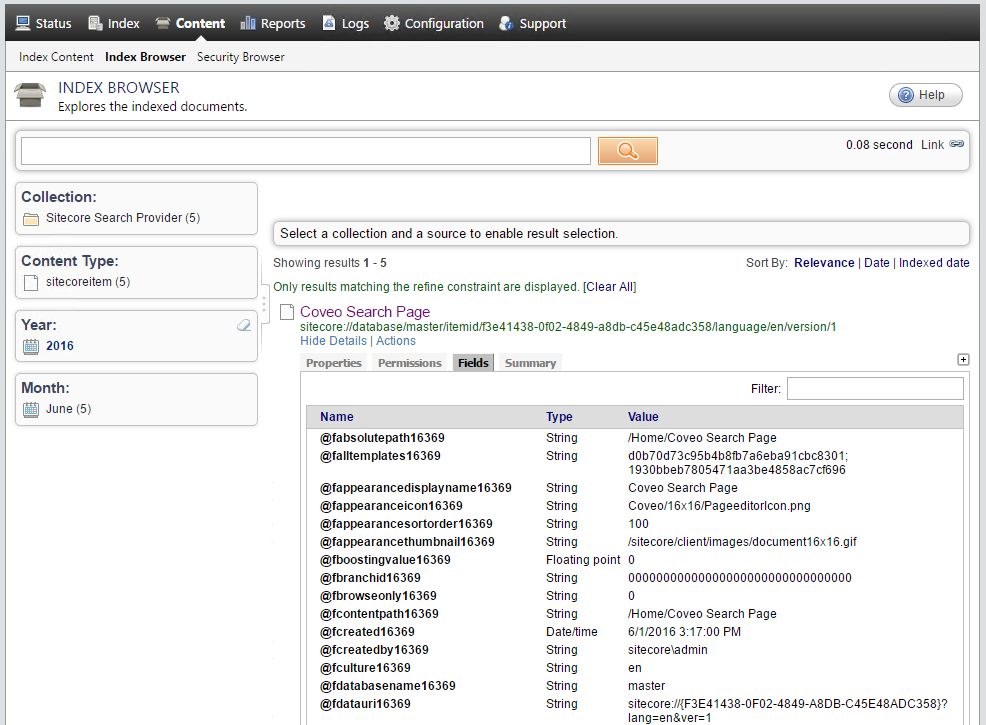
The Content Browser of the Coveo Administration Console (SearchContent > Content Browser) allows you to browse through all the fields indexed by Coveo for Sitecore. You can use it to validate whether any field that you configured is properly indexed.
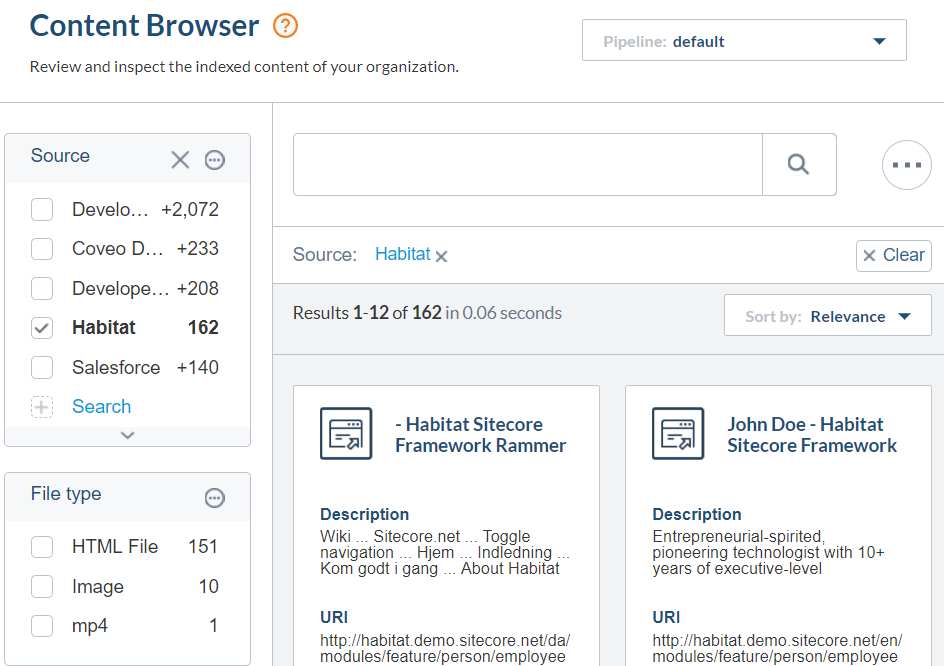
Field names have the format @fsomefieldXXXXX, where XXXXX is a numerical hash value of the Coveo source name. This naming convention is necessary, as it prevents name collisions between instances of the same field across different Sitecore databases. For example, the Display Name field may exist in both the web and master databases, so the @fdisplayname40304 and @fdisplayname45008 fields may be created to distinguish them, although they represent the same Sitecore field conceptually.