THIS IS ARCHIVED DOCUMENTATION
Synchronize Sitecore Permissions
Synchronize Sitecore Permissions
Coveo for Sitecore (October 2016) Cloud only
Automatic Synchronization
Coveo for Sitecore automatically synchronizes the permissions with the Coveo platform:
- The first time the index is initialized and the permissions have not been pushed once yet.
- At the beginning of each Sitecore index rebuild operation, if the
indexPermissionsOnRebuildflag is set to true.
Manual Synchronization
To manually synchronize the Coveo for Sitecore configuration:
- Open the Coveo Search section of the Sitecore Control Panel (see Opening the Coveo Search Control Panel Section).
- Choose Actions.
-
The Coveo for Sitecore Actions dialog will be displayed. Choose Synchronize Sitecore Permissions.
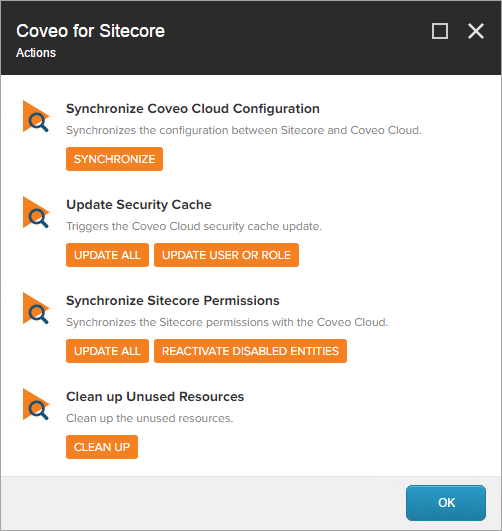
-
The Synchronize Sitecore Permissions Wizard will be displayed. Choose Update.

- In the next screen, choose Close.