Overview
Overview
|
|
Note
If you’re using Coveo for Sitecore on Sitecore Experience Platform (XP) or Sitecore Experience Manager (XM) and plan to migrate to Sitecore XM Cloud, see the migration guide. |
Coveo for Sitecore helps you bring Coveo’s unmatched search and relevance capabilities to your Sitecore environment. It includes installable components, implementation recipes, and features from the Coveo Platform.
The core of the Coveo for Sitecore documentation is the deployment guide. It breaks down the implementation process into chronological steps that you can follow to deploy Coveo for Sitecore in your specific Sitecore environment.
The first steps focus on installing and scaling the Coveo for Sitecore package, if applicable to your scenario and you choose to use it. You’ll find a section below on the package contents and whether it’s right for you. If it’s not, you can skip the installation and scaling sections of the documentation and focus on the ones that apply to all implementations: indexing content, building search interfaces, and achieving relevance.
Much of the remaining Coveo for Sitecore documentation covers the Coveo for Sitecore package, its configuration, releases, and troubleshooting.
Coveo for Sitecore package
For years, Coveo has developed and refined the Coveo for Sitecore package, a relevance solution that fully integrates into Sitecore XP/XM environments. You can download and install the package in Sitecore XP/XM on-premises instances using the Installation Wizard or alongside Sitecore in Azure PaaS deployments.
The key components of the Coveo for Sitecore package include:
-
Indexing: Native indexing of Sitecore content, with support for multiple databases, languages, and item permissions.
-
Search interfaces: Out-of-the-box Coveo Hive search interface renderings that can be added and customized directly in the Sitecore Experience Editor, whether you’re working with traditional Sitecore pages or Sitecore Experience Accelerator (SXA) pages.
Legacy featureThe Coveo Hive Framework is now in maintenance mode and is no longer recommended for new implementations.
To build new search experiences, use one of Coveo’s more modern, lightweight, and responsive libraries. To get started, see the Build search article.
The decision to use the Coveo for Sitecore package in a Sitecore XP/XM environment depends on your specific content indexing requirements.
Indexing content
indexing is the first step in making content searchable. Given the range of options Coveo provides, choosing the right indexing approach for your Sitecore environment and requirements can be challenging. Follow the relevant link below for guidance:
-
Indexing catalog items (For Sitecore Experience Commerce content)
Building search interfaces
Building search interfaces is the next step in making your content discoverable. Coveo-powered search interfaces automatically capture user interactions and interact with the Coveo Platform search and analytics APIs.
The recommended approach for building search interfaces in Sitecore environments is the Atomic library. This may or may not involve using hosted search pages.
The following diagram illustrates the interactions between a Coveo-powered search interface in a Sitecore website and the Coveo Platform modules that process the user actions.
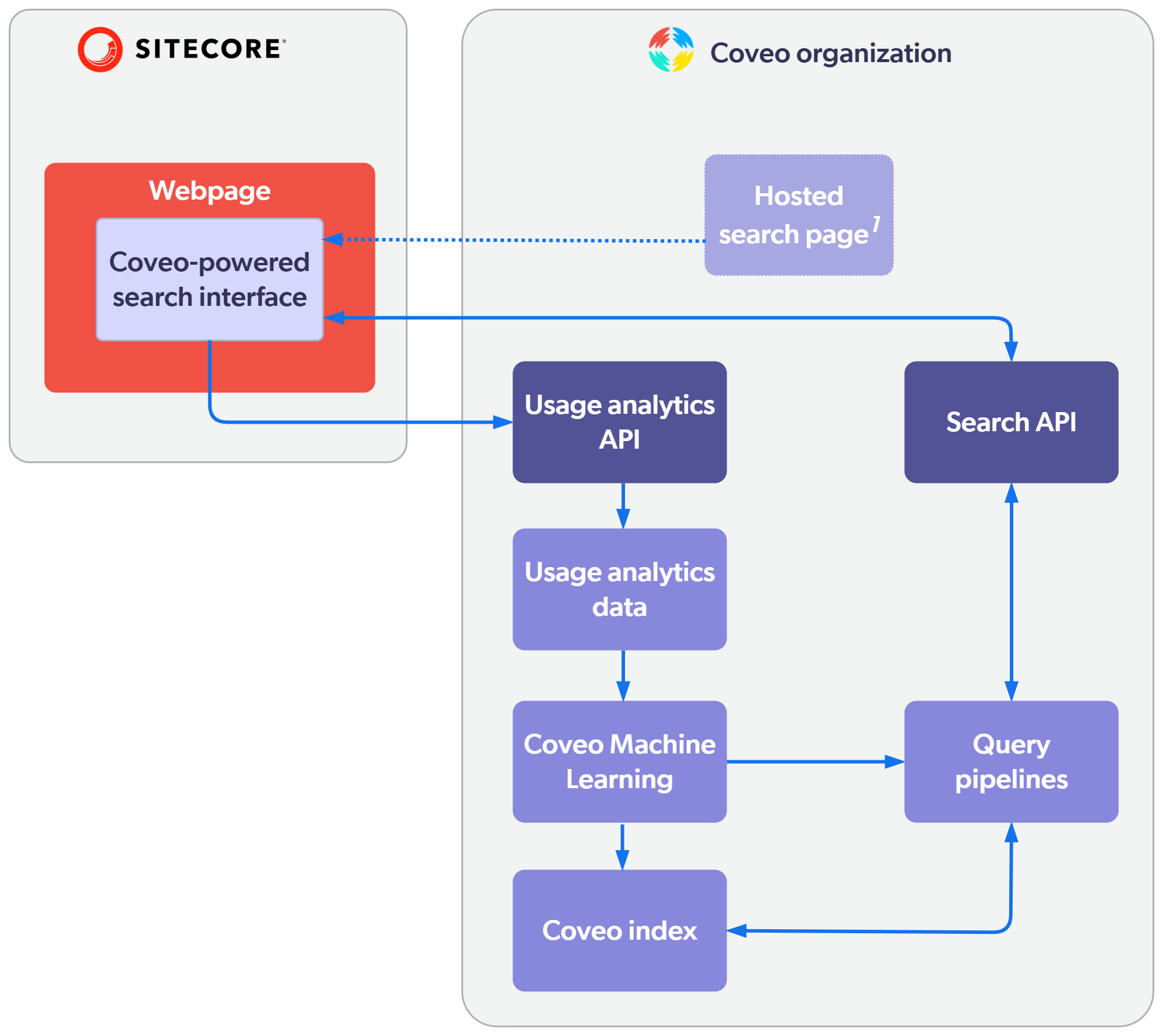
1. Hosted search pages may be created with the Simple builder and consumed with the atomic-hosted-ui component.
See the Build search section of the documentation to get started. For guidance specific to commerce environments, see Atomic for commerce.
Achieving relevance
Getting search interface results for user queries is nice, but getting relevant results is what makes a search experience great. The computing power of the Coveo Platform can transform your search solution into a self-learning relevance engine.
As shown in the above flow diagram, relevance is achieved by:
-
Capturing the necessary user actions in Coveo Analytics.
-
Using query pipelines to tailor the search experience.
-
Leveraging Coveo Machine Learning (Coveo ML) models to automatically and continuously improve the relevance of your search results.
See the Achieve relevance section of the documentation for guidance on configuring these features.
Limitations
Be aware of the following limitations when planning your implementation:
-
The out-of-the-box HTML content processor in the Coveo for Sitecore package can only index static HTML. JavaScript-rendered content isn’t indexed. This can impact the description, excerpt, and quickview of your indexed items. If you require indexing of dynamic content and don’t need to index Sitecore permissions, consider using the Web or Sitemap connector.
-
The Coveo for Sitecore package relies on Sitecore functionalities, which means any limitations or issues within Sitecore may impact Coveo’s performance and capabilities. See Supported Sitecore versions for known issues associated with specific Sitecore versions.
-
End users that install ad blockers may experience issues when using Coveo-powered search interfaces. Coveo Platform endpoints are rarely reported to ad blocker filter lists and Coveo implements measures to minimize the chances of being blocked, but ad blockers are ultimately out of Coveo’s control.