March 18, 2022 Release (5.0.1110.1)
March 18, 2022 Release (5.0.1110.1)
|
|
Per the Coveo Version Support Lifecycle policy, this Coveo for Sitecore 5 release has been retired. See available Coveo for Sitecore releases. Even if this release is retired, you must still perform its upgrade steps to upgrade to a more recent version of Coveo for Sitecore. |
This release includes the 2.10089.4 version of the JavaScript Search Framework (see August 2021 Release (v2.10089)).
When using a CDN with the Coveo Hive framework, this release includes the latest 2.10089 version of the JavaScript Search Framework (see Understand How Coveo for Sitecore Loads the Coveo JavaScript Files (CDN)).
Release Notes
This section summarizes the new features and fixed support cases introduced in the Coveo for Sitecore March 18, 2022 release (5.0.1110.1).
|
|
|
New Features and Enhancements
| Issue number | Description |
|---|---|
WEB-5325 |
Added support for Sitecore 10.0 Update-2, 10.0 Update-3, and 10.1 Update-2. |
WEB-5327 |
Added support for Sitecore 10.2 initial release. |
WEB-5524 |
Added logging on the Coveo for Sitecore item URI computation process. |
Bug Fixes
| Issue number | Description |
|---|---|
WEB-5328 |
Improved the handling of invalid certificate errors in the Diagnostic Page. |
WEB-5400 |
Fixed issue with Coveo field |
WEB-5476 |
Fixed inability to initialize multiple Coveo Hosted Search Page components in the same Sitecore page. |
WEB-5504 |
Fixed vulnerabilities. |
Maintenance Cases
| Issue number | Case | Description |
|---|---|---|
WEB-5444 |
00075540 |
Fixed Promise usage in the Coveo Search Interface initialization code. |
WEB-5458 |
00075299 |
Fixed issue with Coveo Hosted Search Page rendering not using the Coveo organization region Usage Analytics endpoint. |
Upgrade Steps
This section describes how to upgrade Coveo for Sitecore from November 19, 2021 (5.0.1039.1) to March 18, 2022 (5.0.1110.1). If you’re upgrading over multiple versions, Coveo has a procedure to streamline the process.
|
|
For the best Coveo for Sitecore experience, always follow the Leading Practices When Upgrading Coveo for Sitecore. |
Step 1: Upgrade Coveo for Sitecore
|
|
Make sure the Microsoft MVC security update MS14-059 is installed on every Sitecore host in your environment. |
-
Log into the Sitecore Desktop.
-
Access the Installation Wizard (Sitecore Start Menu > Development Tools > Installation Wizard).
-
Upload and install the Coveo for Sitecore 5.0.1110.1 package built for the specific version of Sitecore you’re running (for example, Sitecore 10.2). You can find it in Downloads.
-
When prompted to overwrite files, click Yes to all.
-
When prompted to overwrite items, select Overwrite, then click Apply to all.
NoteYou might be prompted twice with this question. Select the Overwrite option and click Apply to all both times.
-
Once the installation is completed, make sure that you restart both the Sitecore client and server.
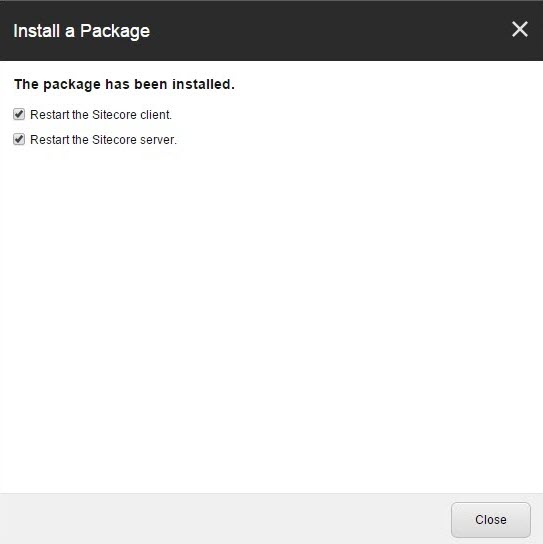
|
|
Though the architecture of the Coveo for Sitecore package DLLs has not changed (that is, the DLLs used to be for x64 architecture and they still are), the architecture description has changed.
The DLLs used to be improperly tagged as This change may cause warnings if you’re referencing the Coveo DLLs in your own project files. |
Step 2: Publish Your Site
In the Sitecore Content Editor, perform a publish site action.
This ensures any changes related to Coveo components in the upgrade are published to the web database.