New features
New features
- Sitecore 10.4 and SXA 10.4 support
- V1 usage analytics endpoint deprecation
- API key privileges restrictions
- Sitecore 10.3 and SXA 10.3 support
- Sitecore 10.2 and SXA 10.2 support
- Coveo for Sitecore images for Docker
- Smart Snippets and Smart Snippet Suggestions
- Sitecore 10.1 and SXA 10.1 support
- Rebranding of Coveo for Sitecore to reflect the new Coveo visual identity
- Selecting a deployment region when creating a Coveo organization
- Creating test organizations from Coveo for Sitecore
- Bypassing the Coveo for Sitecore proxy
- Multi-region support
- Sitecore 10.0 and SXA 10.0 support
- Editing crawler properties in the Command Center
- Coveo Commerce Query
- Hosted search pages
- Coveo Query Suggest Preview
- Dynamic Navigation Experience
The Coveo for Sitecore development team is constantly looking for ways to make the product more powerful and simpler to use. This page presents the main new features and enhancements added to the product over time.
Coveo for Sitecore customers may also benefit from new Coveo Platform features (see Coveo Platform new features).
Sitecore 10.4 and SXA 10.4 support
 Coveo now supports Sitecore Experience Platform 10.4 and SXA 10.4!
Coveo now supports Sitecore Experience Platform 10.4 and SXA 10.4!
Get the latest and greatest version of Coveo for Sitecore for the latest and greatest version of Sitecore.
V1 usage analytics endpoint deprecation
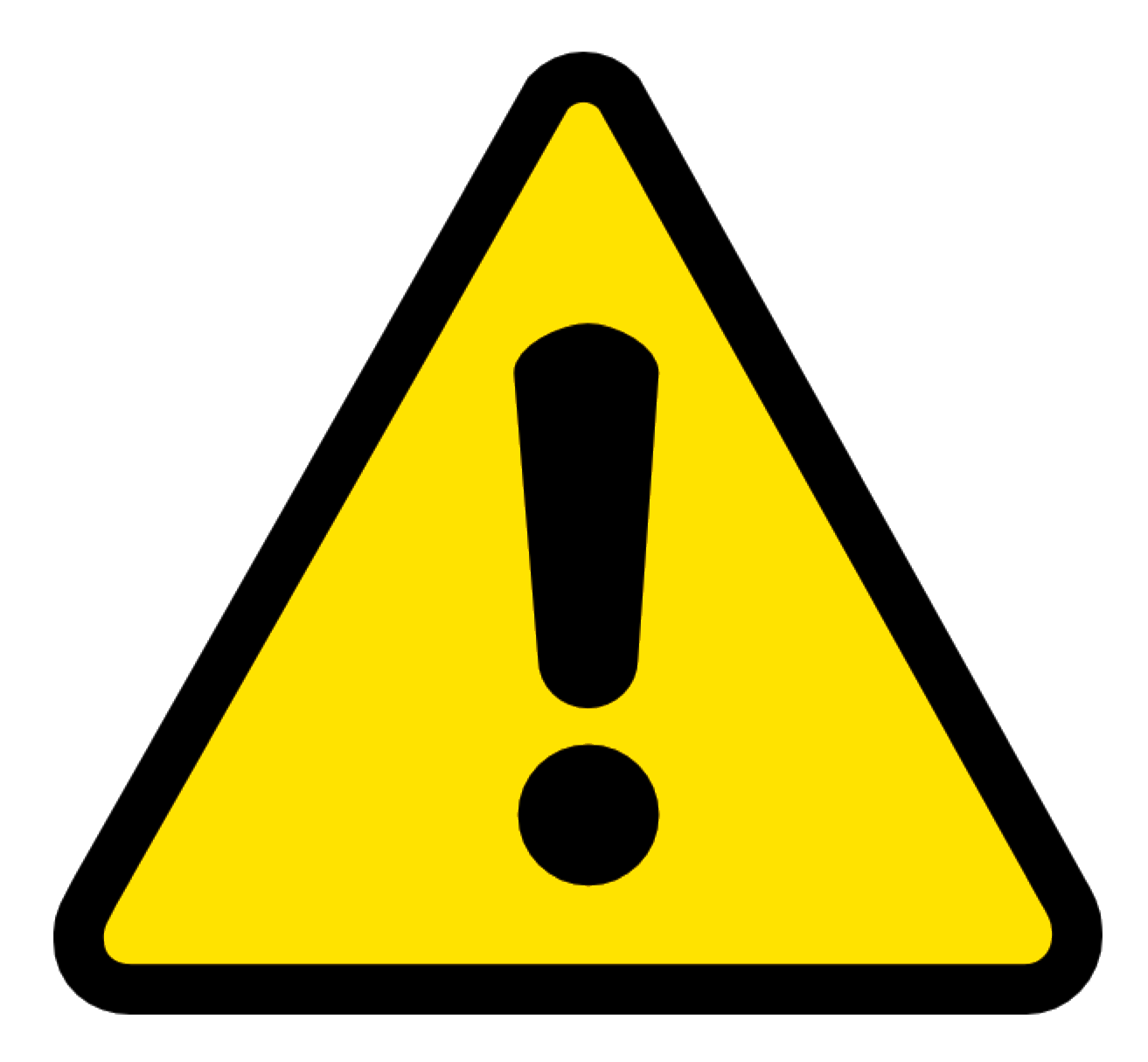
On December 9, 2024, Coveo will deprecate old V1 endpoints.
The deprecation affects Coveo for Sitecore customers using the https://usageanalytics.coveo.com/ usage analytics endpoint.
Coveo for Sitecore versions prior to the September 18, 2020 release (5.0.788.5) use this endpoint.
The actions you must take depend on the version of Coveo for Sitecore you’re currently using:
-
If you’re using Coveo for Sitecore 5.0.788.5 or later, no immediate action is required. However, we strongly recommend that you upgrade to the latest version of Coveo for Sitecore if you’ve fallen behind.
-
If you’re using a version of Coveo for Sitecore prior to 5.0.788.5, you must upgrade to a Coveo for Sitecore release that hasn’t yet been retired. Again, we strongly recommend that you upgrade to the latest version of Coveo for Sitecore.
The Coveo for Sitecore 5 upgrade process has been streamlined. See Multi-release upgrade if you need or want to upgrade from an old Coveo for Sitecore 5 release.
If you’re still using Coveo for Sitecore 4, identify your upgrade scenario and follow the related instructions to upgrade to the latest version of Coveo for Sitecore 5.
API key privileges restrictions
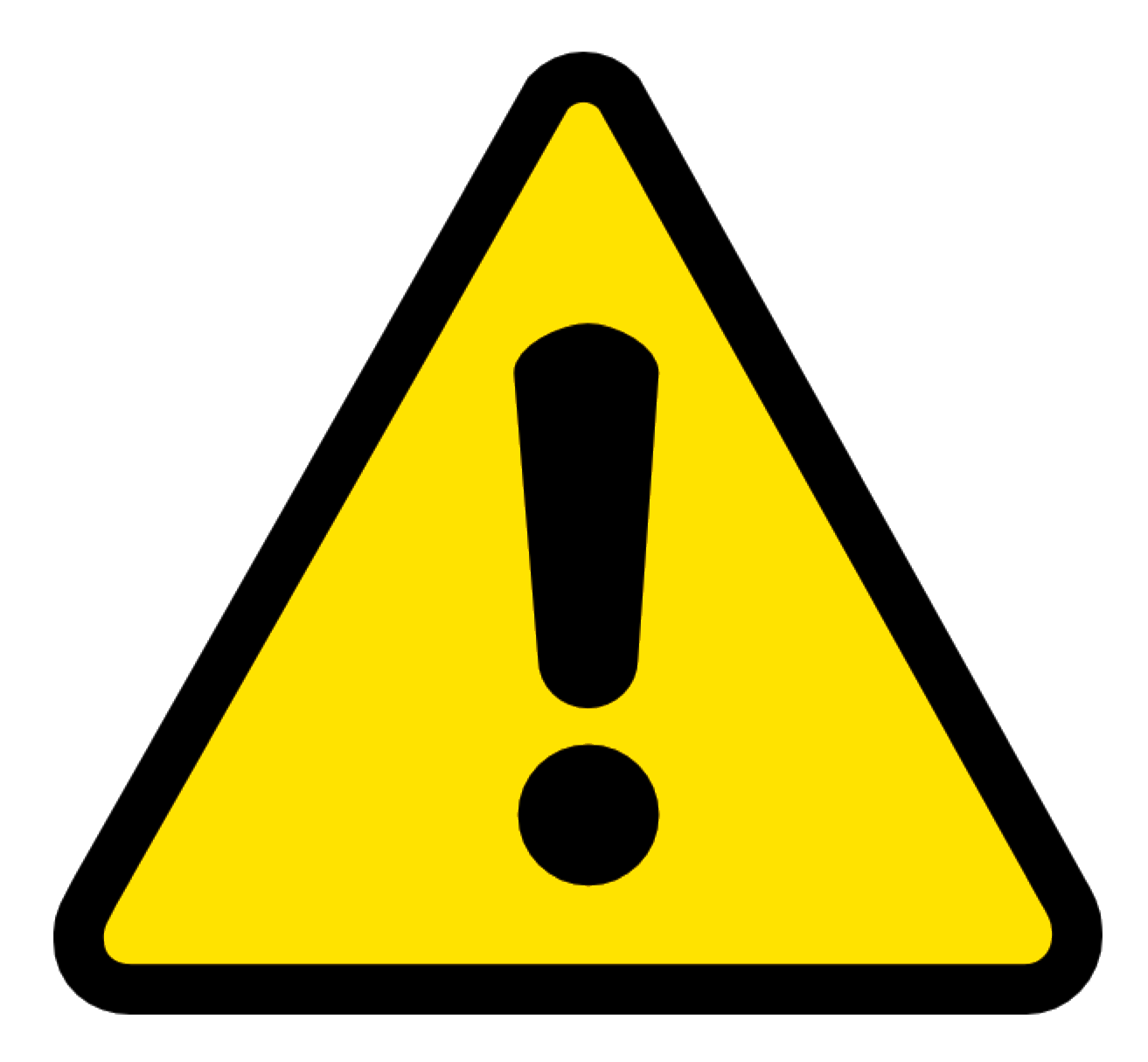
To align with the latest industry standards regarding API key privileges and in keeping with Coveo API key privilege restrictions, Coveo for Sitecore API key privileges have been updated. The update ensures that API keys created by Coveo for Sitecore have the minimum required privileges to function properly.
These changes aren’t part of any Coveo for Sitecore release.
The changes were made at the Coveo Platform level.
Existing API keys created either through user interface activation or using the Coveo for Sitecore bundled API call (accessible at https://<INSTANCE_HOSTNAME>/coveo/api/config/docs/index#!/Organizations/OrganizationsV1_CreateApiKeys) have been updated, but this change doesn’t affect the Coveo for Sitecore functionality.
For users who created their Coveo for Sitecore API keys manually using the Coveo Platform API, we recommend that you review and update your API key privileges, if you haven’t already done so.
Sitecore 10.3 and SXA 10.3 support

Coveo now supports Sitecore 10.3 and SXA 10.3!
Get the latest and greatest version of Coveo for Sitecore for the latest and greatest version of Sitecore.
Sitecore 10.2 and SXA 10.2 support

Coveo now supports Sitecore 10.2 and SXA 10.2!
Get the latest and greatest version of Coveo for Sitecore for the latest and greatest version of Sitecore.
Coveo for Sitecore images for Docker
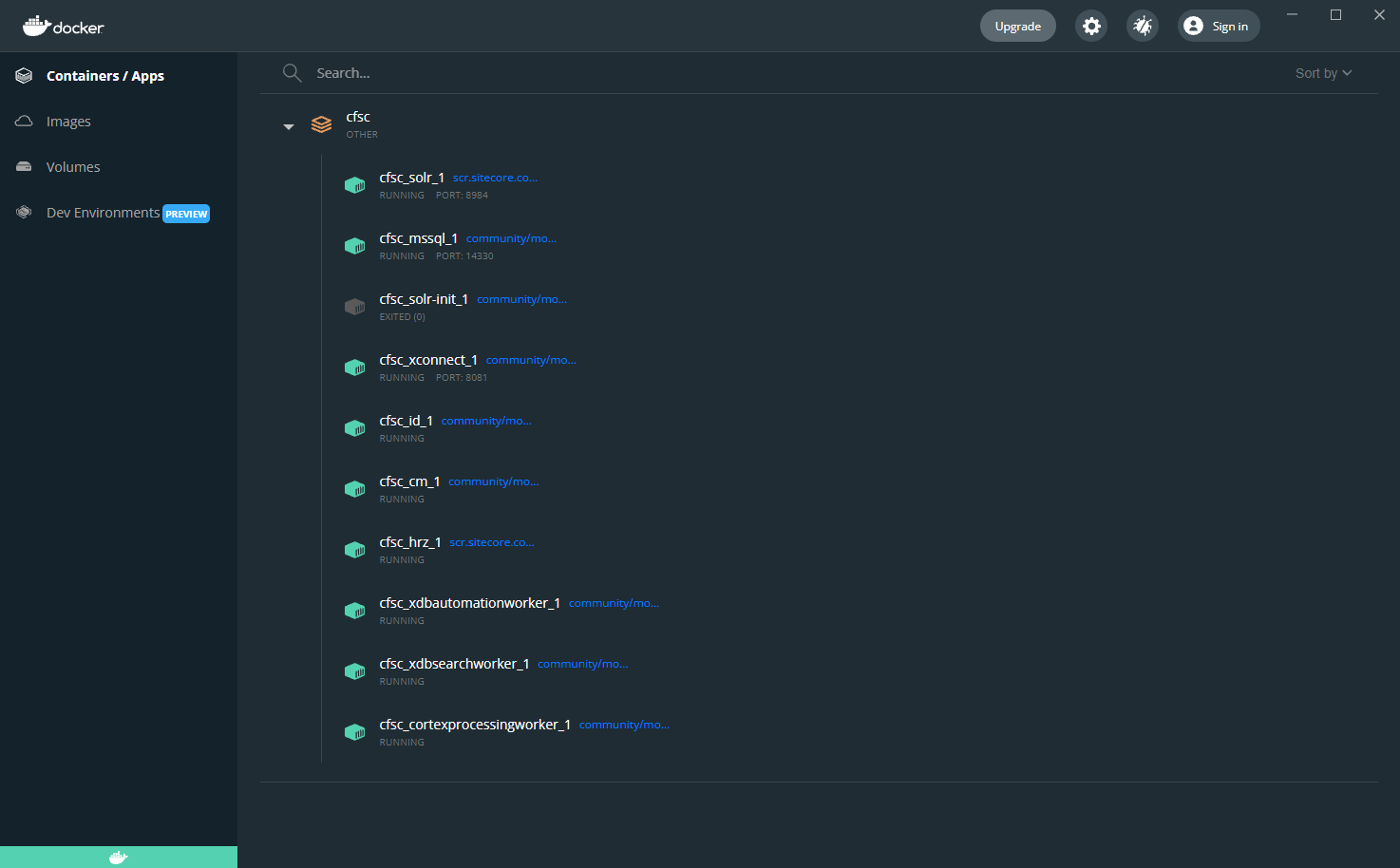
You can now generate Coveo for Sitecore Docker images and launch Sitecore Docker instances with Coveo for Sitecore pre-installed.
Smart Snippets and Smart Snippet Suggestions
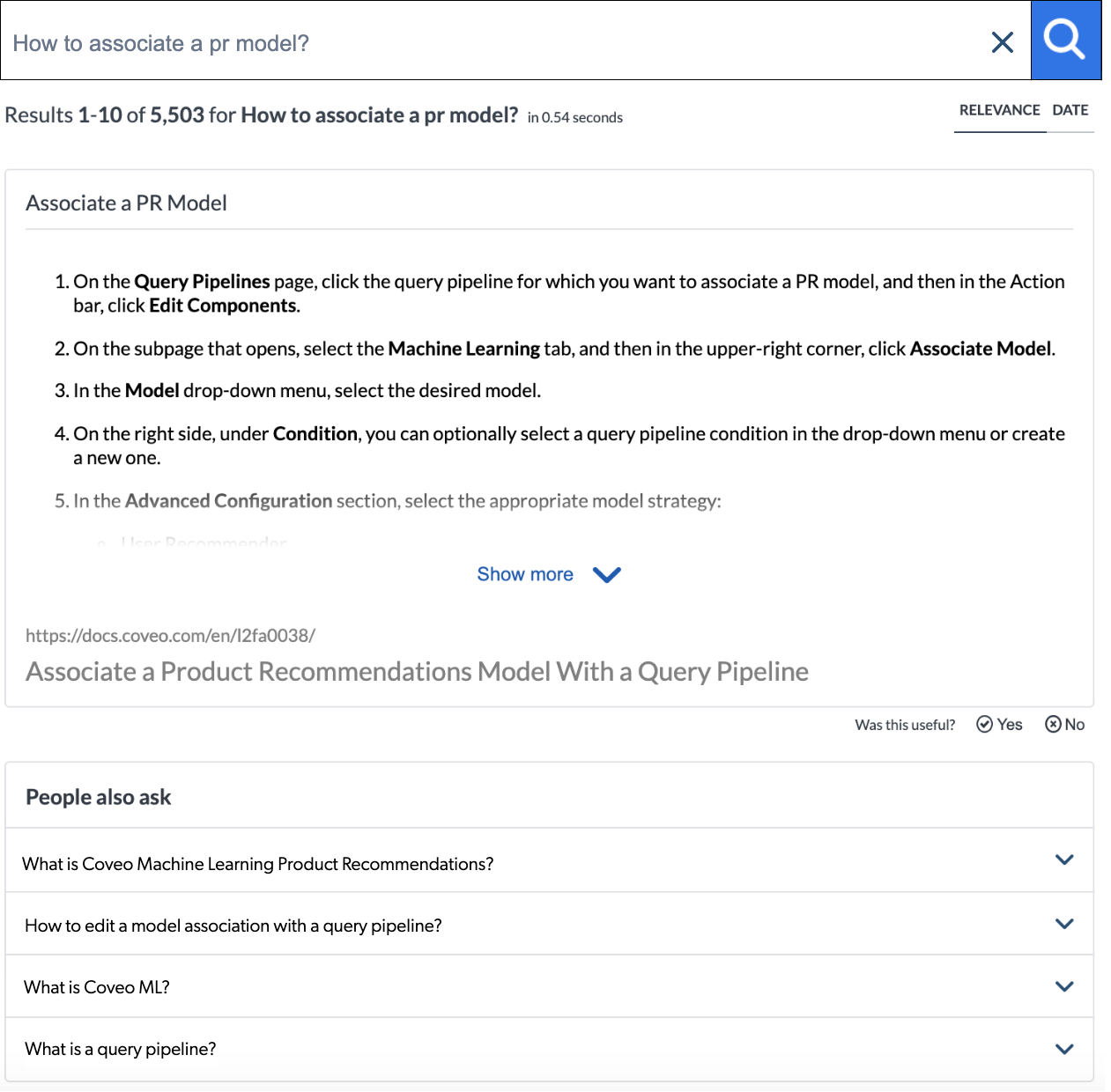
Coveo for Sitecore now supports Smart Snippets and Smart Snippet Suggestions!
Add the new renderings to your Coveo for Sitecore search interfaces and empower your website visitors to find answers to their questions without having to open search results.
Sitecore 10.1 and SXA 10.1 support
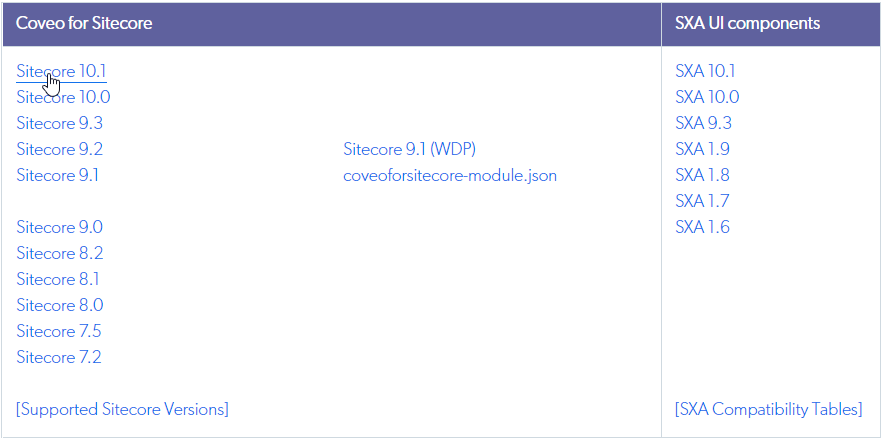
Coveo now supports Sitecore 10.1 and SXA 10.1!
Get the latest and greatest version of Coveo for Sitecore for the latest and greatest version of Sitecore.
Rebranding of Coveo for Sitecore to reflect the new Coveo visual identity
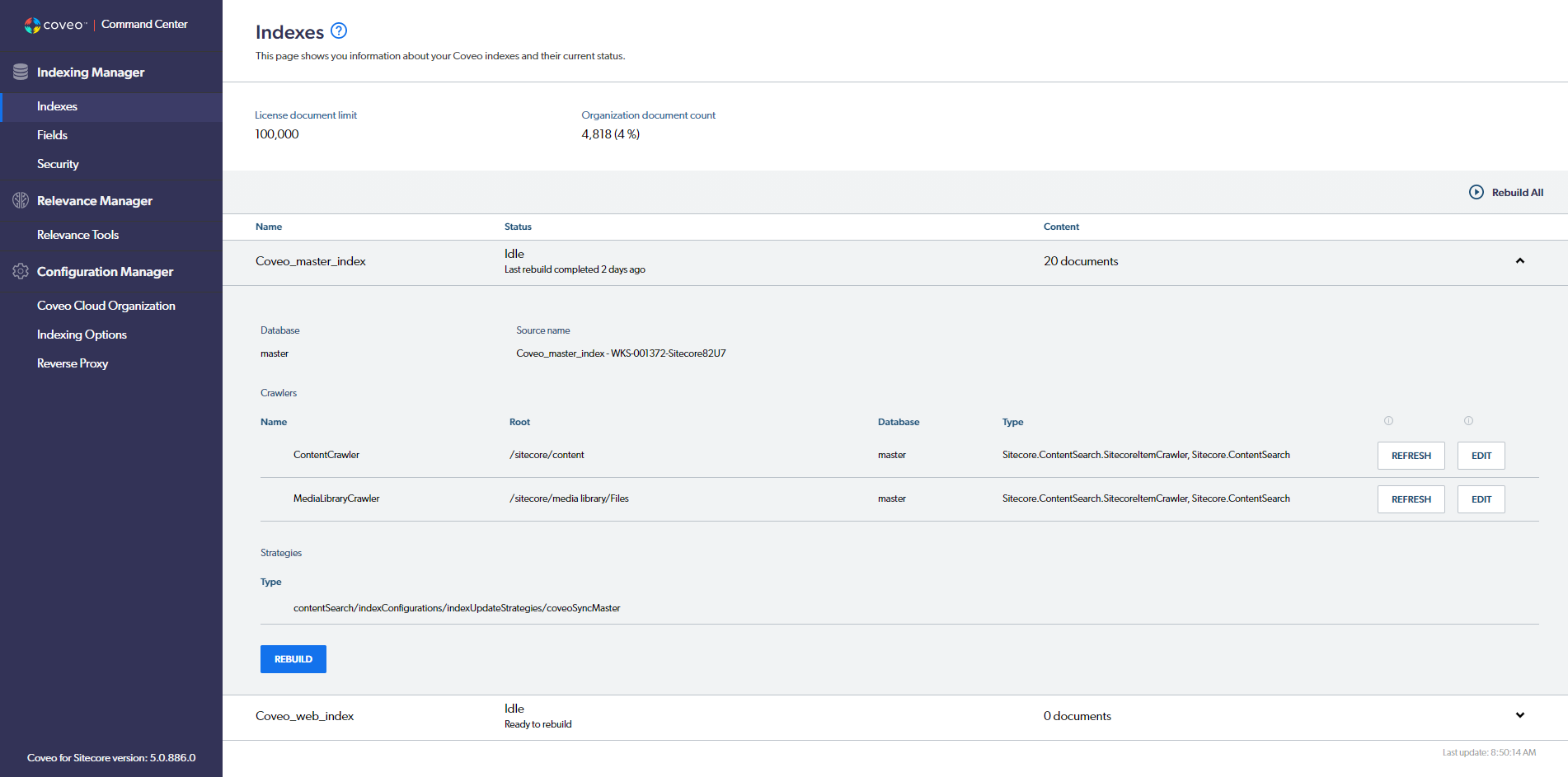
The February 2021 release of Coveo for Sitecore brings a completely rebranded package to reflect the new Coveo visual identity.
Selecting a deployment region when creating a Coveo organization
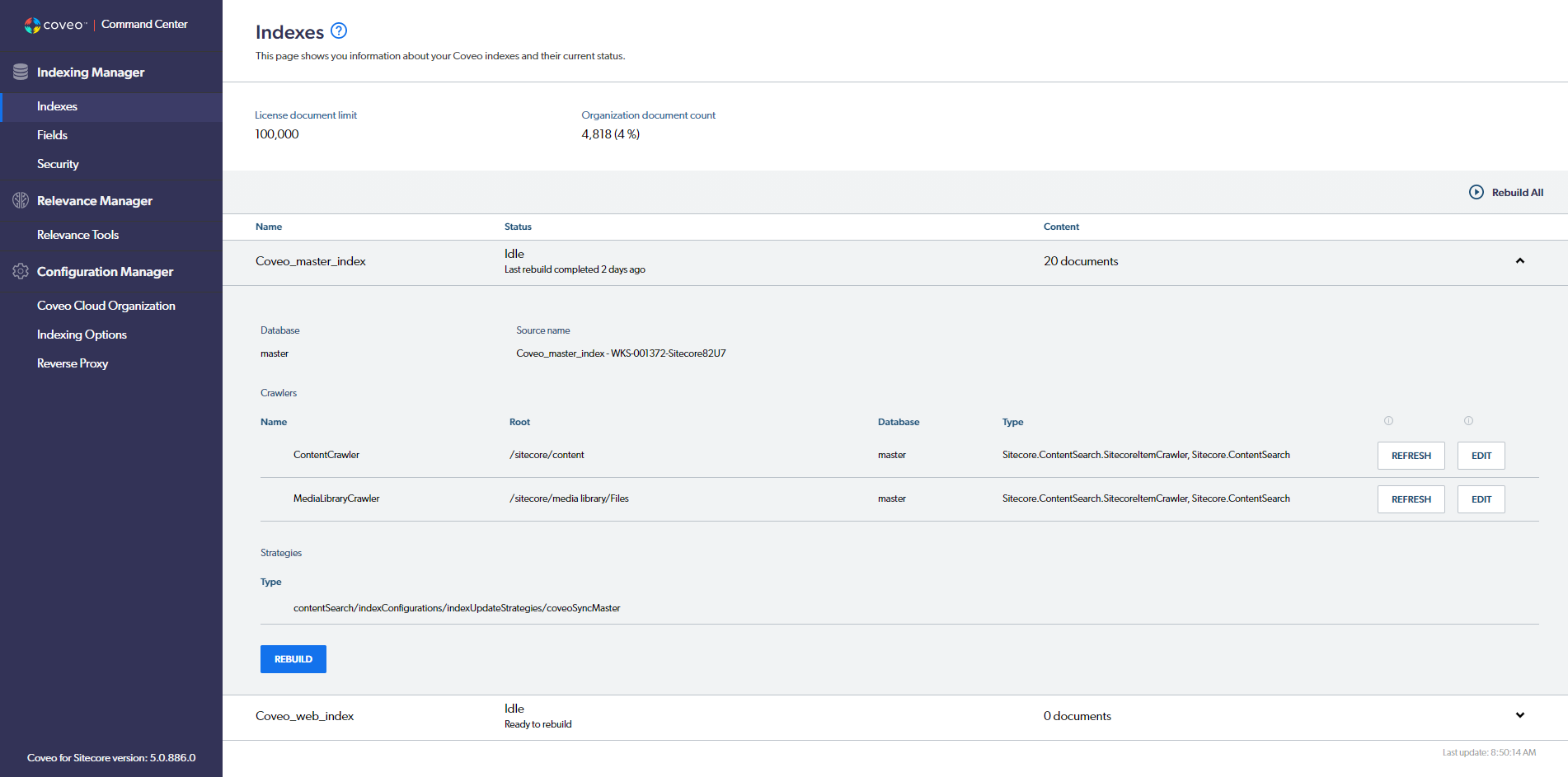
In the September 2020 release of Coveo for Sitecore, we added the ability to link your Sitecore instance to a Coveo organization in any available deployment region.
We now take data residency support one step further by letting users create a Coveo organization in any available region (and automatically linking to it) directly from the Command Center. Simple!
Creating test organizations from Coveo for Sitecore
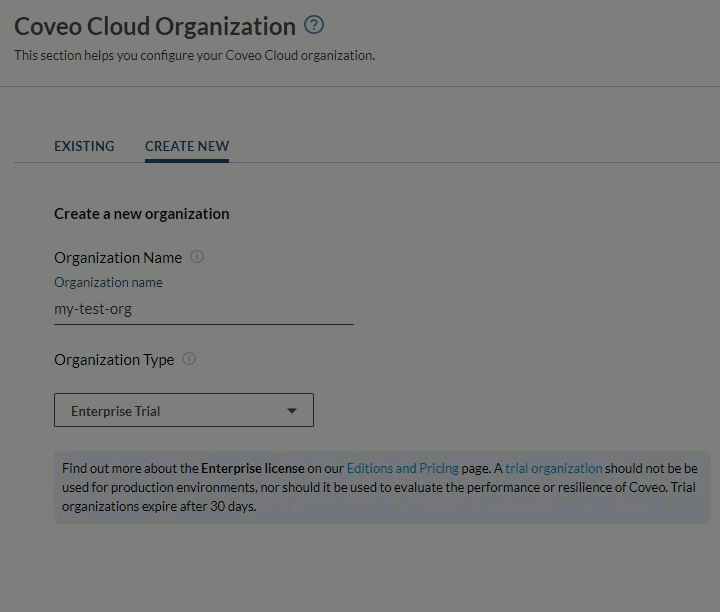
A test organization is the ideal organization type for local development environments. You can now create a test organization directly in Coveo for Sitecore, whether during Coveo for Sitecore activation or later, using the Command Center.
Bypassing the Coveo for Sitecore proxy
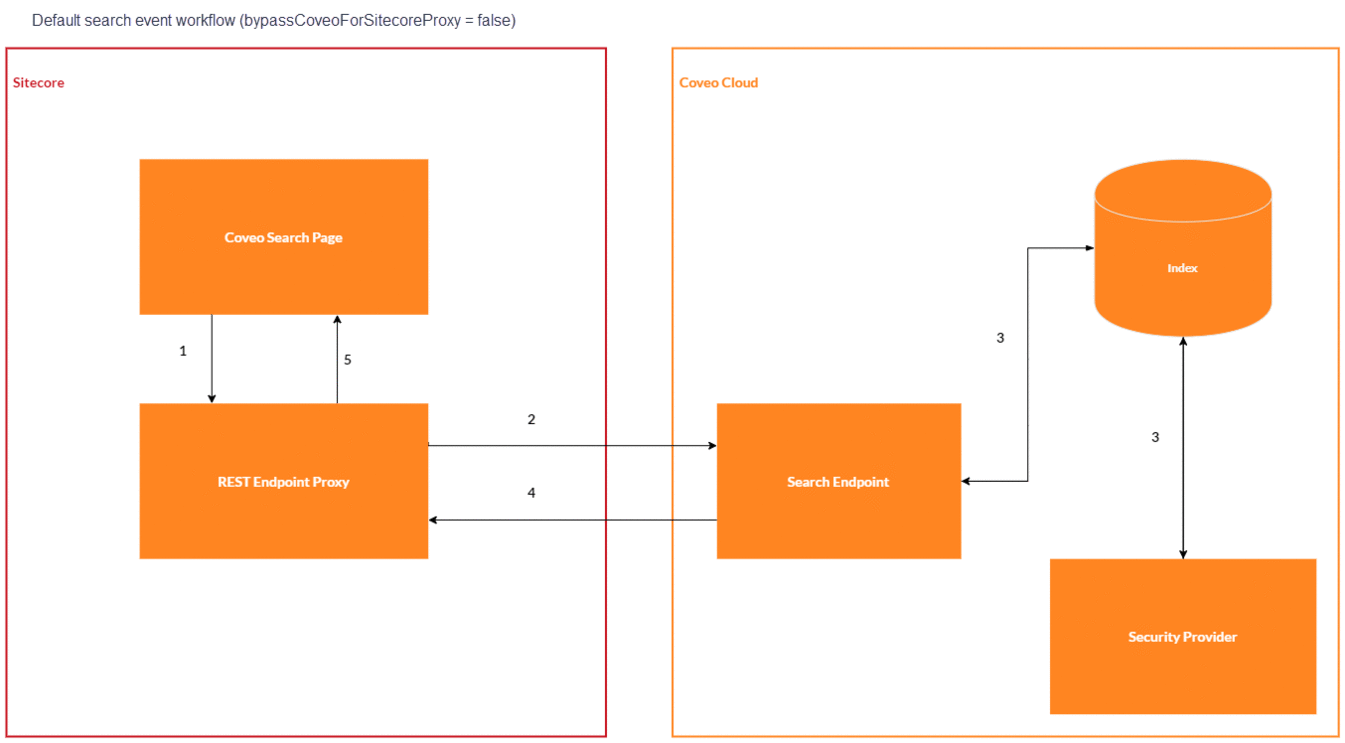
Coveo now provides an option in the Command Center to bypass the Coveo for Sitecore proxy for search and analytics calls to Coveo. Among other advantages, this can increase search speeds and reduce costs when using Sitecore on Azure, or another hosting platform.
Multi-region support
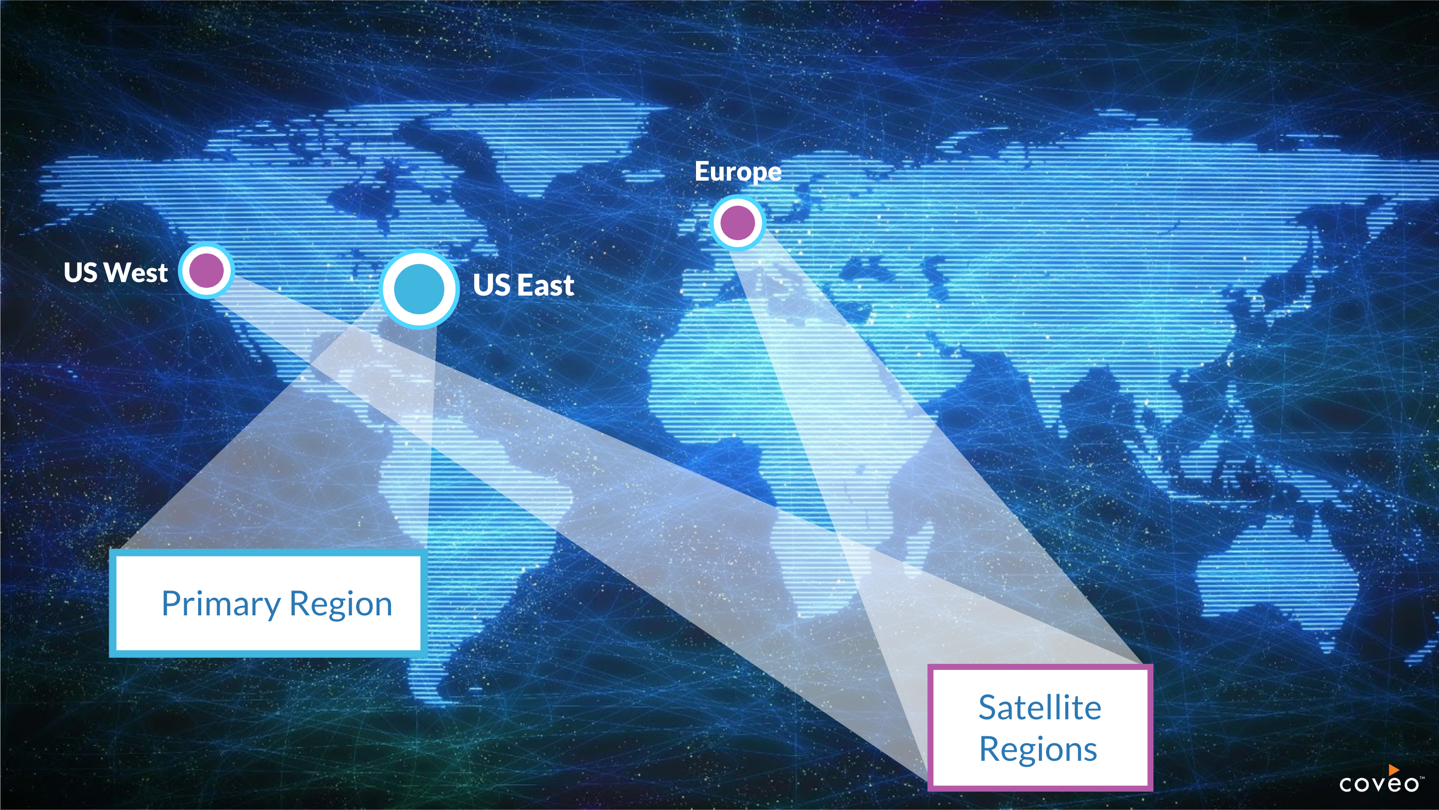
Coveo now lets you deploy your organizations to multiple regions.
You can link your Sitecore instance to any of your Coveo organizations, wherever these are deployed, so that you may reduce query times.
Sitecore 10.0 and SXA 10.0 support

Coveo now supports Sitecore 10.0 and SXA 10.0!
Get the latest and greatest version of Coveo for Sitecore for the latest and greatest version of Sitecore.
Editing crawler properties in the Command Center
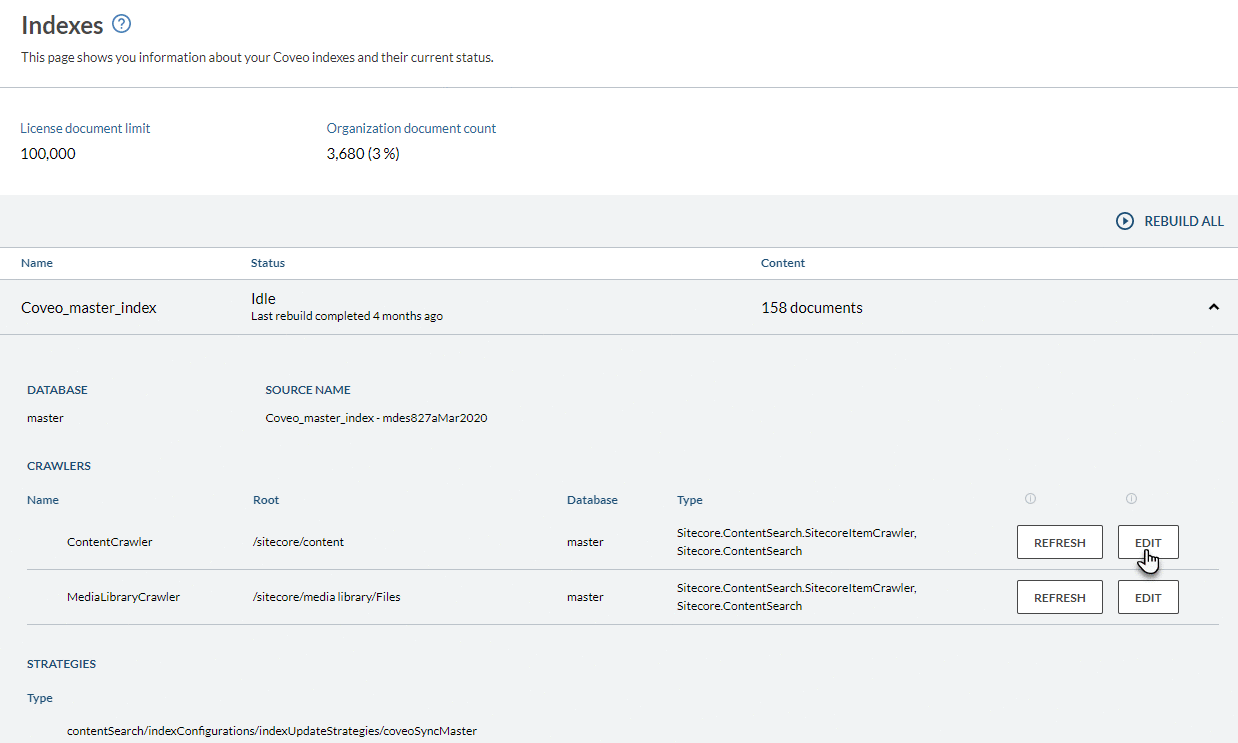
As with many other Sitecore configurations, editing index crawler properties through configuration files can be a tedious and error-prone process. As part of our ongoing efforts to simplify configuration changes through new Command Center features, we unveil today our content crawler properties editing module.
Coveo Commerce Query
Coveo for Sitecore has added a Coveo Commerce Query rendering, both in standard Hive and for SXA sites. This rendering implements the Coveo JavaScript Search Framework CommerceQuery component, which sets the originLevel2 and the customData[context_listing] values in usage analytics calls.
Hosted search pages
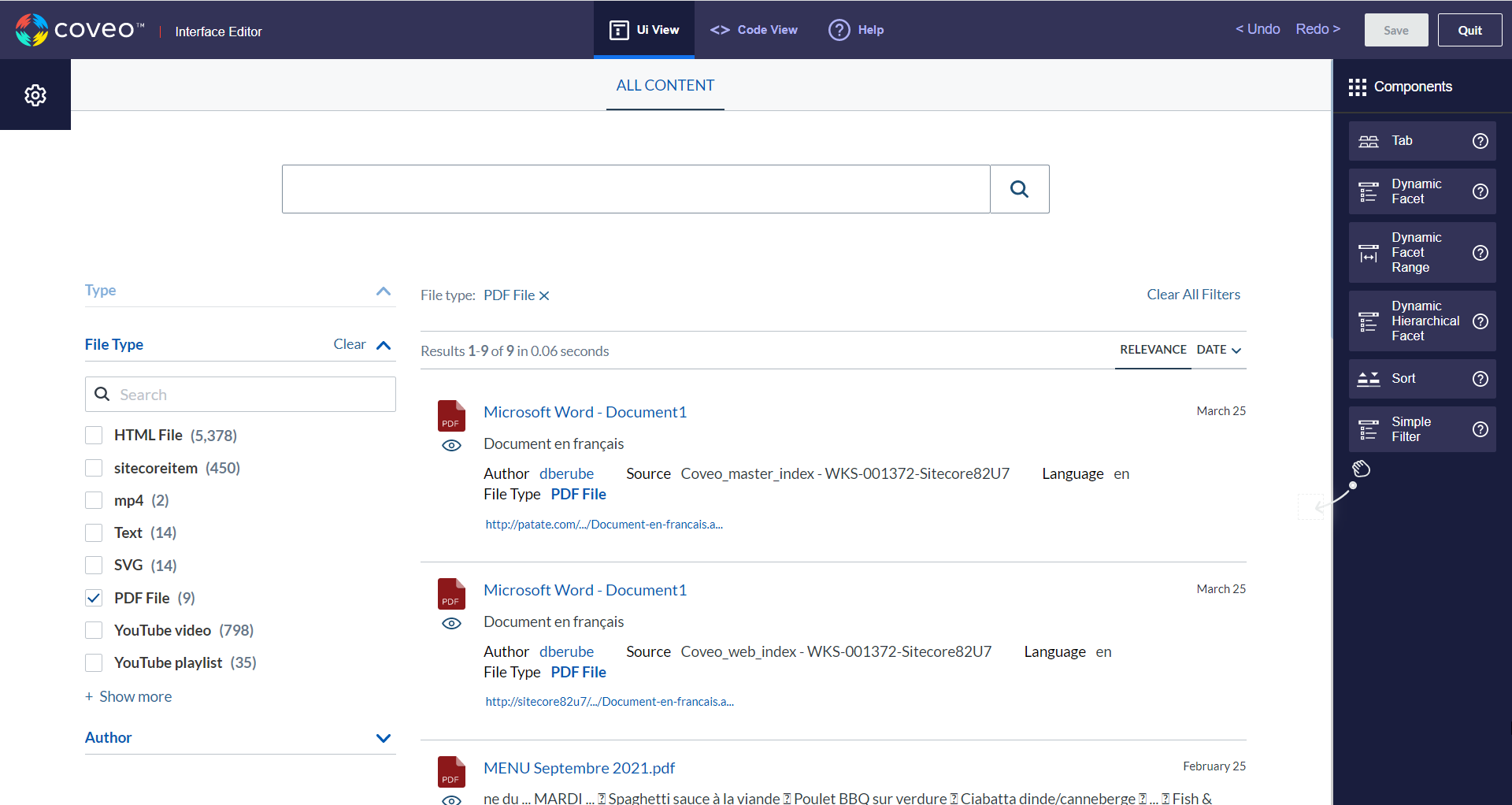
Many businesses and organizations discover Coveo through the Coveo Administration Console, where they may create an organization, test indexing, and build a search page using the GUI editor. But, until now, there has been no way to integrate a Coveo-powered search page into a Sitecore-powered website.
Coveo for Sitecore now has a Coveo Hosted Search Page rendering which, when added in the Sitecore Experience Editor, pulls the code from the selected classic hosted search page and injects it into the current Sitecore page.
Coveo Query Suggest Preview
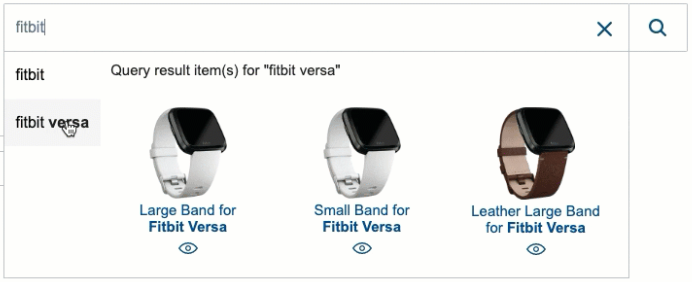
Coveo for Sitecore has added a Coveo Query Suggest Preview rendering which renders previews of the top query results matching the currently focused query suggestion.
Dynamic Navigation Experience
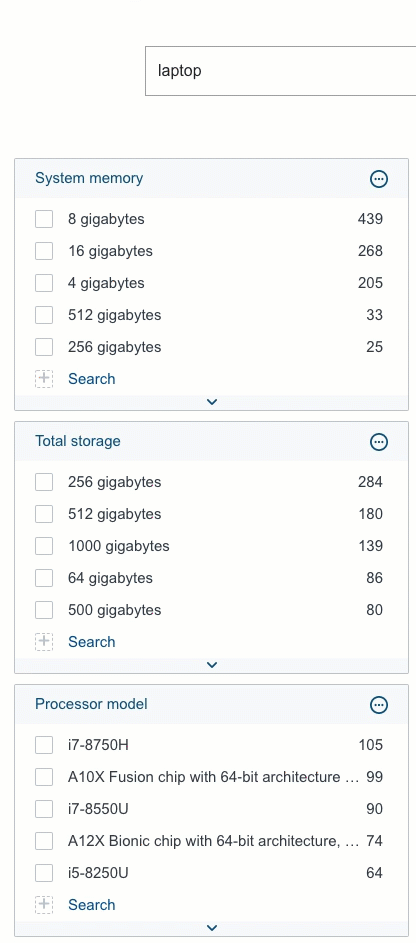
Dynamic Navigation Experience (DNE) is now supported in Coveo for Sitecore!
DNE requires special facets (that is, Dynamic facets) that are “smarter” than the base facets that were already available in Coveo for Sitecore. A facet manager is also needed for the reordering of these dynamic facets. Hence, dynamic versions of the Coveo Category Facet (named the Coveo Dynamic Hierarchical Facet) and Coveo Facet renderings are now available, as well as dedicated dynamic range facet renderings for numeric, date, and distance fields.