New Coveo Platform features of 2022
New Coveo Platform features of 2022
This article presents features introduced during the year 2022.
The latest features are available in New Coveo Platform features.
December 5, 2022 update
Data Export tab update
The Data Export tab on the Raw Data page has been modified to include a notification when data export limits have been exceeded. When you create a new data export, if it exceeds the allowed number of rows, you will be notified with a message so that you can modify the export criteria.
November 17, 2022 update
“Content Security” tab enhancements
The Content security tab of source configuration panels has been modified to make it easier to specify who should be able to access the source content through a Coveo-powered search interface. All sources except Salesforce benefit from the following changes.
The Source creator option has been replaced by the Specific users or groups option. When you select it, you’re prompted to specify the group or user identities allowed to access the source content through a search interface. Previously, you could only do so through the source JSON configuration. The Salesforce source configuration panel already had a similar option and remains unchanged.
In addition, the interface text has been reviewed to clarify the outcome of your choice. Among other things, the Determined by source permissions option has been renamed Same users and groups as in your current permission system. Confirmation prompts and other visual cues have been added to increase awareness and help you select the most appropriate option for your use case.

November 14, 2022 update
Explore your content metadata
Content metadata is data found within the items you index with a Coveo source. You’ll probably want to index at least part of your content metadata to take advantage of search interface features such as facets, which let users filter out search results that have or haven’t the desired metadata values.
To do so, you must create mapping rules that instruct Coveo how to index your content metadata. To help you with this task, Coveo now offers a subpage displaying a sample of the metadata it found in your content system.
You can therefore use this page to determine whether each piece of metadata would be useful in a Coveo-powered search interface, and whether you need to create a mapping rule to index this information.
Note that the View and map metadata subpage is still a beta feature. This means it will change over the coming months as Coveo adds to it and enhances your experience. In the meantime, we encourage you to start using it to explore the data that Coveo could index.

November 2, 2022 update

Coveo is NOT affected by CVE-2022-3602
As part of its readiness for the OpenSSL patch of critical vulnerability CVE-2022-3602, Coveo scanned all its assets in the production environment. No systems processing customer data on the Coveo Platform are affected by the vulnerability. No action is required for Coveo customers.
Coveo is conducting due diligence with its sub-processors to ensure the vulnerability has been mitigated, if present.
November 1, 2022 update
New Crawling Module REST API source
You can now use the Crawling Module to index the content of an application exposing its data through a REST API that’s only accessible on-premises. The new REST API Crawling Module source works exactly like its cloud counterpart: it uses the JSON configuration you provide as instructions to retrieve and index the desired content.


Download security identity provider update logs
When troubleshooting content access issues, you can now download a JSON log of an ongoing or completed security provider update operation. An update activity log contains nonsensitive information relative to the update process. It could also contain warnings or errors, which hinder part or all of the update operation.
October 31, 2022 update
Query pipeline “Overview” tab revamp
The Overview tab of a query pipeline configuration page now provides additional information about possible Coveo Machine Learning associations with the query pipeline.
The tab also contains new sections that allow you to define a Use case and Interface URLs for the query pipeline.
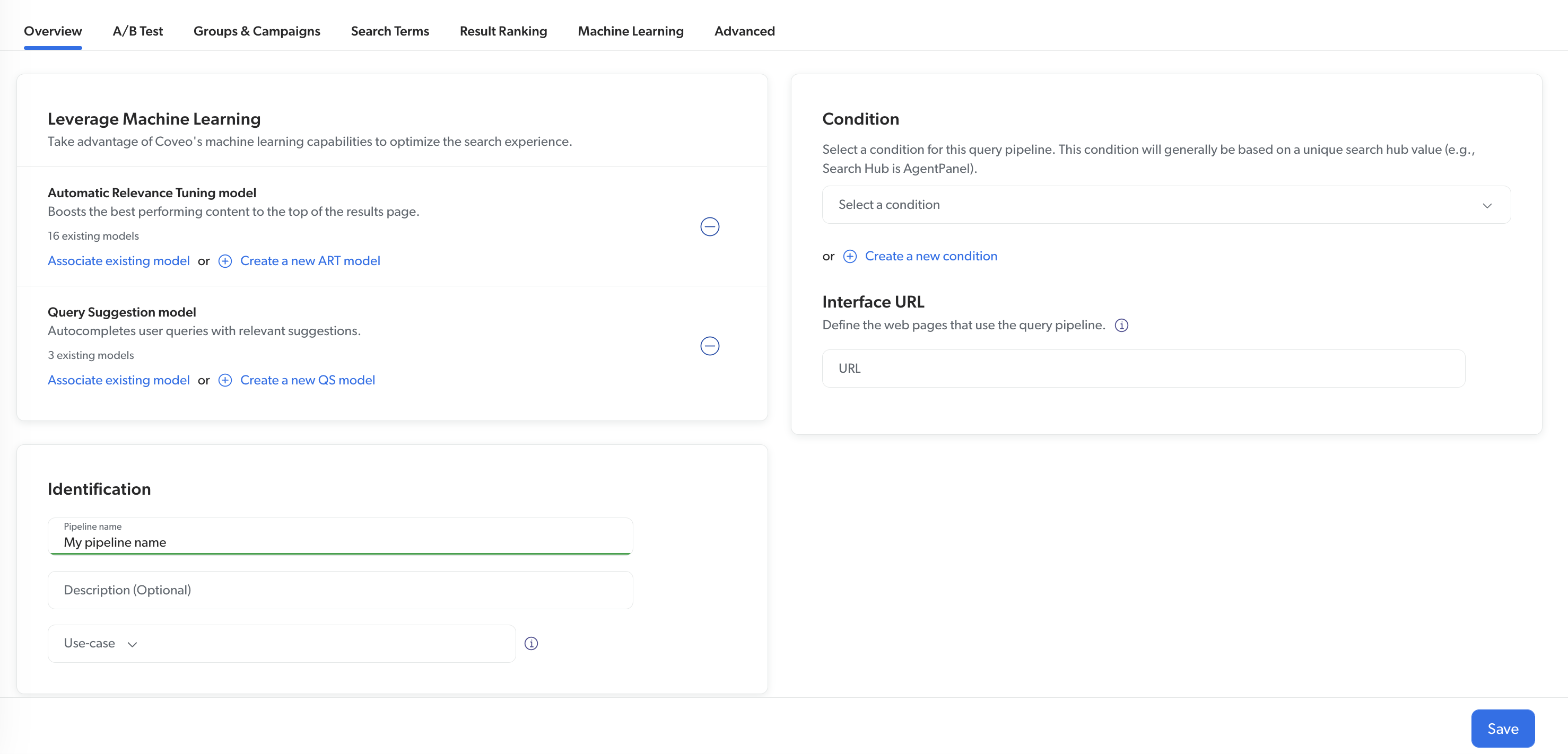
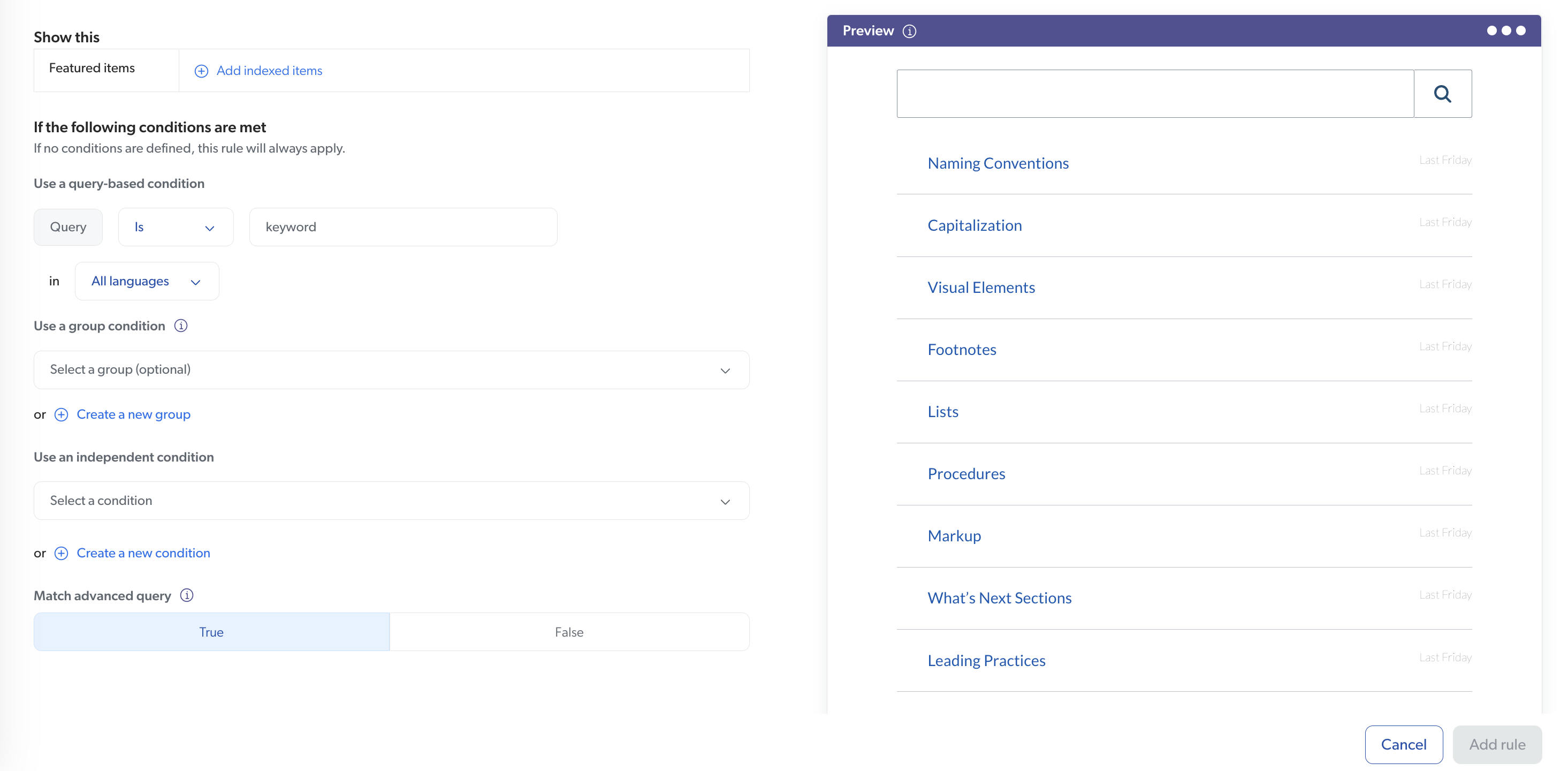
New featured results creation experience
The featured result rules creation flow has been improved to provide a more intuitive experience.
October 6, 2022 update

Upcoming third-party cookie deprecation
In order to respect compliance goals and browser evolution, Coveo will deprecate third-party cookies by June 2023. If you rely on a JSUI version that dates from before January 2021, you’ll be required to upgrade your JSUI version before the deprecation.
October 5, 2022 update
Khoros Community source enhancement
You can now replicate your Khoros community’s permission system in your Coveo-powered search interface. As a result, authenticated search page users will see the same items that they’re allowed to see in Khoros Community.
To use this feature, you must provide a dedicated permission account that Coveo can use to discover your Khoros Community permission system. You can do this in your Khoros Community source configuration panel.

October 4, 2022 update

Browse the relationships of a security identity
The Browse Security Identities subpage now offers a Browse Relationships button when you select a security identity. This button leads to the Security Identity Relationship Browser page, which lists the direct and indirect parents and children of the selected security identity in different tabs. This information is especially useful when investigating content access issues that are due to the effective permissions of an item.
The Browse Relationships button is also available in Properties panel of an item on the Content Browser page.
September 12, 2022 update

Show list of indexed channels in Slack sources
The Slack source interface now includes a “Channels to Index” section that lists all the Slack channels to which your Slack bot is added. Since your Slack source indexes the messages for the channels that contain your Slack bot, you can quickly see which channels are indexed from your Slack workspace.
Atlassian Server sources support personal token authentication
Jira Software Server and Confluence Server sources now support authenticating with a personal access token generated by Atlassian. The option to authenticate your crawling account with an email address and a password remains available.

August 23, 2022 update

New resource snapshot application interface
The resource snapshot application interface has been entirely redesigned to provide a more intuitive and streamlined user experience. You’re now guided through a three-step process that ensures your snapshot is applied successfully.
With this new interface, resource snapshots are no longer considered a beta feature. We encourage you to try it, especially to conveniently transfer changes from your sandbox organization to your production organization.
July 08, 2022 update
Private-channel support for Slack connector sources
You can now choose to index messages from private channels in Slack. To support the indexing of private channels, Slack connector sources now also support the Determined by source permissions content security option. This recommended option ensures that workspace content is accessible only by intended users based on your Slack permission system.
June 30, 2022 update
API key privileges restrictions
To align with the latest industry standards regarding API key privileges, the following restrictions have been added to API keys:
-
API keys that contain the Execute queries > Allowed and/or Impersonate > Allowed privileges of the Search service can now only be combined with the Impersonate > Allowed and/or Analytics data > Push privileges of the Analytics service.
-
API keys that contain administrative privileges, such as the Query pipelines > View all privilege of the Search service, or the Sources > Edit all privilege of the Content service, can no longer have the Execute queries > Allowed, Search > Impersonate > Allowed, or Analytics > Impersonate > Allowed privileges associated together.
This change also applies to API keys created before this update as soon as their privileges will be edited.
To execute tasks in your server-side application that require both administrative and search privileges, you now have to create two separate API keys, which combined, contain all the required privileges. Client-side API keys should always have only two privileges:
-
Execute queries > Allowed
-
Analytics data > Push

June 17, 2022 update
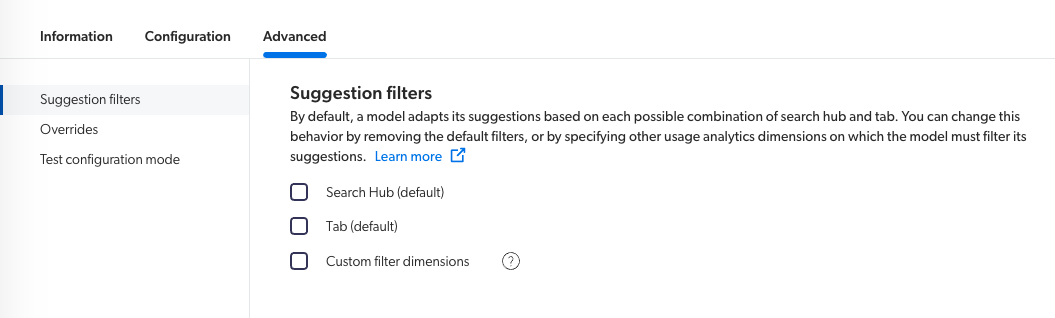
Machine learning advanced configuration
The Coveo Administration Console now lets users configure advanced parameters for their Coveo Machine Learning models without having to edit the model’s JSON configuration or use the commandLineParameters method.
Settings page enhancement
In an effort to simplify the Settings page, we reorganized some of its content. The main improvement is that license limits have been grouped in a single subtab. This allows you to assess your resource consumption at a glance.
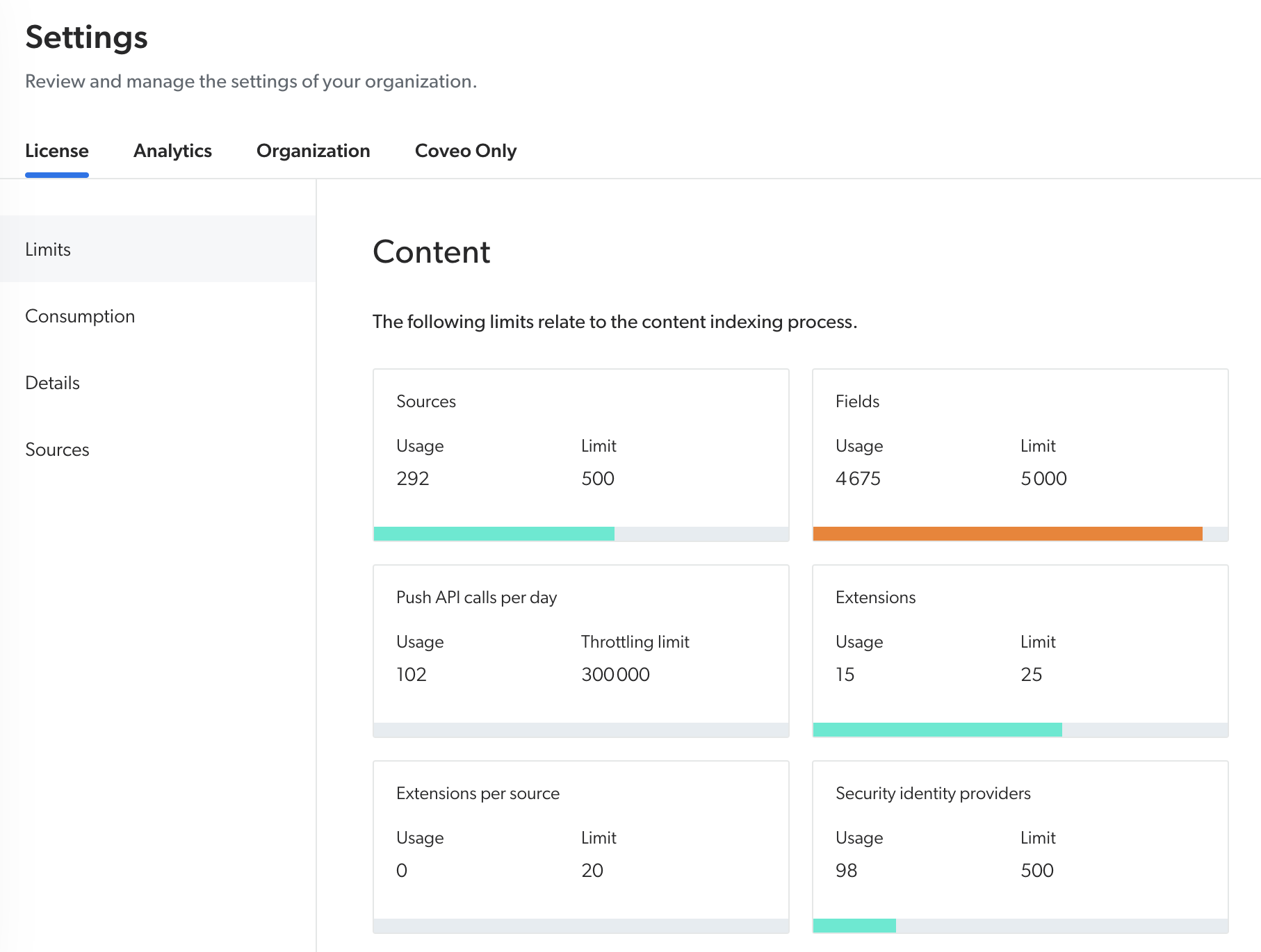
June 06, 2022 update
New ranking expression rules creation interface
The interface for creating query pipeline ranking expression rules has been improved to provide a more intuitive and streamlined user experience.
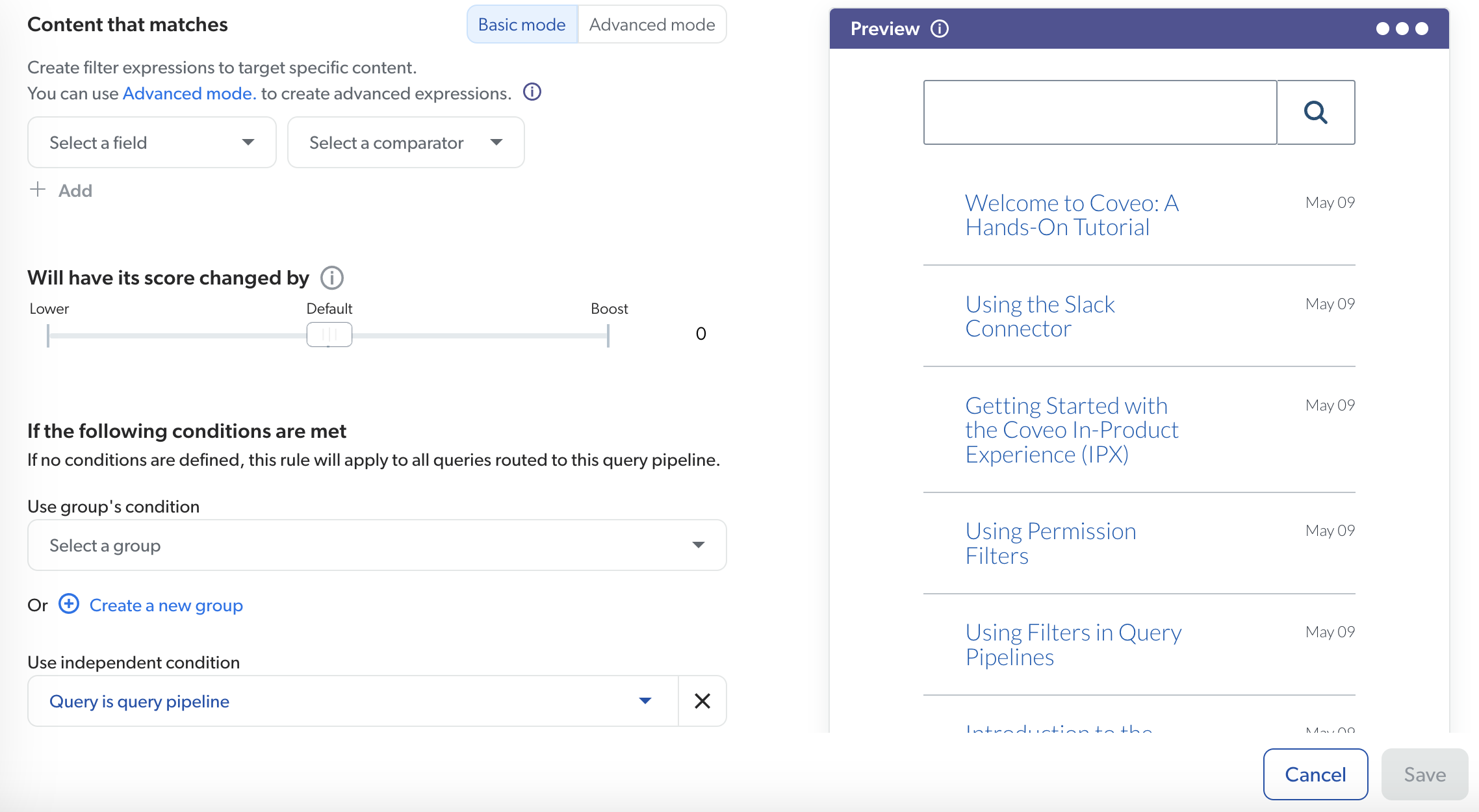
May 19, 2022 update
Index Jira Software Cloud and Confluence Cloud permission systems
Thanks to Coveo’s new app on the Atlassian Marketplace, it’s now possible to create Jira Software Cloud and Confluence Cloud sources that replicate your content’s permission system.
This free app connects your Coveo organization with your Atlassian instance and thus enables user synchronization between both platforms. You can then create a source with the Determined by source permissions content security option. As a result, through a Coveo-powered search interface, authenticated users only see the items that they’re allowed to access within your Jira Software Cloud or Confluence Cloud instance.
Right now, using the plugin to index permissions of Jira Software Cloud and Confluence Cloud sources is possible in US and non-HIPAA organizations only. In other organizations, the Determined by source permissions option can’t be used yet.
May 10, 2022 update
New search interface builder
Coveo now offers an intuitive builder allowing you to create Atomic search interfaces.
It’s meant to offer an easy, no-code way to build a simple search interface. The process takes just a few minutes and the resulting search interface is immediately operational since it’s hosted by Coveo. It’s ideal for test and demo purposes.
This new builder is an alternative to the Interface Editor, which allows you to create JavaScript Search Framework search interfaces. The interfaces built with the Interface Editor, which are now referred to as legacy search interfaces, aren’t impacted and will continue to appear in the list of hosted search pages.

Support email aliases for SharePoint Online
You can now configure your SharePoint Online security identities so that your SharePoint Online repository’s content permissions are respected when a user logs in to a Coveo-powered search interface using a Microsoft 365 email alias.
April 1, 2022 update
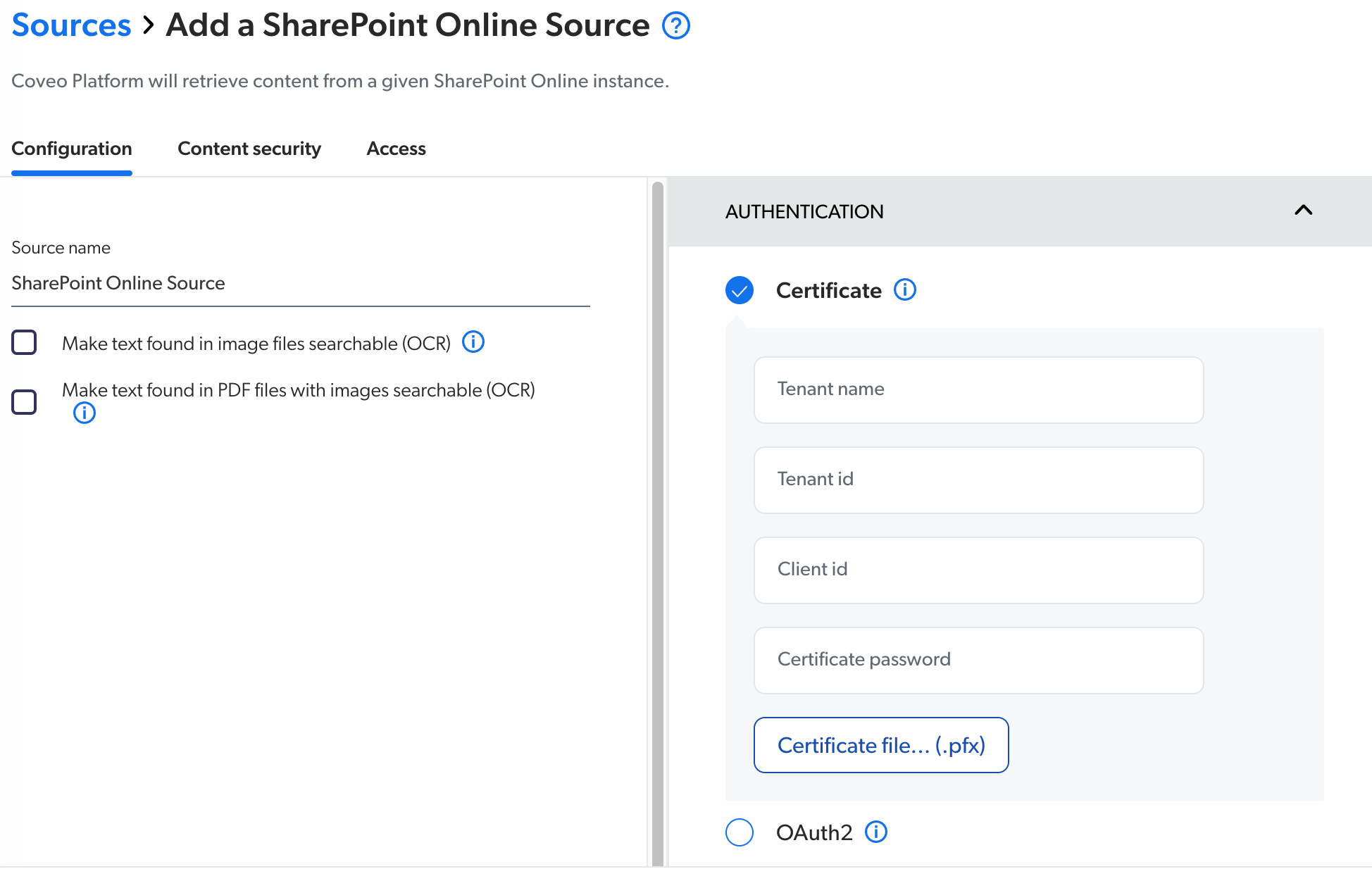
New SSL certificate authentication for SharePoint Online sources
You can now authenticate your SharePoint Online source via an SSL certificate using app-only permissions. Before, SharePoint Online sources could only be authenticated using a delegated user account (crawling account).
New hub-site indexing option in SharePoint Online sources
You can now choose to index the content of all sites that are associated with a SharePoint Online hub site, which includes all the associated site’s subsites and lists.
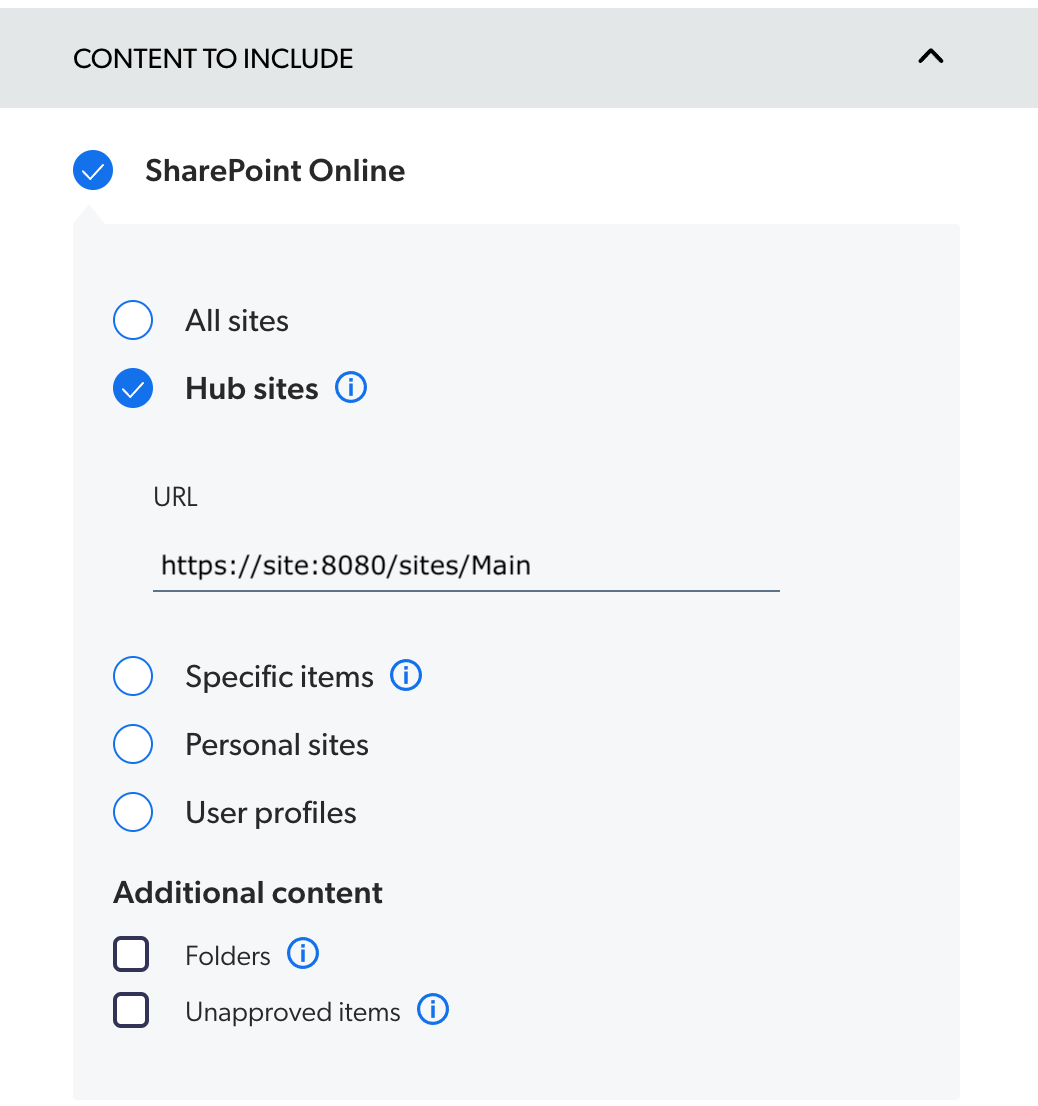
March 21, 2022 update
New Data Share feature
The Data Share feature has been added to the Analytics section of the Coveo Administration Console. This new feature provides a convenient way for users to integrate their Coveo data into their existing Snowflake account.
Users can then leverage the data using BI or ETL tools.

February 17, 2022 update
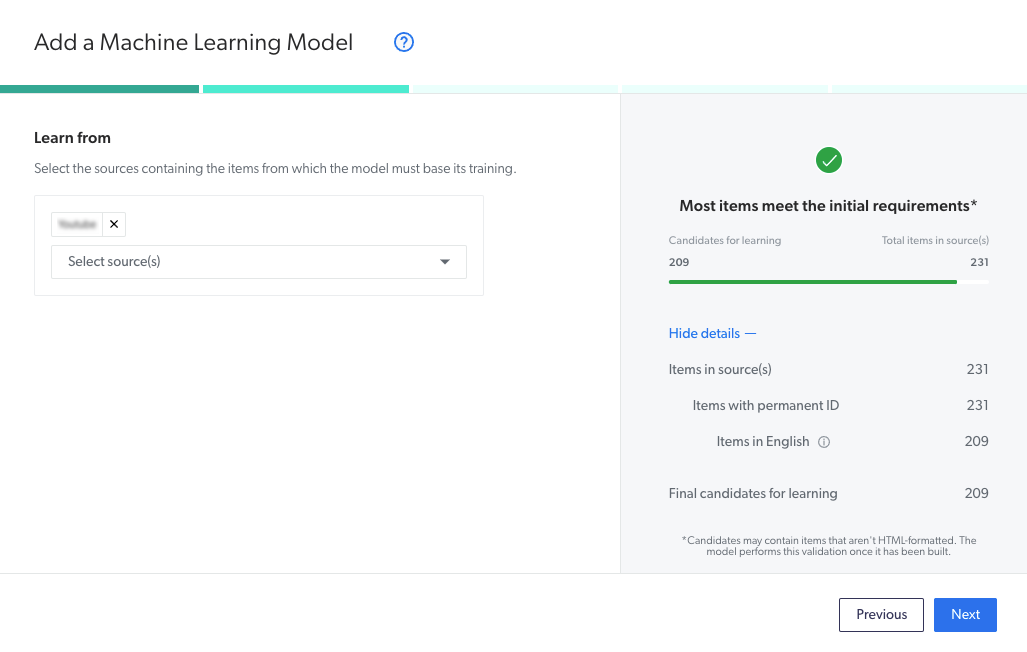
New Smart Snippet model creation interface
The Smart Snippet model creation interface has been improved to include a data validation panel that indicates whether the content selected by the user meets the requirements.
Users can also take advantage of pre-populated dropdown menus to select the index fields they want to target to create their models.
New Case Classification model creation interface
The Case Classification model creation interface has been improved to include a data validation panel that indicates whether the content selected by the user meets the requirements.
Users can also take advantage of pre-populated dropdown menus to select the index fields they want to target to create their models.
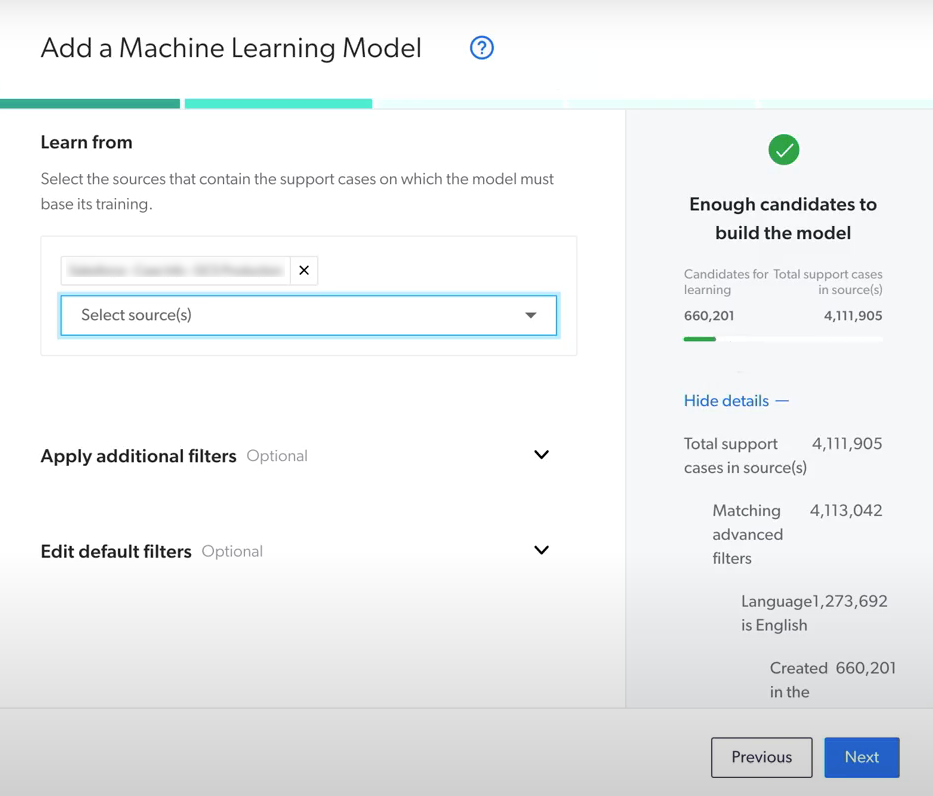
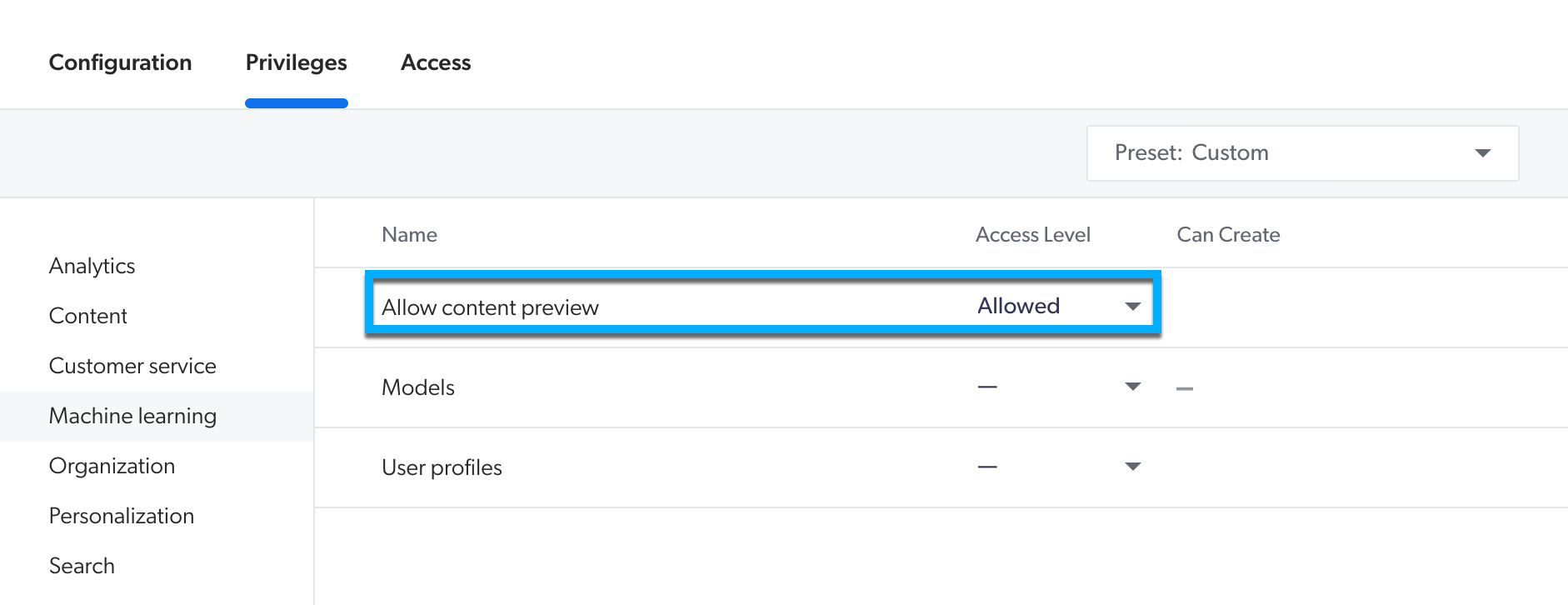
New “Allow Content Preview” privilege
Now that Smart Snippets and Case Classification model creation interfaces incorporate information from index content, the Allow Content Preview privilege of the Machine Learning service is required to build these models.
January 11, 2022 update
Groups & Campaigns general availability
The Groups & Campaigns tab is now available in all Coveo organizations.
This query pipeline feature allows you to create sets of result ranking rules that apply for specific contexts, audiences, or periods of time.
