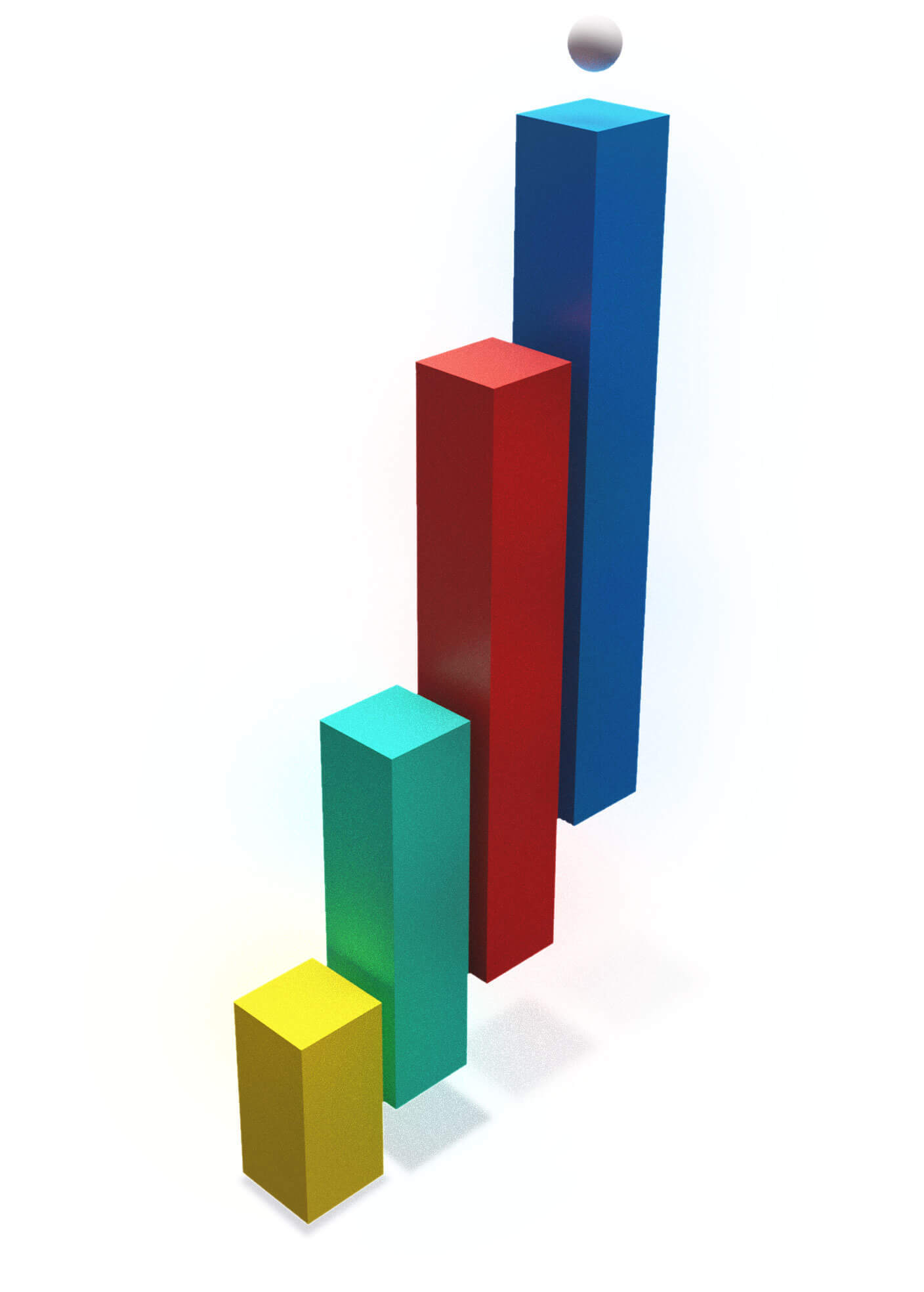Coveo Platform new features of 2021
Coveo Platform new features of 2021
- December 13, 2021 update
- December 3, 2021 update
- December 01, 2021 update
- November 3, 2021 update
- October 18, 2021 update
- October 4, 2021 update
- September 29, 2021 update
- September 9, 2021 update
- September 8, 2021 update
- September 2, 2021 update
- August 17, 2021 update
- July 16, 2021 update
- July 7, 2021 update
- June 21, 2021 update
- June 16, 2021 update
- June 10, 2021 update
- May 12, 2021 update
- April 21, 2021 update
- March 10, 2021 update
- February 12, 2021 update
- January 29, 2021 update
- January 12, 2021 update
This article presents features introduced during the year 2021.
The latest features are available in Coveo Platform New Features.
December 13, 2021 update

Coveo is NOT vulnerable to the Apache Log4j RCE
Upon being made aware of the vulnerability, we used a tool for software composition analysis that allowed us to pinpoint the vulnerable library in Coveo applications. Although some Coveo components were using the vulnerable library, we confirmed that the Java Virtual Machine (JVM) version used mitigated the Log4j attack surface by disabling a vulnerable configuration. We were also able to confirm that no customer data has been affected in connection with this vulnerability.
In order to fully remediate the vulnerable component, our teams have taken the necessary steps to update the Log4j library.
December 3, 2021 update
Advanced In-Product Experience (IPX) Button Modification Using CSS
For increased flexibility, you can now use CSS elements in the HTML of your web page to modify the style of the IPX button, the button icon, and the button text.
December 01, 2021 update

New critical update: Optimized security for Quick views
A new critical update that includes a security patch for implementations that use the Quickview component is now available.
Coveo Machine Learning Content Recommendations
The “Event Recommendations (ER)” feature will now be referred to as “Content Recommendations (CR)” to better reflect the outputs provided by these machine learning models and to match the terminology that’s most commonly used to refer to this feature.
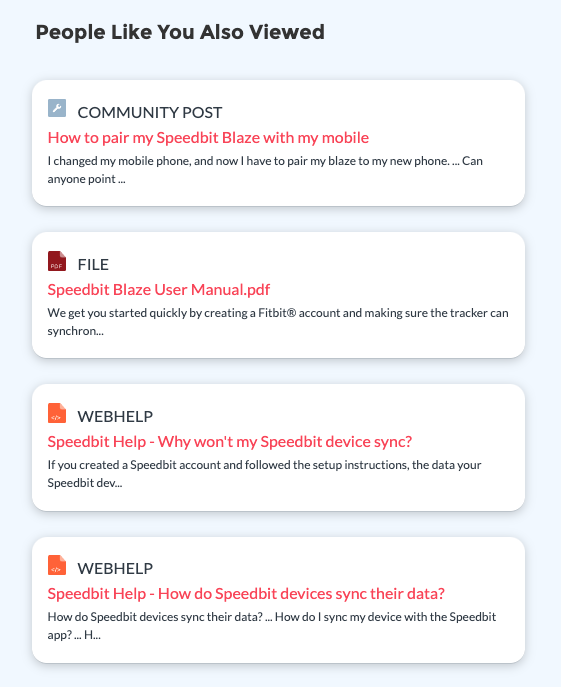
November 3, 2021 update
Generic REST API source enhancement
Coveo now supports using dynamic values containing whitespace characters in Generic REST API source configurations. In other words, if the fields in your repository have whitespace characters in their name, you can now use a special syntax to index their content seamlessly.
October 18, 2021 update
Semi-structured dimensions
The Add a dimension panel now includes the “Semi-structured dimensions” feature that lets you create custom usage analytics dimensions for semi-structured datasets.
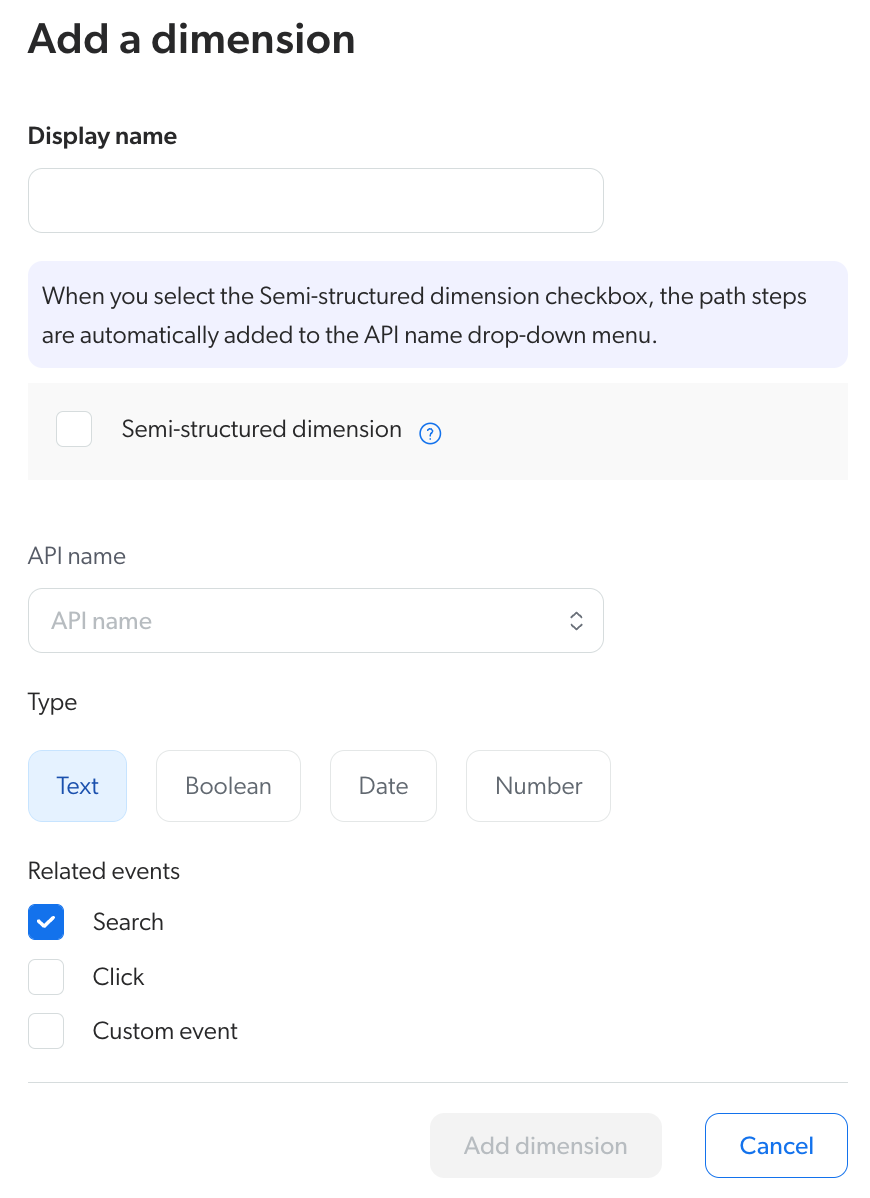
Improved ServiceNow item indexing configuration
The ServiceNow source panel now includes a “Content to include” tab that lets users quickly set the system tables and fields to index by selecting the tables or fields in a list format. Before, indexing was configured using JSON format. ServiceNow indexing configurations are maintained for users with existing ServiceNow sources as the configuration is transferred to the new interface.
List template types to ignore option for SharePoint Online sources
You can now configure the SharePoint list template types to ignore directly in your SharePoint Online source panel. Before, this was configured using the ListTypesToIgnore parameter in the source JSON configuration.
October 4, 2021 update
Access data with the Snowflake reader account
The Snowflake reader account lets you view and export your UA data directly in the database. Before, this was only possible by performing a data export to a set of CSV files.
September 29, 2021 update
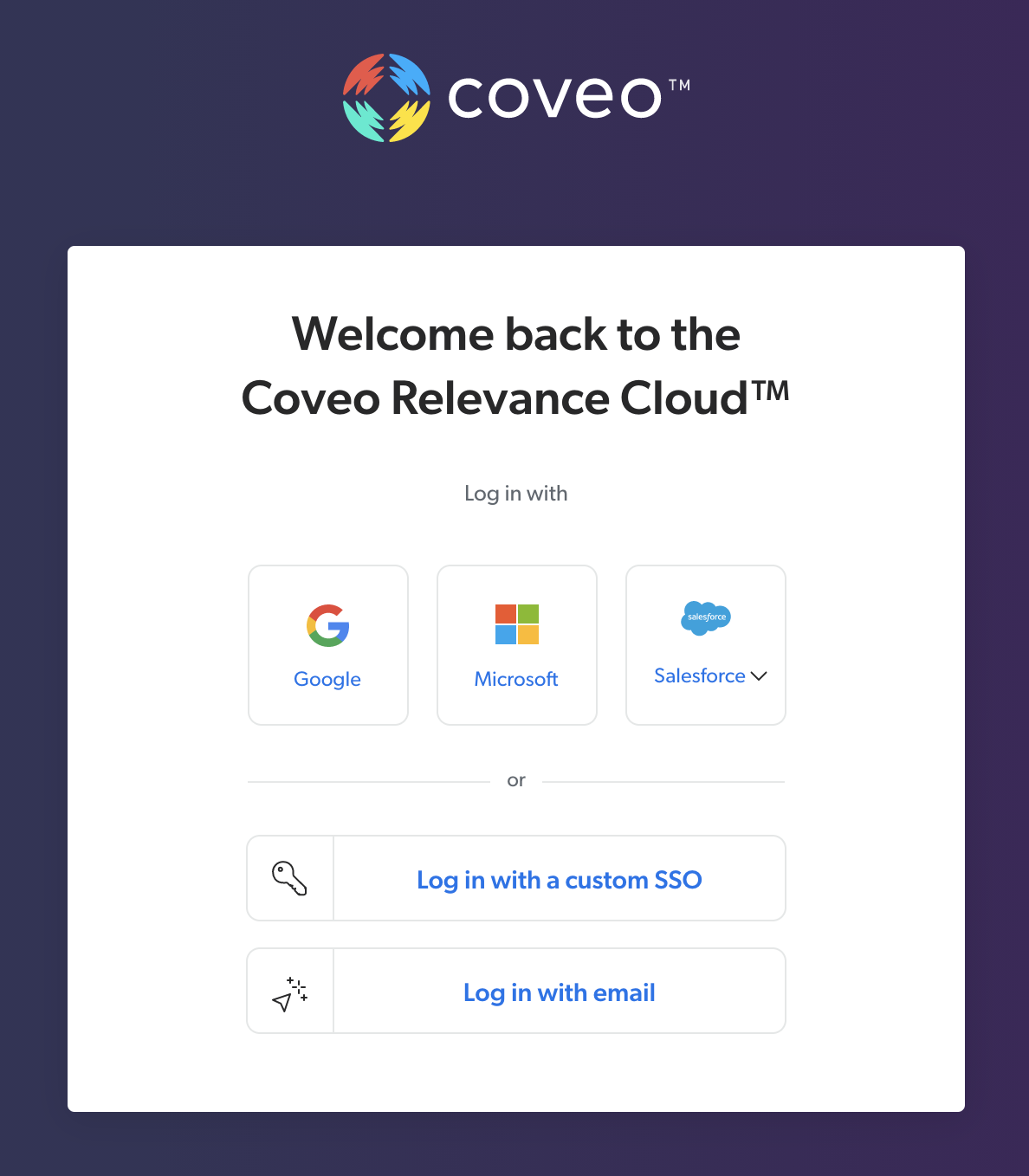
Login page enhancements
You might have noticed that Coveo’s login page has been rebranded.
In addition to the refreshed look and feel, a new authentication method has been introduced. The Log in with email option allows users to access the Coveo Administration Console via a link sent to their inbox upon request.
This easy, passwordless method has been implemented with the new users of Coveo in mind, especially those starting a trial from coveo.com. However, if you’re satisfied with your trial and want to upgrade to a full licence, we recommend switching to a different identity provider for smoother management and increased security.
For seasoned users of Coveo, the other various login methods still work exactly the same.
Include and exclude content from specific pages for SharePoint sources
You can now configure a SharePoint Online or SharePoint Server (on-premises) source to include or exclude content from specific pages based on URL expressions.
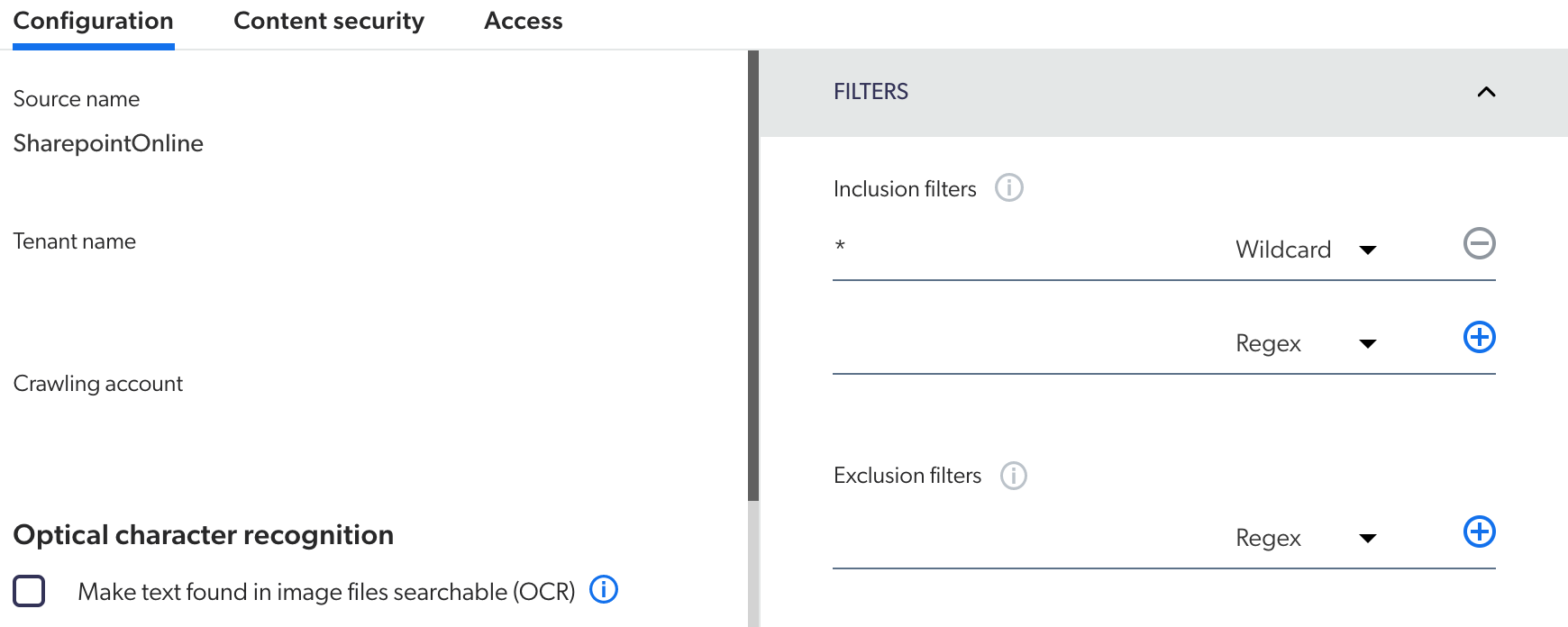
September 9, 2021 update
Re-Index Changes to SharePoint Online List Folder Content
By default, your SharePoint Online source is set to recrawl a list folder if a change is detected in the folder when indexing, which can lead to long indexing times. You can now configure your source to not re-index changed list folders when indexing by disabling the new RecrawlListFolderContentOnChange parameter in your source JSON configuration.
Ignore SharePoint Online List Template Types
You can now configure your SharePoint Online source to ignore specific SharePoint list template types when indexing items by modifying the new ListTypesToIgnore parameter value in your source JSON configuration.
September 8, 2021 update
Indexing Export Formats for Files in Dropbox
For file types that can’t be downloaded directly using the Dropbox API, your Dropbox Business source now automatically indexes the default export format of the file instead, if one exists.
September 2, 2021 update
New Slack connector source
The new Slack connector lets you set up and configure a source to index the content of a Slack workspace and make it searchable through a Coveo-powered search interface. Before, this was possible only through the Generic REST API.
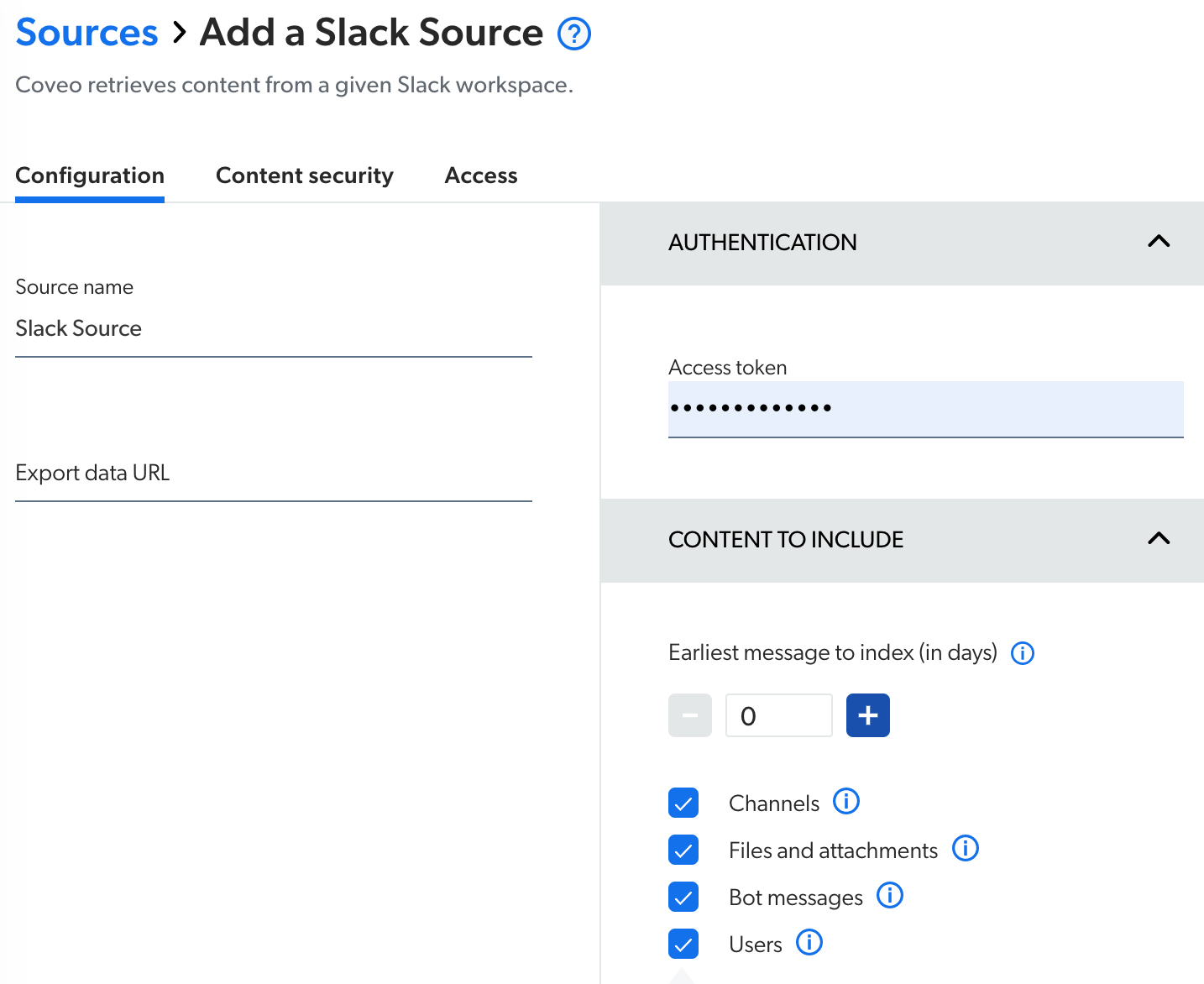
August 17, 2021 update

Important announcement
Coveo will deprecate Exchange Enterprise sources on February 17, 2022. Any existing sources will remain operational until then. However, Exchange Enterprise sources can’t be added in organizations created in August 2021 or later.
Model Advanced Configuration
You can now use the Advanced section of a Coveo Machine Learning model configuration to specify advanced parameters that aren’t available when configuring a model using the options of the Coveo Administration Console.
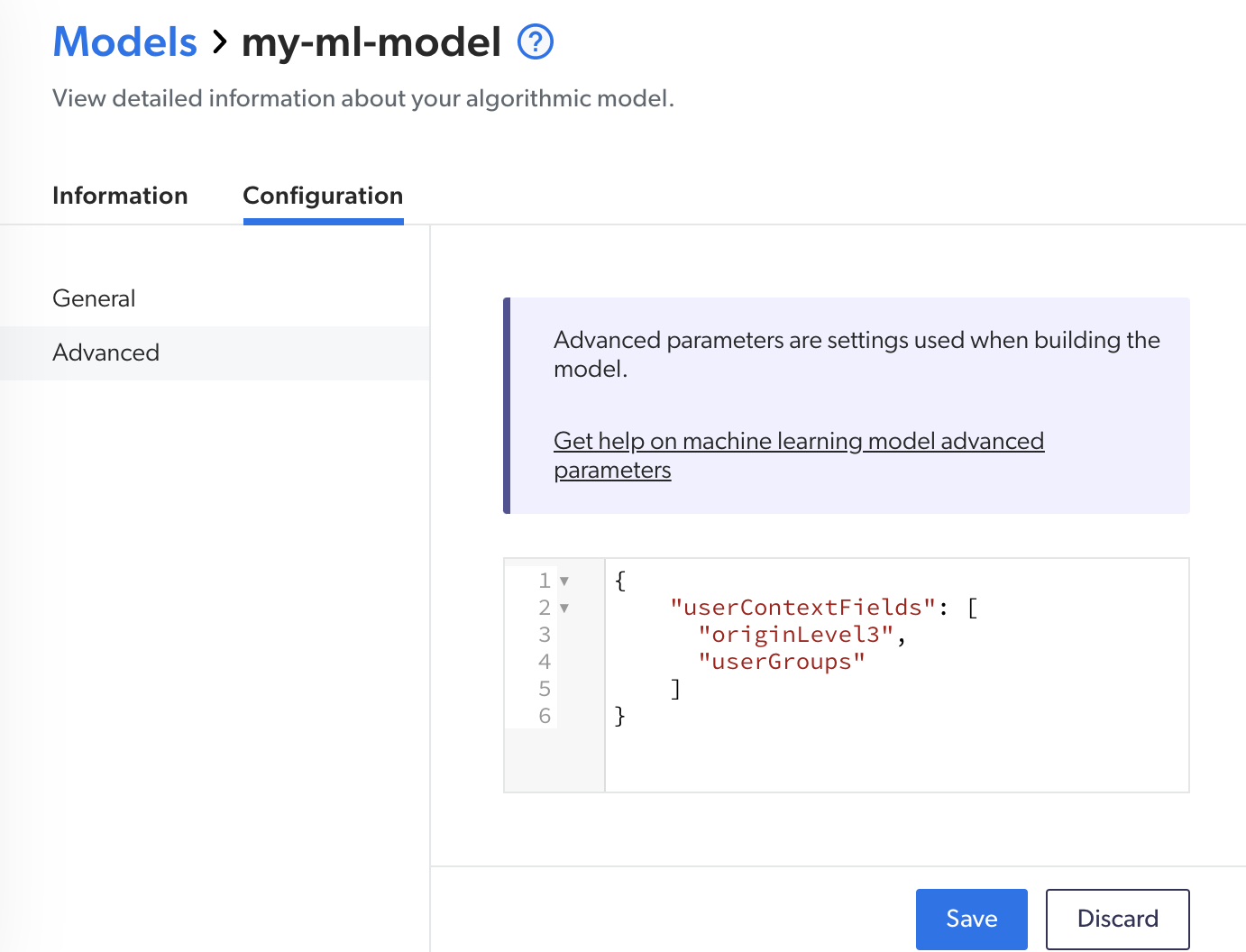
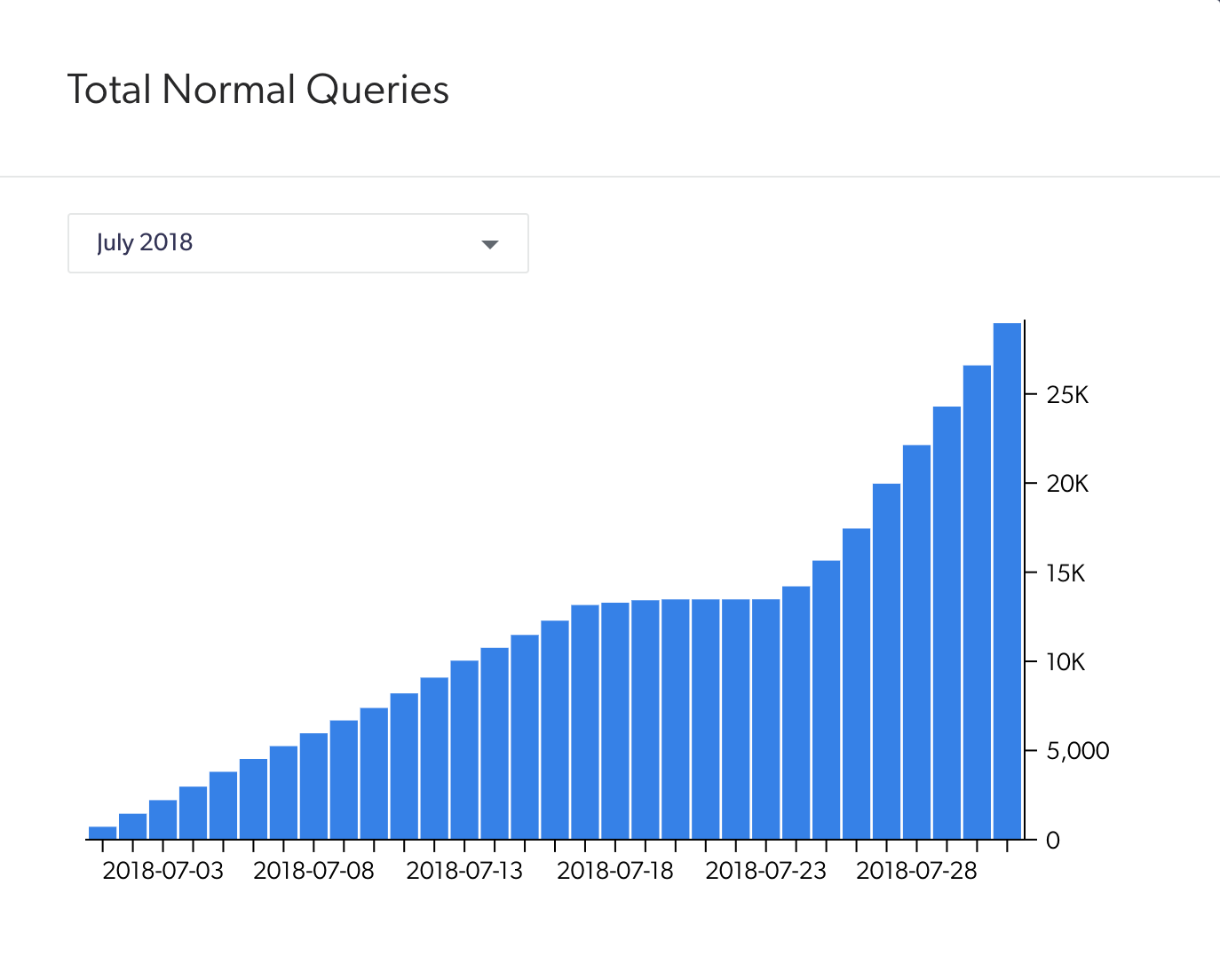
Consumption dashboard data
In the consumption dashboard, you can now access data of past months up to January 2018. Before, only the data of the last 12 months was available.
July 16, 2021 update
Create Coveo Machine Learning Smart Snippet models
A Coveo Machine Learning Smart Snippet model provides answers to user queries directly on the results list. The feature also provides additional questions and topics to help users find further information related to their queries without leaving the results page.
You can now create Smart Snippet models using the Coveo Administration Console.
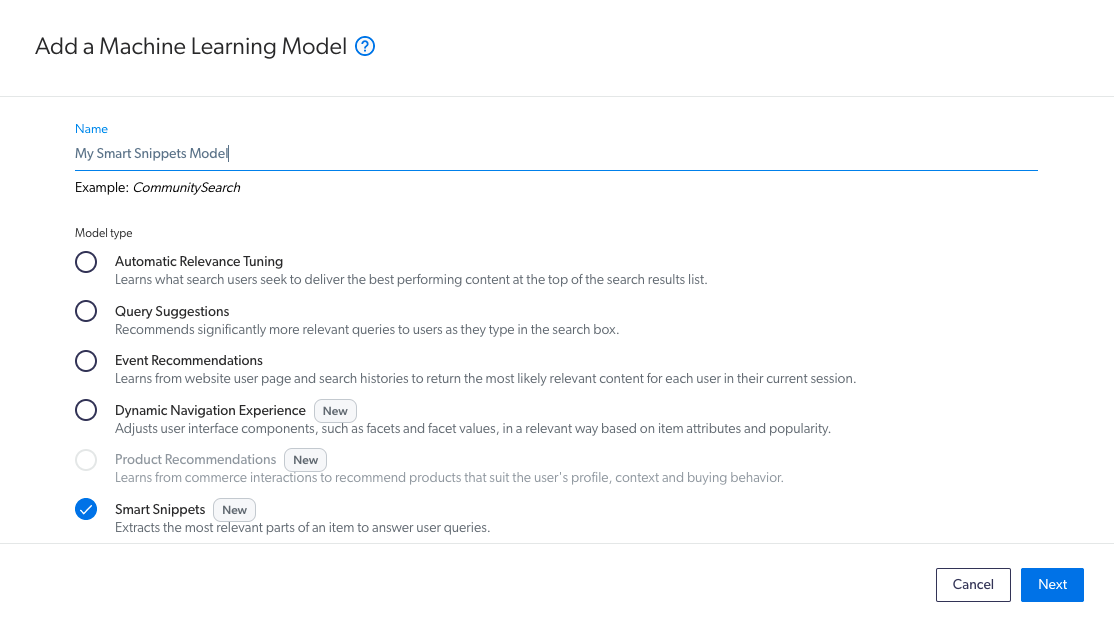
July 7, 2021 update
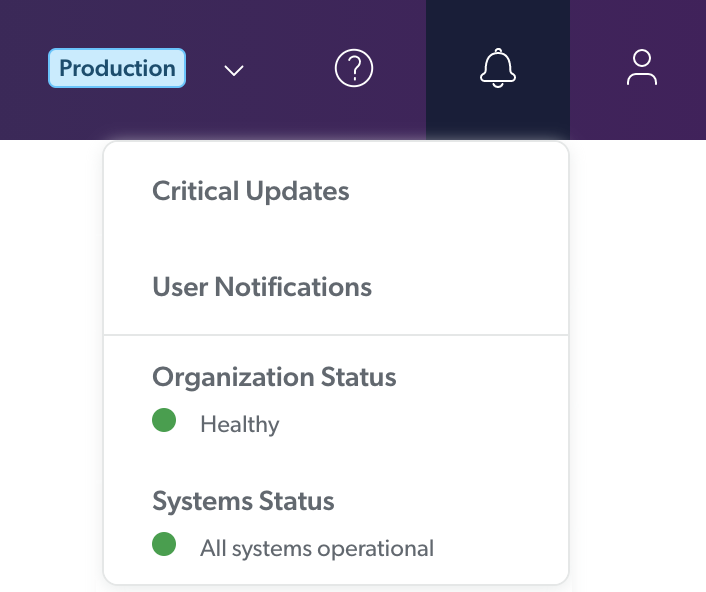
Moving your organization status to the notification center
Your organization status, which appeared before in the lower-left corner of the Administration Console, now resides in the notification center. Badges on the bell icon (![]() ) notify you of status changes.
) notify you of status changes.
June 21, 2021 update
Create Case Classification Models
Coveo Machine Learning Case Classification models leverage a deep learning algorithm to generate classification suggestions based on context recognition.
You can now create Case Classification models using the Coveo Administration Console.
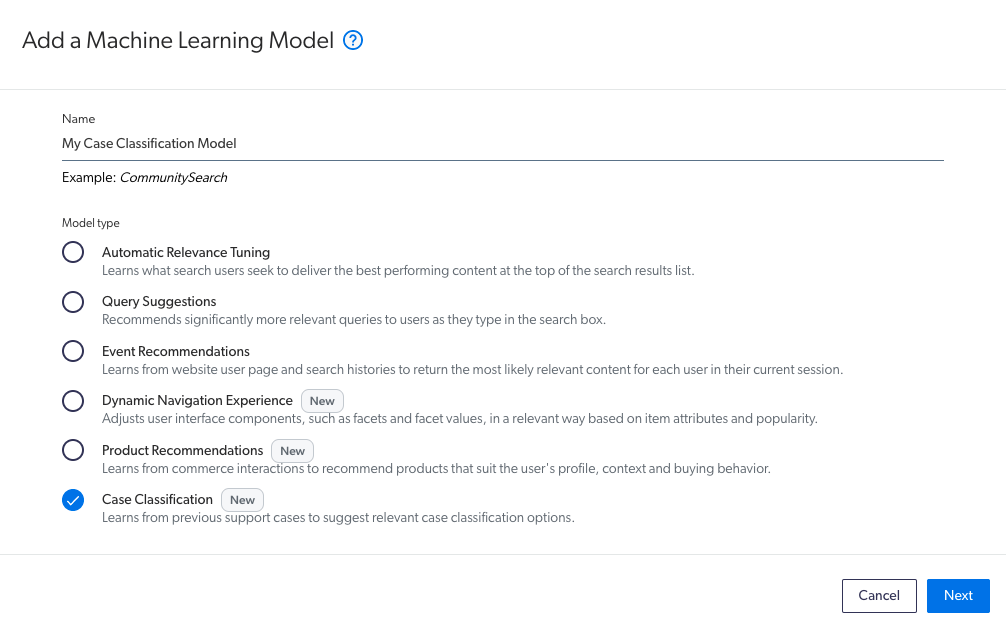
June 16, 2021 update
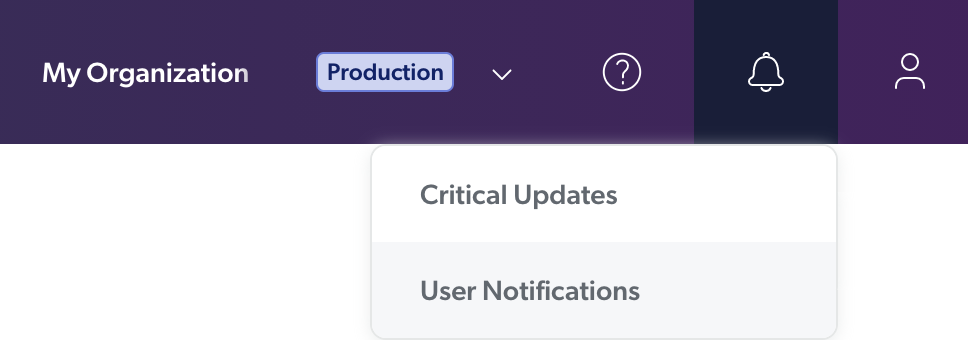
New notification center
A notification center has been added to the header of the Administration Console. For now, it allows you to access the Critical Updates and User Notifications pages. Additional features will be added in an upcoming release.
Web source “Configuration” tab overhaul
The Web source Configuration tab has been overhauled to clarify and streamline the source configuration process. Changes include:
- Moving the Content to Include section to the top and expanding it by default.
- Renaming options (for example, Crawling limit rate is now called Delay between requests).
- Moving lesser-used interface options to the JSON configuration (for example, MaxCrawlDepth, IndexExternalPages, RespectUrlCasing).
- Grouping like options and information together (for example, OCR options and User agent are now located in the Crawling Settings section).
- Improving helper text and tooltips.
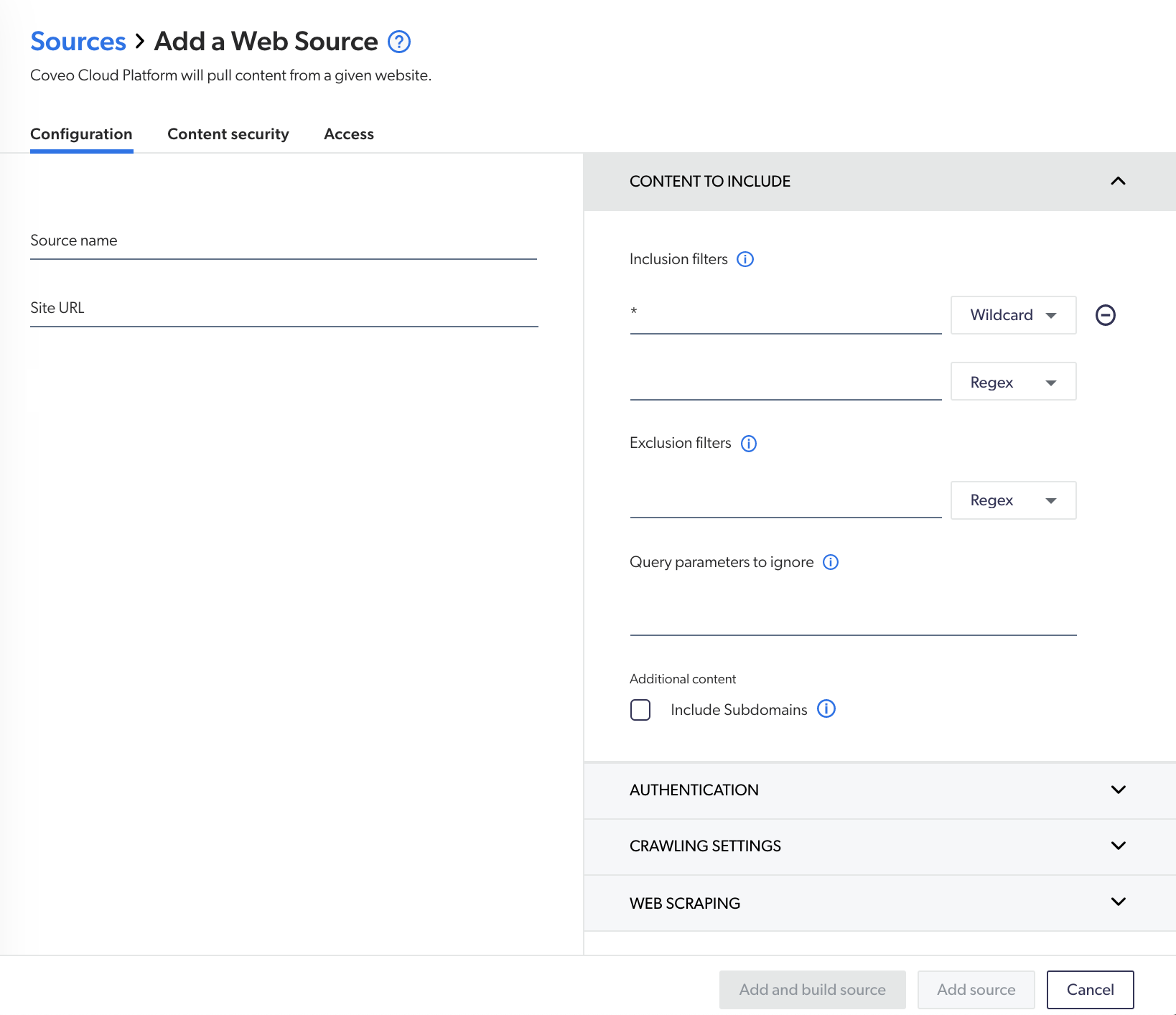
June 10, 2021 update
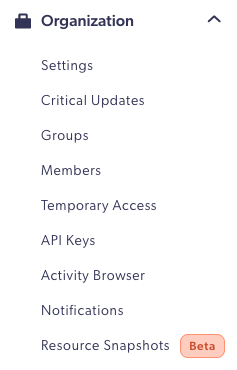
Header enhancement: Moved organization settings
In an ongoing effort to improve the header of the Administration Console, the Settings panel has been moved to the navigation menu, in the Organization section.
Copy source ID to clipboard option
On the Sources (platform-ca | platform-eu | platform-au) page, you can now click a source and, in the More menu, select Copy source ID to clipboard. The source ID is required in many Coveo REST API operations.
May 12, 2021 update
Improved SharePoint Online item indexing
For SharePoint Online sources that do not index unapproved items, Coveo no longer deletes an approved item from the index when a newer version of the item exists with an approval status of Draft or Pending. If the Unapproved items option is disabled in a SharePoint Online source, an approved item is not deleted from the index when a newer draft version of the item exists.
April 21, 2021 update
Index content of shared drives in Google Drive for Work
By default, a Google Drive for Work source indexes the content of the My Drive folder for either all or specific users on your domain, depending on the source Content Security configuration. However, you can now configure the source to index content from users’ Shared Drives as well.
Dictionary fields
Dictionary fields can be used anywhere you have multiple keys and values. They are most commonly used in commerce environments, where you’d have products sold at varying prices based on a store’s location.
Benefits of using a dictionary field include:
-
Always displays the exact price of a product.
-
There’s no query lag, as the displayed price is extracted from the dictionary.
-
The facets created for sorting the product are precise.
-
Each shopper sees only one price.
March 10, 2021 update
Export resource configuration from one organization to the other
Typically, Coveo customers have a production organization and at least one non-production organization. This allows them to test changes in a non-production environment before applying them to the production organization.
To this end, the new resource snapshot feature lets you copy resource (for example, source, field, and query pipeline) configurations from one organization to the other, rather than reproducing them manually in a second organization. This feature is especially useful when you have many resources and want to make bulk changes.
Overall, the resource snapshot feature allows you to:
- Export and import multiple resource configurations from one organization to the other.
- Review a diff of the changes you import in an organization.
- Save snapshots as backups.
- Roll back your changes by importing a previous configuration.
- Download and import snapshots into a version control tool.
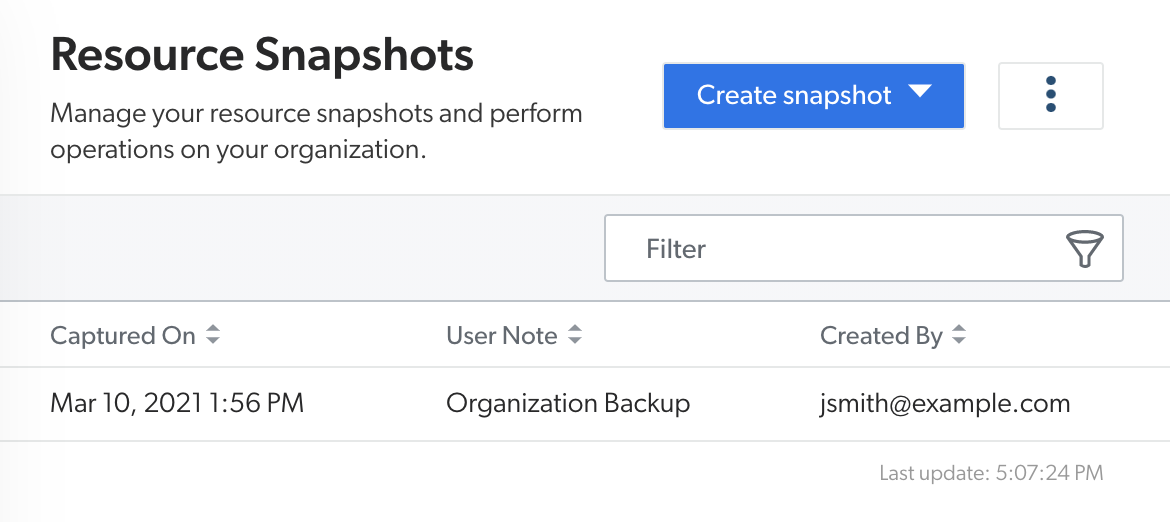
February 12, 2021 update
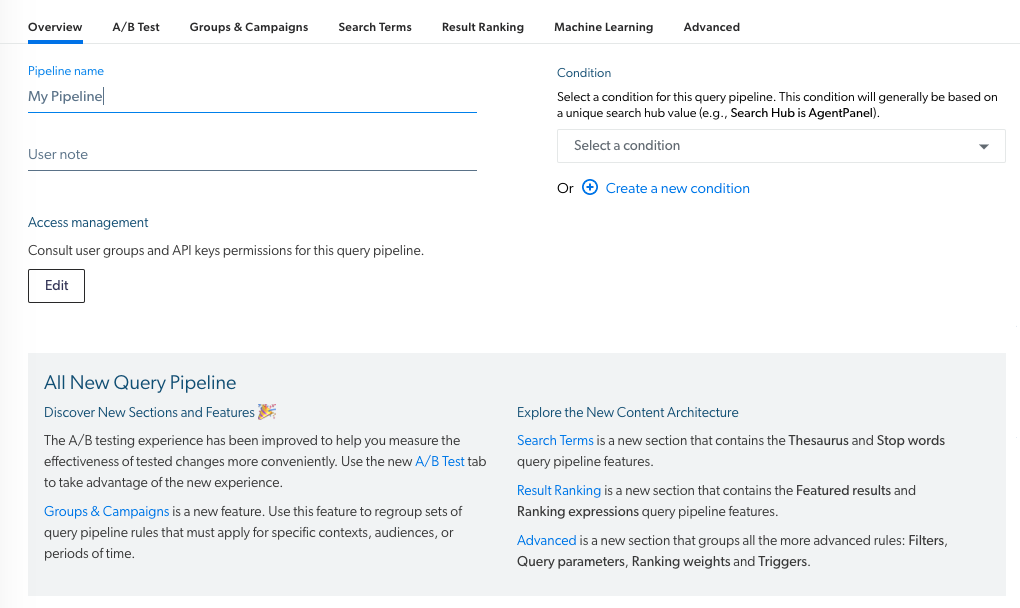
New query pipeline navigation and A/B test experience
In order to provide a more intuitive experience, the tools provided on the Query Pipelines (platform-ca | platform-eu | platform-au) page have been reorganized. Query pipeline rule types are now grouped into a smaller number of tabs to improve and simplify the navigation.
In addition, you can now use the new Overview tab to manage the basic configuration of a query pipeline, such as its name, description, conditions, and access levels.
Finally, you can now manage your A/B tests directly in your query pipeline configuration using the A/B Test tab. This tab offers a newer and more convenient way to conduct A/B tests.
Note that these changes are currently being tested for quality assurance purposes. Therefore, the new query pipeline navigation is only available for Coveo organizations that have gone through the migration process. However, these changes will be available for all Coveo organizations by the end of March 2021.
Documentation on the new navigation tabs:
New Web and Sitemap source authentication options
In the Web and Sitemap source panels, new authentication configuration options have been added.
First, the new confirmation methods URL Presence and Missing URL now allow you to enter a URL pattern that Coveo will use to determine whether an authentication request has failed.
In addition, when configuring automatic form authentication, you now have the option to have Coveo’s first request be for authentication.
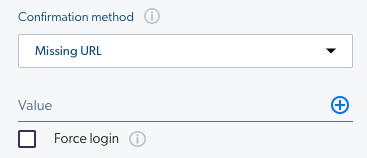
January 29, 2021 update

Important announcement
Coveo will deprecate OpenText Content Server (OTCS) sources on July 31, 2021. If you already have an OTCS source, it will remain operational until then. However, OTCS sources can’t be added in organizations created in February 2021 or later.
January 12, 2021 update
New look, new logo, same Coveo power
For 2021, we have a brand new logo, along with some other tweaks to our appearance—the first step in our big 2021 plans! You’ll find all the features and functionality you love exactly where you expect them to be, with a refreshed look and feel.