Manage advanced query pipeline rules
Manage advanced query pipeline rules
The Advanced tab of a query pipeline configuration allows members with the required privileges to manage filter, query parameter, ranking weight, and trigger query pipeline rules.
Manage advanced query pipeline rules
On the Query Pipelines (platform-ca | platform-eu | platform-au) page, click the query pipeline in which you want to manage rules, and then click Edit components in the Action bar.
-
To manage filter rules, on the left side of the page, select Filters. To learn how to manage filter rules, see Manage filter rules.
-
To manage query parameter rules, on the left side of the page, select Query parameters. To learn how to manage query parameter rules, see Manage query parameter rules.
-
To manage ranking weight rules, on the left side of the page, select Ranking weights. To learn how to manage ranking weight rules, see Manage ranking weight rules.
-
To manage trigger rules, on the left side of the page, select Triggers. To learn how to manage trigger rules, see Manage trigger rules.
Reference
Order of execution
The following diagram illustrates the overall order of execution of query pipeline features:
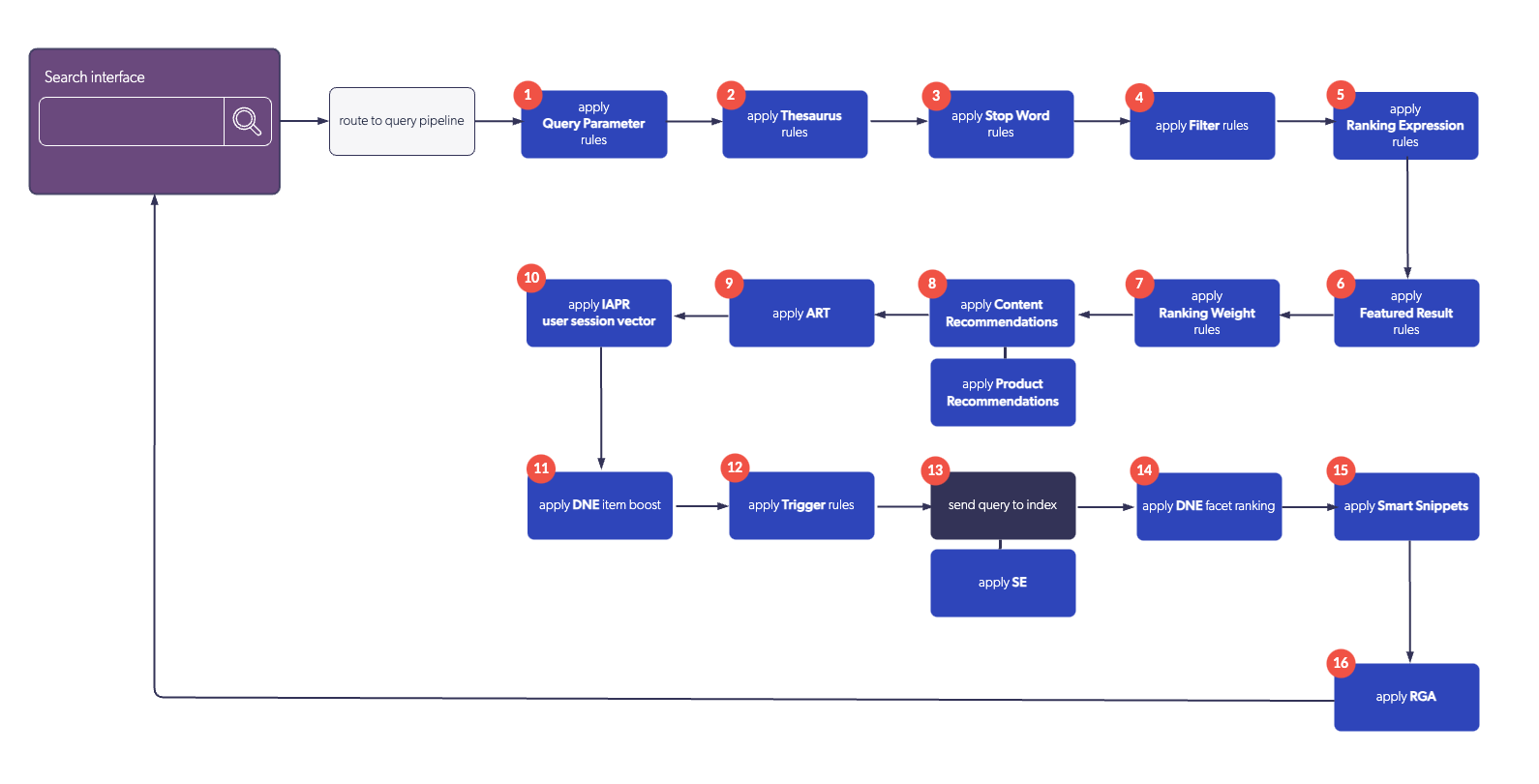
Required privileges
By default, members with the required privileges can view and edit elements of the Query Pipelines (platform-ca | platform-eu | platform-au) page.
The following table indicates the required privileges for members to view or edit advanced query pipeline rules (see Manage privileges and Privilege reference).
| Action | Service - Domain | Required access level |
|---|---|---|
View advanced query pipeline rules |
Organization - Organization |
View |
Edit advanced query pipeline rules |
Organization - Organization |
View |
Search - Query pipelines |
Edit |