Coveo Platform new features of 2020
Coveo Platform new features of 2020
- November 5, 2020 update
- October 26, 2020 update
- October 21, 2020 update
- August 26, 2020 update
- August 20, 2020 update
- July 30, 2020 update
- July 29, 2020 update
- July 28, 2020 update
- July 22, 2020 update
- July 13, 2020 update
- June 26, 2020 update
- June 4, 2020 update
- May 26, 2020 update
- April 22, 2020 update
- April 6, 2020 update
- April 2, 2020 update
- March 26, 2020 update
- March 23, 2020 update
- March 12, 2020 update
- January 23, 2020 update
This article presents features introduced during the year 2020.
The latest features are available in Coveo Platform New Features.
November 5, 2020 update
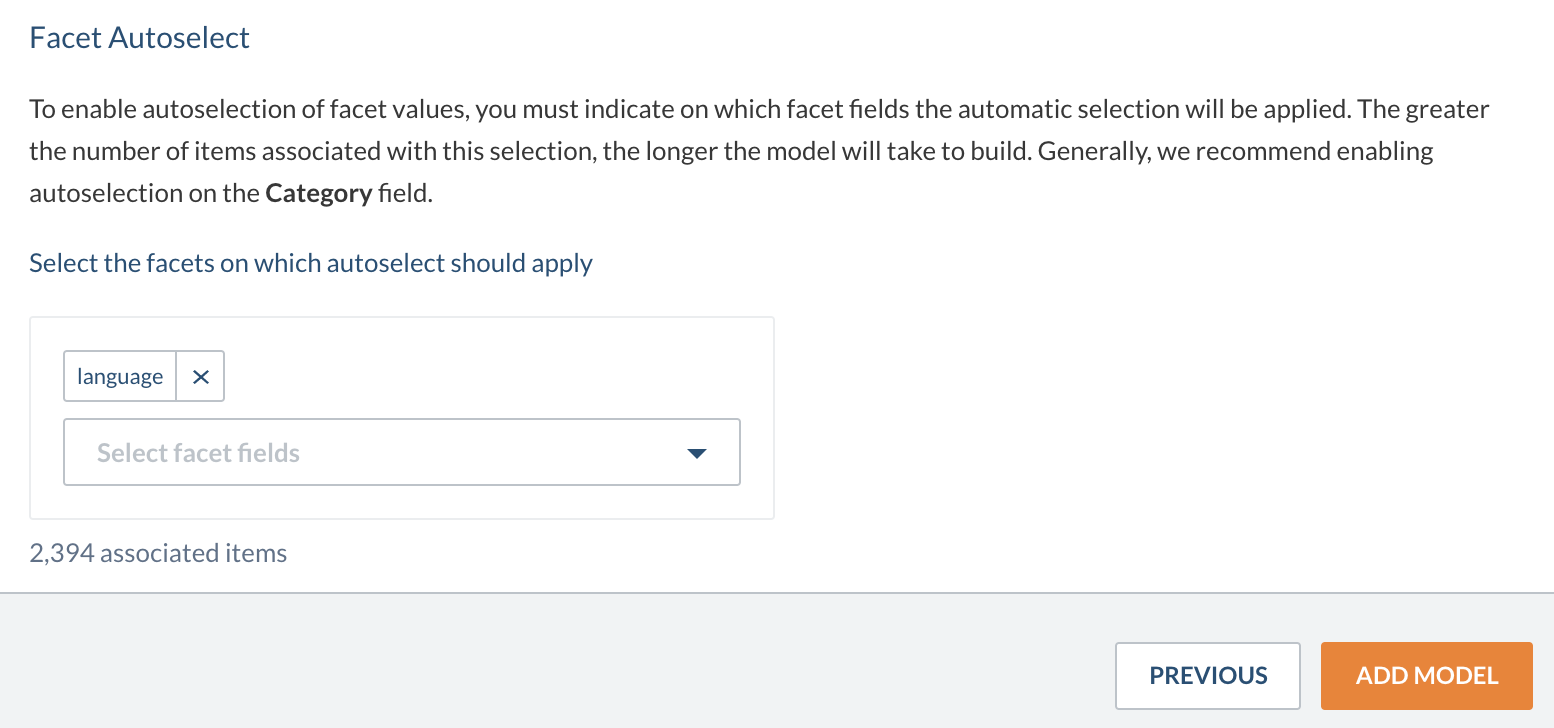
Automatic selection of facet values
Coveo Machine Learning Dynamic Navigation Experience models can now be configured to automatically select facet values according to the end-user query. This feature learns from your end-users behaviors to understand which categories are the most relevant according to their current browsing task.
Index the subdomains of a website
In the Add a Web Source panel, a checkbox has been added to allow you to index the subdomains of the target website.
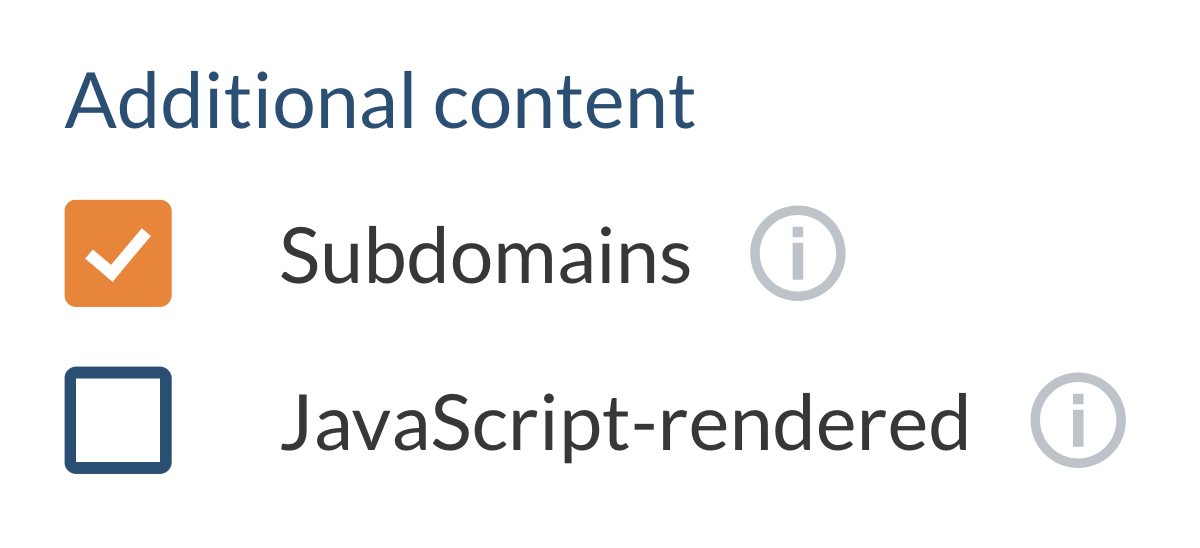
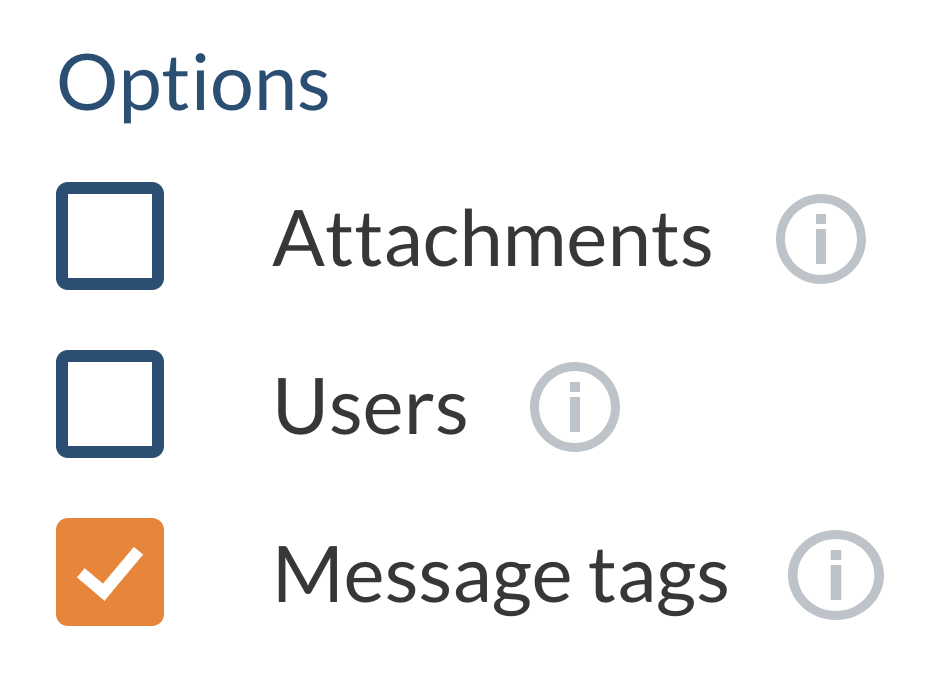
Index Khoros Community message tags
In the Add a Khoros Community Source panel, a checkbox has been added to allow you to index your community message tags.
October 26, 2020 update
“Result Ranking” tab
The Result Ranking tab launched during the August 26, 2020 update is now available in all Coveo organizations.
This tab groups the functionalities that were previously available in the Featured Results and Ranking Expressions tabs of the Administration Console.
You can now manage both featured result and ranking expression rules from this unique tab, allowing you to conveniently review all available featured result and ranking expression rules in a single place.
Featured result rules provide administrators and relevance managers the ability to force specific items to appear at the top of a user’s results list. You can configure your rules so that featured items always appear or only when a condition is met.
Ranking expression rules provide administrators and relevance managers of the Coveo Administration Console the ability to exercise direct control over item ranking scores. In other words, they let you decide whether certain items should appear higher or lower in a user’s results list.
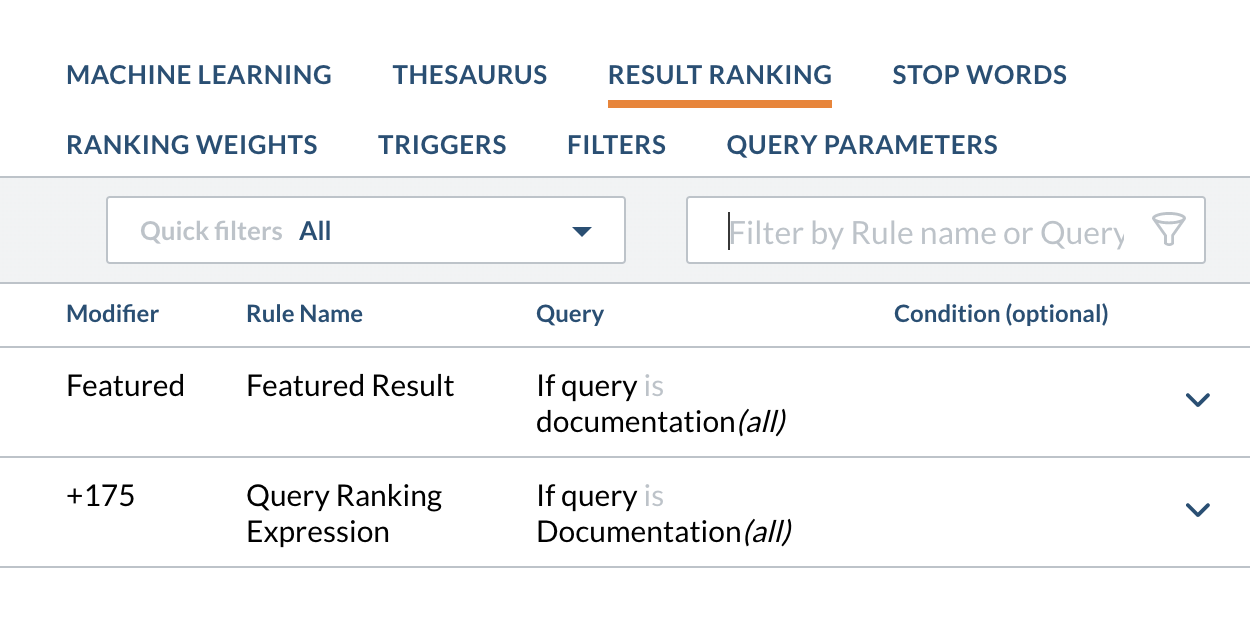
October 21, 2020 update
Critical update: Safer conditional pipeline routing
A new critical update is available.
Following this update, it will no longer be possible to override a well-implemented searchHub-based conditional pipeline routing strategy by passing a pipeline parameter in the search request.
August 26, 2020 update
Use the Coveo In-Product Experience feature directly in the Administration Console
Earlier this year, Coveo launched the Coveo In-Product Experience (IPX), a product designed to drive self-support inside a PaaS/SaaS product. IPX is now integrated within the Coveo Administration Console.
You can now access product help and documentation without leaving Coveo. In the Administration Console, in the right-end of the header, click ![]() .
.
A dropdown menu will then appear, allowing you to search for content that’s relevant to your users and related to the current page.
You can now contact your Coveo sales representative to integrate IPX inside your own products.

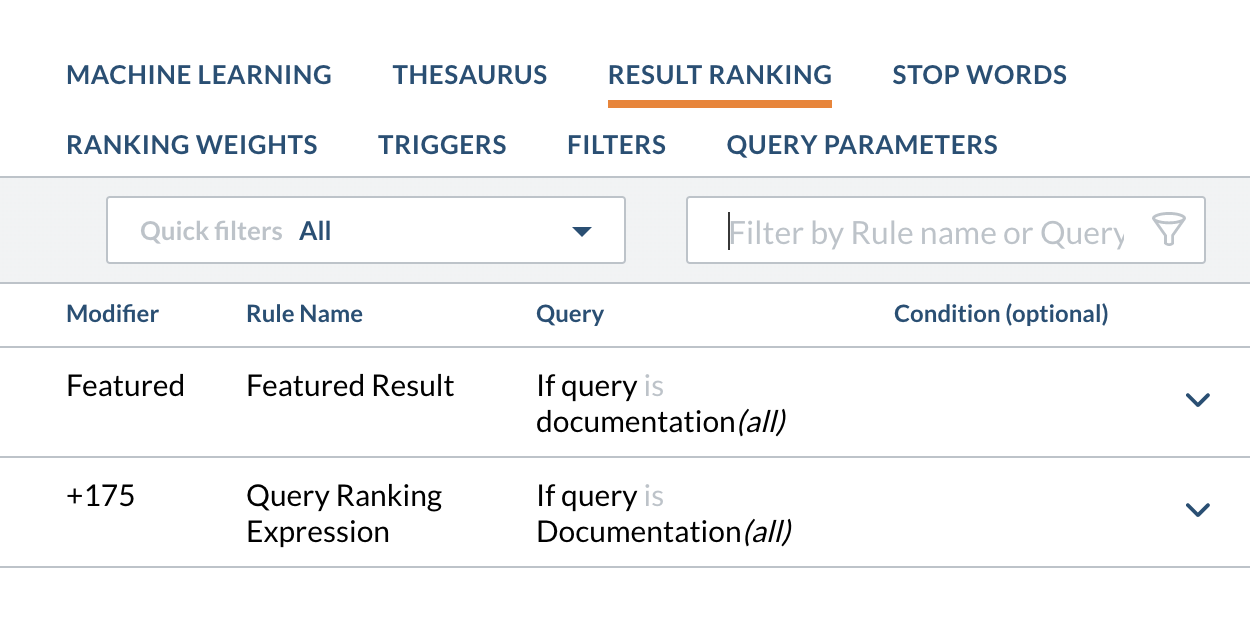
New “Result Ranking” query pipeline tab
Members of Coveo organizations that have gone through the query pipeline migration process can now access the Result Ranking tab of a query pipeline configuration.
From this tab, you can conveniently configure both query ranking expression and featured result query pipeline rules.
This feature will be eventually automatically enabled for all organizations. If you would like to try it out, contact your sales representative.
August 20, 2020 update
Critical update: Improve performance robustness for Case Deflection and Insight Panels
A new critical update is available.
This update introduces a new query parameter, lqPartialMatchMaxKeywords, whose default value is 100.
This parameter defines the maximum number of large query expression (lq) keywords that will be included in the partial match expression that gets generated when the Intelligent Term Detection (ITD) feature can’t refine lq.
Effectively, this will improve performance robustness for case deflection and insight panels.
July 30, 2020 update
Take advantage of the new Crawling Module
A new version of the Coveo On-Premises Crawling Module has been released. This entirely refactored version, which doesn’t require Docker, is meant to replace the Crawling Module working with Docker by December 31, 2020.
The new Crawling Module installation and initial configuration are now done through a wizard, which makes the whole process easier and more convenient. Since no Docker expertise is required, almost anyone can install the Crawling Module.
Moreover, the absence of Docker also makes the Crawling Module significantly lighter and easier to troubleshoot should any issue arise.
Coveo recommends you switch to new version of the Crawling Module as soon as possible, as it will no longer provide updates and support for the old Crawling Module after December 31, 2020.

July 29, 2020 update
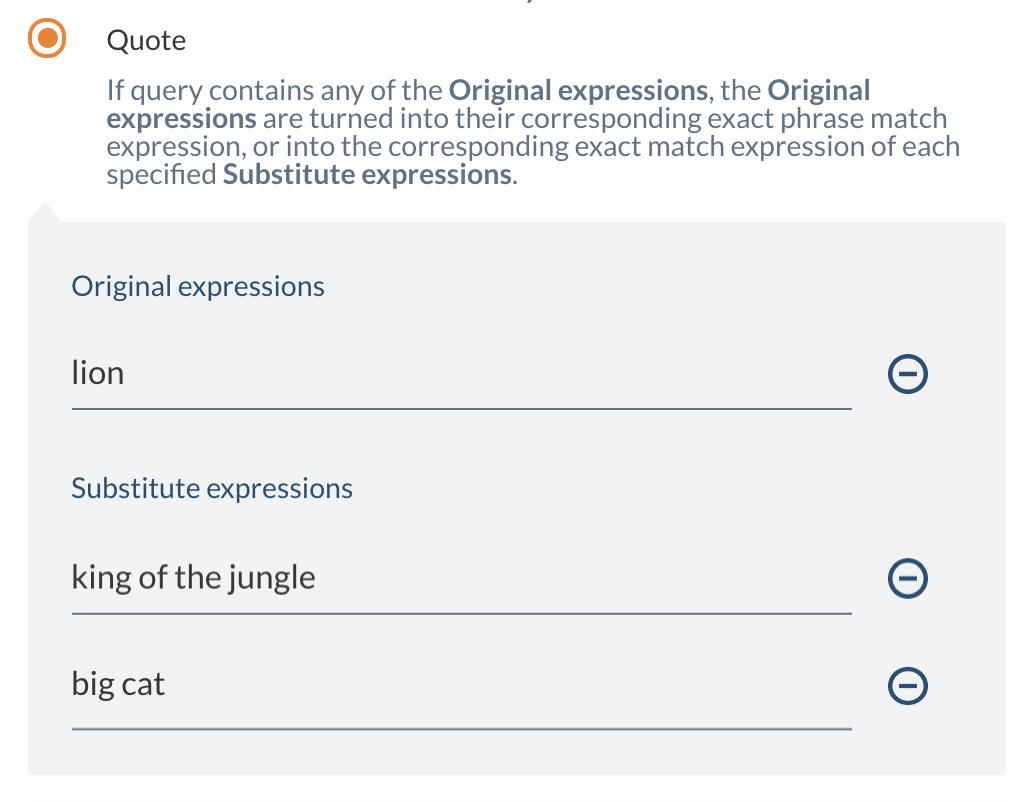
Create thesaurus “Quote” rules without using code
The Coveo Administration Console now lets you create thesaurus rules expressing the Quote sub-feature without having to use the query pipeline language (QPL).
You can now create these rules using the options available in the user interface.
New Zendesk source options
The Zendesk source now offers the option to filter the tickets to be indexed.
As a result, the filter parameters can be specified by organizations and/or tags, and only the tickets matching the filter criteria will be indexed.
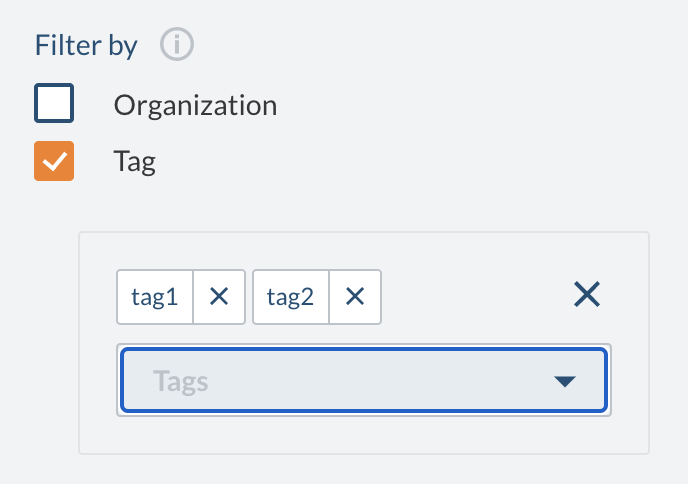
July 28, 2020 update

Important announcement
Coveo will deprecate Box, Dropbox, Exchange Online, Google Drive, and Gmail personal sources on February 1st, 2021. If you already have a personal source, it will remain operational until then. However, personal sources can’t be added in organizations created in May 2020 or later.
Box Business, Dropbox Business, Exchange Enterprise, Google Drive for Work, and Gmail for Work sources aren’t affected by this deprecation and will remain available.
July 22, 2020 update
Create Coveo Machine Learning Product Recommendation (PR) models
You can now create Coveo Machine Learning Product Recommendation (PR) models using the Coveo Administration Console.
Take advantage of the multiple algorithms to provide your customers with relevant recommendations that suit their profile, context, and buying behaviors.
July 13, 2020 update
Secure your File System or Database content with Active Directory permissions
The Coveo On-Premises Crawling Module can now index the Active Directory permissions with which your File System or Database content is secured. As a result, the items an end user can find in their search results correspond to the items that they’re allowed to access in your original File System or Database instance.
June 26, 2020 update
Secure your Jive Server and OTCS content with Active Directory permissions
The Coveo On-Premises Crawling Module can now index the Active Directory permissions with which your Jive Server or OTCS content is secured. As a result, the items an end user can find in their search results correspond to the items that they’re allowed to access in your original Jive Server or OTCS instance.
June 4, 2020 update
New Zendesk source options
The Zendesk source now offers the option to index archived and deleted tickets. You can also specify the language of the items you want to index.
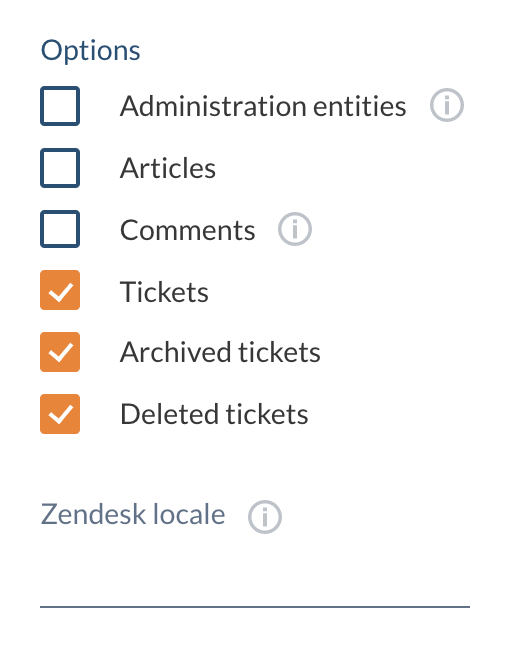
May 26, 2020 update
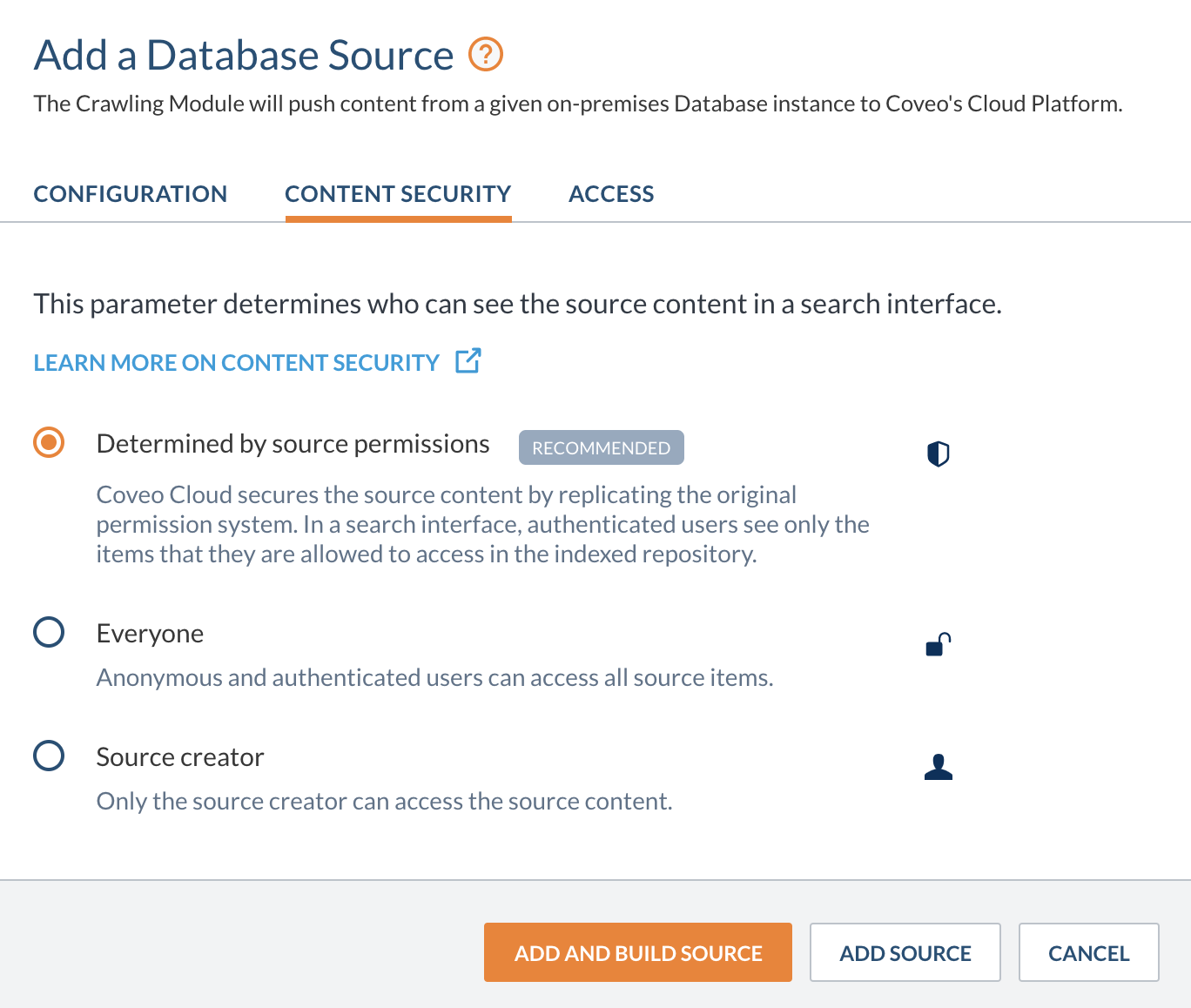
New “Content Security” tab
In the source creation/modification panels, the Content Security parameter has been moved to its own tab. This tab includes a definition of each option and shows, when applicable, which option is recommended. The content security icons on the Sources page have also been improved.
April 22, 2020 update
Create a secured Crawling Module SharePoint source
You can now use the Crawling Module to retrieve secured on-premises SharePoint content without an intervention from the Coveo team. Your secured source will be up and running within minutes and the content permission models will be replicated in your Coveo-powered search interface.
Moreover, the Crawling Module now supports retrieving SharePoint Server secured with Active Directory.
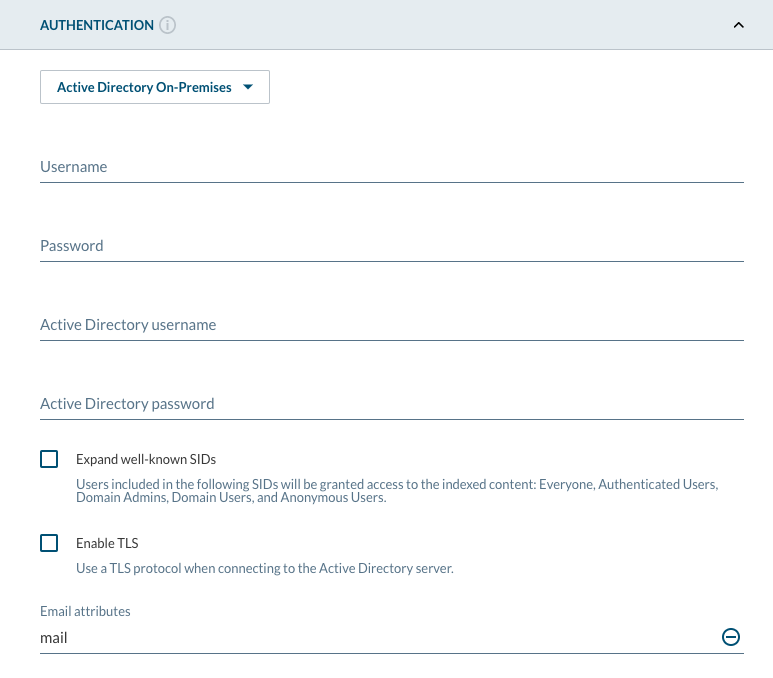
April 6, 2020 update
Coveo for ServiceNow
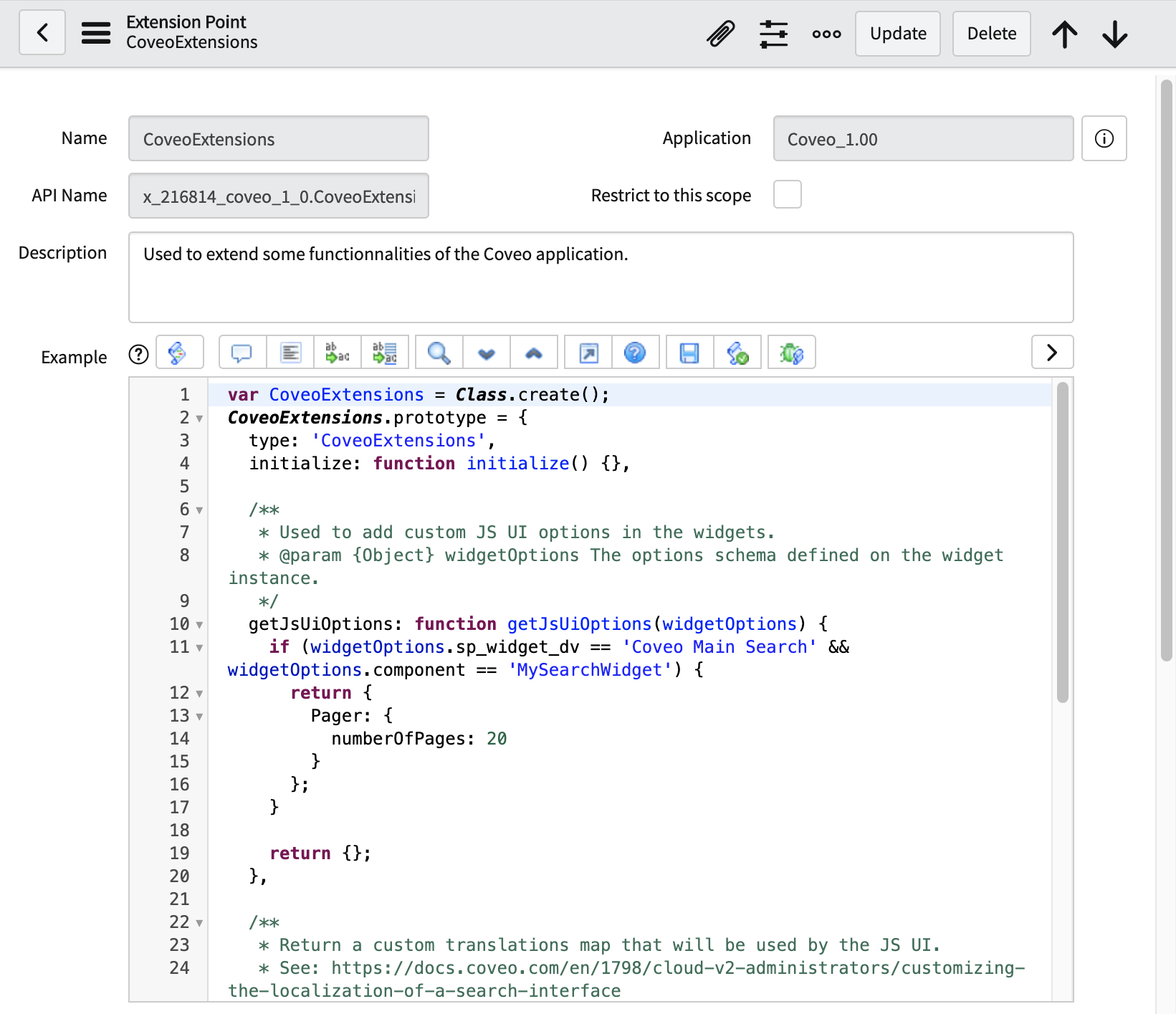
Use extension points to customize your deployment
You can use the Coveo for ServiceNow extension point to further customize certain aspects of your Coveo for ServiceNow deployment. This extension point makes it possible to:
- Add custom JavaScript Search Framework options to your widgets
- Provide custom translations to display in your Coveo for ServiceNow search interfaces
- Add custom, additional data to the context sent to Coveo along with queries.
April 2, 2020 update
Create a secured Generic REST API source
You can now use the Generic REST API source to index secured content. Coveo can replicate the permission model of your original content repository, therefore ensuring that every search result is returned only to the users allowed to access it.
March 26, 2020 update
Create secured Crawling Module Confluence and Jira sources
You can now use the Crawling Module to retrieve secured on-premises Confluence and Jira content without an intervention from the Coveo team. Your secured source will be up and running within minutes and the content permission models will be replicated in your Coveo-powered search interface.
March 23, 2020 update
Database source supports pausing content updates
Database sources now support pausing/resuming content update operations. A source configuration modification is however required to enable these actions.
Make your Crawling Module sources use TLS 1.2
TLS 1.1 will soon be deprecated and therefore no longer considered secure. You can now forbid the Crawling Module to use this protocol when retrieving your on-premises content to ensure that your deployment always remains secure.
March 12, 2020 update
Create a disposable organization for your tests
You can now create disposable test organizations to make quick tests or to explore features in your own environment, without disrupting the work of other Administration Console users. For example, you could create a test organization to try a feature as you follow a Coveo training. When you’re done with your test, you can either delete the test organization or keep it for future use.
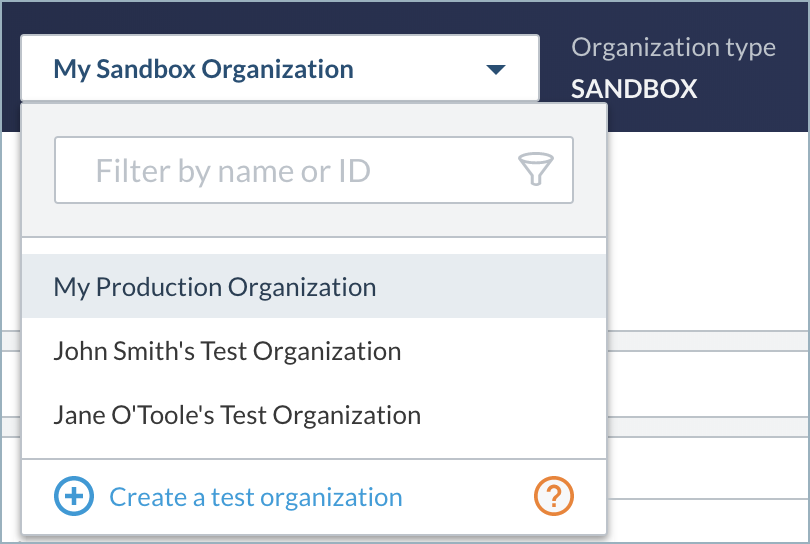
January 23, 2020 update
Important announcement

SameSite cookie changes in Chrome 80
On February 4th, 2020, Google will release version 80 of its web browser, Chrome. This version introduces a major behavior change in the handling of cross-domain (SameSite) cookies.
To prevent issues, Coveo and its related applications will be updated so that they support the new behavior before the release of Chrome 80.