Coveo Platform new features of 2017
Coveo Platform new features of 2017
- December 20, 2017 update
- December 6, 2017 update
- November 18, 2017 update
- October 23, 2017 update
- October 16, 2017 update
- September 20, 2017 update
- August 5, 2017 update
- July 3, 2017 update
- May 29, 2017 update
- May 5, 2017 update
- April 13, 2017 update
- April 6, 2017 update
- March 7, 2017 update
- February 10, 2017 update
- January 19, 2017 update
- January 16, 2017 update
This article presents the features introduced during the year 2017.
The latest features are available in Coveo Platform New Features.
December 20, 2017 update
New “Add a Web Source” panel
The Add/Edit a Web Source panel has been redesigned. Several crawling options have been added for fine-tuning.
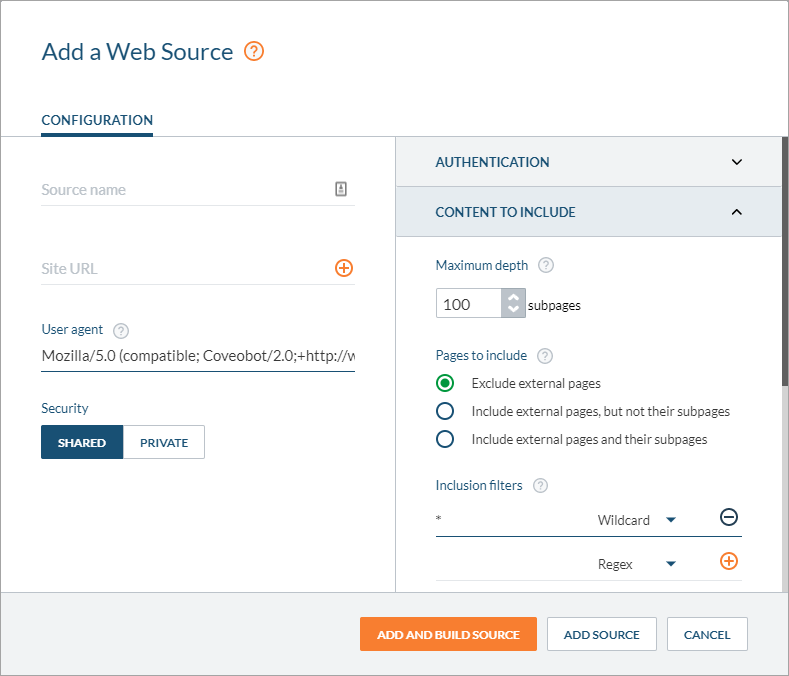
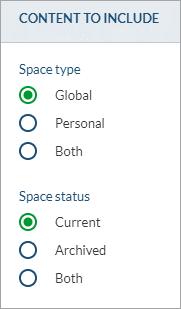
Include Confluence archived spaces
You can now make Confluence archived spaces searchable. In the Add/Edit a Confluence Cloud Source panel, under Content to Include, specify the status of the spaces of which you want to retrieve the content.
Sitemap web scraper
You can now configure web scraping in the Add/Edit a Sitemap Source panel. Just like in the Add/Edit a Web Source panel, the Sitemap Web scraping configuration feature lets you specify web page parts to ignore for the desired source, such as page headers and footers.
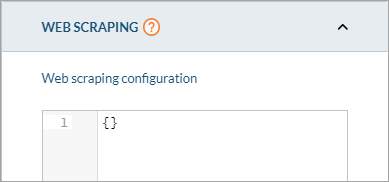
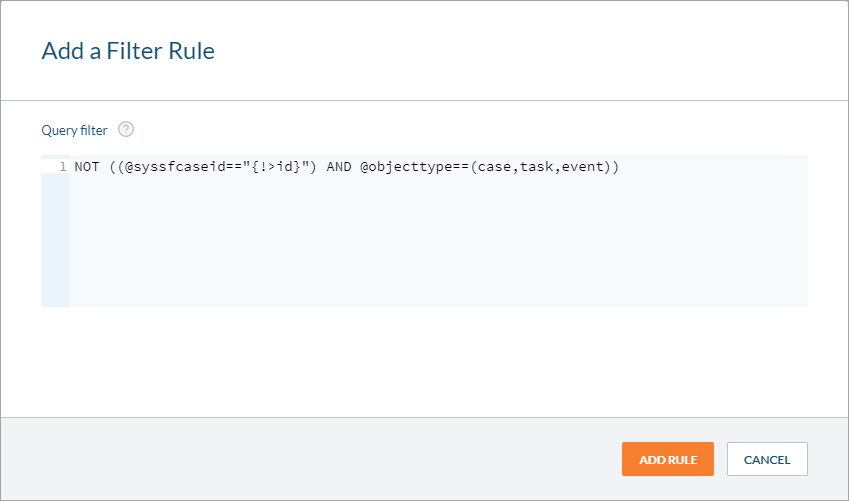
Query pipeline filters
You can now enter hidden query expressions to be added to all queries going through the related query pipeline. This feature is useful when a query expression should apply to all queries sent from a certain search interface or widget (for example, don’t show the current case record in the search results of an agent panel).
Improved log filtering
On the Log Browser (platform-ca | platform-eu | platform-au) page, there are two ways to filter logs by URI and display the logs corresponding to a specific item. You can either click a log of the desired item, and then click Filter by URI, or, if you have already copied an URI to your clipboard, you can paste it in the Search an exact item URI filter box.
December 6, 2017 update
Include Exchange Enterprise content
Use the Exchange Enterprise source to retrieve the content of Microsoft Exchange mailboxes and make it searchable. This content can be public, private, or secured (see Content Security).
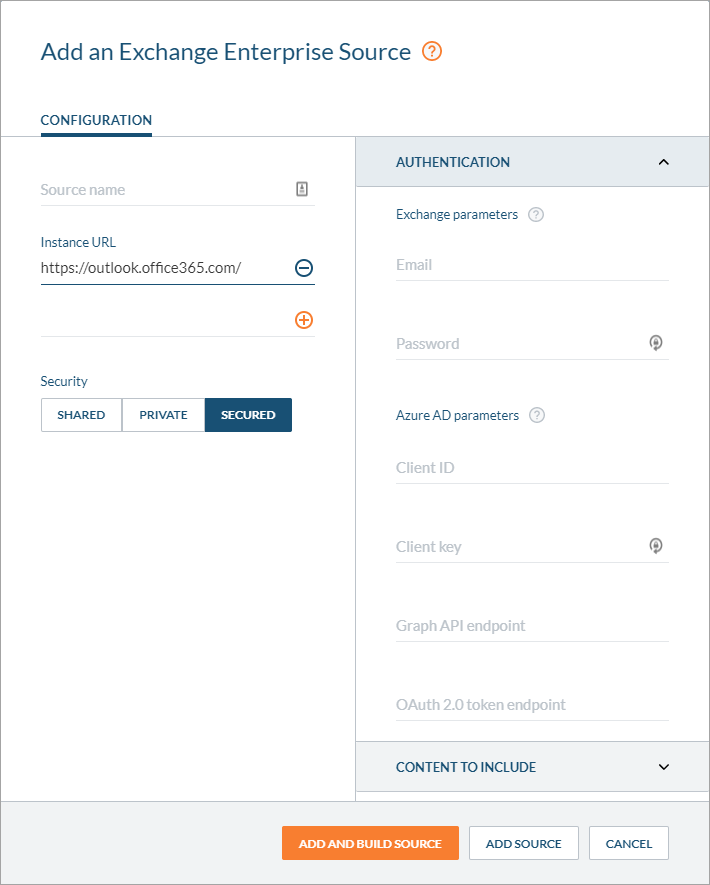
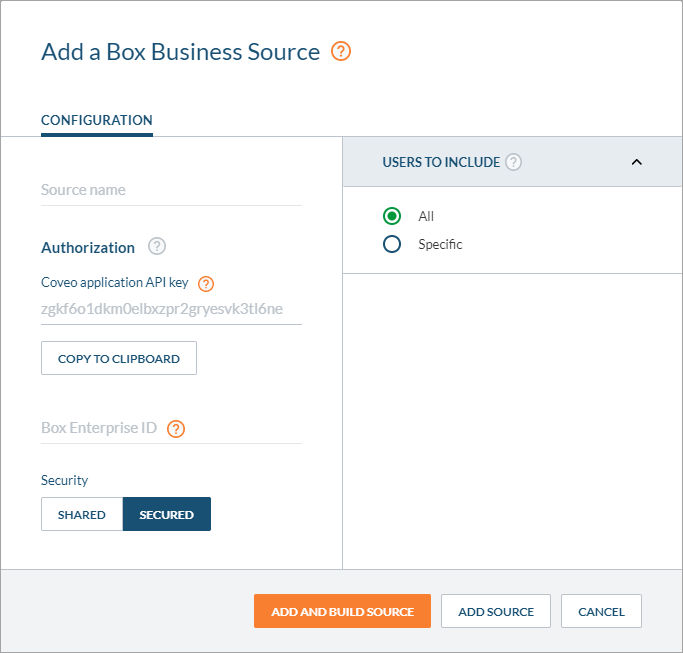
Include Box Business content
You can now use the Box Business source to add public or secured enterprise content, and therefore make your Box instance searchable.
Reworked Limits tabs
The Limits tabs of the Settings panel have been redesigned. The limits set in the selected organization license are now displayed in boxes. Your usage of certain features is now available, which makes it easier to determine at a glance whether you should upgrade your Coveo license to better cover your needs.
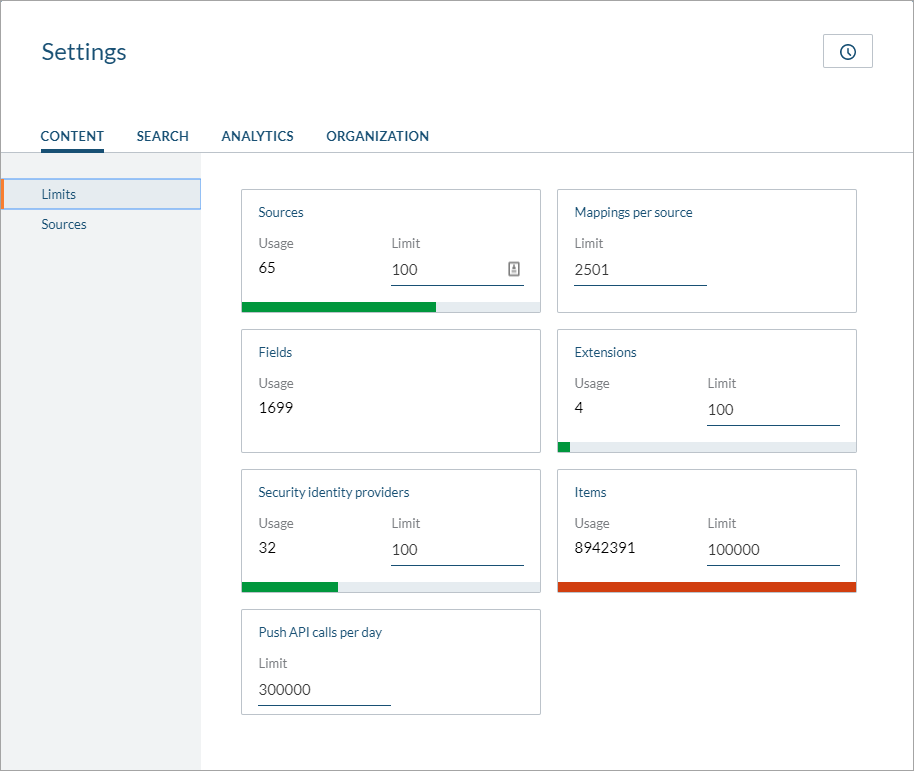
Include Sitemap content protected by form-based authentication
Form-based authentication for Sitemap sources is now supported. To make content protected by form-based authentication searchable, provide the required data in the Form Authentication section of the Add a Sitemap Source panel.
Reworked “Add/Edit a Field” panel
The Add/Edit a Field panel has been redesigned so that its features are displayed in a more user-friendly fashion. Additionally, the Edit a Field panel now shows which source uses the selected field, and it’s possible to edit some parameters of the default fields, which wasn’t allowed before.
Reworked Jira quick View
The default Quick view of Atlassian Jira items has been simplified so that the most important information stands out.
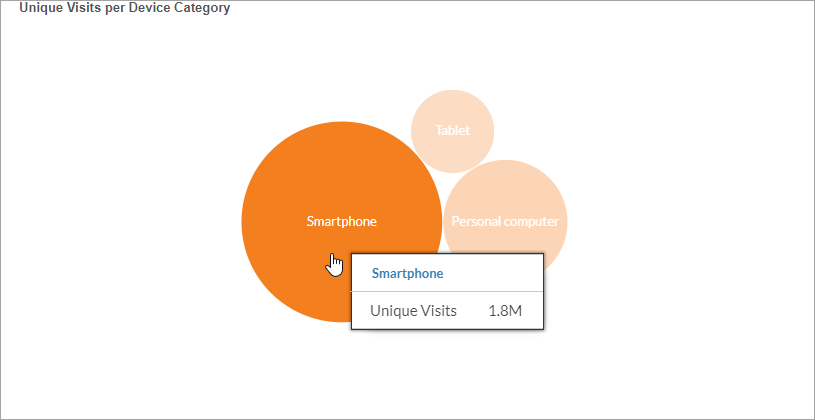
Take advantage of packed bubble chart cards (beta)
You can now create packed bubble chart cards in dashboards to see at a glance to visualize data for a specific dimension/metric pair (for example, the device category use based on the number of visits). The size of individual bubbles is proportional to the metric value for each dimension value.
November 18, 2017 update
Query pipeline query parameters
You can now control and fine-tune search parameters of your Coveo organization in the Administration Console, without modifying your search interface code. You can also selectively change parameters based on the pipeline used and by leveraging conditions.
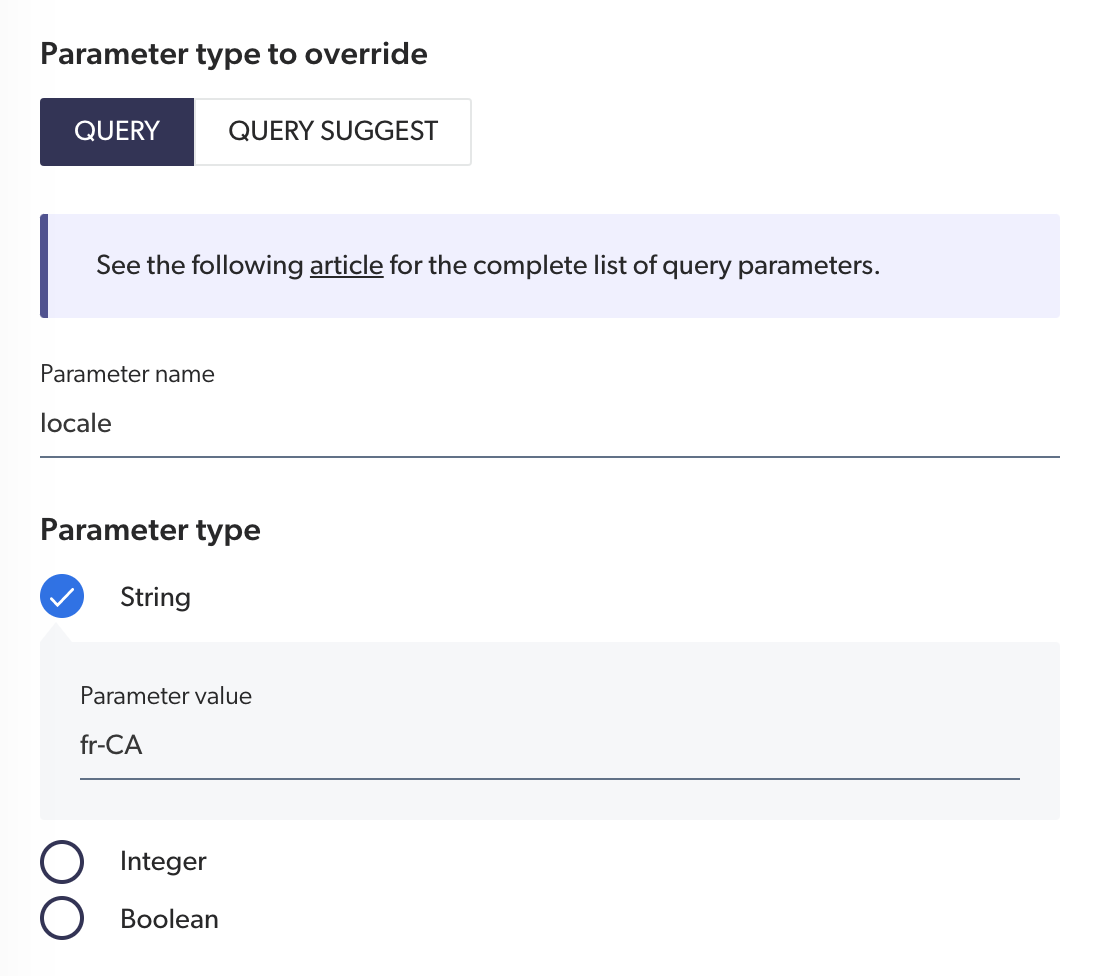
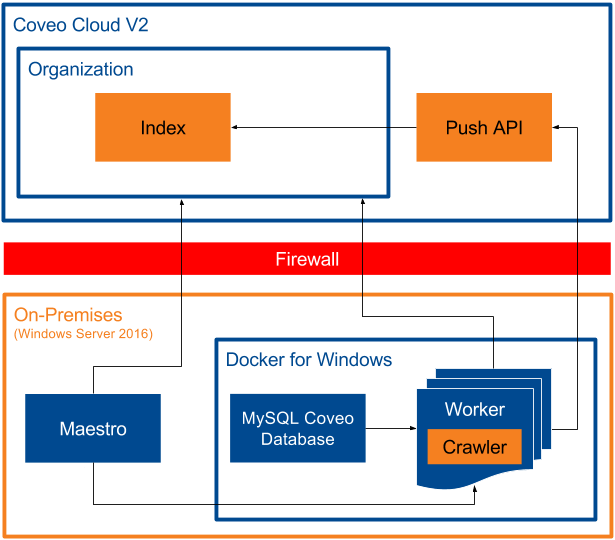
Coveo On-Premises Crawling Module (beta)
The Coveo On-Premises Crawling Module lets you crawl on-premises content to make it searchable in a Coveo-powered search page. Customers that can’t open an inbound port in their firewall for the Coveo cloud-hosted crawlers to access their on-premises content are the typical Crawling Module users. Since the Crawling Module is still a beta product, several enhancements are to be expected in subsequent releases.
Find your organizations
When logging in to a Coveo organization using single sign-on, you must provide the ID of the desired organization. However, since this information is available after logging in, you might not know your organization ID. Clicking Don’t know your organization ID? on the single sign-on login page lets you enter your email address and receive an email listing all the organizations using single sign-on to which you have access.
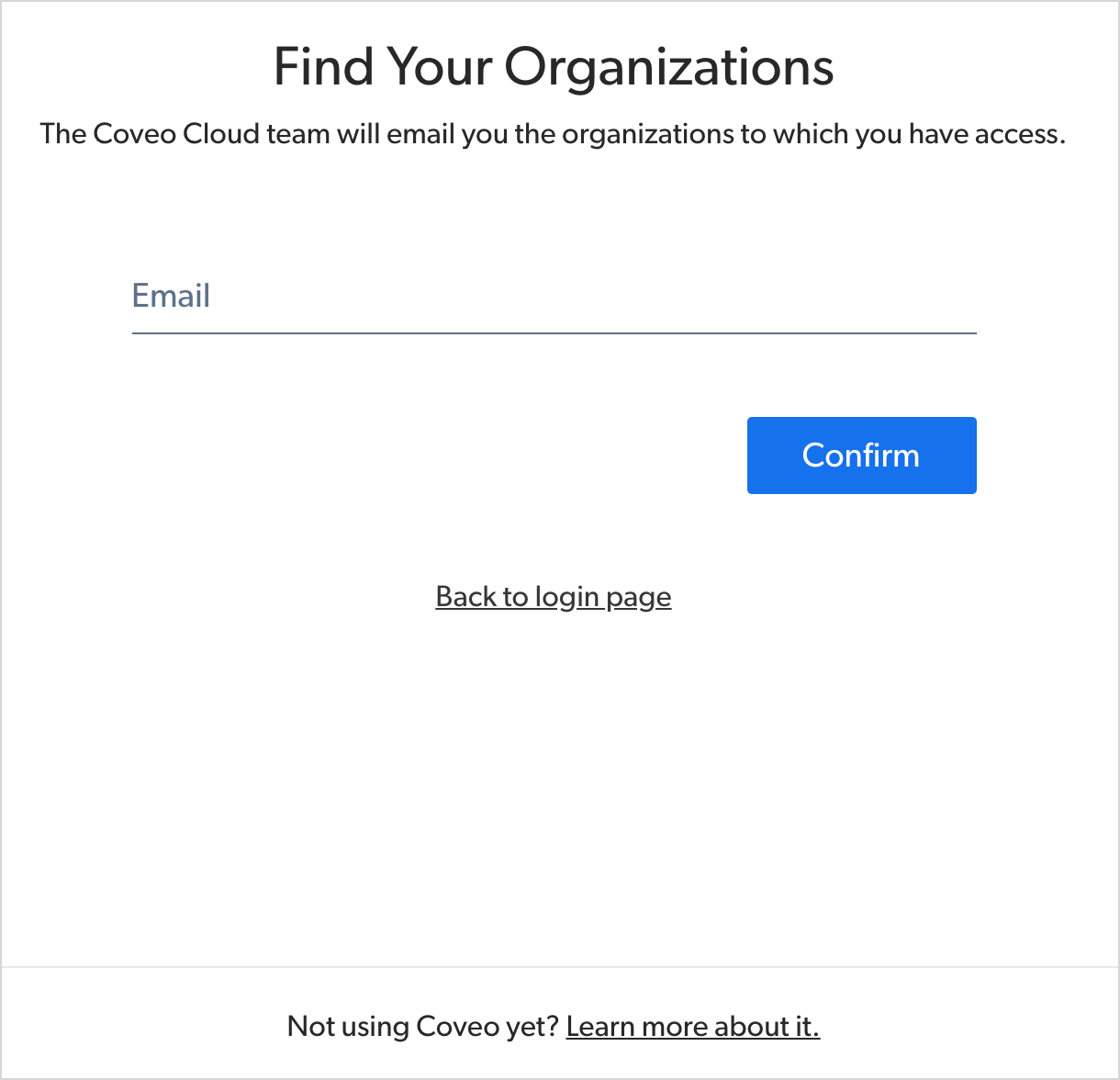
October 23, 2017 update
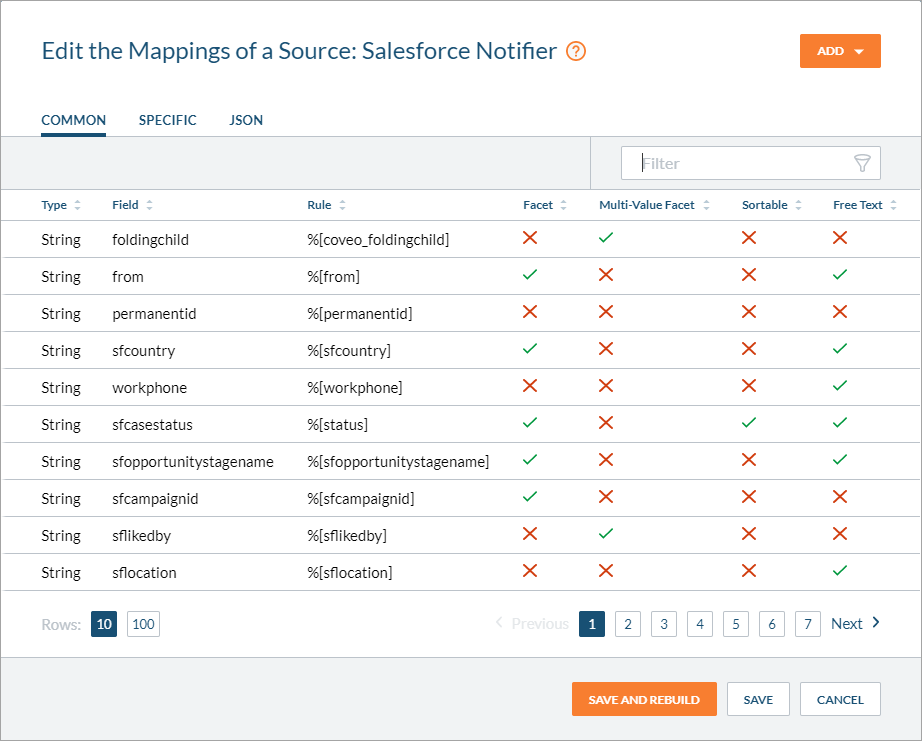
Manage mapping rules
The mapping rule management feature has been redesigned and moved to a dedicated panel. This panel looks similar to the indexing pipeline extension management panel and provides a list of mapping rules as well as information regarding the fields that are generated from the metadata. The mapping rule creation panel has also been improved.
Include OneDrive for Business content
You can now use the OneDrive for Business source to add public, secured, or private content, and therefore make your OneDrive for Business instance searchable.
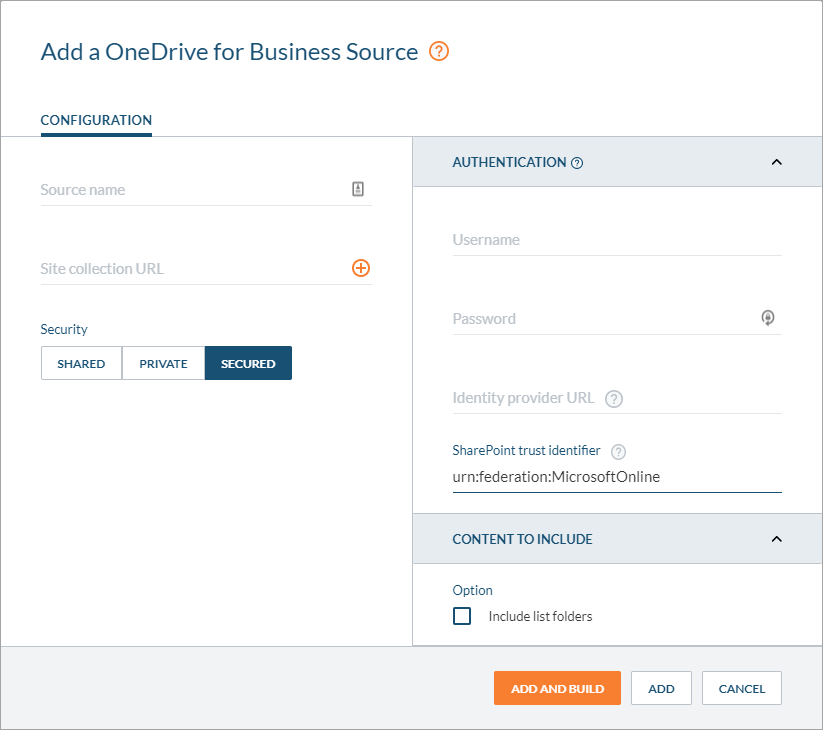
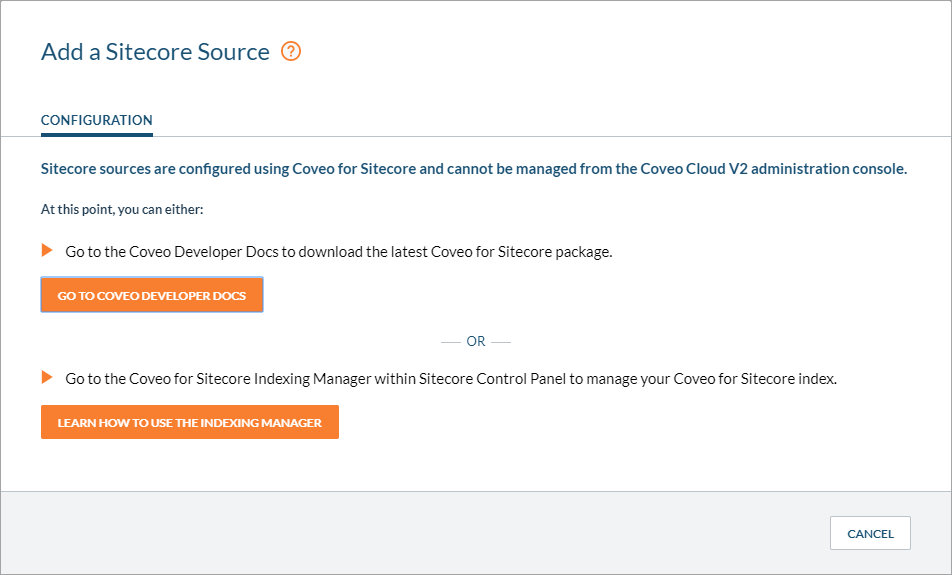
Updated Sitecore source
The Add a Sitecore Source panel has been updated to reflect its actual use case. It now displays a message inviting users to configure a Sitecore source in their Coveo for Sitecore instance.
Links to the documentation have also been added to help users download Coveo for Sitecore and get started.
October 16, 2017 update
Grant roles while inviting users
You can now assign roles to the users you invite before they accept the invitation. Therefore, invited users will be able to log in and have all the necessary permissions without needing you to change their role after their invitation acceptance.
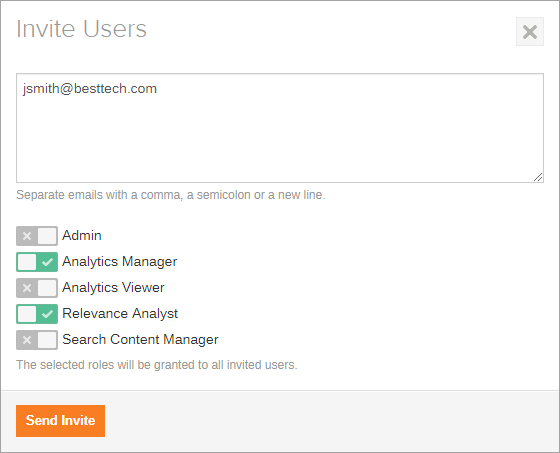
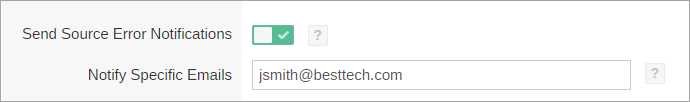
Receive email alerts upon source errors
You can now receive an email notification when an actionable error occurs in one of your Organization sources. Each email contains the Organization ID in which the error occurred, as well as the error code, description, and solution.
The feature is available for the following sources:
-
Confluence
-
Dropbox
-
Exchange
-
Gmail
-
Google Drive
-
Jira
-
Jive
-
Lithium
-
RSS
-
Salesforce
-
SharePoint
-
Sitemap
-
Web
-
YouTube
Switch organizations without logging out
When you have access to more than one Coveo organization, you can now switch from one Organization to another without logging out.
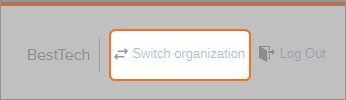
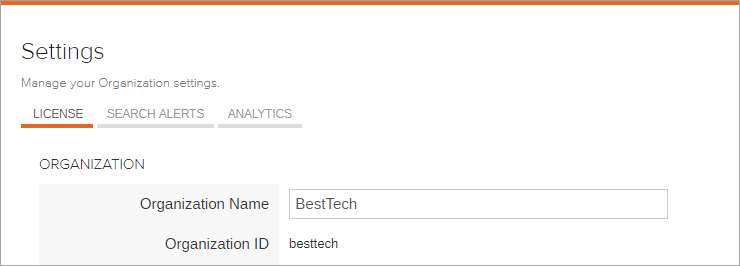
Review the organization ID
You can now view the organization ID directly from the Coveo Administration Console. The ID is required when configuring or customizing a component interacting with the organization such as a search interface.
Index specific Confluence space content
Instead of specifying several Confluence space URLs, you can now only provide your Confluence instance URL and use space filters to choose which space content you want to index.
September 20, 2017 update
Include Twitter content
You can now use the Twitter source to add public or private content, and therefore make relevant user tweets, queries (keywords), lists, and collections searchable.
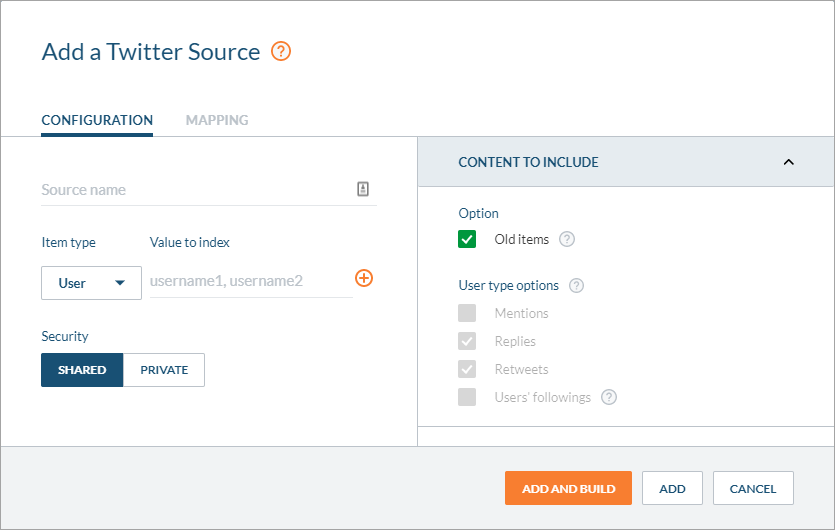
August 5, 2017 update
Applying an extension on source items
You can now apply indexing pipeline extensions to sources using the dedicated panel in the Coveo Administration Console instead of doing it manually using the source JSON configuration.
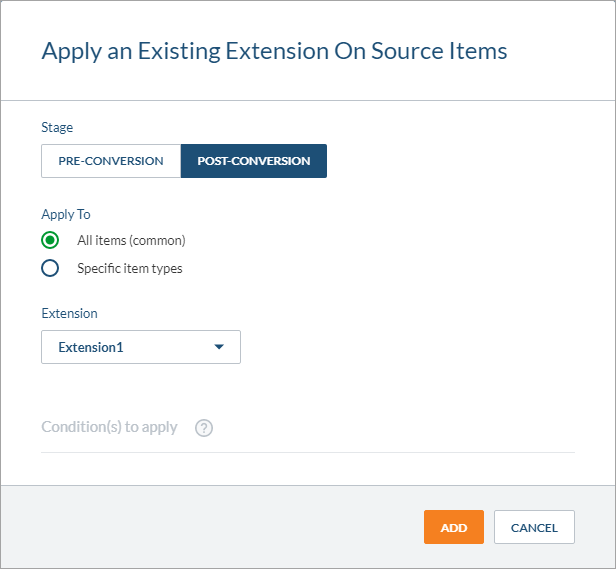
July 3, 2017 update
Take advantage of calculated metric cards (beta)
You can now create calculated metric cards in dashboards to measure the importance of a metric value for your organization. You can build the mathematical operation behind the new card type using two existing metric card values or a metric card value and a number.
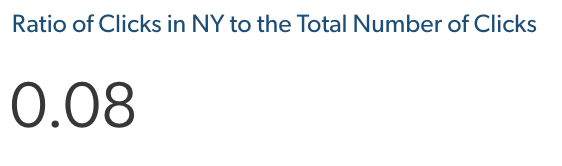
May 29, 2017 update
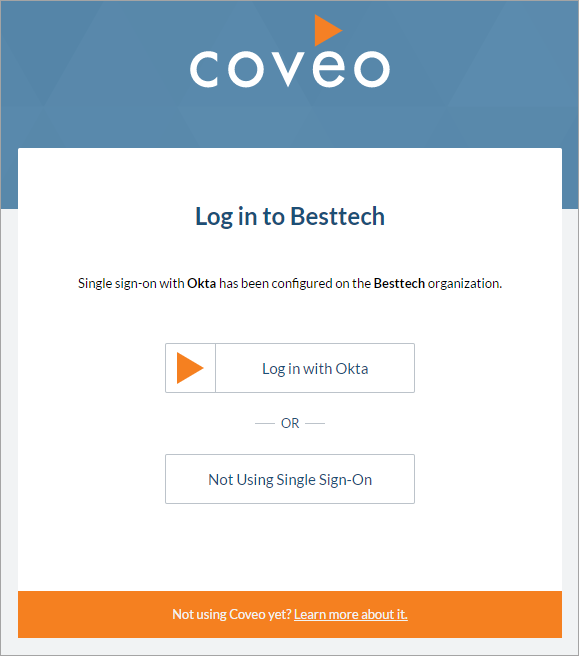
Authenticate to Coveo using SAML
You can now log in to Coveo using your single sign-on (SSO) provider supporting the SAML 2.0 protocol.
For now, you must configure Coveo to trust an identity provider through an API call. A configuration interface will be available in an upcoming release. [Learn more]
Include Jive 9 content
You can now use the Jive sources (on-premises and Cloud) to add secured, public, or private content, and therefore make relevant Jive 9 communities searchable. [Learn more]
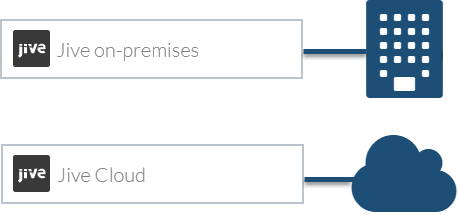
Receive notifications on license changes
Coveo organization contacts are now alerted by email when a change is made to the license of their organization. Contacts can unsubscribe at any moment from the email.
May 5, 2017 update
Easily determine the metadata used as the item titles
You can now select the metadata used as the title of items when they appear as search results in your search interface. In the source mappings, you can choose between the title that’s extracted during the crawling (for example, file name) or the processing (for example, embedded file title), or the title that’s detected during the processing using text analysis. [Learn more]
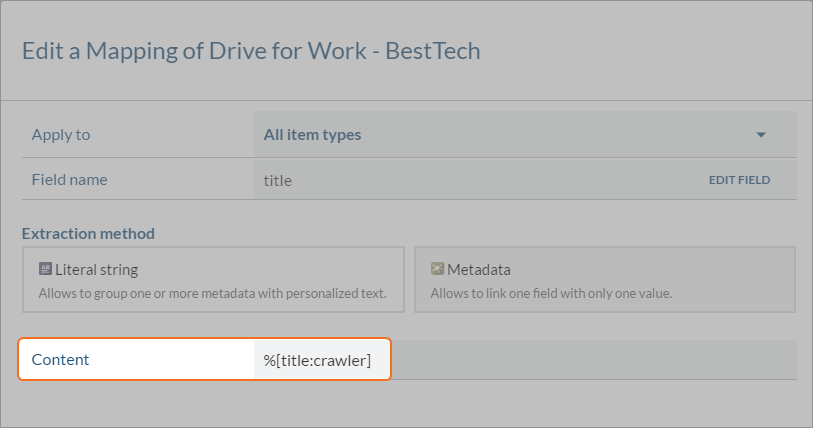
Apply source configuration changes without rebuilding the source
You can now apply source configuration changes such as source credentials updates using a source refresh or rescan. Refreshes and rescans are now performed using the latest source configuration. Therefore, modifications such as the addition of mappings will only be applied on new source items. Source rebuilds are still required when your changes must be applied to all source items (current and new).
April 13, 2017 update
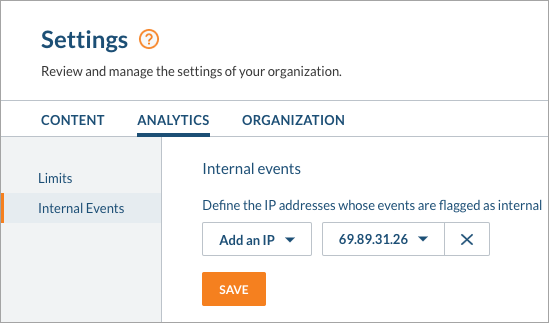
Easily label internal and external events
You can now specify internal IP addresses (list, range, or subnet) for which events are tagged as internal. You can then use the new Is Internal dimension to filter out those events. This feature is particularly useful when you want to report only on events made by external or internal users. [Learn more]
Explore data more efficiently with quick filter actions
You can now enable and disable global filters directly in usage analytics reports without having to remove and then recreate the filters. You can now also reverse the global filter operator (for example, is to is not). [Learn more]
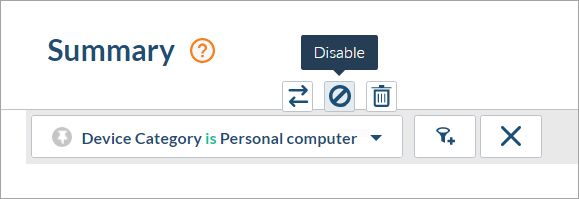
April 6, 2017 update
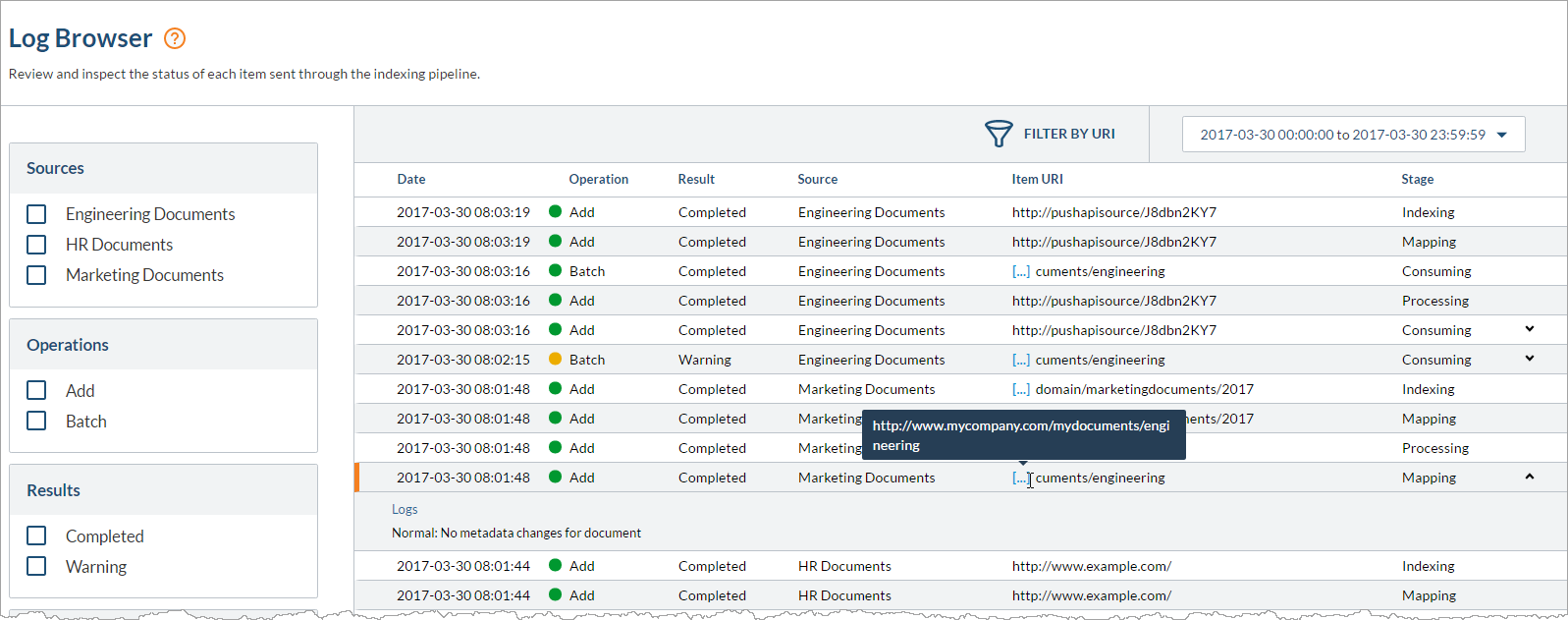
Quickly troubleshoot indexing issues with item logs
Using the Log Browser, you can now review stage logs for each item sent through the indexing pipeline. This lets you investigate why a particular item hasn’t been indexed properly and which stage of the indexing process failed, therefore making troubleshooting much simpler. [Learn more]
March 7, 2017 update
Control access to your usage analytics reports
You can now manage which Coveo organization members or groups see each dashboard and explorer. You can keep usage analytics reports to yourself, or allow all or only specific members with the minimal privileges required to view reports. This feature is particularly useful for organizations with many reports as each user could only review reports relevant to them. [Learn more]
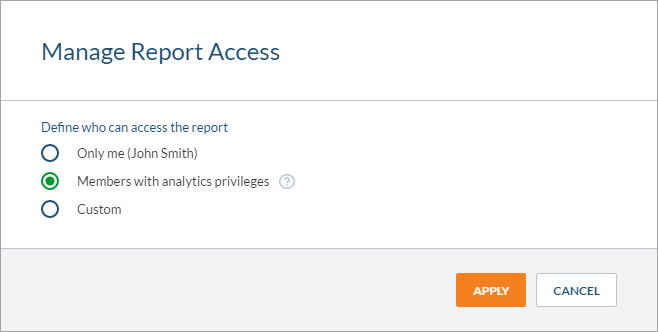
Minor usability enhancements
-
Calendar navigation in the Visit Browser
You can now quickly review user visits from the current date interval selected (last week, month…) to the previous period or next period. [Learn more]
-
Analytics card creation panel tweaks
When adding new usage analytics cards, you see now, by default, all available dimensions and metrics regardless of the event categories. Also, the Advanced Settings section (previously labeled More) is now expanded by default.
February 10, 2017 update
Coveo JavaScript Search Framework v1.2126.4
Offer selectable search results card or list layouts
The Coveo JavaScript Search Framework now comes with a rich search result card layout on top of the original list (default) layout.
Thanks to the new ResultLayout component, you can also easily create JavaScript search pages that allow your users to switch between the list (default) and the card layouts. [Learn more]
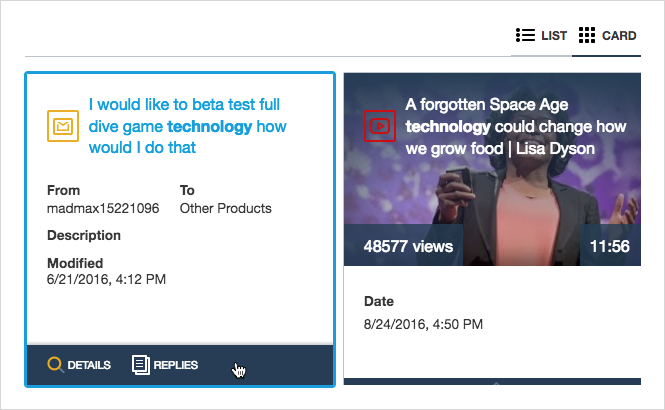
January 19, 2017 update
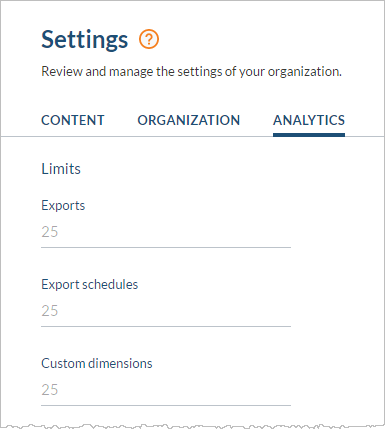
Review configurable licensing limits
You can now use the Analytics tab of the Settings (platform-ca | platform-eu | platform-au) page to review the usage analytics limits of your Coveo organization such as the maximal number of reports and data exports that your organization can contain. You can contact Coveo Support to upgrade your license. [Learn more]
Receive email alerts after license limit hits
Your Coveo organization contact now receives an email alert when a usage analytics limit of your organization license is reached. You can change the organization contact and turn off email notifications in the Organization tab of the Settings (platform-ca | platform-eu | platform-au) page. [Learn more]
January 16, 2017 update
Search API
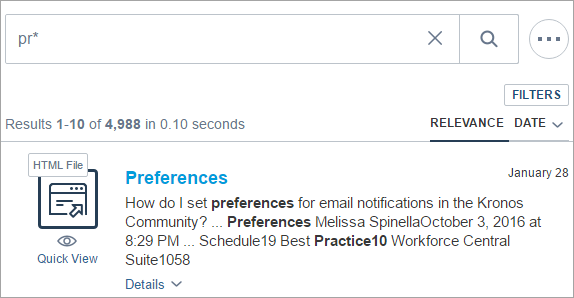
Use wildcards and phrase match in queries without enabling the query syntax
-
You can now enable the usage of the
*and?wildcard characters in user queries without having to enable the Coveo query syntax. [Learn more] -
You can now use phrase match (
" ") in user queries even if you disable the Coveo query syntax. [Learn more]