Deployment regions and strategies
Deployment regions and strategies
|
|
On December 9, 2024, Coveo will deprecate older endpoints and make other endpoint-related changes. However, since Coveo can’t review your code, it’s up to you to ensure that your implementation is not impacted by these changes. We therefore strongly encourage you to check your Coveo implementation and make the necessary changes as soon as possible, if applicable. See Endpoint deprecation and other endpoint-related changes for details. |
When creating a Coveo organization, you select a primary deployment region. This is the physical center of your organization, which hosts all services and data required for your organization to function. Coveo also offers the possibility of deploying to additional satellite regions, which duplicate only the contents required to perform search requests. As such, satellite regions don’t replace your primary region, but can respond to end user queries to improve query time.
This article provides details on primary and satellite deployment regions, and explains how to leverage them to implement two deployment strategies:
-
Data residency, where you only deploy to a primary region in order to have all your data reside in the target region.
-
Multi-region deployments, where you deploy to satellite regions in addition to your primary region to improve search response times for international users.
The currently available regions are:
-
US East
-
Canada
-
Ireland
-
Australia
For pricing or information about additional regions that may be added in the future, contact Coveo Sales.
|
|
Notes
|
About primary and satellite regions
Your primary deployment region holds all your Coveo data and is where your main organization processes take place. Satellite regions only contain duplicates of the content and services required for your end users to perform queries, namely your index, ML models, and the Search API. The Coveo indexing pipeline, usage analytics service, and main Coveo Platform services remain only in the primary region.
| Primary region | Satellite regions |
|---|---|
|
Complete Coveo organization:
|
Only what's required to handle search requests:
|
Active-Active resiliency
Active-Active is a major Coveo infrastructure resiliency upgrade available for non-HIPAA, production organizations whose primary deployment region is US East. With Active-Active, Coveo distributes the load between two US regions that work in pair: East and Mid West. If an issue occurs in one of the regions, Coveo automatically reroutes traffic to the healthy region to help increase the resiliency of your implementation.
Currently, only organizations whose primary deployment region is US East can benefit from Active-Active. No technical configuration is required, but to make sure you get the most out of this feature, we recommend using your organization endpoints, which help Coveo dynamically route traffic between regions. To benefit from Active-Active, contact your Customer Success Manager. US customers who wish to avail themselves of a 99.999% uptime guarantee powered by Active-Active may do so by contacting their Coveo account executive.
Data residency
Data residency is a deployment strategy that aims at storing all your Coveo data in a single region. A typical use case is companies based outside of the United States that don’t want their data to be stored in the United States. To handle such scenarios, select another primary deployment region, such as Canada, Ireland or Australia, as your primary deployment region, with no satellite deployment.
Data residency configuration
Assuming you’ve contacted Coveo Sales and have completed the administrative tasks required to deploy only in your target primary region, the technical configuration is almost seamless.
If you’re not already using your organization endpoints, make sure to do so, as they will automatically route traffic to most of the target Coveo APIs for you.
The only API where you must yourself make sure to use a specific endpoint is the Push API.
| Primary region | Domain |
|---|---|
US East |
|
Canada |
|
Ireland |
|
Australia |
|
If you don’t use your organization endpoints, you need to use the following region-specific domains when calling all other Coveo APIs and when navigating to the Administration Console:
| Region | Domain |
|---|---|
US East |
|
Canada |
|
Ireland |
|
Australia |
|
Multi-region deployments
The goal of multi-region deployments is to reduce query times for international end users by deploying satellite regions. Rather than having all end user queries travel to and from your primary deployment region, the service automatically routes them to your closest deployment [1], primary or satellite, which can dramatically reduce query response time. Additionally, if a satellite deployment encounters an issue, the service routes queries to your primary deployment region. For Search API requests specifically, the closest region will always be favored first, and if the Search API can’t connect to it, the main region and satellites regions alike redirect requests to each other as needed. This increases the overall resiliency of your search solution.
Search response time examples
|
|
Note
While the following is a real-life example, it’s merely an example, meant to illustrate the logic of multi-region deployments. Exact figures vary significantly from organization to organization, from query to query, and from caching along the Internet. |
You have no satellite deployment. When an end user located in Paris makes a query, this query goes to your primary and only deployment, in the US East Region. The results then travel back to Paris. The query suggestions reach the end user after a total of 283 milliseconds, and the results after a total of 441 milliseconds.
You now add a satellite deployment in Ireland. When an end user located in Paris makes a query, this query is now automatically routed to your Ireland deployment. The query suggestions reach the end user after a total of 102 milliseconds, and the results after a total of 168 milliseconds.
The following table summarizes the previous scenarios:
| Before | After | |
|---|---|---|
| Query time (ms) | 441 | 168 |
| Query suggest time (ms) | 283 | 102 |
Configuration
Assuming you’ve contacted Coveo Sales and have taken care of the administrative tasks required to deploy your organization over satellite regions, the technical configuration is almost seamless.
Use your organization endpoints, which will automatically route traffic to the closest region when making Search and UA Write API requests.
Review your regions and their traffic
To follow up on your multi-organization deployment, access the Regions subtab on the Settings page, under Organization > Regions (platform-ca | platform-eu | platform-au).
The Regions subtab displays the regions where your organization is deployed, along with their respective search traffic rates. The analytics traffic, on the other hand, is always sent to your primary main region.
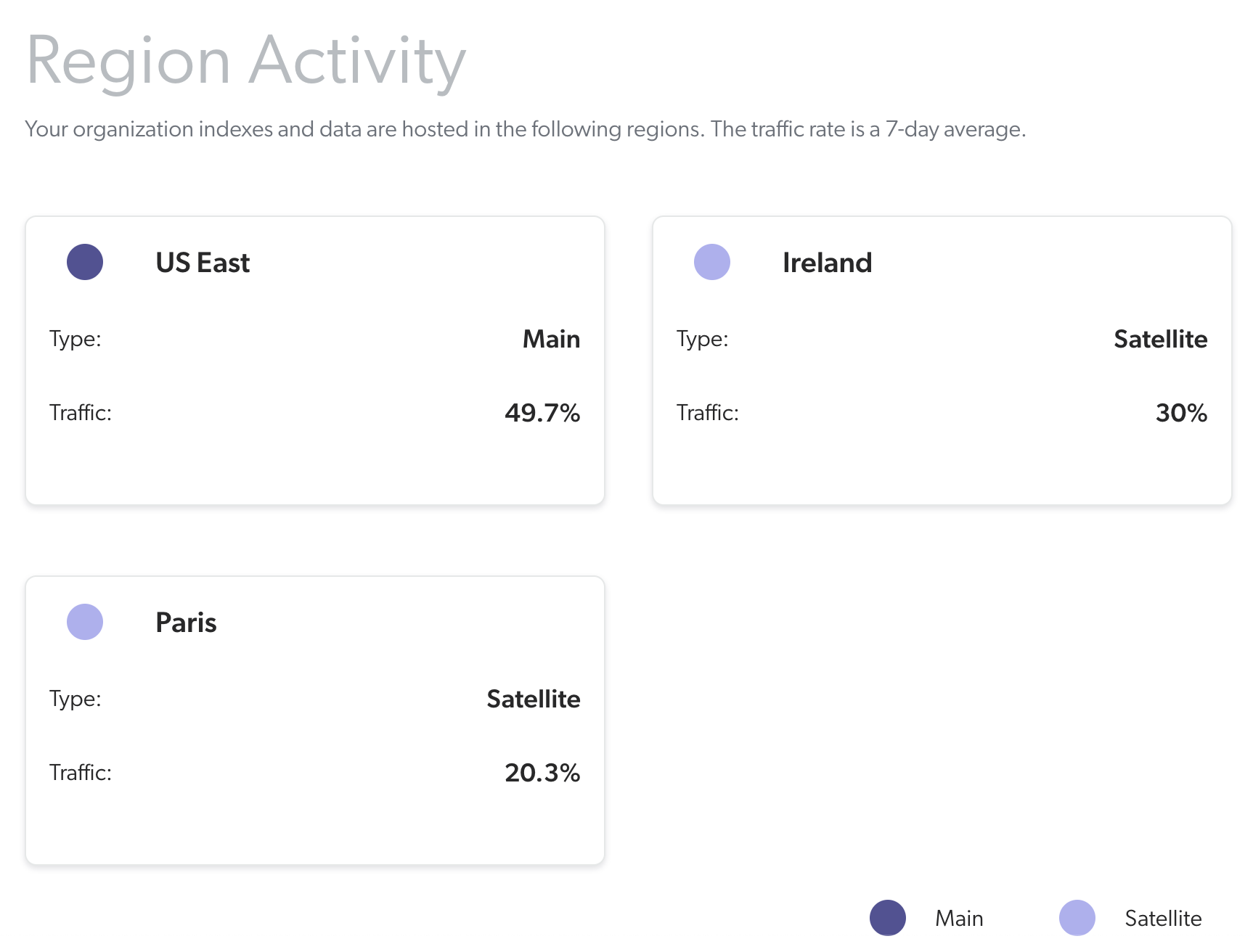
The Traffic (platform-ca | platform-eu | platform-au) subtab maybe also be helpful, as it displays your endpoints and their traffic.