Create a vault entry
Create a vault entry
Vault entries are sensitive and restricted key-value pairs stored in the Vault resource of the Coveo Migration API. The API uses these entries to migrate sensitive information leveraged by your resources, such as credentials used to index content. You can also use vault entries in indexing pipeline extensions (IPEs).
|
|
Note
When applying a snapshot to an organization, you can typically use a purpose-built Allow import button to automatically import vault parameters from the origin organization. If there remain missing vault entries after the import, you need to create them manually. |
This article provides an example showing how to create vault entries using the GET /vaultentries/missing and POST /vaultentries endpoints.
Example
You want to apply a snapshot to an organization, but when checking the prerequisites, you receive an error message.
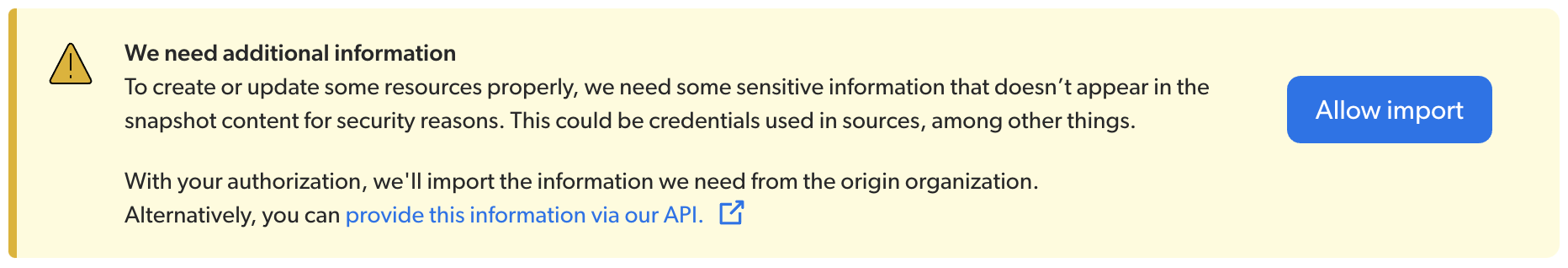
You try clicking the Allow import button, but you then receive another error message.
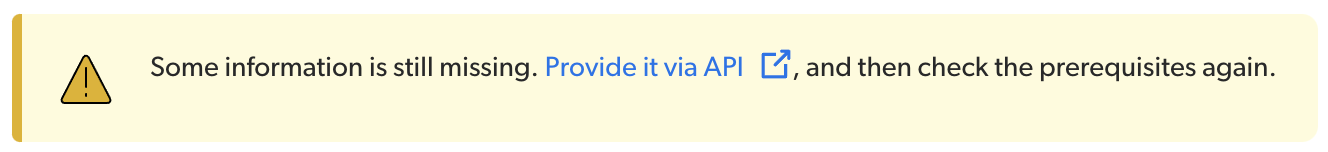
A likely cause is that you have deleted the vault entry from the origin organization.
You therefore use the GET /vaultentries/missing endpoint to see which vault entry is missing.
To make that request, you first need to retrieve the ID of your snapshot. You do so by retrieving the last string of the URL of the target snapshot page in the Administration Console.[1]
https://platform.cloud.coveo.com/admin/#destinationorganizationid/organization/resource-snapshots/destinationorganizationid-ucbeikkpvxek36wnh4apoe2fnuNow that you have the target snapshot ID, that is, destinationorganizationid-ucbeikkpvxek36wnh4apoe2fnu, you make a GET /vaultentries/missing request, setting the snapshotId query parameter value to that ID.
GET https://platform.cloud.coveo.com/rest/organizations/destinationorganizationid/vaultentries/missing?snapshotId=destinationorganizationid-ucbeikkpvxek36wnh4apoe2fnu HTTP/1.1
Accept: application/json
Content-Type: application/jsonIn the response, you learn that the following vault entry is missing:
{
"missingVaultEntries": [
"originorganizationid_iynO7X-configuration.parameters.secretKey.value"
]
}Opening the snapshot JSON, you notice that it’s for the secretKey parameter used as a credential by one of your sources.
Depending on the resource, you may see another parameter (for example, consumerKey) in place of secretKey.
// ...
"SOURCE": [
{
"model": {
// ...
"configuration": {
// ...
"parameters": {
// ...
"secretKey": {
"sensitive": true,
"value": ""
}
},
// ...
}
// ...
}
// ...
}
]
// ...You therefore use the POST /vaultentries endpoint to create the target vault entry in your destination organization.
POST https://platform.cloud.coveo.com/rest/organizations/destinationorganizationid/vaultentries HTTP/1.1
Accept: application/json
Content-Type: application/jsonRequest payload:
{
"attributeReferences": [
{
"jsonPath": "configuration.parameters.secretKey.value",  "resourceName": "originorganizationid_iynO7X",
"resourceName": "originorganizationid_iynO7X",  "resourceType": "SOURCE"
}
],
"key": "originorganizationid_iyn07x-configuration.parameters.secretKey.value",
"resourceType": "SOURCE"
}
],
"key": "originorganizationid_iyn07x-configuration.parameters.secretKey.value",  "value": "s8h#kj%43s",
"value": "s8h#kj%43s",  "organizationId": "destinationorganizationid",
"organizationId": "destinationorganizationid",  "valueType": "STRING",
"vaultVisibilityType": "OBFUSCATED"
}
"valueType": "STRING",
"vaultVisibilityType": "OBFUSCATED"
}To determine the jsonPath value, you open the snapshot JSON content to find out the path to the target key from its parent resource model.
In this case, it’s configuration.parameters.secretKey.value.
|
|
The resourceName of the exported resource, which you can find in the snapshot JSON content as well. |
|
The key of the missing vault entry you are creating, namely originorganizationid_iyn07x-configuration.parameters.secretKey.value. |
|
Then, you set the vault entry value to s8h#kj%43s, which is the credential needed to access the content your source indexes. |
|
You set the unique identifier of the destination organization as the value of the organizationId parameter. |
After sending this request, you go back to the Administration Console, refresh your browser, and check that your snapshot prerequisites are now satisfied.
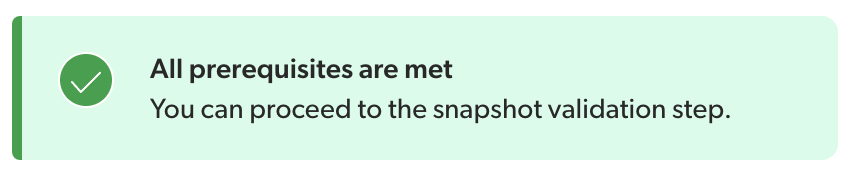
GET /shapshot endpoint to list the snapshots in your organization.