June 12, 2020 release (5.0.710.2)
June 12, 2020 release (5.0.710.2)
|
|
Per the Coveo Version Support Lifecycle policy, this Coveo for Sitecore 5 release has been retired. See available Coveo for Sitecore releases. Even if this release is retired, you must still perform some of its upgrade steps to upgrade to a more recent version of Coveo for Sitecore. |
This release includes the 2.7968.10 version of the JavaScript Search Framework (see January 2020 Release (v2.7968)).
When using a CDN with the Coveo Hive framework, this release includes the latest 2.7968 version of the JavaScript Search Framework (see Choosing between local and CDN Coveo JavaScript resource files).
|
|
Note
The initial June 12, 2020 release was 5.0.710.1. However, because of a filtering issue, it had to be hotfixed to 5.0.710.2. The official June 12, 2020 release is 5.0.710.2. |
Release Notes
This section summarizes the new features and fixed support cases introduced in the Coveo for Sitecore June 12, 2020 release (5.0.710.2).
| Identifier | Enhancement |
|---|---|
| SC-4258 | Updated the QueryParams class code to support all query parameters in server-side Search API calls. |
| SC-4304 | Refactored the way Coveo Analytics event definitions for Sitecore xConnect are generated. |
| SC-4344 | Added index document overconsumption messages in Command Center, Coveo Diagnostic Page, and logs. |
| SC-4375 | Added document usage and limit information in Command Center, About page, and Coveo Diagnostic Page. |
| SC-4432 | Added the Coveo Hosted Search Page rendering and the related branch template. |
| Identifier | Case | Fixed Support Case |
|---|---|---|
| SC-4395 | 00060184 | Fixed issue with <queryPipelineName> value not being used on query suggestion events. |
| SC-4396 | 00060046 | Fixed issue with CDs adding indexing-related records to the Property Store. |
| Identifier | Bug Fix |
|---|---|
| SC-4408 | Improved performance of the CustomRangePicker by replacing the standard query by a fast query. |
| SC-4421 | Removed RabbitMQ.Client.dll and references thereto from package. |
Upgrade Steps
|
|
Per the Coveo Version Support Lifecycle policy, this Coveo for Sitecore 5 release has been retired. See available Coveo for Sitecore releases. Even if this release is retired, you must still perform some of its upgrade steps to upgrade to a more recent version of Coveo for Sitecore. |
This section describes how to upgrade Coveo for Sitecore from April 15, 2020 (5.0.655.1) to June 12, 2020 (5.0.710.2). If you're upgrading over multiple versions, Coveo has a procedure to streamline the process.
|
|
For the best Coveo for Sitecore experience, always follow the Best Practices When Upgrading Coveo for Sitecore. |
Step 1: Upgrade Coveo for Sitecore
|
|
Make sure the Microsoft MVC security update MS14-059 is installed on every Sitecore host in your environment. |
- Log into the Sitecore Desktop.
- Access the Installation Wizard (Sitecore Start Menu > Development Tools > Installation Wizard).
- Upload and install the
Coveo for Sitecore XX 5.0.710.2package. - When prompted to overwrite files, click Yes to all.
-
When prompted to overwrite items, select Overwrite, then click Apply to all.
NoteYou might be prompted twice with this question. Select the Overwrite option and click Apply to all both times.
-
Once the installation is completed, make sure that you restart both the Sitecore client and server.
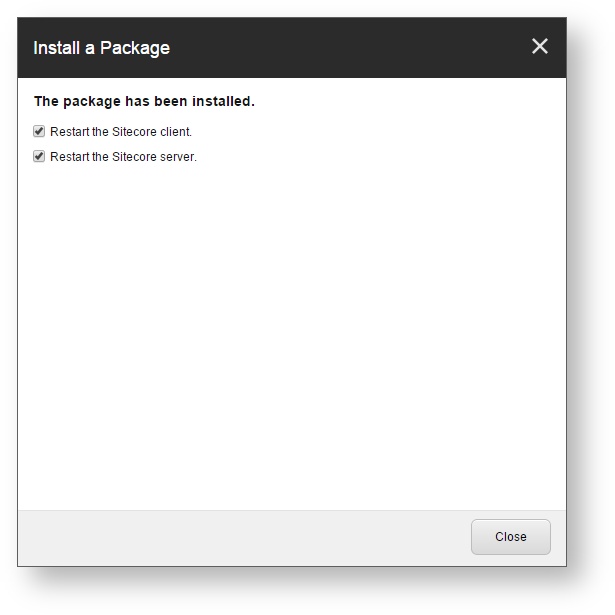
Step 2: Remove No Longer Used JSON File
Sitecore 9.3
File <SITECORE_INSTANCE_ROOT>\App_Config\Modules\Coveo\XConnectDefinitions\CoveoEventModel, 1.1.json, included in the previous Coveo for Sitecore releases, has been renamed. The file name is now CoveoEventModel, 1.0.json.
After upgrading, Sitecore 9.3 users may safely delete the CoveoEventModel, 1.1.json file.
Step 3: Manually Update the Coveo Configuration Files
The Coveo configuration files are located in the App_Config\Include\Coveo folder. When upgrading, you must compare the changes to the .example files from your current Coveo for Sitecore version with the ones in the build you're upgrading to. Then, you can merge these changes into your current configuration files. This method let's you keep your customization intact, while still benefiting from the latest enhancements brought in the product. You can use a merge tool such as WinMerge to accomplish this.
In further detail, here are the modifications that you must perform to the configuration files resulting from the feature changes between the previous and current Coveo for Sitecore releases:
Coveo.SearchProvider.config
Sitecore 9
To fix bug SC-4396, the changes below have been made.
In the <event name="item:deleting"> element, a role:require attribute has been added to the <handler> child element as follows:
<handler role:require="!ContentDelivery" type="Coveo.SearchProvider.Events.SetupRequirementsEventHandler,
Coveo.SearchProviderBase" method="OnItemDeleting" />
In the <event name="item:saved"> element, a role:require attribute has been added to the <handler> child element whose type attribute value is Coveo.SearchProvider.Events.SetupRequirementsEventHandler, Coveo.SearchProviderBase.
<handler role:require="!ContentDelivery" type="Coveo.SearchProvider.Events.SetupRequirementsEventHandler,
Coveo.SearchProviderBase" method="OnItemSaved" />
In the <settings> element, the following child element has been added.
<setting role:require="ContentDelivery" name="Coveo.Framework.WriteToPropertyStoreDisabled" value="true" />
SwitchMasterToWeb.Coveo.config
Sitecore 7 and 8
To fix bug SC-4396, the changes below have been made.
In the <sitecore> element, the following <events> child element has been added.
<events>
<event name="item:deleting">
<handler type="Coveo.SearchProvider.Events.SetupRequirementsEventHandler, Coveo.SearchProviderBase" method="OnItemDeleting" >
<patch:delete />
</handler>
</event>
<event name="item:saved">
<handler type="Coveo.SearchProvider.Events.SetupRequirementsEventHandler, Coveo.SearchProviderBase" method="OnItemSaved" >
<patch:delete />
</handler>
</event>
</events>
In the <sitecore> element, the following <settings> child element has been added.
<settings>
<setting name="Coveo.Framework.WriteToPropertyStoreDisabled" value="true"/>
</settings>
Step 4: Publish your site
In the Sitecore Content Editor, perform a publish site action. This ensures any changes related to Coveo components in the upgrade are published to the web database.