View the License Details
View the License Details
In this article
A Coveo for Sitecore license contains information about the advanced features that are enabled and the support plan that you have chosen.
To View the Details of Your License
-
Open the Coveo Search section of the Sitecore Control Panel (see Open the Coveo Search Control Panel Section).
-
Choose About.
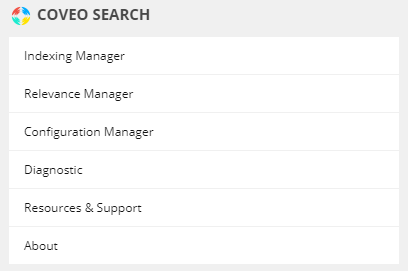
-
The Coveo for Sitecore License dialog will be displayed. It contains all the details of your license.
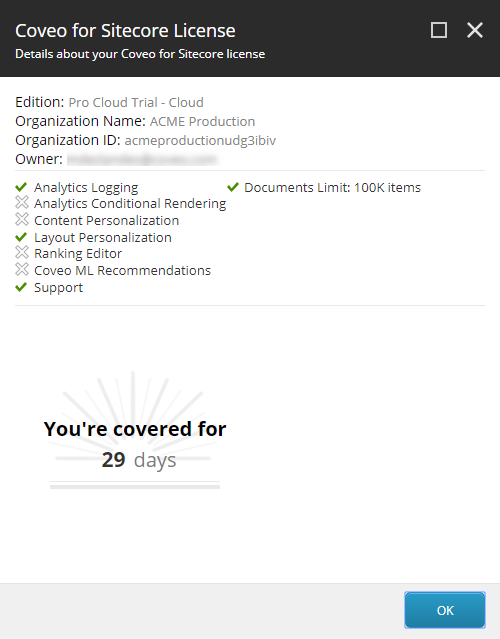
-
Clicking Upgrade leads to the Coveo website, where you can contact the Coveo staff to choose and upgrade your license.