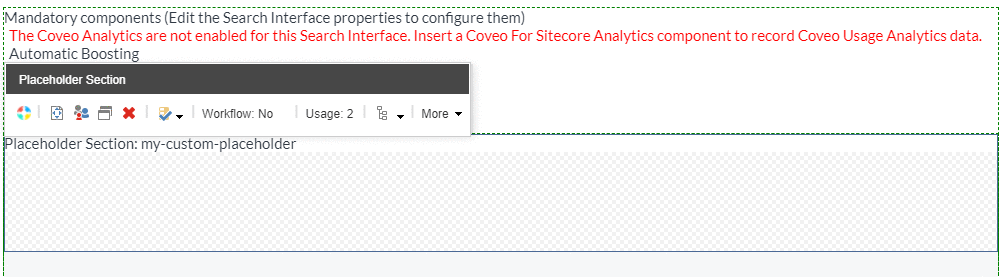Placeholder Section
Placeholder Section
|
|
Legacy feature
This article pertains to the Coveo Hive framework which is now in maintenance mode. Choose one of Coveo’s more modern, lightweight, and responsive libraries for any future search interface development. See the search interface Implementation guide for more details. |
 Section that adds a dynamic placeholder for your custom components (see Insert Custom Components in an Existing Search Interface).
Section that adds a dynamic placeholder for your custom components (see Insert Custom Components in an Existing Search Interface).
Usage notes
-
For the dynamic placeholder to be displayed in the Experience Editor, you must have or create a
Placeholderitem under thePlaceholder Settingsitem in the Content Editor. ThePlaceholder Keyfield value in thisPlaceholderitem and the Placeholder Section rendering data sourcePlaceholder keyoption value must match. -
Avoid storing your custom
Placeholderitems in thesitecore/Layout/Placeholder Settings/Coveo Hivefolder. Coveo Hive folders are overwritten during an upgrade.
Insertion location
Coveo Hive
The Placeholder Section rendering is an Allowed Control in the following placeholder(s): UI Header, UI Footer, Footer Section, Header Section, Main Section
Coveo Hive SXA
Coveo for Sitecore SXA doesn't include a Placeholder Section rendering. Use a Sitecore container or splitter to create a section for your custom rendering.
Data Source Options
| Option name | Description |
|---|---|
| Placeholder key | The key of the placeholder to add |
Sample Generated HTML in Experience Editor
<div sc-part-of="placeholder rendering" class="scEnabledChrome chromeWithDatasource">
<div>Placeholder Section: my-custom-placeholder</div>
</div>