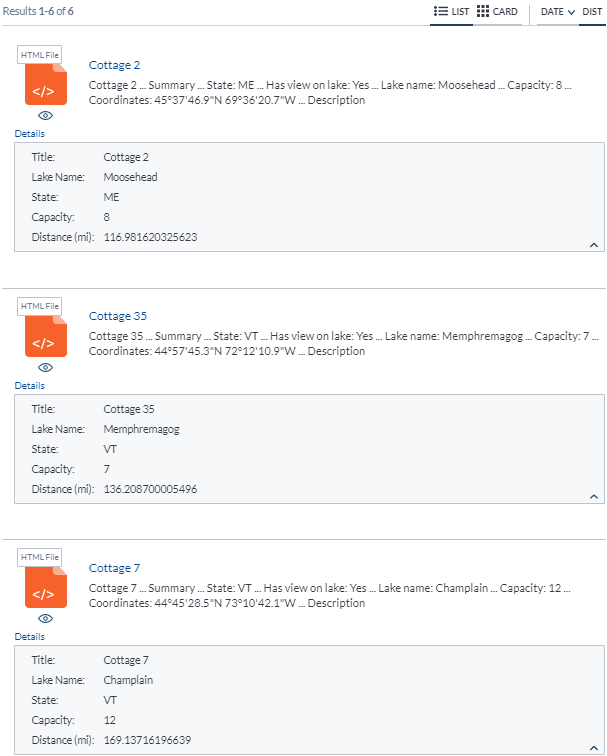Coveo Distance Resources
Coveo Distance Resources
|
|
Legacy feature
This article pertains to the Coveo Hive framework which is now in maintenance mode. Choose one of Coveo’s more modern, lightweight, and responsive libraries for any future search interface development. See the search interface Implementation guide for more details. |
Implements the Coveo JavaScript Search Framework DistanceResources component. This component is used to define options and register events to resolve the distance between the website visitor and results, where the website visitor coordinates are fetched using a position provider, and result coordinates are specified in Sitecore item latitude and longitude fields.
Usage notes
-
In your Sitecore items, you must indicate the latitude and longitude values in decimal degrees. The example item below shows proper latitude and longitude values for the Coveo Québec City office.
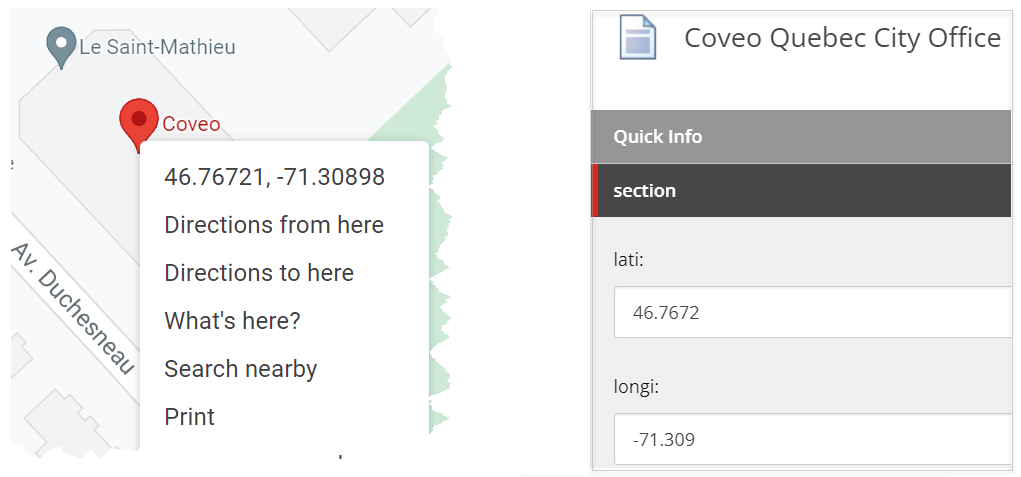
-
After inserting the Coveo Distance Resources rendering, add one or several position provider renderings in the
Distance Providersplaceholder. The available position providers are: Coveo Google API Position Provider, Coveo Navigator Position Provider, and Coveo Sitecore Position Provider. -
Position providers are resolved in order of appearance in the
Distance Providersplaceholder. If a position provider fails to return a position, the next provider is used as a fallback. -
This rendering is typically used in combination with the Coveo Distance Sort rendering. In the Experience Editor, when no position provider rendering resolves the user position, the Coveo Distance Sort rendering caption is red and its tooltip message is
Disabled. Please configure the distance resources component.
Insertion location
Coveo Hive
The Coveo Distance Resources rendering is an Allowed Control in the following placeholder(s): UI Header
Coveo Hive SXA
Coveo for Sitecore SXA rendering insertion locations are not limited by placeholder Allowed Controls. The Coveo Distance Resources rendering may therefore be inserted throughout the partial design, whether in Coveo for Sitecore or Sitecore placeholders.
Data source options
The following table lists the available data source options for this rendering.
| Option name | Description |
|---|---|
Latitude field |
See the latitudeField component option. |
Longitude field |
See the longitudeField component option. |
Unit type |
Used to indicate the distance units.
In effect, this sets the |
Trigger a new query when a new position is set |
See the triggerNewQueryOnNewPosition component option. |
Cancel the query until the first position is resolved |
See the cancelQueryUntilPositionResolved component option. |
Distance field |
See the distanceField component option. |
DOM unique ID |
Randomly generated HTML element ID. |
Additional data attributes |
Allows use of the Coveo JavaScript Search Framework DistanceResources component options that aren’t directly available in the data source. |
Sample Generated HTML and Corresponding Visual Effect
<div id="coveo4288d73e" class="CoveoDistanceResources" data-prebind-distance-field="fieldTranslator"
data-distance-field="@fragma" data-prebind-latitude-field="fieldTranslator" data-latitude-field="@lat"
data-prebind-longitude-field="fieldTranslator" data-longitude-field="@long" data-unit-display-name="miles"
data-unit-conversion-factor="1610" data-applied-prebind="true">
</div>