Give Access to the Command Center
Give Access to the Command Center
Sitecore administrators automatically gain access to the Command Center. You might also want to give access to the Command Center to someone without having to configure the user as a Sitecore administrator. The goal of this article is to provide instructions on how you can do this.
Configuring the User in Sitecore
Coveo for Sitecore is coded to allow the following Sitecore users access to the Command Center:
-
Sitecore administrators
-
Members of the
sitecore\Coveo Configuration Adminrole
Installing Coveo for Sitecore doesn’t add the sitecore\Coveo Configuration Admin role in Sitecore.
To provide a non-admin Sitecore user access to the Command Center, you must therefore create the sitecore\Coveo Configuration Admin role and make the user a member of this role.
|
|
There’s no granularity in the privileges users have in the Command Center.
Whether Sitecore administrator or member of the |
To make users member of the sitecore\Coveo Configuration Admin role
-
In the Sitecore Launchpad, select Role Manager.
-
Ensure that the
sitecore\Coveo Configuration Adminrole doesn’t already exist in the list of roles.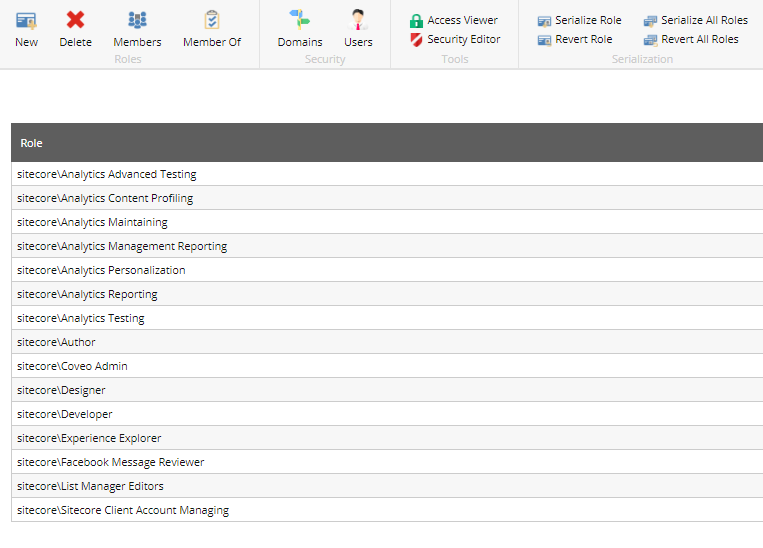 Note
NoteThe
sitecore\Coveo Adminrole is used to provide access to the Coveo Diagnostic Page and isn’t an alias forsitecore\Coveo Configuration Admin. These two roles are unrelated. -
If the
sitecore\Coveo Configuration Adminrole doesn’t already appear in the list, you need to create it.-
Click New.
-
Create the
sitecore\Coveo Configuration Admin.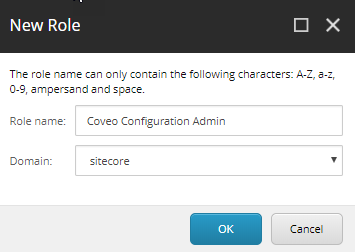
-
-
In the Role Manager list of roles, select the
sitecore\Coveo Configuration Adminrole.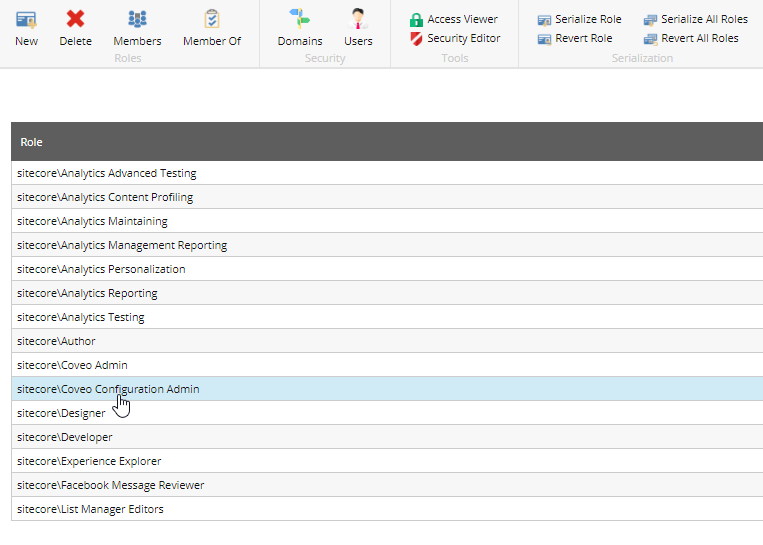
-
In the ribbon, click Members.
-
In the Members dialog, click Add.
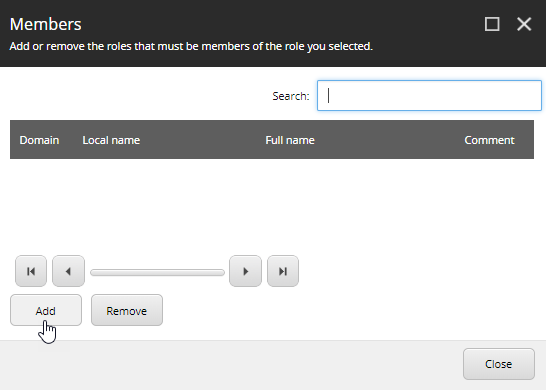
-
Select Roles or Users, depending on the user(s) you want to make member(s) of the
sitecore\Coveo Configuration Adminrole. -
Select the user or role and click OK.
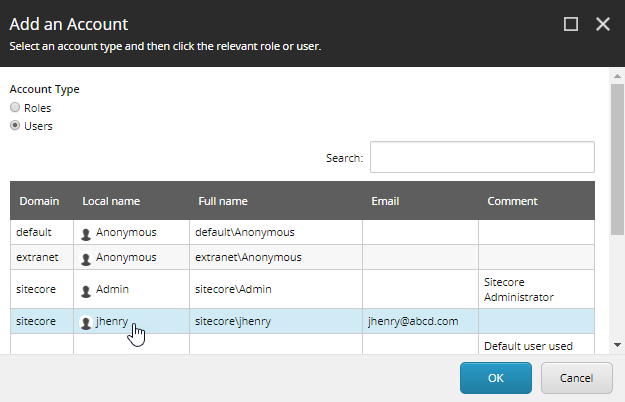
How a sitecore\Coveo Configuration Admin User Accesses the Command Center
When a member of the sitecore\Coveo Configuration Admin role logs into Sitecore and accesses the Control Panel, the Coveo Search options are hidden.
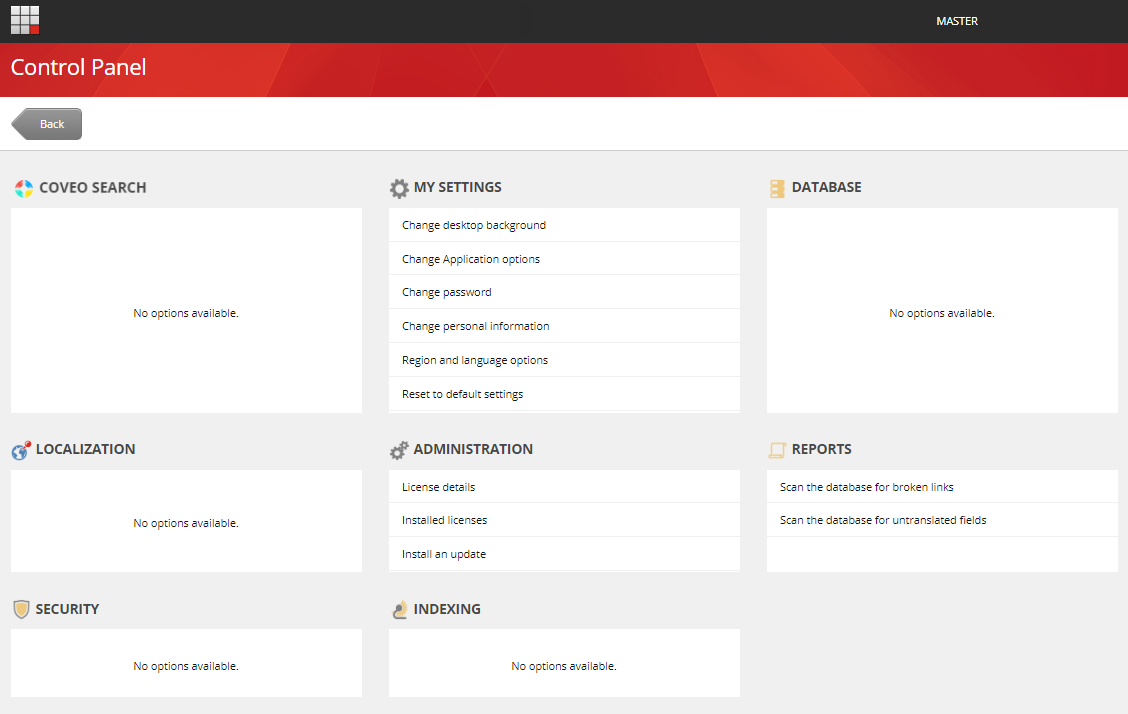
However, a member of the sitecore\Coveo Configuration Admin role can gain access using a Command Center URL (for example, http://<INSTANCE_HOSTNAME>/coveo/command-center/index.html, where <INSTANCE_HOSTNAME> is the name of your Sitecore instance).
If not already logged into Sitecore, Coveo for Sitecore prompts the user to do so by presenting the Sitecore login screen first, and then redirects the user to the requested page after authentication.