Logging Sitecore Page Events
Logging Sitecore Page Events
|
|
Legacy feature
This article pertains to achieving relevance with the Coveo Hive framework. Coveo Hive is now in maintenance mode. See Achieve relevance for guidance on leveraging Coveo Platform relevance features with the Coveo Atomic library. |
When the Analytics component is enabled, Coveo for Sitecore logs a variety of page events in the Sitecore xDB, such as those described in Available Coveo Page Events.
There are also a few events that Sitecore supports by default: the Search and No Search Hits Found events.
Search Event
The Search event is available by default in Sitecore. When using the Coveo UI components with Analytics enabled, Search events will be logged for the following user actions:
-
Search Query submit - when the user clicks the search button or types enter in a search box.
-
Search-as-you-type - when the user searches for a value in an interface in which search-as-you-type is enabled.
This event appears as the following in the Experience Profile:
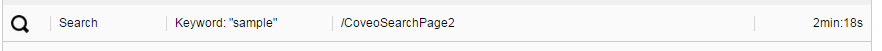
No Search Hits Found Event
This event is a specific use case of the Search event, which is only triggered when a query returns no results. This applies to the same user actions as the Search event.
By default, this event doesn’t appear in the events of the Experience Profile.