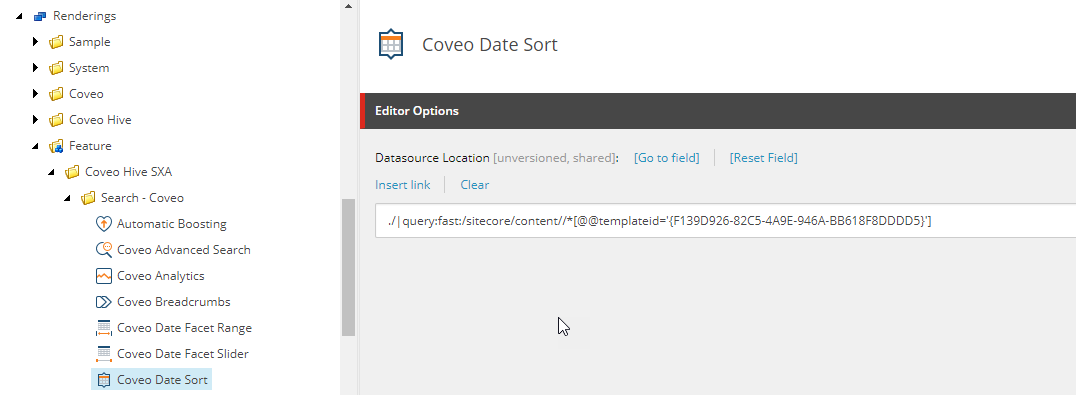Select the Associated Content Dialog Not Popping Up in SXA 1.8
Select the Associated Content Dialog Not Popping Up in SXA 1.8
Sitecore SXA 1.8
Symptoms
When adding a Coveo for Sitecore SXA rendering in an SXA 1.8 environment, the Select the Associated Content dialog doesn’t pop up.
Cause
This is a bug in Sitecore SXA 1.8.
Sitecore uses the rendering Datasource Location field value to propose locations for the new rendering data source to be saved.
Something has changed in the way Sitecore resolves SXA rendering Datasource Location field values.
Resolution
Support case 523476 has been opened with Sitecore.
Workaround
You can edit the Coveo Hive rendering Datasource Location field by prepending the "./|" string to the existing value.
If you need to add the Coveo Date Sort rendering in your SXA page, you would proceed as follows:
-
In the Sitecore Content Editor, under sitecore/Layout/Renderings/Feature/Coveo Hive/Search - Coveo, locate and select the Coveo Date Sort rendering.
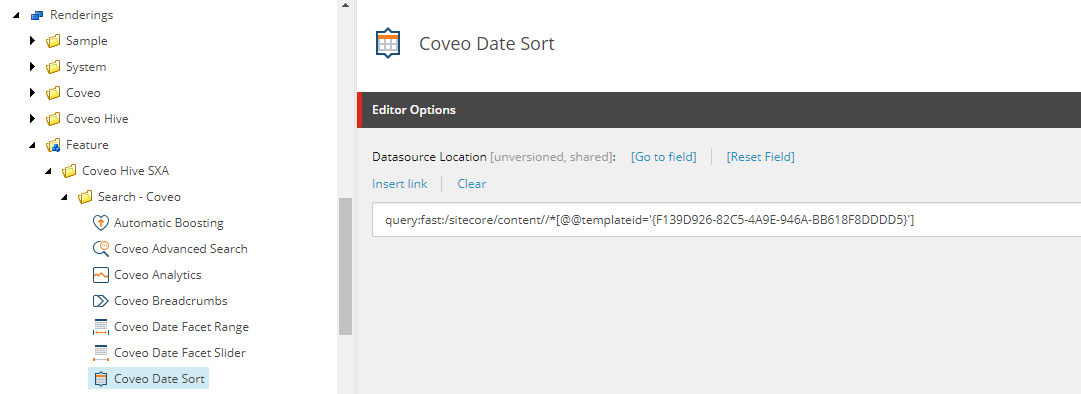
-
Prepend the "
./|" string in theDatasource Locationfield value.