Coveo Omnibox Result List
Coveo Omnibox Result List
|
|
Legacy feature
This article pertains to the Coveo Hive framework which is now in maintenance mode. Choose one of Coveo’s more modern, lightweight, and responsive libraries for any future search interface development. See the search interface Implementation guide for more details. |
Implements the Coveo JavaScript Search Framework CoveoOmniboxResultList component which is a result list that renders just below the searchbox and suggests results as users type their query. By default, selecting a result suggestion opens the corresponding result URI in the browser.
Usage notes
-
Result Suggestions send a query to the index after each keystroke. Hence, this feature can have a significant impact on your number of queries per month.
-
Once inserted, the Coveo Omnibox Result List rendering exposes a
Result Templatesplaceholder in which you must insert a Result Template rendering. -
You can customize the CSS associated with this rendering.
Insertion location
Coveo Hive
The Coveo Omnibox Result List rendering is an Allowed Control in the following placeholder(s): Searchbox Components
Coveo Hive SXA
When you add the Coveo Searchbox SXA rendering, this adds a coveouisearchboxcomponentssxa placeholder. Insert your Coveo Omnibox Result List rendering in this coveouisearchboxcomponentssxa placeholder.
Data source options
The following table lists the available data source options for this rendering.
| Option name | Description |
|---|---|
Header title |
See the headerTitle component option. |
DOM unique ID |
Randomly generated HTML element ID. |
Additional data attributes |
Allows use of the Coveo JavaScript Search Framework CoveoOmniboxResultList component options that aren’t directly available in the data source. |
Sample generated HTML and corresponding visual output
<div class="CoveoOmniboxResultList" data-header-title="Result Suggestions">
<!-- code of the result template(s) inserted in the "Result Templates" placeholder
of this Coveo Omnibox Result List rendering appears here -->
</div>