August 10, 2020 release (5.0.761.5)
August 10, 2020 release (5.0.761.5)
|
|
Per the Coveo Version Support Lifecycle policy, this Coveo for Sitecore 5 release has been retired. See available Coveo for Sitecore releases. Even if this release is retired, you must still perform some of its upgrade steps to upgrade to a more recent version of Coveo for Sitecore. |
This release includes the 2.9159.8 version of the JavaScript Search Framework (see June 2020 Release (v2.9159)).
When using a CDN with the Coveo Hive framework, this release includes the latest 2.9159 version of the JavaScript Search Framework (see Choosing between local and CDN Coveo JavaScript resource files).
|
|
Note
The initial August 10, 2020 release was 5.0.761.2. However, due to an issue with the WDP download link, the package build process had to be repeated, producing build 5.0.761.5. Version 5.0.761.2 and 5.0.761.5 packages are identical. |
Release Notes
This section summarizes the new features and fixed support cases introduced in the Coveo for Sitecore August 10, 2020 release (5.0.761.5).
| Identifier | Enhancement |
|---|---|
| SC-4450 | Added support for Coveo JavaScript Search Framework version 2.9159. |
| SC-4455 | Added rendering to support the Coveo JavaScript Search Framework CommerceQuery component. |
| SC-4517 | Enabled crawler properties editing through the Command Center. |
| Identifier | Service created or updated |
|---|---|
| SC-3794 | Added a PUT indexes/crawlers service to edit a crawler configuration. |
| Identifier | Case | Fixed Support Case |
|---|---|---|
| SC-4524 | 00062264 | Fixed Unable to get property 'appliedPrebind' error on SVG elements in Internet Explorer 11. |
| Identifier | Bug Fix |
|---|---|
| SC-4446 | Fixed vulnerability. |
| SC-4447 | Fixed missing sort criteria options on basic facet. |
| SC-4473 | Fixed server error when selecting a Search Box Components data source folder in the Content Editor. |
| SC-4522 | Fixed server-side Search API calls not sending the Search Hub. |
Upgrade Steps
|
|
Per the Coveo Version Support Lifecycle policy, this Coveo for Sitecore 5 release has been retired. See available Coveo for Sitecore releases. Even if this release is retired, you must still perform some of its upgrade steps to upgrade to a more recent version of Coveo for Sitecore. |
This section describes how to upgrade Coveo for Sitecore from June 12, 2020 (5.0.710.2) to August 10, 2020 (5.0.761.5). If you're upgrading over multiple versions, Coveo has a procedure to streamline the process.
|
|
For the best Coveo for Sitecore experience, always follow the upgrading leading practices. |
Step 1: Upgrade Coveo for Sitecore
|
|
Make sure the Microsoft MVC security update MS14-059 is installed on every Sitecore host in your environment. |
- Log into the Sitecore Desktop.
- Access the Installation Wizard (Sitecore Start Menu > Development Tools > Installation Wizard).
- Upload and install the Coveo for Sitecore 5.0.761.5 package built for the specific version of Sitecore you're running.
- When prompted to overwrite files, click Yes to all.
-
When prompted to overwrite items, select Overwrite, then click Apply to all.
NoteYou might be prompted twice with this question. Select the Overwrite option and click Apply to all both times.
-
Once the installation is completed, make sure that you restart both the Sitecore client and server.
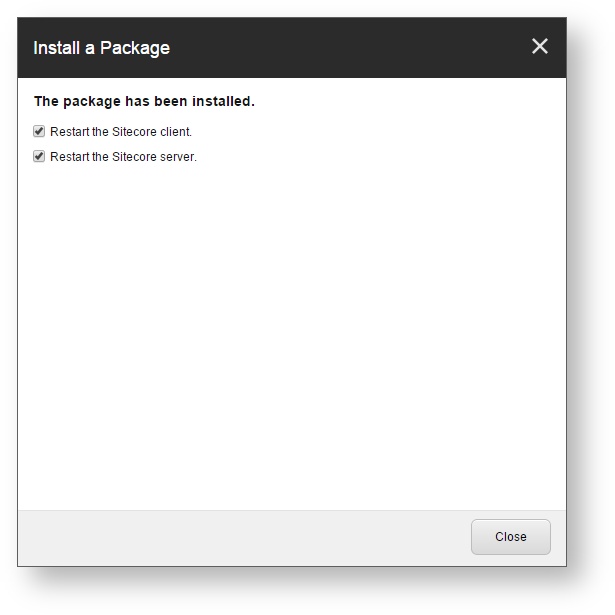
Step 2: Publish your site
In the Sitecore Content Editor, perform a publish site action. This ensures any changes related to Coveo components in the upgrade are published to the web database.