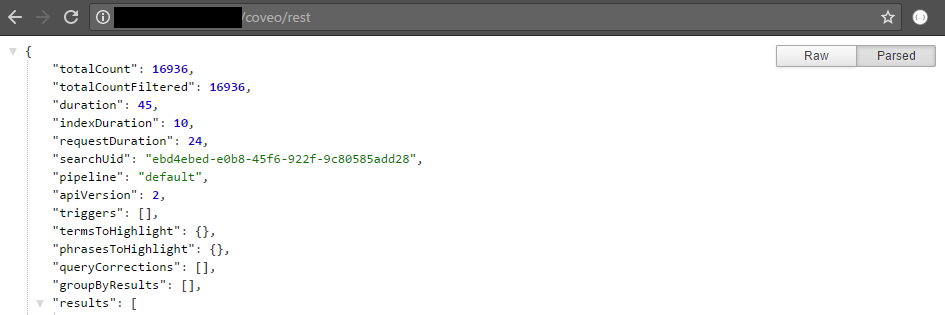Validate routes
Validate routes
|
|
Coveo will deprecate v1 endpoints on December 9, 2024. Visit usageanalytics.coveo.com endpoint deprecation to determine if this change affects you and, if necessary, learn how to update your Coveo for Sitecore configuration. |
This article is intended for developers and administrators who need an in-depth view of the interactions occurring between the services involved with Coveo for Sitecore and the Coveo Platform. You can use the following information to add the necessary URLs to your firewall exceptions.
Topology of services and components
New Coveo for Sitecore activations use organization endpoints which automatically route requests to the region-specific endpoints.
|
|
Note
For instructions on enabling organization endpoints in Coveo for Sitecore, see Migrate to organization endpoints. |
The following diagram illustrates the topology of services and components involved with Coveo for Sitecore.
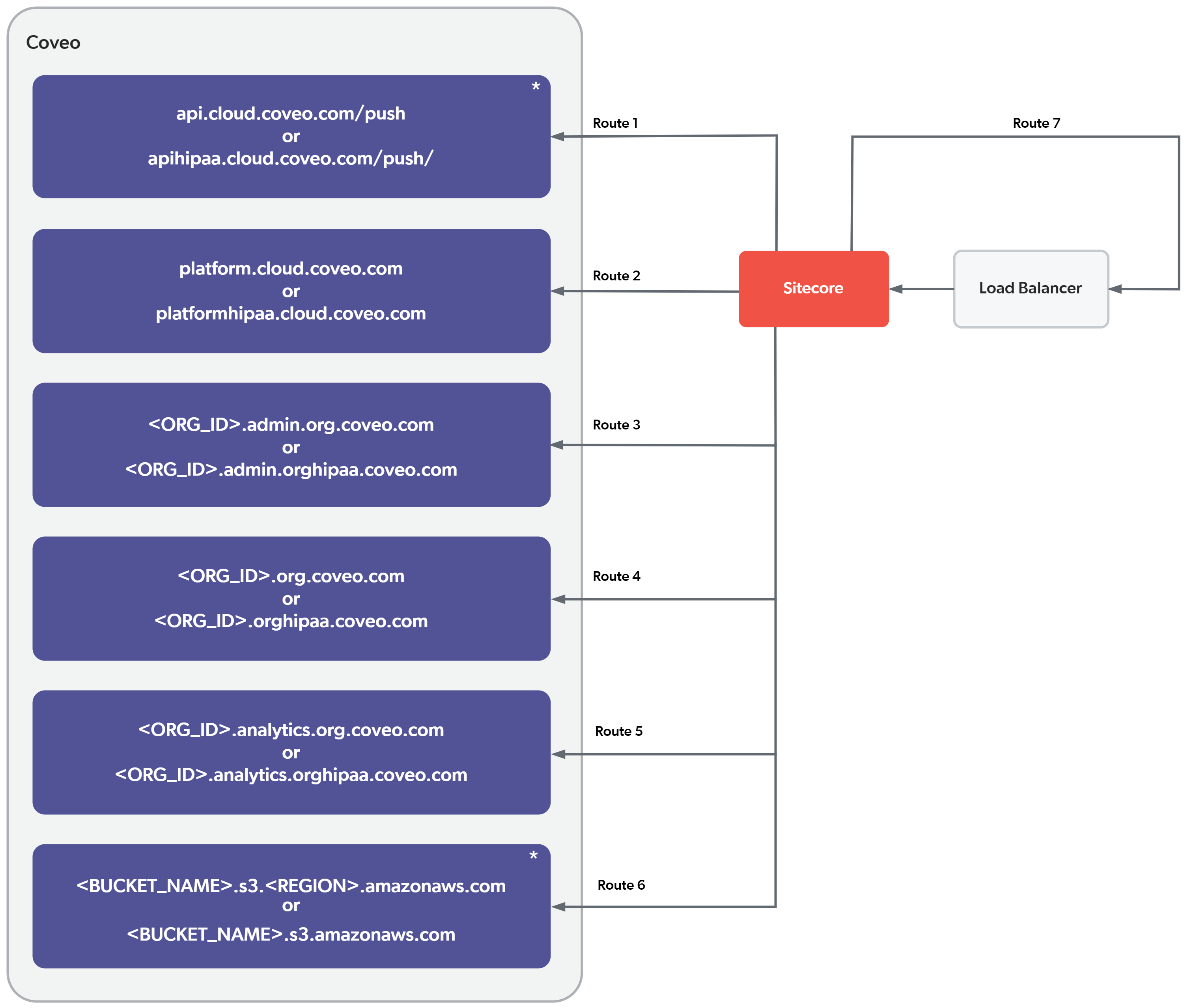
* Pushing Sitecore documents to a Coveo index is a two-step process comprising a call to the Amazon AWS endpoint and another to the Coveo Push API endpoint (see Manage batches of items in a Push source).
See IP Addresses to Allowlist for a complete list of IP addresses Coveo uses for its inbound and outbound communications.
Endpoints your Sitecore instance uses
The Coveo Organization section of the Command Center now contains a Coveo Platform Endpoints subsection which lists the specific endpoints your Sitecore instance is using, combined with a Copy to clipboard functionality.
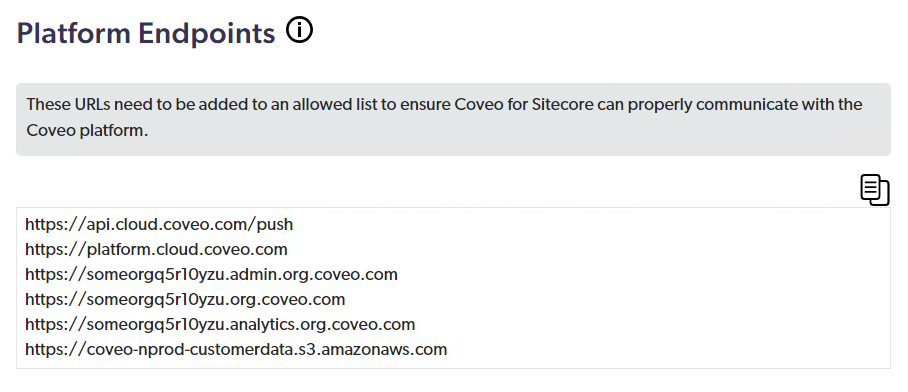
Validating routes #1-6 (from Sitecore to Coveo)
Coveo for Sitecore uses routes 1 to 6 for the following purposes:
| Route | Purpose |
|---|---|
Route 1 |
The Push API endpoint is used to push documents and permissions to Coveo when indexing Sitecore content. |
Route 2 |
The platform endpoint is used as a fallback to perform administrative API calls, manage Coveo Platform resources (for example, creating sources and fields), and to perform search queries. |
Route 3 |
The admin organization endpoint is used to perform administrative API calls. |
Route 4 |
The search organization endpoint is used to query Coveo for Sitecore indexes. |
Route 5 |
The analytics organization endpoint is used to send Coveo for Sitecore activity data to Coveo. |
Route 6 |
The Amazon AWS endpoint is used to push documents and permissions to Coveo using a Push API file container. |
To validate the routes
-
On the Sitecore server, open a web browser and access each of the specific endpoints your Sitecore instance uses.
-
You should be able to reach each URL.
Validating route #7 (from Sitecore to Sitecore through the load balancer)
This route is used by the FetchPageContentProcessor and HtmlContentInBodyWithRequestsProcessor processors to retrieve the page content.
To validate the route
|
|
If Sitecore is secure, the protocol is HTTPS and the port is 443. |
-
On the Sitecore server, open a web browser and access
http://<LOAD_BALANCER_HOSTNAME>/coveo/rest. -
You should get an output similar to this: