Migrate to organization endpoints
Migrate to organization endpoints
|
|
Coveo will deprecate v1 endpoints on June 3, 2025. Visit usageanalytics.coveo.com endpoint deprecation to determine if this change affects you and, if necessary, learn how to update your Coveo for Sitecore configuration. |
Until 2023, depending on where your primary deployment region was located, Coveo for Sitecore used region-specific endpoints to send API requests to the Coveo Platform. To improve separation of concerns, resiliency, and make multi-region and data residency deployments smoother, Coveo introduced organization endpoints.
Coveo recommends that you move to organization endpoints, even if you currently only have one deployment region.
This article explains how to determine whether your Coveo for Sitecore instance is using organization endpoints or region-specific endpoints, and how to migrate to organization endpoints.
Organization endpoint versus region-specific endpoint URLs
On the Coveo Organization page in the Command Center, look at the URLs listed under Coveo Platform Endpoints to determine whether your Coveo for Sitecore instance is using organization endpoints or region-specific endpoints.
The Coveo Organization page is accessible at https://<INSTANCE_HOSTNAME>/coveo/command-center/index.html#cloud-organization/.
Organization endpoint URLs
Organization endpoints are custom, region-agnostic endpoints whose URLs begin with your organization ID.
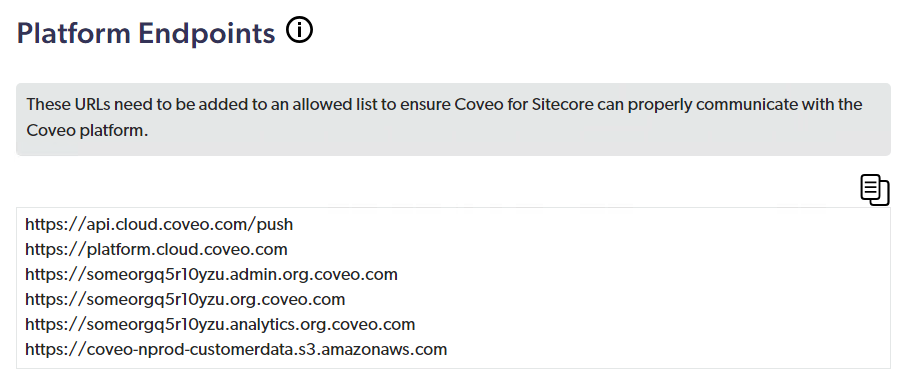
someorgq5r10yzu)Region-specific endpoints URLs
Region-specific endpoints don’t include URLs beginning with your organization ID.
For regions other than the US, the endpoint URLs include the region code (for example, eu for Europe, au for Australia).
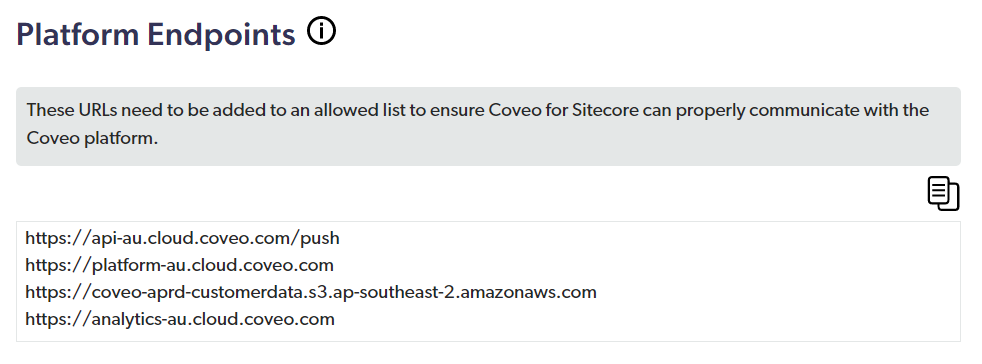
Migrate to organization endpoints
If your Coveo for Sitecore instance is using region-specific endpoints, you can migrate to organization endpoints by following the steps below.
-
If you want to have satellite region(s) created for your Coveo organization, contact Coveo Sales.
-
In the Command Center, open the Coveo Organization page.
-
Click Log in.
-
Log in to your Coveo organization.
-
Click Apply and Restart.
This action triggers Coveo for Sitecore to switch to organization endpoints.
-
Allowlist the new endpoint URLs.
-
Access the Coveo Organization page of the Command Center at
https://<INSTANCE_HOSTNAME>/coveo/command-center/index.html#cloud-organization/. -
In the Coveo Platform Endpoints section, click
.
-
Paste the list of new endpoint URLs in your network security system allowed addresses list.
-