Leading practices when setting up in Coveo
Leading practices when setting up in Coveo
Using Coveo for Sitecore with a cloud index is easier to maintain than with an on-premises index, as mirrors and redundancy are handled by the Coveo Platform. However, there are still a few things to keep in mind when using Coveo.
Limit your developers access
Developers often need to have access to a Coveo organization. However, you usually don’t want to give them full administrative access, for security reasons.
Create a group with limited access and invite your developers into this group (see Create a Coveo group for developers and system integrators).
Have multiple Coveo organizations
It’s usually a good idea to isolate your Sitecore instances in different Coveo organizations. This way, you ensure that an error in a development environment doesn’t affect the production environment.
As a rule of thumb, every Sitecore instance should have its own Coveo organization.
Production versus non-production environments
Your production environment should be indexed in a Coveo organization where only the required sources are indexed. Every non-production environment should have their own separate Coveo organization.
For example, your production environment could be in a Coveo organization called My Production Organization while your UAT environment is in a Coveo organization called My UAT Organization.
Have multiple development environments
If you have many developers working on their own version of a Sitecore website, they should each have their own Coveo organization in which they can index their own copy of the site.
Because things tend to shift quickly in a development environment, create Coveo Trial organizations, which are free to use for a month.
|
|
Note
You can create a new trial organization at the end of the month, and rebuild your Coveo indexes from your Sitecore instance. While you’ll lose your analytics and any external source configuration, you’ll keep your Sitecore and Coveo for Sitecore configurations. |
The following diagram shows a good example of what a Cloud environment should look like:
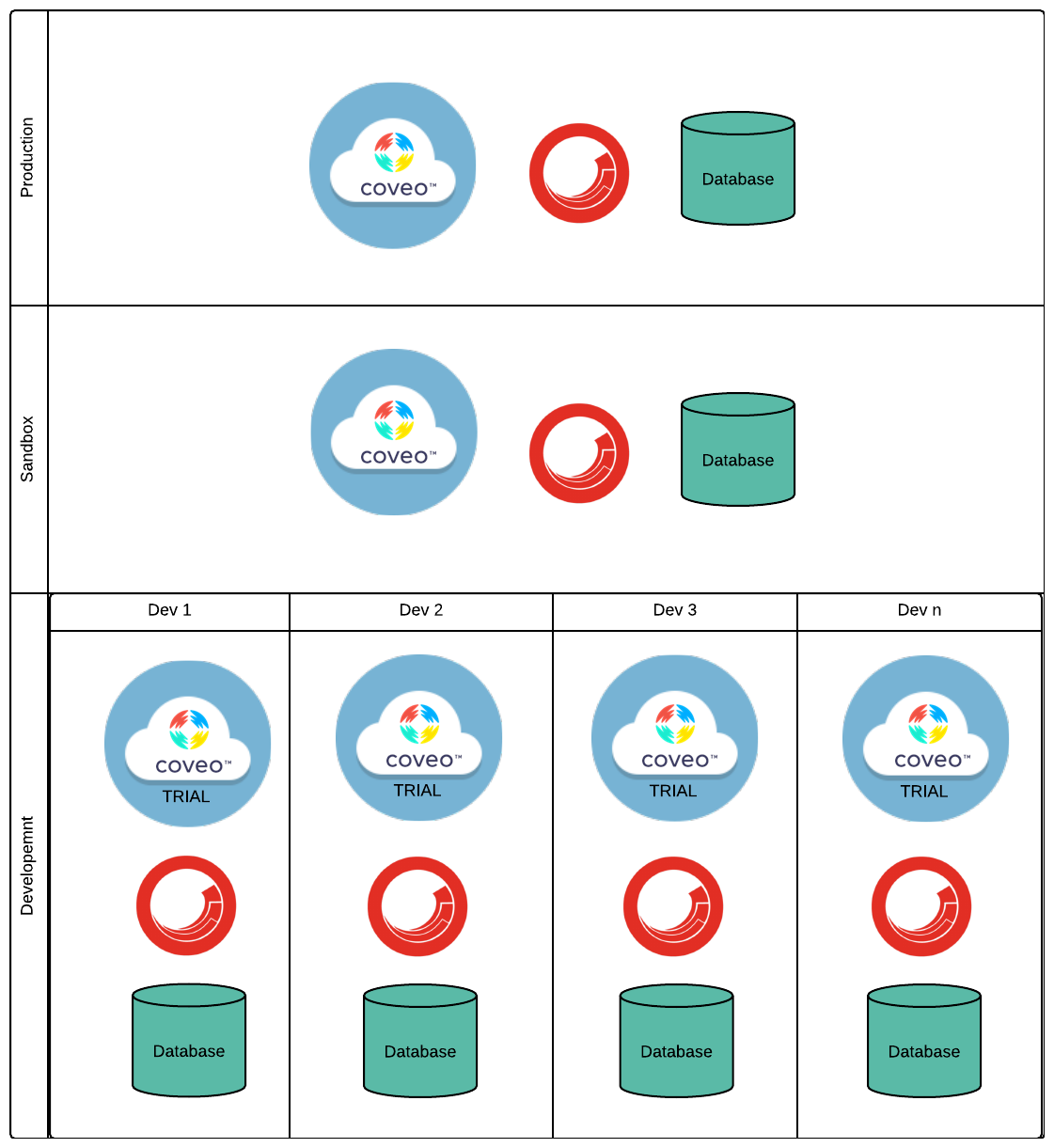
|
|
Coveo provides a handy resource snapshot feature which lets you copy configurations from one Coveo organization to another. For example, resource snapshots can help developers test the sandbox organization indexing pipeline extensions (IPEs), Coveo query pipelines, and Coveo Machine Learning models in a development organization. |
Cloud limits
Coveo organizations have several limits (see Review organization settings and limits).