License expiration information in Control Panel doesn’t reflect renewal
License expiration information in Control Panel doesn’t reflect renewal
In this article
Symptoms
-
You recently extended your Coveo for Sitecore license.
-
The license expiration information in the Control Panel doesn’t reflect the renewal.
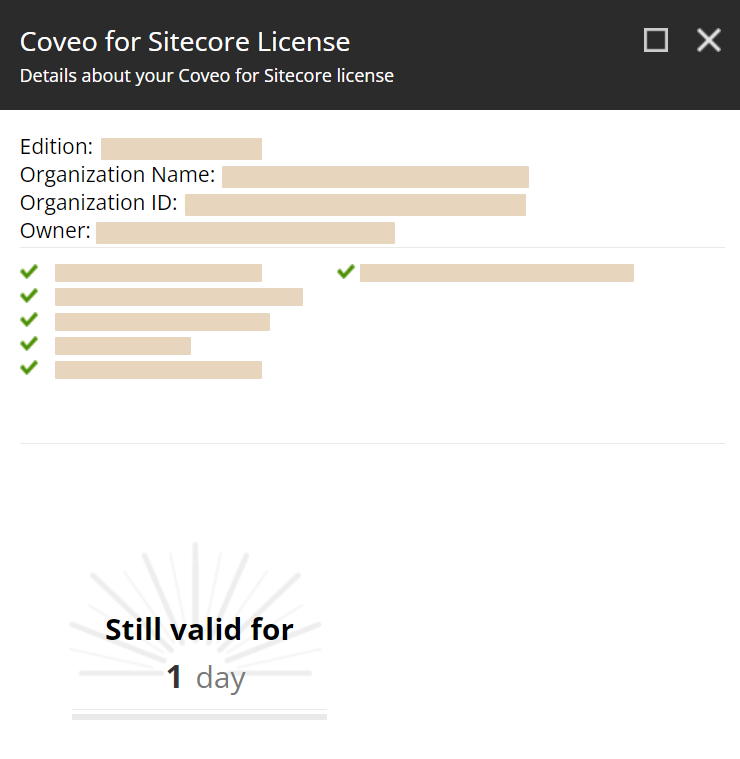
Cause
The Coveo for Sitecore license validity information displayed in the Control Panel may not update automatically after a renewal.
Resolution
You can synchronize the license information in Sitecore with the Coveo organization license using the REST API services Coveo for Sitecore provides.
Perform a POST request to the http://<INSTANCE_HOSTNAME>/coveo/api/config/v1/currentorganization/license/synchronize endpoint.