Page view analytics showing as invalid
Page view analytics showing as invalid
Symptoms
The Data Health (platform-ca | platform-eu | platform-au) page shows all recent pageview events as invalid.
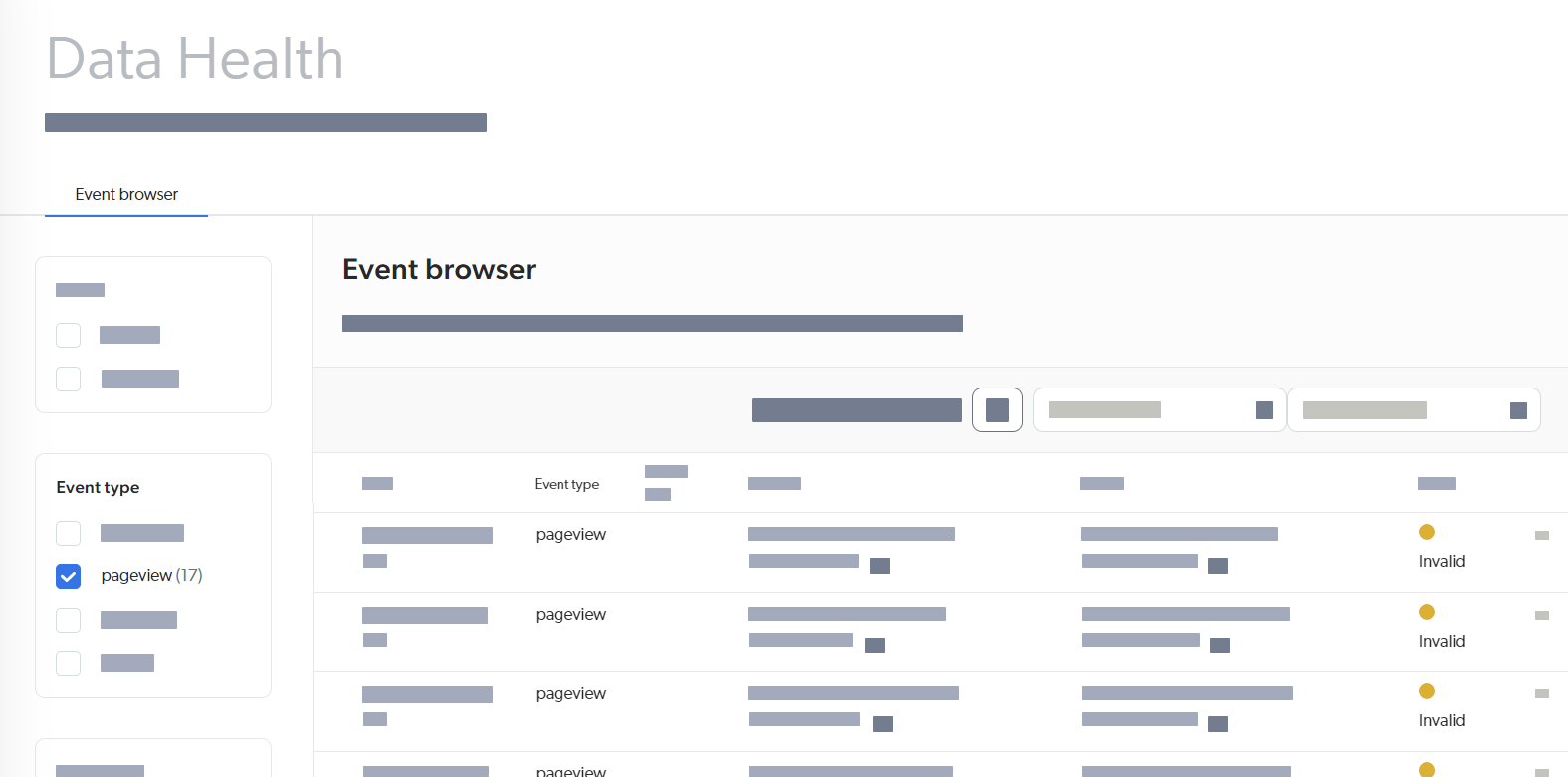
Cause
If you’re still referencing version 1.0 of the coveoua.js file in the Coveo Page View Analytics rendering, your page view events are no longer being recorded properly.
Resolution
The issue is resolved in the Coveo for Sitecore May 9, 2023 release (5.0.1227.1). Upgrade to this release. If you must upgrade over multiple versions, Coveo has a procedure to streamline the process.
Workaround
As a quick fix, you can upgrade to version 2 of the coveoua.js file.
To upgrade coveoua.js to version 2
-
Open the
<SITECORE_INSTANCE_ROOT>\Views\Coveo Hive\Analytics\Coveo Page View Analytics.cshtmlfile in a text editor. -
Locate the following line:
})(window, document, 'script', 'https://static.cloud.coveo.com/coveo.analytics.js/1.0/coveoua.js'); -
Replace the version number as follows:
})(window, document, 'script', 'https://static.cloud.coveo.com/coveo.analytics.js/2/coveoua.js'); -
Save your changes.
-
Repeat the process for any custom renderings you may have created based on the Coveo Page View Analytics rendering.