Install Coveo for Sitecore SXA components
Install Coveo for Sitecore SXA components
|
|
Legacy feature
The Coveo Hive Framework is now in maintenance mode and is no longer recommended for new implementations. To build new search experiences, use one of Coveo’s more modern, lightweight, and responsive libraries. To get started, see the Build search article. |
The Coveo for Sitecore SXA package is an add-on module that goes on top of Coveo for Sitecore to make the Coveo Hive components available in SXA-powered pages.
This article provides the instructions to enable use of the Coveo for Sitecore SXA renderings on your SXA sites.
Prerequisites
Before installing the Coveo for Sitecore SXA package, ensure that your Sitecore instance meets the following requirements:
-
Sitecore Experience Accelerator (SXA) is installed.
-
Coveo for Sitecore is installed (see Releases and Downloads).
|
|
|
Installing the Coveo for Sitecore SXA Package
Upload and install the last Coveo for Sitecore SXA official package from Releases and Downloads using the Sitecore Installation Wizard (Sitecore Desktop > Start Menu > Development Tools > Installation Wizard).
Ensure that you choose the version matching your installed SXA version.
|
|
Notes
|
Package Architecture
The package contains a new version of the Coveo Hive components made compatible with the SXA framework.
Server Folder:
-
Configuration file
Website\App_Config\Include\Coveo\Coveo.UI.Components.Sxa.config -
Assembly containing the components
Website\bin\Coveo.UI.Components.Sxa.dll -
Component views
Website\Areas\CoveoHiveSxa\Views
Sitecore Content Tree:
-
Component placeholders settings
/sitecore/layout/Placeholder Settings/Feature/Coveo Hive SXA -
Component renderings
/sitecore/layout/Renderings/Feature/Coveo Hive SXA/Search - Coveo
Allowing the Renderings on Your Site
Before inserting the renderings, you must allow them on your site.
-
Open the Sitecore Content Tree and, under your tenant and site, locate the Available Renderings item.
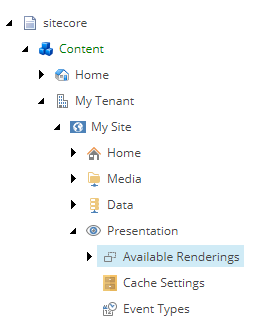
-
Right-click and insert a new Available Renderings. Name it
Coveo.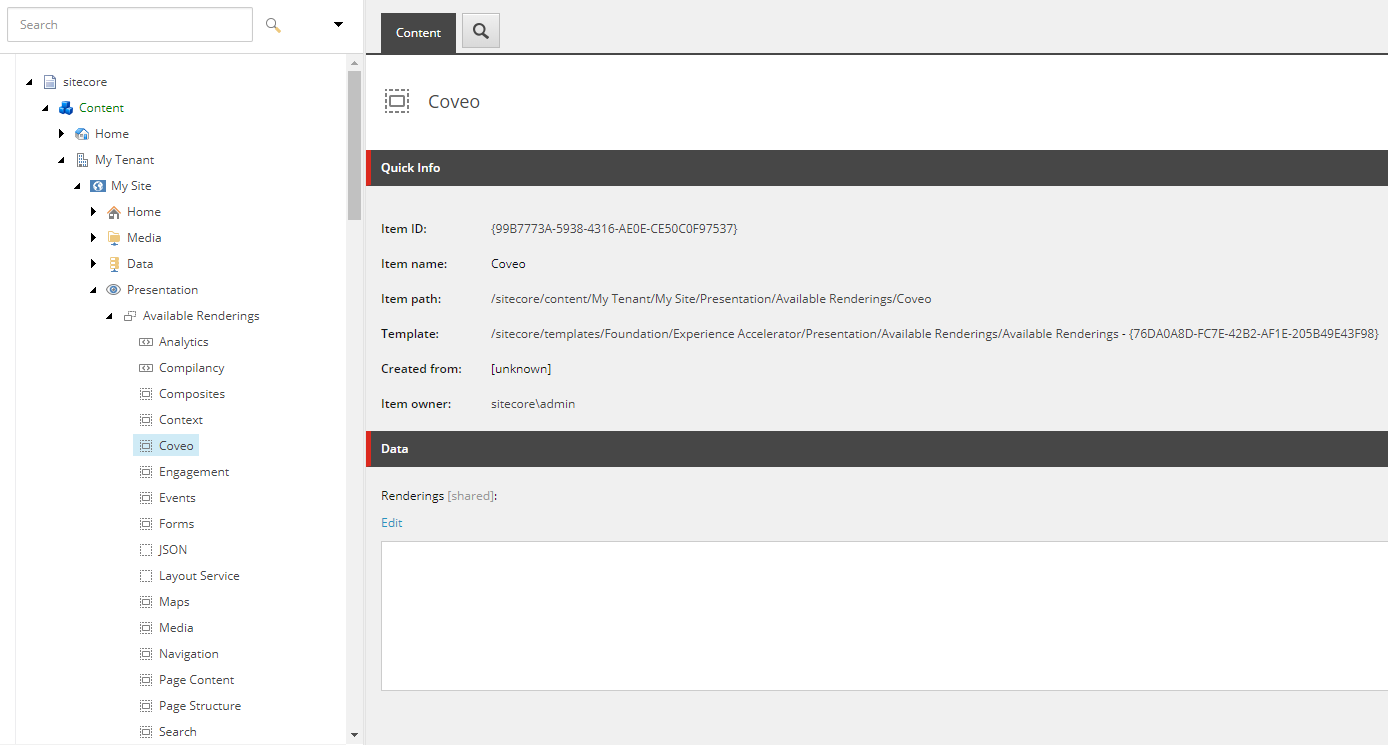
-
Edit the Renderings field and add the Coveo renderings.
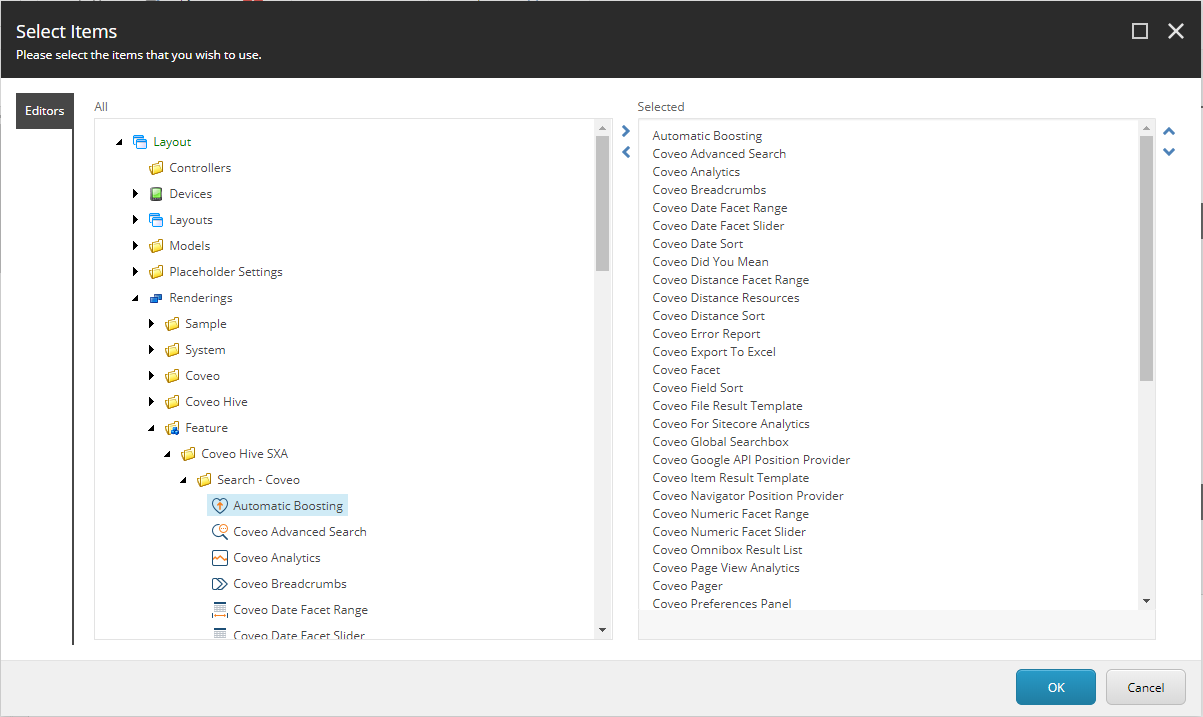
The Coveo components are now available for use with SXA pages in the Experience Editor.