Configure the Sitecore credentials
Configure the Sitecore credentials
The sitecoreUsername and sitecorePassword elements of the Coveo.SearchProvider.Custom.config file are Sitecore administrator credentials used by the Coveo Platform security provider to retrieve the security permissions of indexed items (see Sitecore credential usage in Coveo for Sitecore).
As the sitecorePassword element is encrypted, the Security section of the Command Center allows you to update your Sitecore username and password.
To update your Sitecore credentials
-
Open the Coveo Search section of the Sitecore Control Panel (see Open the Coveo Search Control Panel section).
-
Choose Indexing Manager.
-
In the Command Center menu, select Security.
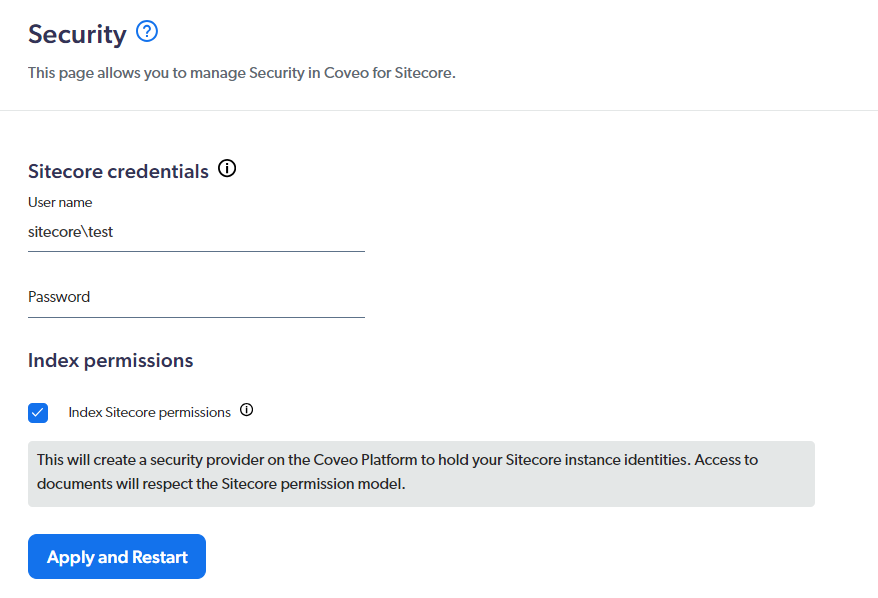
-
In the Sitecore credentials section, update the
User nameandPasswordfields, as required. -
Click Apply and Restart.
Your Coveo.SearchProvider.Custom.config file (or Coveo.SearchProvider.Custom.config.example file if the former doesn’t exist) is updated with the username and the encrypted password.
The next configuration synchronization will update the Coveo security provider to use the updated values.