Create segments in Google Universal Analytics
Create segments in Google Universal Analytics
|
|
Google Universal Analytics is subject to deprecation in 2023. |
After turning on the Google Universal Analytics (Google UA) integration for your Coveo Experimentation Hub experience, you have to create a segment in Google UA to use the data.
|
|
Note
To correctly configure the segment, you’ll need the Event action ID and Event label ID for the Experimentation Hub experience you wish to create a segment for. You’ll find this information in the Google Analytics integration card for your experience. To help you easily identify the experience control and variation in third-party integrations such as Google UA, we provide a method, via your prescript, to send a custom label rather than an ID. See our example for details. |
For this article, we will use the following example:
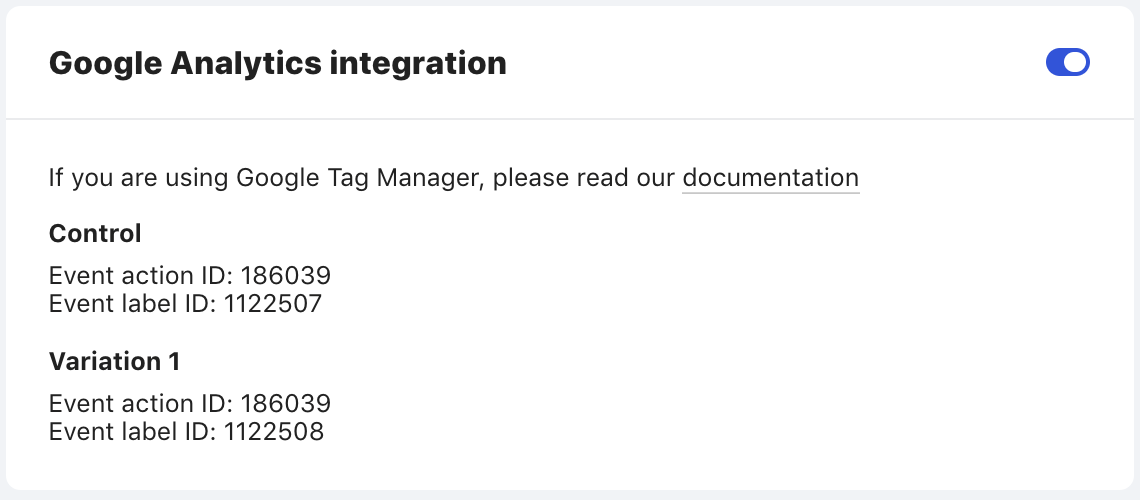
Create a segment
You can create a segment for the experience control and one or more of the variations.
-
After logging into the Google Analytics account for your site, select Audience and then Overview from the side menu.
-
Select Add Segment and then New Segment.
Add conditions
-
Enter a name for your segment.
-
Select Conditions from Advanced and change the filter to Users:
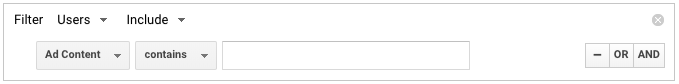
-
Select the first combo box and enter Event Action:
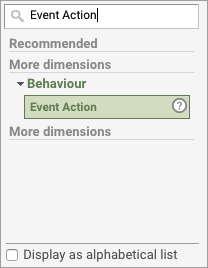
-
Select the Event Action dimension and enter the Event action Id for your Experimentation Hub experience in the field provided.
For our example experience, we would enter 89861, as shown in the following example:
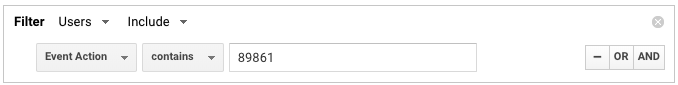
-
Select And and enter Event Label:
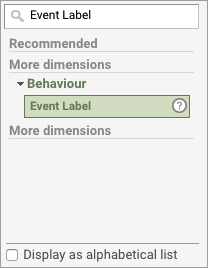
-
Select the Event Label dimension and enter the Event label Id for your Experimentation Hub experience in the field provided.
For our example experience, we would enter 501310, as shown in the following example:
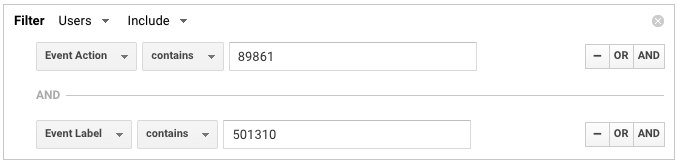
-
Select Save to finish
|
|
Different conversion rates in the Coveo Experimentation Hub and Google UA
The Experimentation Hub treats a conversion after a visitor has been exposed to an experience as one influenced by that experience, whether it is immediate or in a later session. So for comparisons, the corresponding Google UA segments must be user-based, not session-based. The Experimentation Hub dashboard bases the Conversion Rate (CR) on the proportion of visitors who subsequently convert.
Google UA has both that CR measure and a rather different |